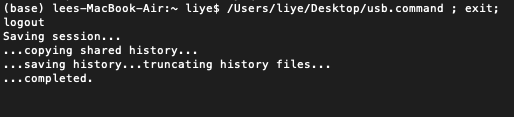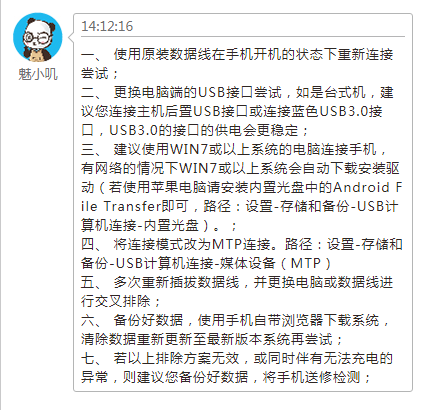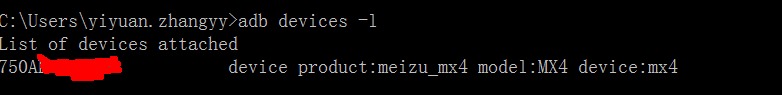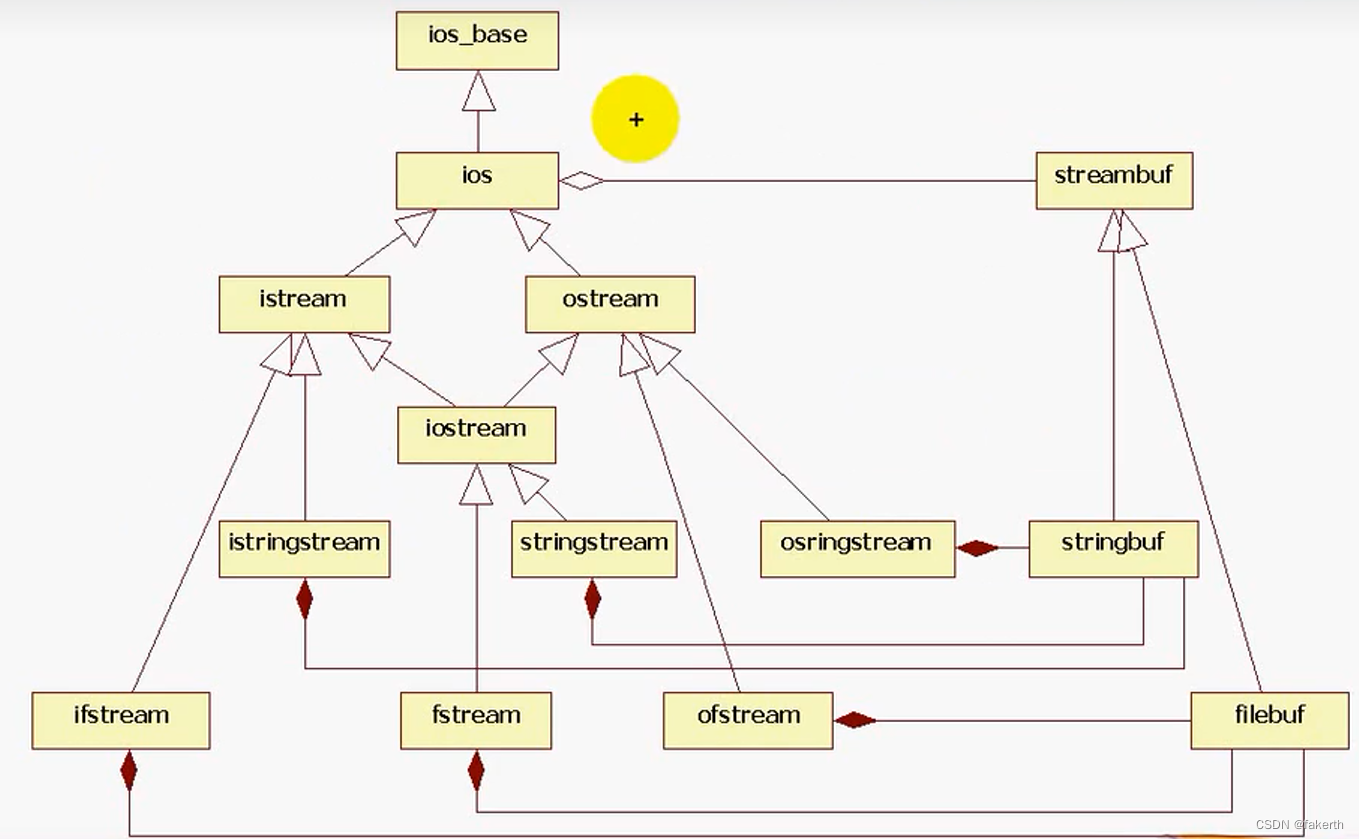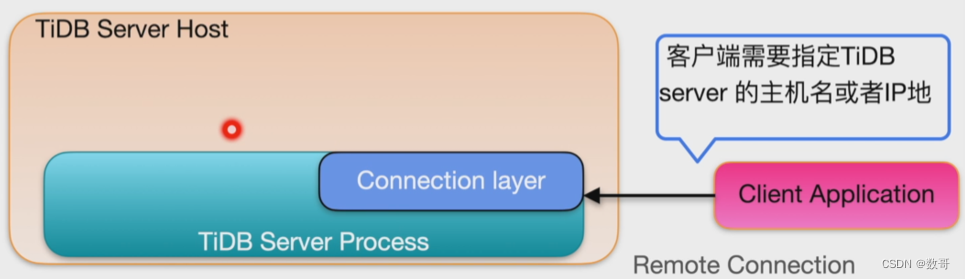近期在app_process运行进程的问题比较多。
这边有一个小问题,就是对于魅族手机无法getSuface的问题。具体出问题的代码:
ImageReader mImageReader = ImageReader.newInstance(width, height, PixelFormat.RGBA_8888, 2);Surface surface = mImageReader.getSurface(); System.out.Println(surface) 这样最终输出的结果是null。
在Android Studio中查看对应的代码,在初始化ImageReader对象的时候surface就由内部函数创建出来,而此时获取的是空的,难免是手机系统中改写内部函数或者出现了什么问题:
protected ImageReader(int width, int height, int format, int maxImages, long usage) {mWidth = width;mHeight = height;mFormat = format;mMaxImages = maxImages;if (width < 1 || height < 1) {throw new IllegalArgumentException("The image dimensions must be positive");}if (mMaxImages < 1) {throw new IllegalArgumentException("Maximum outstanding image count must be at least 1");}if (format == ImageFormat.NV21) {throw new IllegalArgumentException("NV21 format is not supported");}mNumPlanes = ImageUtils.getNumPlanesForFormat(mFormat);nativeInit(new WeakReference<>(this), width, height, format, maxImages, usage);mSurface = nativeGetSurface();mIsReaderValid = true;// Estimate the native buffer allocation size and register it so it gets accounted for// during GC. Note that this doesn't include the buffers required by the buffer queue// itself and the buffers requested by the producer.// Only include memory for 1 buffer, since actually accounting for the memory used is// complex, and 1 buffer is enough for the VM to treat the ImageReader as being of some// size.mEstimatedNativeAllocBytes = ImageUtils.getEstimatedNativeAllocBytes(width, height, format, /*buffer count*/ 1);VMRuntime.getRuntime().registerNativeAllocation(mEstimatedNativeAllocBytes);}但是在具体的Activity应用中直接获取对应的surface可以输出相应的地址。想必又是app_process的权限或执行中的问题。
此处解决方法为调用:
Looper.prepareMainLooper();使得整个app_process进程被标记为应用的主looper,这样就可以规避在魅族手机上的问题了。
具体的解释为:
/*** Initialize the current thread as a looper, marking it as an* application's main looper. The main looper for your application* is created by the Android environment, so you should never need* to call this function yourself. See also: {@link #prepare()}*/public static void prepareMainLooper() {prepare(false);synchronized (Looper.class) {if (sMainLooper != null) {throw new IllegalStateException("The main Looper has already been prepared.");}sMainLooper = myLooper();}}