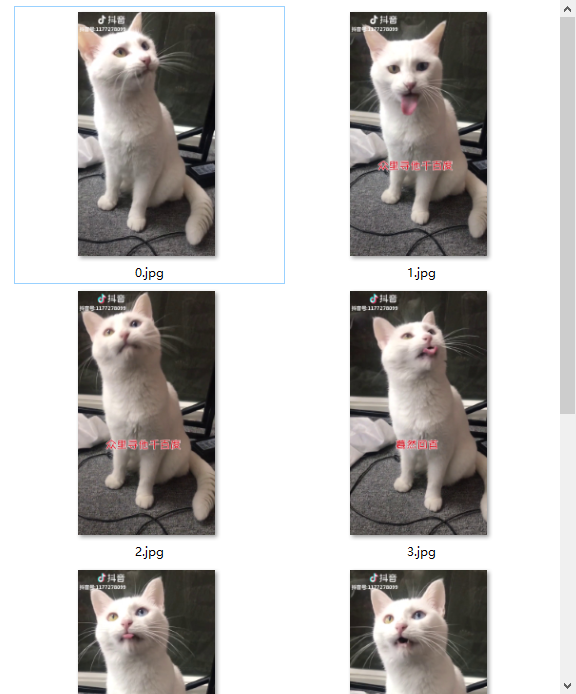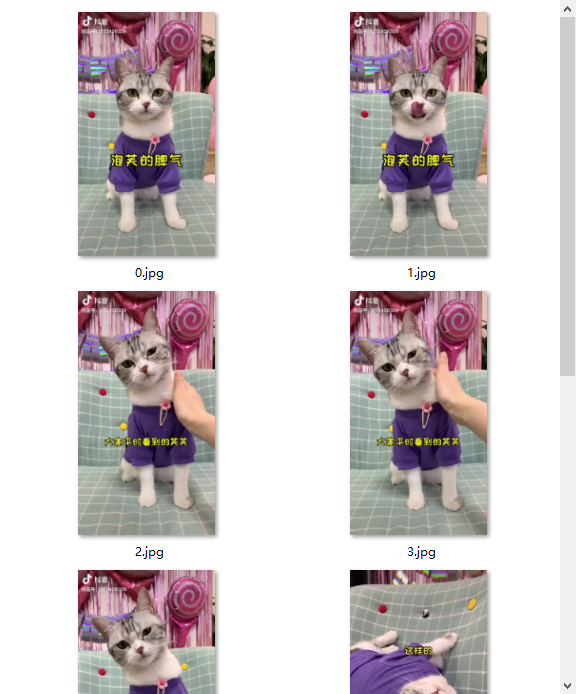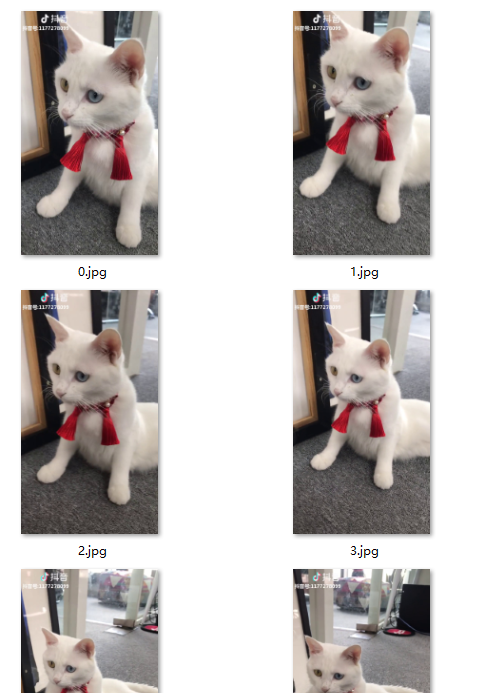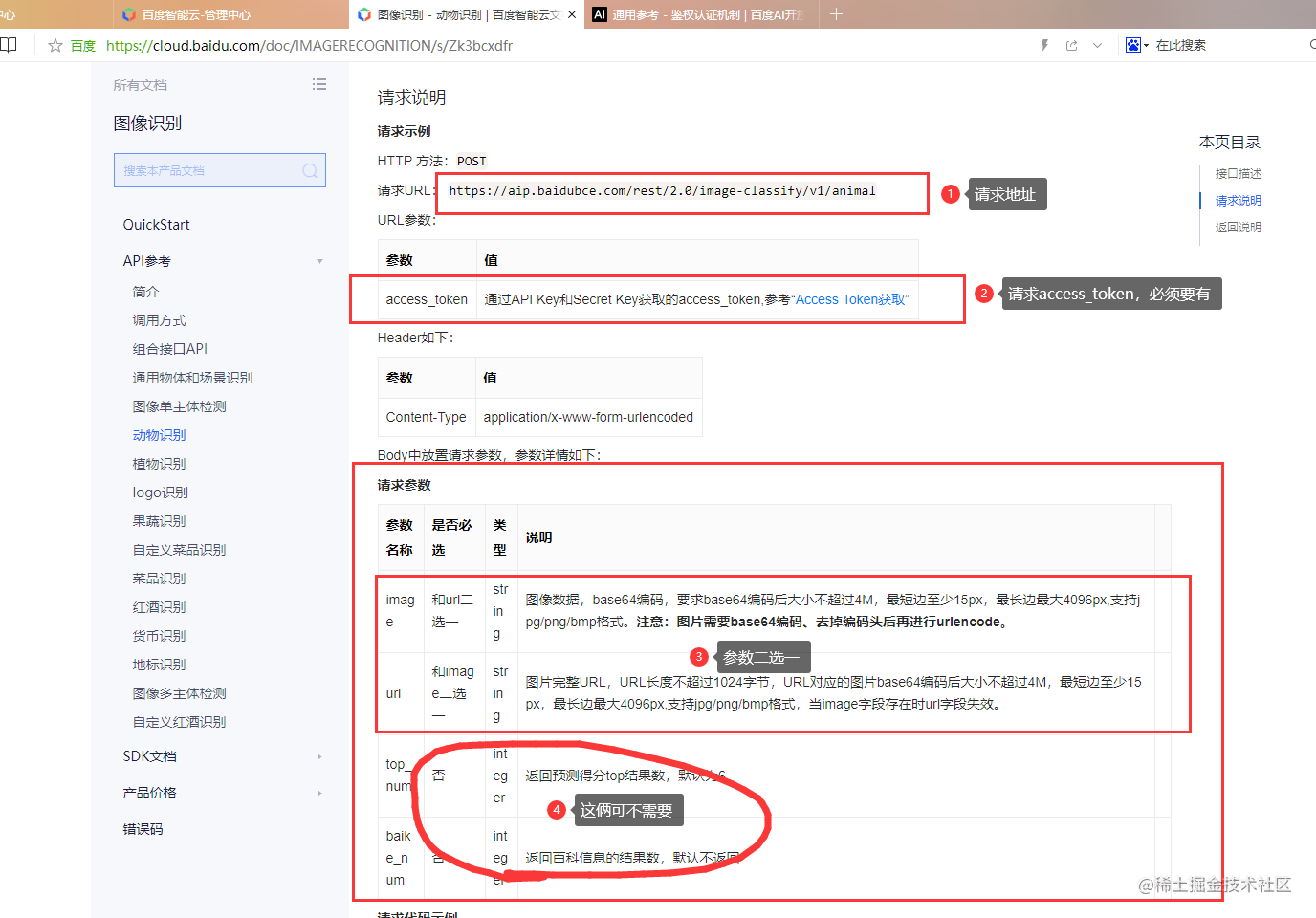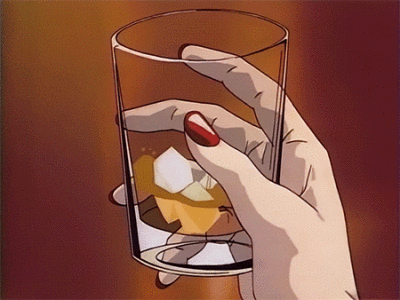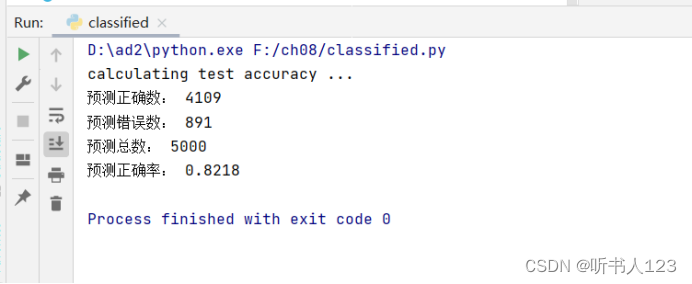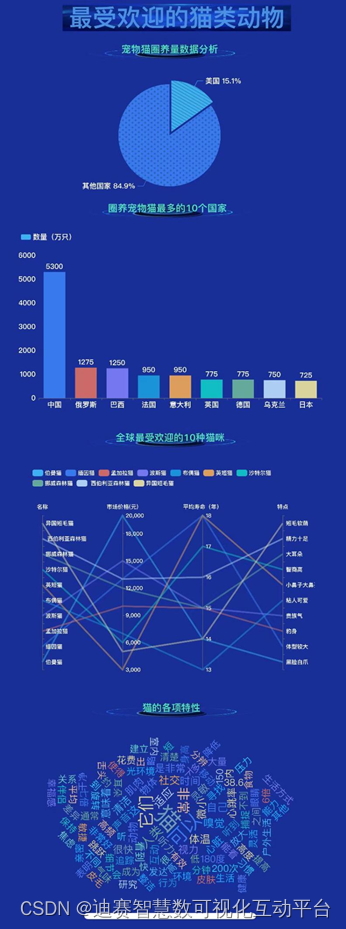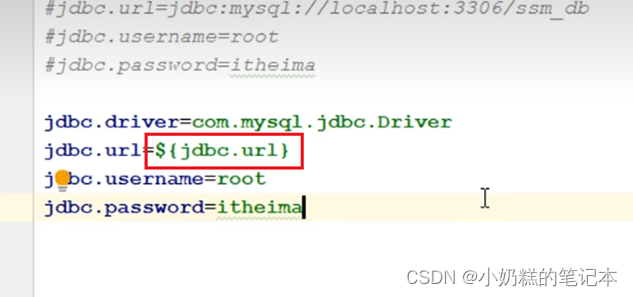你是谁家的小猫咪?
猴脸识别技术大行其道,西大识别了数千只金丝猴,我只好采集抖音猫猫视频,截图来实现猫脸识别,《猫猫脸识别技术》正式上线了。以后每个猫猫精准喂投,想长胖不容易了。
小茗同学:二狗子家的小猫又来偷吃了,小花猫已经饿坏了,咋办呀???
怎么办???小宠物们识别要大学科研团队才能做,作为幼儿园的我怎么办???
小茗同学苦恼的挠了挠头,发出痛苦的啊啊啊声音。。。。。。
小茗同学查到了新闻报道《“猴脸识别技术”来了!》
https://new.qq.com/omn/20210222/20210222A0AGUS00.html

别着急,幼儿园小茗同学我教你用飞桨的PaddleHub来实现小猫识别,不认识的小猫不准进。

1.数据采集
所有猫的视频均采集公开视频,通过视频截图来获得小猫的正脸照片,不用单独拍照了。
!unzip -q data/data71411/cat.zip
replace 1.mp4? [y]es, [n]o, [A]ll, [N]one, [r]ename: ^C
1.1 python调用openCV每隔1秒从视频中截取一张图片,编号后保存。
import cv2
import osfor i in range(1,5):# 创建图片目录print(i)mp4_file=str(i)+'.mp4'dir_path=os.path.join('dataset',str(i))if not os.path.exists(dir_path):os.makedirs(dir_path)# 每秒存一次图片vidcap = cv2.VideoCapture(mp4_file)success,image = vidcap.read()fps = int(vidcap.get(cv2.CAP_PROP_FPS))count = 0while success:if count % fps == 0:cv2.imwrite("{}/{}.jpg".format(dir_path, int(count / fps)), image)print('Process %dth seconds: ' % int(count / fps), success)success,image = vidcap.read()count += 1
1.2 生成图片进行处理
删除片尾等不正常图片
手动中…

import matplotlib.pyplot as plt
%matplotlib inline
import cv2 as cv
import numpy as np# jupyter notebook显示
def visualize_images():img = cv.imread('dataset/1/1.jpg')plt.imshow(img)plt.show()visualize_images()[外链图片转存失败,源站可能有防盗链机制,建议将图片保存下来直接上传(img-QwvXUr0j-1615476508162)(output_6_0.png)]
1.3 数据集查看
4只不同的小猫
1.4 list生成
自定义的数据集,首先要生成图像列表,把自定的图像分为测试集和训练集,并带有标签。下面的程序可以单独运行,只要把一个大类的文件夹路径传进去就可以了,该程序会把里面的每个小类别都迭代,生成固定格式的列表.比如我们把人脸类别的根目录传进去./dataset。最后会在指定目录下面生成三个文件,readme.json、train.list和test.list.
import os
import json# 设置要生成文件的路径
data_root_path = '/home/aistudio/dataset'
# 所有类别的信息
class_detail = []
# 获取所有类别保存的文件夹名称,这里是['1', '2', '3','4']
class_dirs = os.listdir(data_root_path)
# 类别标签
class_label = 0
# 获取总类别的名称
father_paths = data_root_path.split('/') #['', 'home', 'aistudio', 'dataset']
while True:if father_paths[father_paths.__len__() - 1] == '':del father_paths[father_paths.__len__() - 1]else:break
father_path = father_paths[father_paths.__len__() - 1]
# 把生产的数据列表都放在自己的总类别文件夹中
data_list_path = '/home/aistudio/%s/' % father_path
# 如果不存在这个文件夹,就创建
isexist = os.path.exists(data_list_path)
if not isexist:os.makedirs(data_list_path)
# 清空原来的数据
with open(data_list_path + "test.txt", 'w') as f:pass
with open(data_list_path + "trainer.txt", 'w') as f:pass
# 总的图像数量
all_class_images = 0
# 读取每个类别
for class_dir in class_dirs:# 每个类别的信息class_detail_list = {}test_sum = 0trainer_sum = 0# 统计每个类别有多少张图片class_sum = 0# 获取类别路径path = data_root_path + "/" + class_dir# 获取所有图片img_paths = os.listdir(path)for img_path in img_paths: # 遍历文件夹下的每个图片name_path = path + '/' + img_path # 每张图片的路径if class_sum % 10 == 0: # 每10张图片取一个做测试数据test_sum += 1 #test_sum测试数据的数目with open(data_list_path + "test.txt", 'a') as f:f.write(name_path + "\t%d" % class_label + "\n") #class_label 标签:0,1,2else:trainer_sum += 1 #trainer_sum测试数据的数目with open(data_list_path + "trainer.txt", 'a') as f:f.write(name_path + "\t%d" % class_label + "\n")#class_label 标签:0,1,2class_sum += 1 #每类图片的数目all_class_images += 1 #所有类图片的数目# 说明的json文件的class_detail数据class_detail_list['class_name'] = class_dir #类别名称,如jiangwenclass_detail_list['class_label'] = class_label #类别标签,0,1,2class_detail_list['class_test_images'] = test_sum #该类数据的测试集数目class_detail_list['class_trainer_images'] = trainer_sum #该类数据的训练集数目class_detail.append(class_detail_list) class_label += 1 #class_label 标签:0,1,2
# 获取类别数量
all_class_sum = class_dirs.__len__()
# 说明的json文件信息
readjson = {}
readjson['all_class_name'] = father_path #文件父目录
readjson['all_class_sum'] = all_class_sum #
readjson['all_class_images'] = all_class_images
readjson['class_detail'] = class_detail
jsons = json.dumps(readjson, sort_keys=True, indent=4, separators=(',', ': '))
with open(data_list_path + "readme.json",'w') as f:f.write(jsons)
print ('生成数据列表完成!')
生成数据列表完成!
1.5 DataSet构造
import paddle
import paddle.vision.transforms as T
import numpy as np
from PIL import Imageclass MiaoMiaoDataset(paddle.io.Dataset):"""2类Bee数据集类的定义"""def __init__(self,mode='train'):"""初始化函数"""self.data = []with open('dataset/{}.txt'.format(mode)) as f:for line in f.readlines():info = line.strip().split('\t')if len(info) > 0:self.data.append([info[0].strip(), info[1].strip()])if mode == 'train':self.transforms = T.Compose([T.Resize((224,224)), T.RandomHorizontalFlip(0.5), # 随机水平翻转T.ToTensor(), # 数据的格式转换和标准化 HWC => CHW T.Normalize(mean=[0.485, 0.456, 0.406], std=[0.229, 0.224, 0.225]) # 图像归一化])else:self.transforms = T.Compose([T.Resize((224,224)), # 图像大小修改# T.RandomCrop(IMAGE_SIZE), # 随机裁剪T.ToTensor(), # 数据的格式转换和标准化 HWC => CHWT.Normalize(mean=[0.485, 0.456, 0.406], std=[0.229, 0.224, 0.225]) # 图像归一化])def get_origin_data(self):return self.datadef __getitem__(self, index):"""根据索引获取单个样本"""image_file, label = self.data[index]image = Image.open(image_file)if image.mode != 'RGB':image = image.convert('RGB')image = self.transforms(image)return image, np.array(label, dtype='int64')def __len__(self):"""获取样本总数"""return len(self.data)
train_dataset=MiaoMiaoDataset(mode='trainer')
test_dataset=MiaoMiaoDataset(mode='test')
print('train_data len: {}, test_data len:{}'.format(train_dataset.__len__(), test_dataset.__len__()))
train_data len: 45, test_data len:7
2.Model 定义 and 训练
目前,数据已经划分了train和test数据集,以及分类数量等。
下一步我们将定义model,再复习一下resnet50网络了。
import paddle
from paddle import Model# 定义网络
network=paddle.vision.models.resnet50(num_classes=4, pretrained=True)
model = paddle.Model(network)
model.summary((-1, 3, 224 , 224))
100%|██████████| 151272/151272 [00:02<00:00, 72148.01it/s]-------------------------------------------------------------------------------Layer (type) Input Shape Output Shape Param #
===============================================================================Conv2D-1 [[1, 3, 224, 224]] [1, 64, 112, 112] 9,408 BatchNorm2D-1 [[1, 64, 112, 112]] [1, 64, 112, 112] 256 ReLU-1 [[1, 64, 112, 112]] [1, 64, 112, 112] 0 MaxPool2D-1 [[1, 64, 112, 112]] [1, 64, 56, 56] 0 Conv2D-3 [[1, 64, 56, 56]] [1, 64, 56, 56] 4,096 BatchNorm2D-3 [[1, 64, 56, 56]] [1, 64, 56, 56] 256 ReLU-2 [[1, 256, 56, 56]] [1, 256, 56, 56] 0 Conv2D-4 [[1, 64, 56, 56]] [1, 64, 56, 56] 36,864 BatchNorm2D-4 [[1, 64, 56, 56]] [1, 64, 56, 56] 256 Conv2D-5 [[1, 64, 56, 56]] [1, 256, 56, 56] 16,384 BatchNorm2D-5 [[1, 256, 56, 56]] [1, 256, 56, 56] 1,024 Conv2D-2 [[1, 64, 56, 56]] [1, 256, 56, 56] 16,384 BatchNorm2D-2 [[1, 256, 56, 56]] [1, 256, 56, 56] 1,024 BottleneckBlock-1 [[1, 64, 56, 56]] [1, 256, 56, 56] 0 Conv2D-6 [[1, 256, 56, 56]] [1, 64, 56, 56] 16,384 BatchNorm2D-6 [[1, 64, 56, 56]] [1, 64, 56, 56] 256 ReLU-3 [[1, 256, 56, 56]] [1, 256, 56, 56] 0 Conv2D-7 [[1, 64, 56, 56]] [1, 64, 56, 56] 36,864 BatchNorm2D-7 [[1, 64, 56, 56]] [1, 64, 56, 56] 256 Conv2D-8 [[1, 64, 56, 56]] [1, 256, 56, 56] 16,384 BatchNorm2D-8 [[1, 256, 56, 56]] [1, 256, 56, 56] 1,024 BottleneckBlock-2 [[1, 256, 56, 56]] [1, 256, 56, 56] 0 Conv2D-9 [[1, 256, 56, 56]] [1, 64, 56, 56] 16,384 BatchNorm2D-9 [[1, 64, 56, 56]] [1, 64, 56, 56] 256 ReLU-4 [[1, 256, 56, 56]] [1, 256, 56, 56] 0 Conv2D-10 [[1, 64, 56, 56]] [1, 64, 56, 56] 36,864 BatchNorm2D-10 [[1, 64, 56, 56]] [1, 64, 56, 56] 256 Conv2D-11 [[1, 64, 56, 56]] [1, 256, 56, 56] 16,384 BatchNorm2D-11 [[1, 256, 56, 56]] [1, 256, 56, 56] 1,024 BottleneckBlock-3 [[1, 256, 56, 56]] [1, 256, 56, 56] 0 Conv2D-13 [[1, 256, 56, 56]] [1, 128, 56, 56] 32,768 BatchNorm2D-13 [[1, 128, 56, 56]] [1, 128, 56, 56] 512 ReLU-5 [[1, 512, 28, 28]] [1, 512, 28, 28] 0 Conv2D-14 [[1, 128, 56, 56]] [1, 128, 28, 28] 147,456 BatchNorm2D-14 [[1, 128, 28, 28]] [1, 128, 28, 28] 512 Conv2D-15 [[1, 128, 28, 28]] [1, 512, 28, 28] 65,536 BatchNorm2D-15 [[1, 512, 28, 28]] [1, 512, 28, 28] 2,048 Conv2D-12 [[1, 256, 56, 56]] [1, 512, 28, 28] 131,072 BatchNorm2D-12 [[1, 512, 28, 28]] [1, 512, 28, 28] 2,048 BottleneckBlock-4 [[1, 256, 56, 56]] [1, 512, 28, 28] 0 Conv2D-16 [[1, 512, 28, 28]] [1, 128, 28, 28] 65,536 BatchNorm2D-16 [[1, 128, 28, 28]] [1, 128, 28, 28] 512 ReLU-6 [[1, 512, 28, 28]] [1, 512, 28, 28] 0 Conv2D-17 [[1, 128, 28, 28]] [1, 128, 28, 28] 147,456 BatchNorm2D-17 [[1, 128, 28, 28]] [1, 128, 28, 28] 512 Conv2D-18 [[1, 128, 28, 28]] [1, 512, 28, 28] 65,536 BatchNorm2D-18 [[1, 512, 28, 28]] [1, 512, 28, 28] 2,048 BottleneckBlock-5 [[1, 512, 28, 28]] [1, 512, 28, 28] 0 Conv2D-19 [[1, 512, 28, 28]] [1, 128, 28, 28] 65,536 BatchNorm2D-19 [[1, 128, 28, 28]] [1, 128, 28, 28] 512 ReLU-7 [[1, 512, 28, 28]] [1, 512, 28, 28] 0 Conv2D-20 [[1, 128, 28, 28]] [1, 128, 28, 28] 147,456 BatchNorm2D-20 [[1, 128, 28, 28]] [1, 128, 28, 28] 512 Conv2D-21 [[1, 128, 28, 28]] [1, 512, 28, 28] 65,536 BatchNorm2D-21 [[1, 512, 28, 28]] [1, 512, 28, 28] 2,048 BottleneckBlock-6 [[1, 512, 28, 28]] [1, 512, 28, 28] 0 Conv2D-22 [[1, 512, 28, 28]] [1, 128, 28, 28] 65,536 BatchNorm2D-22 [[1, 128, 28, 28]] [1, 128, 28, 28] 512 ReLU-8 [[1, 512, 28, 28]] [1, 512, 28, 28] 0 Conv2D-23 [[1, 128, 28, 28]] [1, 128, 28, 28] 147,456 BatchNorm2D-23 [[1, 128, 28, 28]] [1, 128, 28, 28] 512 Conv2D-24 [[1, 128, 28, 28]] [1, 512, 28, 28] 65,536 BatchNorm2D-24 [[1, 512, 28, 28]] [1, 512, 28, 28] 2,048 BottleneckBlock-7 [[1, 512, 28, 28]] [1, 512, 28, 28] 0 Conv2D-26 [[1, 512, 28, 28]] [1, 256, 28, 28] 131,072 BatchNorm2D-26 [[1, 256, 28, 28]] [1, 256, 28, 28] 1,024 ReLU-9 [[1, 1024, 14, 14]] [1, 1024, 14, 14] 0 Conv2D-27 [[1, 256, 28, 28]] [1, 256, 14, 14] 589,824 BatchNorm2D-27 [[1, 256, 14, 14]] [1, 256, 14, 14] 1,024 Conv2D-28 [[1, 256, 14, 14]] [1, 1024, 14, 14] 262,144 BatchNorm2D-28 [[1, 1024, 14, 14]] [1, 1024, 14, 14] 4,096 Conv2D-25 [[1, 512, 28, 28]] [1, 1024, 14, 14] 524,288 BatchNorm2D-25 [[1, 1024, 14, 14]] [1, 1024, 14, 14] 4,096 BottleneckBlock-8 [[1, 512, 28, 28]] [1, 1024, 14, 14] 0 Conv2D-29 [[1, 1024, 14, 14]] [1, 256, 14, 14] 262,144 BatchNorm2D-29 [[1, 256, 14, 14]] [1, 256, 14, 14] 1,024 ReLU-10 [[1, 1024, 14, 14]] [1, 1024, 14, 14] 0 Conv2D-30 [[1, 256, 14, 14]] [1, 256, 14, 14] 589,824 BatchNorm2D-30 [[1, 256, 14, 14]] [1, 256, 14, 14] 1,024 Conv2D-31 [[1, 256, 14, 14]] [1, 1024, 14, 14] 262,144 BatchNorm2D-31 [[1, 1024, 14, 14]] [1, 1024, 14, 14] 4,096 BottleneckBlock-9 [[1, 1024, 14, 14]] [1, 1024, 14, 14] 0 Conv2D-32 [[1, 1024, 14, 14]] [1, 256, 14, 14] 262,144 BatchNorm2D-32 [[1, 256, 14, 14]] [1, 256, 14, 14] 1,024 ReLU-11 [[1, 1024, 14, 14]] [1, 1024, 14, 14] 0 Conv2D-33 [[1, 256, 14, 14]] [1, 256, 14, 14] 589,824 BatchNorm2D-33 [[1, 256, 14, 14]] [1, 256, 14, 14] 1,024 Conv2D-34 [[1, 256, 14, 14]] [1, 1024, 14, 14] 262,144 BatchNorm2D-34 [[1, 1024, 14, 14]] [1, 1024, 14, 14] 4,096
BottleneckBlock-10 [[1, 1024, 14, 14]] [1, 1024, 14, 14] 0 Conv2D-35 [[1, 1024, 14, 14]] [1, 256, 14, 14] 262,144 BatchNorm2D-35 [[1, 256, 14, 14]] [1, 256, 14, 14] 1,024 ReLU-12 [[1, 1024, 14, 14]] [1, 1024, 14, 14] 0 Conv2D-36 [[1, 256, 14, 14]] [1, 256, 14, 14] 589,824 BatchNorm2D-36 [[1, 256, 14, 14]] [1, 256, 14, 14] 1,024 Conv2D-37 [[1, 256, 14, 14]] [1, 1024, 14, 14] 262,144 BatchNorm2D-37 [[1, 1024, 14, 14]] [1, 1024, 14, 14] 4,096
BottleneckBlock-11 [[1, 1024, 14, 14]] [1, 1024, 14, 14] 0 Conv2D-38 [[1, 1024, 14, 14]] [1, 256, 14, 14] 262,144 BatchNorm2D-38 [[1, 256, 14, 14]] [1, 256, 14, 14] 1,024 ReLU-13 [[1, 1024, 14, 14]] [1, 1024, 14, 14] 0 Conv2D-39 [[1, 256, 14, 14]] [1, 256, 14, 14] 589,824 BatchNorm2D-39 [[1, 256, 14, 14]] [1, 256, 14, 14] 1,024 Conv2D-40 [[1, 256, 14, 14]] [1, 1024, 14, 14] 262,144 BatchNorm2D-40 [[1, 1024, 14, 14]] [1, 1024, 14, 14] 4,096
BottleneckBlock-12 [[1, 1024, 14, 14]] [1, 1024, 14, 14] 0 Conv2D-41 [[1, 1024, 14, 14]] [1, 256, 14, 14] 262,144 BatchNorm2D-41 [[1, 256, 14, 14]] [1, 256, 14, 14] 1,024 ReLU-14 [[1, 1024, 14, 14]] [1, 1024, 14, 14] 0 Conv2D-42 [[1, 256, 14, 14]] [1, 256, 14, 14] 589,824 BatchNorm2D-42 [[1, 256, 14, 14]] [1, 256, 14, 14] 1,024 Conv2D-43 [[1, 256, 14, 14]] [1, 1024, 14, 14] 262,144 BatchNorm2D-43 [[1, 1024, 14, 14]] [1, 1024, 14, 14] 4,096
BottleneckBlock-13 [[1, 1024, 14, 14]] [1, 1024, 14, 14] 0 Conv2D-45 [[1, 1024, 14, 14]] [1, 512, 14, 14] 524,288 BatchNorm2D-45 [[1, 512, 14, 14]] [1, 512, 14, 14] 2,048 ReLU-15 [[1, 2048, 7, 7]] [1, 2048, 7, 7] 0 Conv2D-46 [[1, 512, 14, 14]] [1, 512, 7, 7] 2,359,296 BatchNorm2D-46 [[1, 512, 7, 7]] [1, 512, 7, 7] 2,048 Conv2D-47 [[1, 512, 7, 7]] [1, 2048, 7, 7] 1,048,576 BatchNorm2D-47 [[1, 2048, 7, 7]] [1, 2048, 7, 7] 8,192 Conv2D-44 [[1, 1024, 14, 14]] [1, 2048, 7, 7] 2,097,152 BatchNorm2D-44 [[1, 2048, 7, 7]] [1, 2048, 7, 7] 8,192
BottleneckBlock-14 [[1, 1024, 14, 14]] [1, 2048, 7, 7] 0 Conv2D-48 [[1, 2048, 7, 7]] [1, 512, 7, 7] 1,048,576 BatchNorm2D-48 [[1, 512, 7, 7]] [1, 512, 7, 7] 2,048 ReLU-16 [[1, 2048, 7, 7]] [1, 2048, 7, 7] 0 Conv2D-49 [[1, 512, 7, 7]] [1, 512, 7, 7] 2,359,296 BatchNorm2D-49 [[1, 512, 7, 7]] [1, 512, 7, 7] 2,048 Conv2D-50 [[1, 512, 7, 7]] [1, 2048, 7, 7] 1,048,576 BatchNorm2D-50 [[1, 2048, 7, 7]] [1, 2048, 7, 7] 8,192
BottleneckBlock-15 [[1, 2048, 7, 7]] [1, 2048, 7, 7] 0 Conv2D-51 [[1, 2048, 7, 7]] [1, 512, 7, 7] 1,048,576 BatchNorm2D-51 [[1, 512, 7, 7]] [1, 512, 7, 7] 2,048 ReLU-17 [[1, 2048, 7, 7]] [1, 2048, 7, 7] 0 Conv2D-52 [[1, 512, 7, 7]] [1, 512, 7, 7] 2,359,296 BatchNorm2D-52 [[1, 512, 7, 7]] [1, 512, 7, 7] 2,048 Conv2D-53 [[1, 512, 7, 7]] [1, 2048, 7, 7] 1,048,576 BatchNorm2D-53 [[1, 2048, 7, 7]] [1, 2048, 7, 7] 8,192
BottleneckBlock-16 [[1, 2048, 7, 7]] [1, 2048, 7, 7] 0
AdaptiveAvgPool2D-1 [[1, 2048, 7, 7]] [1, 2048, 1, 1] 0 Linear-1 [[1, 2048]] [1, 4] 8,196
===============================================================================
Total params: 23,569,348
Trainable params: 23,463,108
Non-trainable params: 106,240
-------------------------------------------------------------------------------
Input size (MB): 0.57
Forward/backward pass size (MB): 261.48
Params size (MB): 89.91
Estimated Total Size (MB): 351.96
-------------------------------------------------------------------------------/opt/conda/envs/python35-paddle120-env/lib/python3.7/site-packages/paddle/fluid/dygraph/layers.py:1263: UserWarning: Skip loading for fc.weight. fc.weight receives a shape [2048, 1000], but the expected shape is [2048, 4].warnings.warn(("Skip loading for {}. ".format(key) + str(err)))
/opt/conda/envs/python35-paddle120-env/lib/python3.7/site-packages/paddle/fluid/dygraph/layers.py:1263: UserWarning: Skip loading for fc.bias. fc.bias receives a shape [1000], but the expected shape is [4].warnings.warn(("Skip loading for {}. ".format(key) + str(err))){'total_params': 23569348, 'trainable_params': 23463108}
# 模型训练配置
model.prepare(optimizer=paddle.optimizer.Adam(learning_rate=0.000005,parameters=model.parameters()),# 优化器loss=paddle.nn.CrossEntropyLoss(), # 损失函数metrics=paddle.metric.Accuracy()) # 评估指标
# 训练可视化VisualDL工具的回调函数
visualdl = paddle.callbacks.VisualDL(log_dir='visualdl_log')
# 启动模型全流程训练
model.fit(train_dataset, # 训练数据集# test_dataset, # 评估数据集epochs=20, # 总的训练轮次batch_size=256, # 批次计算的样本量大小shuffle=True, # 是否打乱样本集verbose=1, # 日志展示格式save_dir='./chk_points/', # 分阶段的训练模型存储路径callbacks=[visualdl]) # 回调函数使用
model.save('model_save')
3、Model 评估和测试
# plot the evaluate
model.evaluate(test_dataset,verbose=1)
Eval begin...
The loss value printed in the log is the current batch, and the metric is the average value of previous step.
step 7/7 [==============================] - loss: 0.0000e+00 - acc: 0.7143 - 30ms/step
Eval samples: 7{'loss': [0.0], 'acc': 0.7142857142857143}
预测
对test_dataset数据进行预测
print('测试数据集样本量:{}'.format(len(test_dataset)))
测试数据集样本量:7
# 执行预测
result = model.predict(test_dataset)
Predict begin...
step 7/7 [==============================] - 32ms/step
Predict samples: 7
# 打印前10条看看结果
for idx in range(7):predict_label = str(np.argmax(result[0][idx]))real_label = str(test_dataset.__getitem__(idx)[1])print('样本ID:{}, 真实标签:{}, 预测值:{}'.format(idx, real_label, predict_label))
样本ID:0, 真实标签:0, 预测值:0
样本ID:1, 真实标签:0, 预测值:0
样本ID:2, 真实标签:2, 预测值:2
样本ID:3, 真实标签:3, 预测值:3
样本ID:4, 真实标签:3, 预测值:3
样本ID:5, 真实标签:4, 预测值:0
样本ID:6, 真实标签:4, 预测值:1
# 定义画图方法
from PIL import Image
import matplotlib.font_manager as font_manager
import matplotlib.pyplot as plt
%matplotlib inlinefontpath = 'MINGHEI_R.TTF'
font = font_manager.FontProperties(fname=fontpath, size=10)def show_img(img, predict):plt.figure()plt.title(predict, FontProperties=font)plt.imshow(img, cmap=plt.cm.binary)plt.show()# 抽样展示
origin_data=test_dataset.get_origin_data()
for i in range(7):img_path=origin_data[i][0]real_label=str(origin_data[i][1])predict_label= str(np.argmax(result[0][i]))img=Image.open(img_path)title='样本ID:{}, 真实标签:{}, 预测值:{}'.format(idx, real_label, predict_label)
x(result[0][i]))img=Image.open(img_path)title='样本ID:{}, 真实标签:{}, 预测值:{}'.format(idx, real_label, predict_label)show_img(img, title)
[外链图片转存失败,源站可能有防盗链机制,建议将图片保存下来直接上传(img-Fa7nS6G5-1615476508168)(output_24_0.png)]
[外链图片转存失败,源站可能有防盗链机制,建议将图片保存下来直接上传(img-6PPi2y4y-1615476508170)(output_24_1.png)]
[外链图片转存失败,源站可能有防盗链机制,建议将图片保存下来直接上传(img-0Ok8gLur-1615476508171)(output_24_2.png)]
[外链图片转存失败,源站可能有防盗链机制,建议将图片保存下来直接上传(img-yKvyMY5b-1615476508171)(output_24_3.png)]
[外链图片转存失败,源站可能有防盗链机制,建议将图片保存下来直接上传(img-9gf7uHph-1615476508172)(output_24_4.png)]
[外链图片转存失败,源站可能有防盗链机制,建议将图片保存下来直接上传(img-hbCfrHPR-1615476508173)(output_24_5.png)]
[外链图片转存失败,源站可能有防盗链机制,建议将图片保存下来直接上传(img-l1GfKo3I-1615476508174)(output_24_6.png)]
aistudio项目地址:
你是谁家的小猫咪?https://aistudio.baidu.com/aistudio/projectdetail/1566560