一 Unity环境配置
1.首先导入GoogleVRForUnity_1.200.1.unitypackage
下载地址

2.点击File\BuildSettings,导入当前场景,选择安卓/IOS
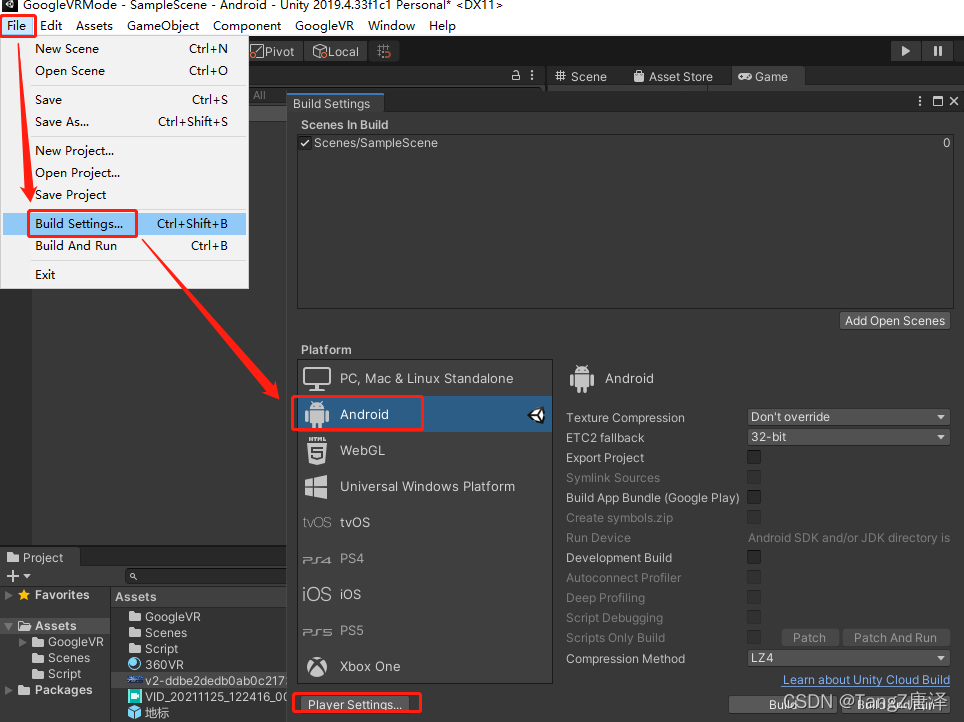
3.点击PlayerSettings,在Player中找到XRSettings,点击Virtual Reality Supported,点击+选择Cardboard

4.同样在PlayerSettings这个界面找到OtherSettings,在GraphicsAPIs移除Vulkan
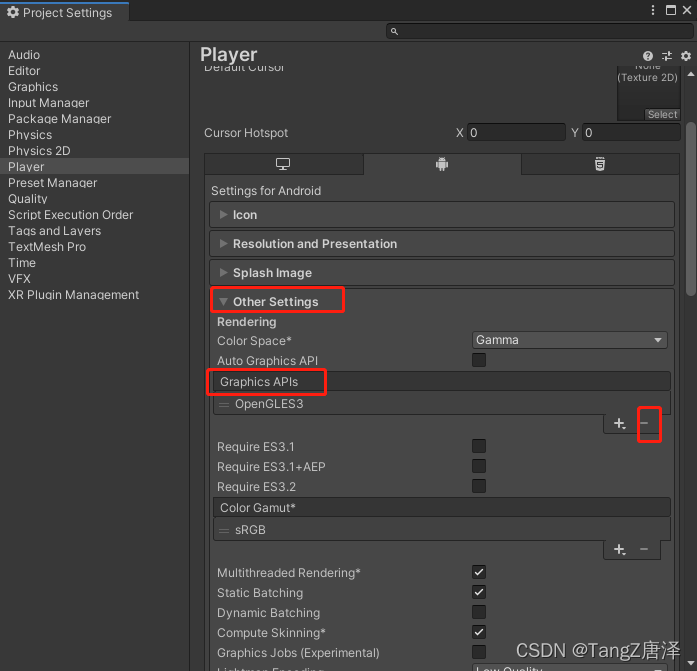
至此,环境已经搭建完成了!
二 如何使用
1.场景中创建空物体,取名为:CameraRig,将摄像机作为CameraRig的子物体(重置位置)
2.在Assets中搜索:GvrEditorEmulator预制体拖入场景
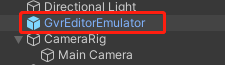
这样最基本的功能已经实现了,打包后就可以用手机VR盒子控制Camera了, 由于是VR模式,所以不能用UI(无法看清显得很奇怪)
三 如何加一个注视点
1.在Assets中搜索:GvrReticlePointer预制体作为Camera的子物体
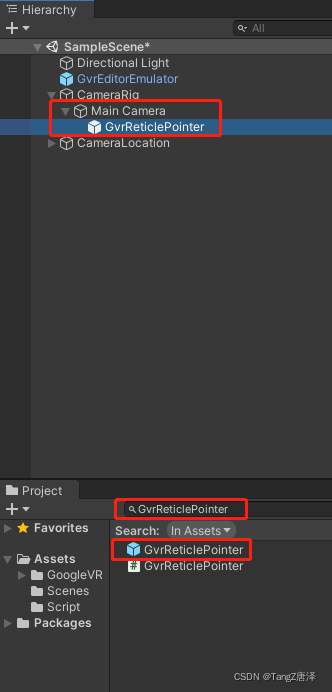
2.在Assets中搜索:GvrEventSystem预制体拖入场景
3.选择Camera添加组件:GvrPointerPhysicsRaycaster
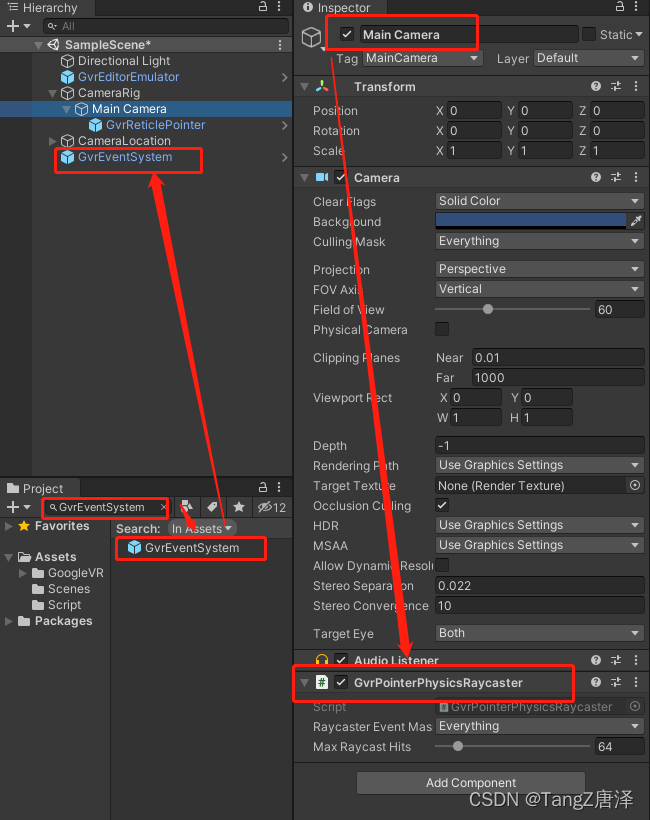
这样再次运行屏幕中心就会出现一个小点,打包后就是在屏幕中间,也不会感到别扭
如何进行交互
1.创建一个Cube,添加组件EventTrigger,添加各种事件,比如PointerEnter,PointerExit,PointerDown…
2.编写代码:
using System.Collections;
using System.Collections.Generic;
using UnityEngine;public class TestEvent : MonoBehaviour
{public void PointerEnter(){Debug.Log ("PointerEnter");}public void PointerExit(){Debug.Log ("PointerExit");}public void PointerDown(){Debug.Log ("PointerDown");}
}3.将代码添加到任意物体,将物体分别添加到EventTrigger事件中选择对应的方法
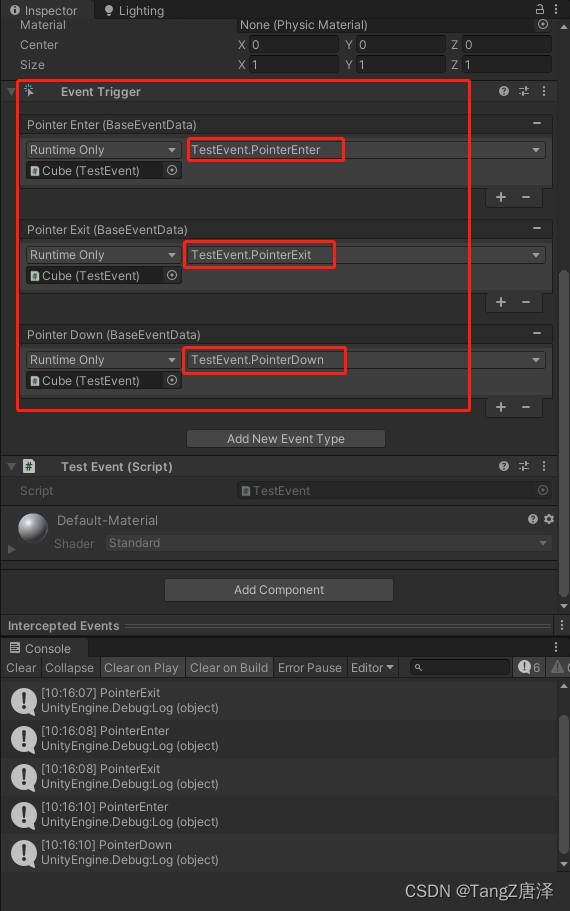

![[Flutter]理解Widget-Key的作用](https://img-blog.csdnimg.cn/1769a8a74e424f4ebe059114f2106357.jpeg)


