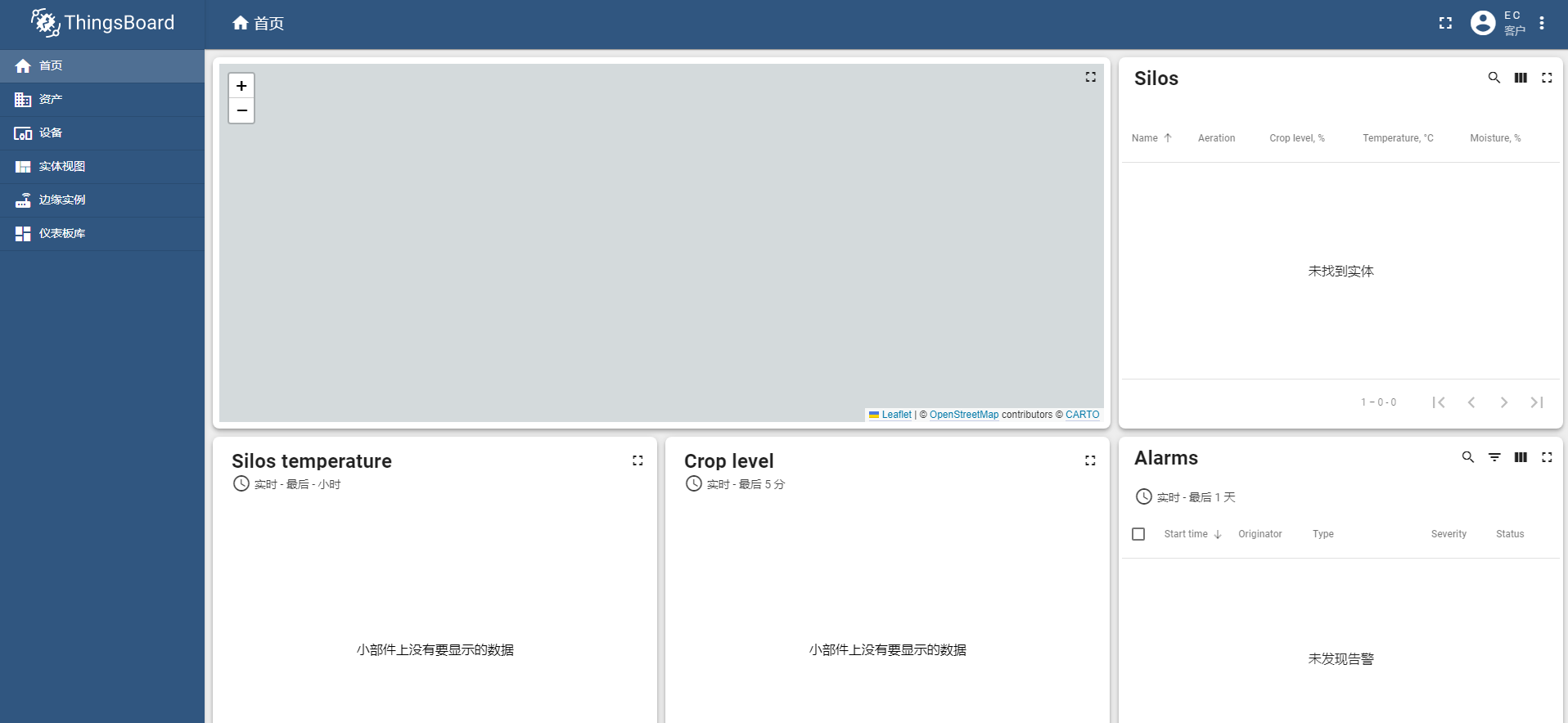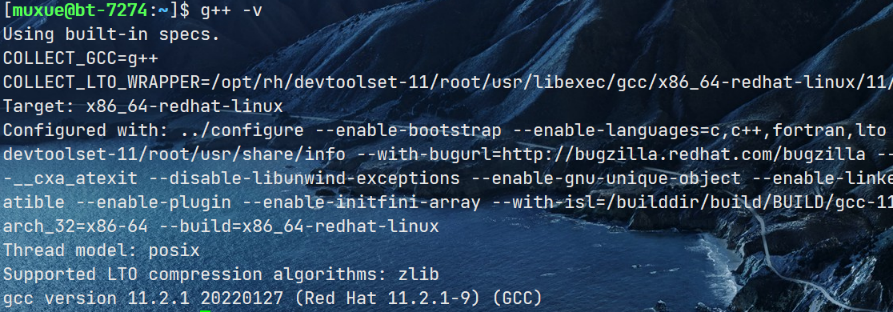环境
系统:windows11boost版本:boost-1.70编译器版本:Visual Studio 20191. 参数分析
–without:选择不编译某个库
例如不编译python模块--without-python–toolset:指定编译工具
例如指定vs2019--toolset=msvc-14.2–stagedir:指定生成库所在位置,默认位置stage/lib
--stagedir=stage1422. 生成库名称规则分析
- libboost_filesystem-vc142-mt-s-x64-1_70.lib
静态库,静态链接,release模式,多线程模式, 64位库
bjam stage --toolset=msvc-14.2 --stagedir="D:\boost\boost_1_70_0\stage142" --without-python architecture=x86 address-model=64 link=static threading=multi runtime-link=static --build-type=complete release- libboost_filesystem-vc142-mt-sgd-x64-1_70.lib
静态库,静态链接,debug模式,多线程模式, 64位库
bjam stage --toolset=msvc-14.2 --stagedir="D:\boost\boost_1_70_0\stage142" --without-python architecture=x86 address-model=64 link=static threading=multi runtime-link=static --build-type=complete debug - libboost_filesystem-vc142-mt-x64-1_70.lib
静态库,动态链接,release模式,多线程模式, 64位库
bjam stage --toolset=msvc-14.2 --stagedir="D:\boost\boost_1_70_0\stage142" --without-python architecture=x86 address-model=64 link=static threading=multi runtime-link=shared --build-type=complete release - libboost_filesystem-vc142-mt-gb-x64-1_70.lib
静态库,动态链接,debug模式,多线程模式, 64位库
bjam stage --toolset=msvc-14.2 --stagedir="D:\boost\boost_1_70_0\stage142" --without-python architecture=x86 address-model=64 link=static threading=multi runtime-link=shared --build-type=complete debug - libboost_filesystem-vc142-mt-gb-x64-1_70.dll
动态库,动态链接,debug模式,多线程模式,64位库
bjam stage --toolset=msvc-14.2 --stagedir="D:\boost\boost_1_70_0\stage142" --without-python architecture=x86 address-model=64 link=shared threading=multi runtime-link=shared --build-type=complete debug - libboost_filesystem-vc142-mt-x64-1_70.dll
动态库,动态链接,debug模式,多线程模式,64位库
bjam stage --toolset=msvc-14.2 --stagedir="D:\boost\boost_1_70_0\stage142" --without-python architecture=x86 address-model=64 link=shared threading=multi runtime-link=shared --build-type=complete release - 注释
- vc142 是编译器版本,Visual Studio 2019
- mt 表述threading多线程,是因为 threading=multi 选项
- gb 表示debug模式,release没这个
- x64 是因为加了 address-model=64
- 1_70 是boost 1.70版本
- dll 是因为 link=shared
- lib 是因为加了link=static
- s 是因为加了静态链接runtime-link=static, runtime-link=shared 没这个
| 库名称 | 库类型 | 链接方式 | 编译方式 | 编译器版本 | 线程 | 库位数 |
|---|---|---|---|---|---|---|
| libboost_filesystem-vc142-mt-s-x64-1_70.lib | link=static | runtime-link=static | release | --toolset=msvc-14.2 | threading=multi | address-model=64 |
| libboost_filesystem-vc142-mt-sgd-x64-1_70.lib | link=static | runtime-link=static | debug | --toolset=msvc-14.2 | threading=multi | address-model=64 |
| libboost_filesystem-vc142-mt-x64-1_70.lib | link=static | runtime-link=shared | release | --toolset=msvc-14.2 | threading=multi | address-model=64 |
| libboost_filesystem-vc142-mt-gd-x64-1_70.lib | link=static | runtime-link=shared | debug | --toolset=msvc-14.2 | threading=multi | address-model=64 |
| libboost_filesystem-vc142-mt-gd-x64-1_70.dll | link=shared | runtime-link=shared | debug | --toolset=msvc-14.2 | threading=multi | address-model=64 |
| libboost_filesystem-vc142-mt-x64-1_70.dll | link=shared | runtime-link=shared | release | --toolset=msvc-14.2 | threading=multi | address-model=64 |