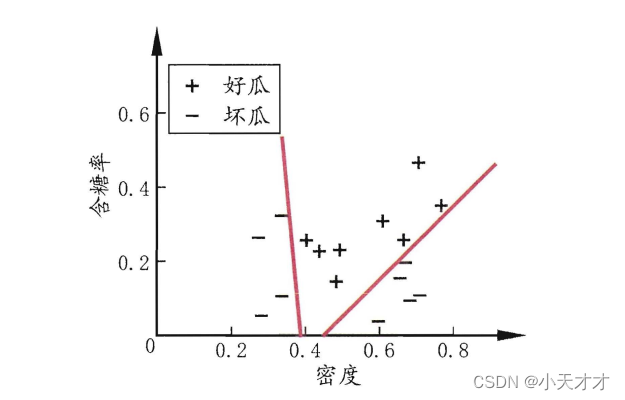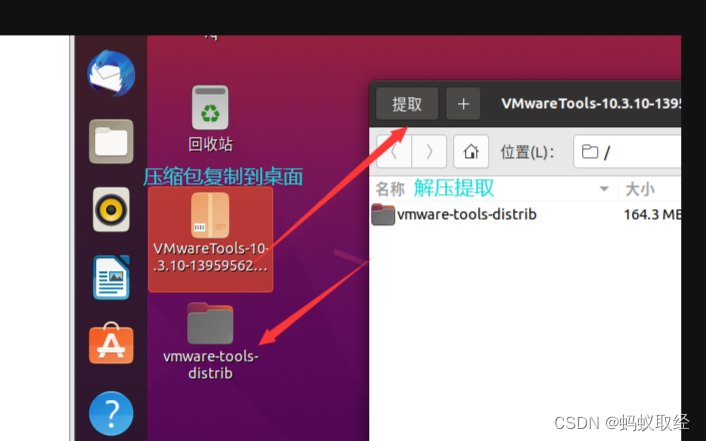1.FastDeploy介绍
⚡️FastDeploy是一款全场景、易用灵活、极致高效的AI推理部署工具, 支持云边端部署。提供超过 🔥160+ Text,Vision, Speech和跨模态模型📦开箱即用的部署体验,并实现🔚端到端的推理性能优化,满足开发者多场景、多硬件、多平台的产业部署需求。
使用FastDeploy可以简单高效的在X86 CPU、NVIDIA GPU、飞腾CPU、ARM CPU、Intel GPU、昆仑、昇腾、瑞芯微、晶晨、算能等10+款硬件上对PaddleSeg语义分割模型进行快速部署,并且支持Paddle Inference、Paddle Lite、TensorRT、OpenVINO、ONNXRuntime、RKNPU2、SOPHGO等多种推理后端。
2. 通过FastDeploy C++ 部署PaddleSeg模型
支持CpuInfer、GpuInfer、TrtInfer三种推理模式
// Copyright (c) 2022 PaddlePaddle Authors. All Rights Reserved.
//
// Licensed under the Apache License, Version 2.0 (the "License");
// you may not use this file except in compliance with the License.
// You may obtain a copy of the License at
//
// http://www.apache.org/licenses/LICENSE-2.0
//
// Unless required by applicable law or agreed to in writing, software
// distributed under the License is distributed on an "AS IS" BASIS,
// WITHOUT WARRANTIES OR CONDITIONS OF ANY KIND, either express or implied.
// See the License for the specific language governing permissions and
// limitations under the License.#include "fastdeploy/vision.h"#ifdef WIN32
const char sep = '\\';
#else
const char sep = '/';
#endifvoid CpuInfer(const std::string& model_dir, const std::string& image_file) {auto model_file = model_dir + sep + "model.pdmodel";auto params_file = model_dir + sep + "model.pdiparams";auto config_file = model_dir + sep + "deploy.yaml";auto option = fastdeploy::RuntimeOption();option.UseCpu();auto model = fastdeploy::vision::segmentation::PaddleSegModel(model_file, params_file, config_file, option);if (!model.Initialized()) {std::cerr << "Failed to initialize." << std::endl;return;}auto im = cv::imread(image_file);fastdeploy::vision::SegmentationResult res;if (!model.Predict(im, &res)) {std::cerr << "Failed to predict." << std::endl;return;}std::cout << res.Str() << std::endl;auto vis_im = fastdeploy::vision::VisSegmentation(im, res, 0.5);cv::imwrite("vis_result.jpg", vis_im);std::cout << "Visualized result saved in ./vis_result.jpg" << std::endl;
}void GpuInfer(const std::string& model_dir, const std::string& image_file) {auto model_file = model_dir + sep + "model.pdmodel";auto params_file = model_dir + sep + "model.pdiparams";auto config_file = model_dir + sep + "deploy.yaml";auto option = fastdeploy::RuntimeOption();option.UseGpu();auto model = fastdeploy::vision::segmentation::PaddleSegModel(model_file, params_file, config_file, option);if (!model.Initialized()) {std::cerr << "Failed to initialize." << std::endl;return;}auto im = cv::imread(image_file);fastdeploy::vision::SegmentationResult res;if (!model.Predict(im, &res)) {std::cerr << "Failed to predict." << std::endl;return;}std::cout << res.Str() << std::endl;auto vis_im = fastdeploy::vision::VisSegmentation(im, res, 0.5);cv::imwrite("vis_result.jpg", vis_im);std::cout << "Visualized result saved in ./vis_result.jpg" << std::endl;
}void TrtInfer(const std::string& model_dir, const std::string& image_file) {auto model_file = model_dir + sep + "model.pdmodel";auto params_file = model_dir + sep + "model.pdiparams";auto config_file = model_dir + sep + "deploy.yaml";auto option = fastdeploy::RuntimeOption();option.UseGpu();option.UseTrtBackend();// If use original Tensorrt, not Paddle-TensorRT,// comment the following two linesoption.EnablePaddleToTrt();option.EnablePaddleTrtCollectShape();option.SetTrtInputShape("x", {1, 3, 256, 256}, {1, 3, 1024, 1024},{1, 3, 2048, 2048});auto model = fastdeploy::vision::segmentation::PaddleSegModel(model_file, params_file, config_file, option);if (!model.Initialized()) {std::cerr << "Failed to initialize." << std::endl;return;}auto im = cv::imread(image_file);fastdeploy::vision::SegmentationResult res;if (!model.Predict(im, &res)) {std::cerr << "Failed to predict." << std::endl;return;}std::cout << res.Str() << std::endl;auto vis_im = fastdeploy::vision::VisSegmentation(im, res, 0.5);cv::imwrite("vis_result.jpg", vis_im);std::cout << "Visualized result saved in ./vis_result.jpg" << std::endl;
}int main(int argc, char* argv[]) {std::string model_dir = "model\\PP_LiteSeg_B_STDC2_cityscapes_without_argmax_infer";std::string image_file = "model\\cityscapes_demo.png";// CpuInfer(argv[1], argv[2]);GpuInfer(model_dir, image_file);// TrtInfer(argv[1], argv[2]);return 0;
}
推理结果可视化:
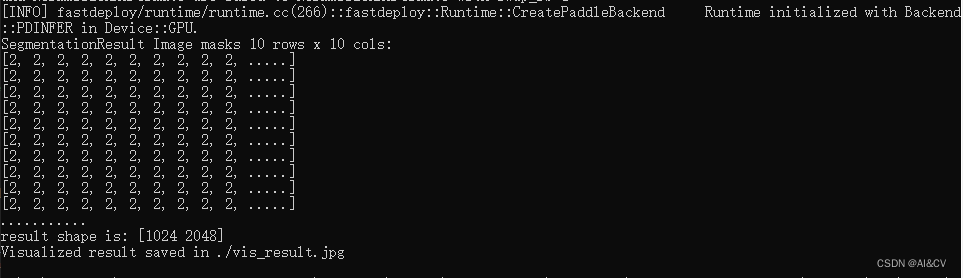

3.待打包上传整个工程