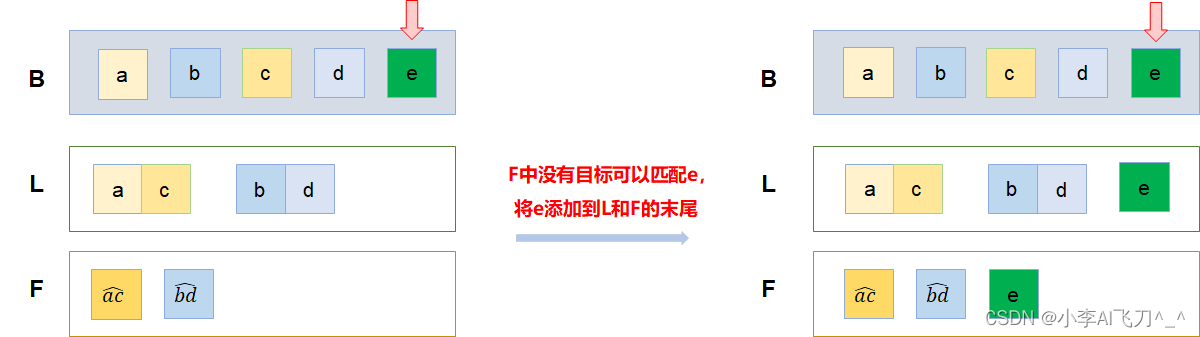iPhone 中使用名为 SQLite 的数据库管理系统。它是一款轻型的数据库,是遵守ACID的关联式数据库管理系统,它的设计目标是嵌入式的,而且目前已经在很多嵌入式产品中使用了它,它占用资源非常的低,在嵌入式设备中,可能只需要几百K的内存就够了。它能够支持Windows/Linux/Unix等等主流的操作系统,同时能够跟很多程序语言相结合,比如 Tcl、PHP、Java 等,还有 ODBC 接口,同样比起 Mysql、PostgreSQL 这两款开源世界著名的数据库管理系统来讲,它的处理速度比他们都快。
其使用步骤大致分为以下几步:
1. 创建DB文件和表格 2. 添加必须的库文件(FMDB for iPhone, libsqlite3.0.dylib) 3. 通过 FMDB 的方法使用 SQLite
创建DB文件和表格
$ sqlite3 sample.dbsqlite> CREATE TABLE TEST( ...> id INTEGER PRIMARY KEY, ...> name VARCHAR(255) ...> );
简单地使用上面的语句生成数据库文件后,用一个图形化SQLite管理工具,比如 Lita 来管理还是很方便的。
然后将文件(sample.db)添加到工程中。
添加必须的库文件(FMDB for iPhone, libsqlite3.0.dylib)
首先添加 Apple 提供的 sqlite 操作用程序库 ibsqlite3.0.dylib 到工程中。位置如下
/Developer/Platforms/iPhoneOS.platform/Developer/SDKs/iPhoneOS${VER}.sdk/usr/lib/libsqlite3.0.dylib
这样一来就可以访问数据库了,但是为了更加方便的操作数据库,这里使用 FMDB for iPhone。
svn co http://flycode.googlecode.com/svn/trunk/fmdb fmdb
如上下载该库,并将以下文件添加到工程文件中:
FMDatabase.hFMDatabase.mFMDatabaseAdditions.hFMDatabaseAdditions.mFMResultSet.hFMResultSet.m
通过 FMDB 的方法使用 SQLite
使用 SQL 操作数据库的代码在程序库的 fmdb.m 文件中大部分都列出了、只是连接数据库文件的时候需要注意 — 执行的时候,参照的数据库路径位于 Document 目录下,之前把刚才的 sample.db 文件拷贝过去就好了。
位置如下/Users/xxxx/Library/Application Support/iPhone Simulator/User/Applications/xxxx/Documents/sample.db
以下为链接数据库时的代码:
BOOL success;NSError *error;NSFileManager *fm = [NSFileManager defaultManager];NSArray *paths = NSSearchPathForDirectoriesInDomains(NSDocumentDirectory, NSUserDomainMask, YES);NSString *documentsDirectory = [paths objectAtIndex:0];NSString *writableDBPath = [documentsDirectory stringByAppendingPathComponent:@"sample.db"];success = [fm fileExistsAtPath:writableDBPath];if(!success){ NSString *defaultDBPath = [[[NSBundle mainBundle] resourcePath] stringByAppendingPathComponent:@"sample.db"]; success = [fm copyItemAtPath:defaultDBPath toPath:writableDBPath error:&error]; if(!success){ NSLog([error localizedDescription]); }}// 连接DBFMDatabase* db = [FMDatabase databaseWithPath:writableDBPath];if ([db open]) { [db setShouldCacheStatements:YES]; // INSERT [db beginTransaction]; int i = 0; while (i++ < 20) { [db executeUpdate:@"INSERT INTO TEST (name) values (?)" , [NSString stringWithFormat:@"number %d", i]]; if ([db hadError]) { NSLog(@"Err %d: %@", [db lastErrorCode], [db lastErrorMessage]); } } [db commit]; // SELECT FMResultSet *rs = [db executeQuery:@"SELECT * FROM TEST"]; while ([rs next]) { NSLog(@"%d %@", [rs intForColumn:@"id"], [rs stringForColumn:@"name"]); } [rs close]; [db close];}else{ NSLog(@"Could not open db.");}
接下来再看看用 DAO 的形式来访问数据库的使用方法,代码整体构造如下。

首先创建如下格式的数据库文件:
$ sqlite3 sample.dbsqlite> CREATE TABLE TbNote( ...> id INTEGER PRIMARY KEY, ...> title VARCHAR(255), ...> body VARCHAR(255) ...> );
创建DTO(Data Transfer Object)
//TbNote.h#import @interface TbNote : NSObject { int index; NSString *title; NSString *body;}@property (nonatomic, retain) NSString *title;@property (nonatomic, retain) NSString *body;- (id)initWithIndex:(int)newIndex Title:(NSString *)newTitle Body:(NSString *)newBody;- (int)getIndex;@end//TbNote.m#import "TbNote.h"@implementation TbNote@synthesize title, body;- (id)initWithIndex:(int)newIndex Title:(NSString *)newTitle Body:(NSString *)newBody{ if(self = [super init]){ index = newIndex; self.title = newTitle; self.body = newBody; } return self;}- (int)getIndex{ return index;}- (void)dealloc { [title release]; [body release]; [super dealloc];}@end
创建DAO(Data Access Objects)
这里将 FMDB 的函数调用封装为 DAO 的方式。
//BaseDao.h#import @class FMDatabase;@interface BaseDao : NSObject { FMDatabase *db;}@property (nonatomic, retain) FMDatabase *db;-(NSString *)setTable:(NSString *)sql;@end//BaseDao.m#import "SqlSampleAppDelegate.h"#import "FMDatabase.h"#import "FMDatabaseAdditions.h"#import "BaseDao.h"@implementation BaseDao@synthesize db;- (id)init{ if(self = [super init]){ // 由 AppDelegate 取得打开的数据库 SqlSampleAppDelegate *appDelegate = (SqlSampleAppDelegate *)[[UIApplication sharedApplication] delegate]; db = [[appDelegate db] retain]; } return self;}// 子类中实现-(NSString *)setTable:(NSString *)sql{ return NULL;}- (void)dealloc { [db release]; [super dealloc];}@end
下面是访问 TbNote 表格的类。
//TbNoteDao.h#import #import "BaseDao.h"@interface TbNoteDao : BaseDao {}-(NSMutableArray *)select;-(void)insertWithTitle:(NSString *)title Body:(NSString *)body;-(BOOL)updateAt:(int)index Title:(NSString *)title Body:(NSString *)body;-(BOOL)deleteAt:(int)index;@end//TbNoteDao.m#import "FMDatabase.h"#import "FMDatabaseAdditions.h"#import "TbNoteDao.h"#import "TbNote.h"@implementation TbNoteDao-(NSString *)setTable:(NSString *)sql{ return [NSString stringWithFormat:sql, @"TbNote"];}// SELECT-(NSMutableArray *)select{ NSMutableArray *result = [[[NSMutableArray alloc] initWithCapacity:0] autorelease]; FMResultSet *rs = [db executeQuery:[self setTable:@"SELECT * FROM %@"]]; while ([rs next]) { TbNote *tr = [[TbNote alloc] initWithIndex:[rs intForColumn:@"id"] Title:[rs stringForColumn:@"title"] Body:[rs stringForColumn:@"body"] ]; [result addObject:tr]; [tr release]; } [rs close]; return result;}// INSERT-(void)insertWithTitle:(NSString *)title Body:(NSString *)body{ [db executeUpdate:[self setTable:@"INSERT INTO %@ (title, body) VALUES (?,?)"], title, body]; if ([db hadError]) { NSLog(@"Err %d: %@", [db lastErrorCode], [db lastErrorMessage]); }}// UPDATE-(BOOL)updateAt:(int)index Title:(NSString *)title Body:(NSString *)body{ BOOL success = YES; [db executeUpdate:[self setTable:@"UPDATE %@ SET title=?, body=? WHERE id=?"], title, body, [NSNumber numberWithInt:index]]; if ([db hadError]) { NSLog(@"Err %d: %@", [db lastErrorCode], [db lastErrorMessage]); success = NO; } return success;}// DELETE- (BOOL)deleteAt:(int)index{ BOOL success = YES; [db executeUpdate:[self setTable:@"DELETE FROM %@ WHERE id = ?"], [NSNumber numberWithInt:index]]; if ([db hadError]) { NSLog(@"Err %d: %@", [db lastErrorCode], [db lastErrorMessage]); success = NO; } return success;}- (void)dealloc { [super dealloc];}@end
为了确认程序正确,我们添加一个 UITableView。使用 initWithNibName 测试 DAO。
//NoteController.h#import @class TbNoteDao;@interface NoteController : UIViewController { UITableView *myTableView; TbNoteDao *tbNoteDao; NSMutableArray *record;}@property (nonatomic, retain) UITableView *myTableView;@property (nonatomic, retain) TbNoteDao *tbNoteDao;@property (nonatomic, retain) NSMutableArray *record;@end//NoteController.m#import "NoteController.h"#import "TbNoteDao.h"#import "TbNote.h"@implementation NoteController@synthesize myTableView, tbNoteDao, record;- (id)initWithNibName:(NSString *)nibNameOrNil bundle:(NSBundle *)nibBundleOrNil { if (self = [super initWithNibName:nibNameOrNil bundle:nibBundleOrNil]) { tbNoteDao = [[TbNoteDao alloc] init]; [tbNoteDao insertWithTitle:@"TEST TITLE" Body:@"TEST BODY"];// [tbNoteDao updateAt:1 Title:@"UPDATE TEST" Body:@"UPDATE BODY"];// [tbNoteDao deleteAt:1]; record = [[tbNoteDao select] retain]; } return self;}- (void)viewDidLoad { [super viewDidLoad]; myTableView = [[UITableView alloc] initWithFrame:[[UIScreen mainScreen] applicationFrame]]; myTableView.delegate = self; myTableView.dataSource = self; self.view = myTableView;}- (NSInteger)numberOfSectionsInTableView:(UITableView *)tableView { return 1;}- (NSInteger)tableView:(UITableView *)tableView numberOfRowsInSection:(NSInteger)section { return [record count];}- (UITableViewCell *)tableView:(UITableView *)tableView cellForRowAtIndexPath:(NSIndexPath *)indexPath { static NSString *CellIdentifier = @"Cell"; UITableViewCell *cell = [tableView dequeueReusableCellWithIdentifier:CellIdentifier]; if (cell == nil) { cell = [[[UITableViewCell alloc] initWithFrame:CGRectZero reuseIdentifier:CellIdentifier] autorelease]; } TbNote *tr = (TbNote *)[record objectAtIndex:indexPath.row]; cell.text = [NSString stringWithFormat:@"%i %@", [tr getIndex], tr.title]; return cell;}- (void)didReceiveMemoryWarning { [super didReceiveMemoryWarning];}- (void)dealloc { [super dealloc];}@end
最后我们开看看连接DB,和添加 ViewController 的处理。这一同样不使用 Interface Builder。
//SqlSampleAppDelegate.h#import @class FMDatabase;@interface SqlSampleAppDelegate : NSObject { UIWindow *window; FMDatabase *db;}@property (nonatomic, retain) IBOutlet UIWindow *window;@property (nonatomic, retain) FMDatabase *db;- (BOOL)initDatabase;- (void)closeDatabase;@end//SqlSampleAppDelegate.m#import "SqlSampleAppDelegate.h"#import "FMDatabase.h"#import "FMDatabaseAdditions.h"#import "NoteController.h"@implementation SqlSampleAppDelegate@synthesize window;@synthesize db;- (void)applicationDidFinishLaunching:(UIApplication *)application { if (![self initDatabase]){ NSLog(@"Failed to init Database."); } NoteController *ctrl = [[NoteController alloc] initWithNibName:nil bundle:nil]; [window addSubview:ctrl.view]; [window makeKeyAndVisible];}- (BOOL)initDatabase{ BOOL success; NSError *error; NSFileManager *fm = [NSFileManager defaultManager]; NSArray *paths = NSSearchPathForDirectoriesInDomains(NSDocumentDirectory, NSUserDomainMask, YES); NSString *documentsDirectory = [paths objectAtIndex:0]; NSString *writableDBPath = [documentsDirectory stringByAppendingPathComponent:@"sample.db"]; success = [fm fileExistsAtPath:writableDBPath]; if(!success){ NSString *defaultDBPath = [[[NSBundle mainBundle] resourcePath] stringByAppendingPathComponent:@"sample.db"]; success = [fm copyItemAtPath:defaultDBPath toPath:writableDBPath error:&error]; if(!success){ NSLog([error localizedDescription]); } success = NO; } if(success){ db = [[FMDatabase databaseWithPath:writableDBPath] retain]; if ([db open]) { [db setShouldCacheStatements:YES]; }else{ NSLog(@"Failed to open database."); success = NO; } } return success;}- (void) closeDatabase{ [db close];}- (void)dealloc { [db release]; [window release]; [super dealloc];}@end