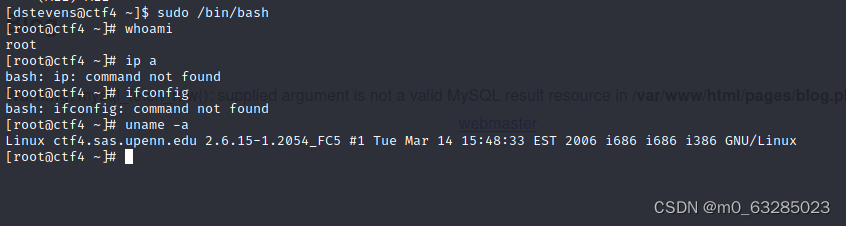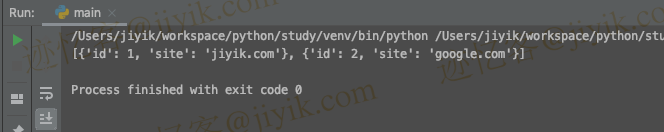一、处理9省+2市地理信息为geojson集成到项目
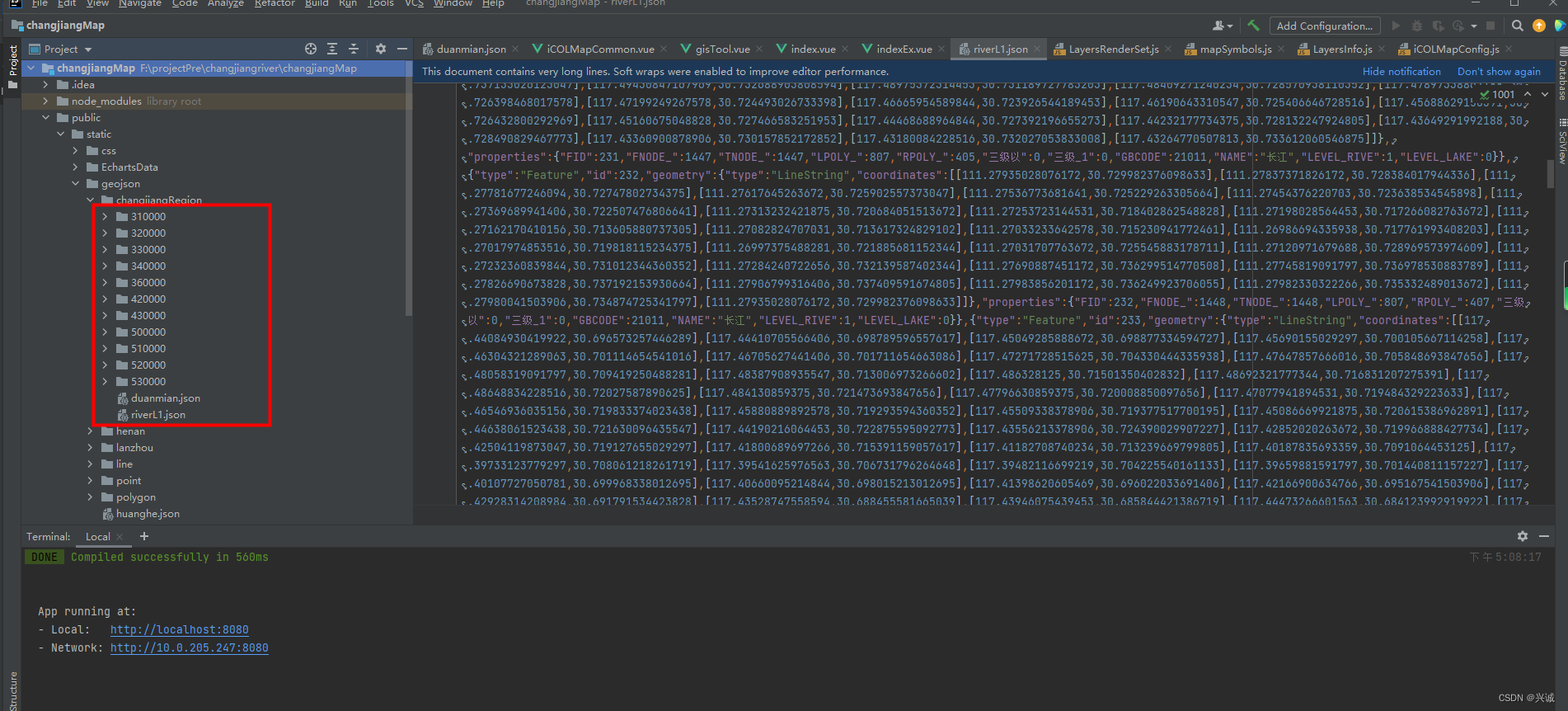
shp转geojson关键Java代码
/*** shp转换为Geojson* @param shpPath* @return*/
public static Map shape2Geojson(String shpPath,String filePath){Map map = new HashMap();FeatureJSON fjson = new FeatureJSON();try{StringBuffer sb = new StringBuffer();sb.append("{\"type\": \"FeatureCollection\",\"features\": ");File file = new File(shpPath);ShapefileDataStore shpDataStore = null;shpDataStore = new ShapefileDataStore(file.toURL());//设置编码Charset charset = Charset.forName("utf-8");shpDataStore.setCharset(charset);String typeName = shpDataStore.getTypeNames()[0];SimpleFeatureSource featureSource = null;featureSource = shpDataStore.getFeatureSource (typeName);SimpleFeatureCollection result = featureSource.getFeatures();SimpleFeatureIterator itertor = result.features();JSONArray array = new JSONArray();while (itertor.hasNext()){SimpleFeature feature = itertor.next();StringWriter writer = new StringWriter();fjson.writeFeature(feature, writer);JSONObject json = new JSONObject(writer.toString());array.put(json);}itertor.close();sb.append(array.toString());sb.append("}");//写入文件try {File geofile = new File(filePath);PrintStream ps = new PrintStream(new FileOutputStream(geofile));ps.println( sb.toString());// 往文件里写入字符串} catch (FileNotFoundException e) {// TODO Auto-generated catch blocke.printStackTrace();}map.put("status", "success");map.put("message", sb.toString());}catch(Exception e){map.put("status", "failure");map.put("message", e.getMessage());e.printStackTrace();}return map;
}
二、配置可视化展示图层信息
前端架构设计实现可参照:iClientOL实现前端gis开发架构_兴诚的博客-CSDN博客
import { Layersymbols } from '../SymbolsInfo/mapSymbols'
import GeoJSON from 'ol/format/GeoJSON'
import {getLyaerRenderSymbol} from '../MapCommon'
import {LayersRenderSet} from '../RendersInfo/LayersRenderSet'export let layersInfo = {wyl: {layerCode:'wyl',sourceType:'ArcgisTile',title:'午夜蓝',url:'http://cache1.arcgisonline.cn/arcgis/rest/services/ChinaOnlineStreetPurplishBlue/MapServer',visible:false},XZQHRegion: {layerCode:'XZQHRegion',isRLayerPanel: true,sourceType: 'Vector',title: '行政区划',url: '/static/geojson/changjiangRegion/510000/bound.json',dataPath:'',geoType: 'geojson',wrapX: false,opacity: 1,location: {longitude: 109.46198629061443, latitude: 29.504518455495273, level: 5.64688833592623},visible: true},shanghaiRegion: {layerCode:'shanghaiRegion',isRLayerPanel: true,sourceType:'GeoVector',url:'/static/geojson/changjiangRegion/310000/bound.json',title:'上海市',style:Layersymbols.areaRegionSymbol,format: new GeoJSON(),wrapX: false,opacity: 1,location: {longitude: 115.783878, latitude: 34.308761, level: 8},visible:true},jiangsuRegion: {layerCode:'jiangsuRegion',isRLayerPanel: true,sourceType:'GeoVector',url:'/static/geojson/changjiangRegion/320000/bound.json',title:'江苏省',style:Layersymbols.areaRegionSymbol,format: new GeoJSON(),wrapX: false,opacity: 1,location: {longitude: 115.783878, latitude: 34.308761, level: 8},visible:true},zhejiangRegion: {layerCode:'zhejiangRegion',isRLayerPanel: true,sourceType:'GeoVector',url:'/static/geojson/changjiangRegion/330000/bound.json',title:'浙江省',style:Layersymbols.areaRegionSymbol,format: new GeoJSON(),wrapX: false,opacity: 1,location: {longitude: 115.783878, latitude: 34.308761, level: 8},visible:true},anhuiRegion: {layerCode:'anhuiRegion',isRLayerPanel: true,sourceType:'GeoVector',url:'/static/geojson/changjiangRegion/340000/bound.json',title:'安徽省',style:Layersymbols.areaRegionSymbol,format: new GeoJSON(),wrapX: false,opacity: 1,location: {longitude: 115.783878, latitude: 34.308761, level: 8},visible:true},jiangxiRegion: {layerCode:'jiangxiRegion',isRLayerPanel: true,sourceType:'GeoVector',url:'/static/geojson/changjiangRegion/360000/bound.json',title:'江西省',style:Layersymbols.areaRegionSymbol,format: new GeoJSON(),wrapX: false,opacity: 1,location: {longitude: 115.783878, latitude: 34.308761, level: 8},visible:true},hubeiRegion: {layerCode:'hubeiRegion',isRLayerPanel: true,sourceType:'GeoVector',url:'/static/geojson/changjiangRegion/420000/bound.json',title:'湖北省',style:Layersymbols.areaRegionSymbol,format: new GeoJSON(),wrapX: false,opacity: 1,location: {longitude: 115.783878, latitude: 34.308761, level: 8},visible:true},hunanRegion: {layerCode:'hunanRegion',isRLayerPanel: true,sourceType:'GeoVector',url:'/static/geojson/changjiangRegion/430000/bound.json',title:'湖南省',style:Layersymbols.areaRegionSymbol,format: new GeoJSON(),wrapX: false,opacity: 1,location: {longitude: 115.783878, latitude: 34.308761, level: 8},visible:true},chongqingRegion: {layerCode:'chongqingRegion',isRLayerPanel: true,sourceType:'GeoVector',url:'/static/geojson/changjiangRegion/500000/bound.json',title:'重庆市',style:Layersymbols.areaRegionSymbol,format: new GeoJSON(),wrapX: false,opacity: 1,location: {longitude: 115.783878, latitude: 34.308761, level: 8},visible:true},sichuanRegion: {layerCode:'sichuanRegion',isRLayerPanel: true,sourceType:'GeoVector',url:'/static/geojson/changjiangRegion/510000/bound.json',title:'四川省',style:Layersymbols.areaRegionSymbol,format: new GeoJSON(),wrapX: false,opacity: 1,location: {longitude: 115.783878, latitude: 34.308761, level: 8},visible:true},yunnanRegion: {layerCode:'yunnanRegion',isRLayerPanel: true,sourceType:'GeoVector',url:'/static/geojson/changjiangRegion/530000/bound.json',title:'云南省',style:Layersymbols.areaRegionSymbol,format: new GeoJSON(),wrapX: false,opacity: 1,location: {longitude: 115.783878, latitude: 34.308761, level: 8},visible:true},guizhouRegion: {layerCode:'guizhouRegion',isRLayerPanel: true,sourceType:'GeoVector',url:'/static/geojson/changjiangRegion/520000/bound.json',title:'贵州省',style:Layersymbols.areaRegionSymbol,format: new GeoJSON(),wrapX: false,opacity: 1,location: {longitude: 115.783878, latitude: 34.308761, level: 8},visible:true},changjiangLine: {layerCode: 'changjiangLine',isRLayerPanel: true,sourceType: 'Vector',title: '长江',url: '/static/geojson/changjiangRegion/riverL1.json',dataPath:'',// labelField: 'NAME',geoType: 'geojson',maxZoom: Infinity,minZoom: -Infinity,wrapX: false,opacity: 1,location: {longitude: 109.46198629061443, latitude: 29.504518455495273, level: 5.64688833592623},visible: true},geoJsonFe1: {layerCode: 'geoJsonFe1',isRLayerPanel: true,sourceType: 'Vector',title: '断面',url: '/static/geojson/changjiangRegion/duanmian.json',dataPath:'',floatLabelInfo: {floatLabelField: 'val', offsetX: 8, offsetY: -16},geoType: 'geojson',maxZoom: Infinity,minZoom: -Infinity,wrapX: false,opacity: 1,location: {longitude: 109.46198629061443, latitude: 29.504518455495273, level: 5.64688833592623},visible: true},CRegion: {layerCode: 'CRegion',sourceType: 'Vector',title: '绘制区域',wrapX: false,isModify: true,opacity: 1,visible: false},LS: {layerCode:'LS',sourceType:'Vector',title:'临时',wrapX:false,opacity: 1,visible:true}
}
三、行政区划刷新关键前端代码
refreshXZQH(regionCode){commonRefreshVectorGeojsonLayer('/static/geojson/changjiangRegion/'+regionCode+'/XZQH.json',layersInfo,'XZQHRegion',this.smap)
}
四、可视化效果
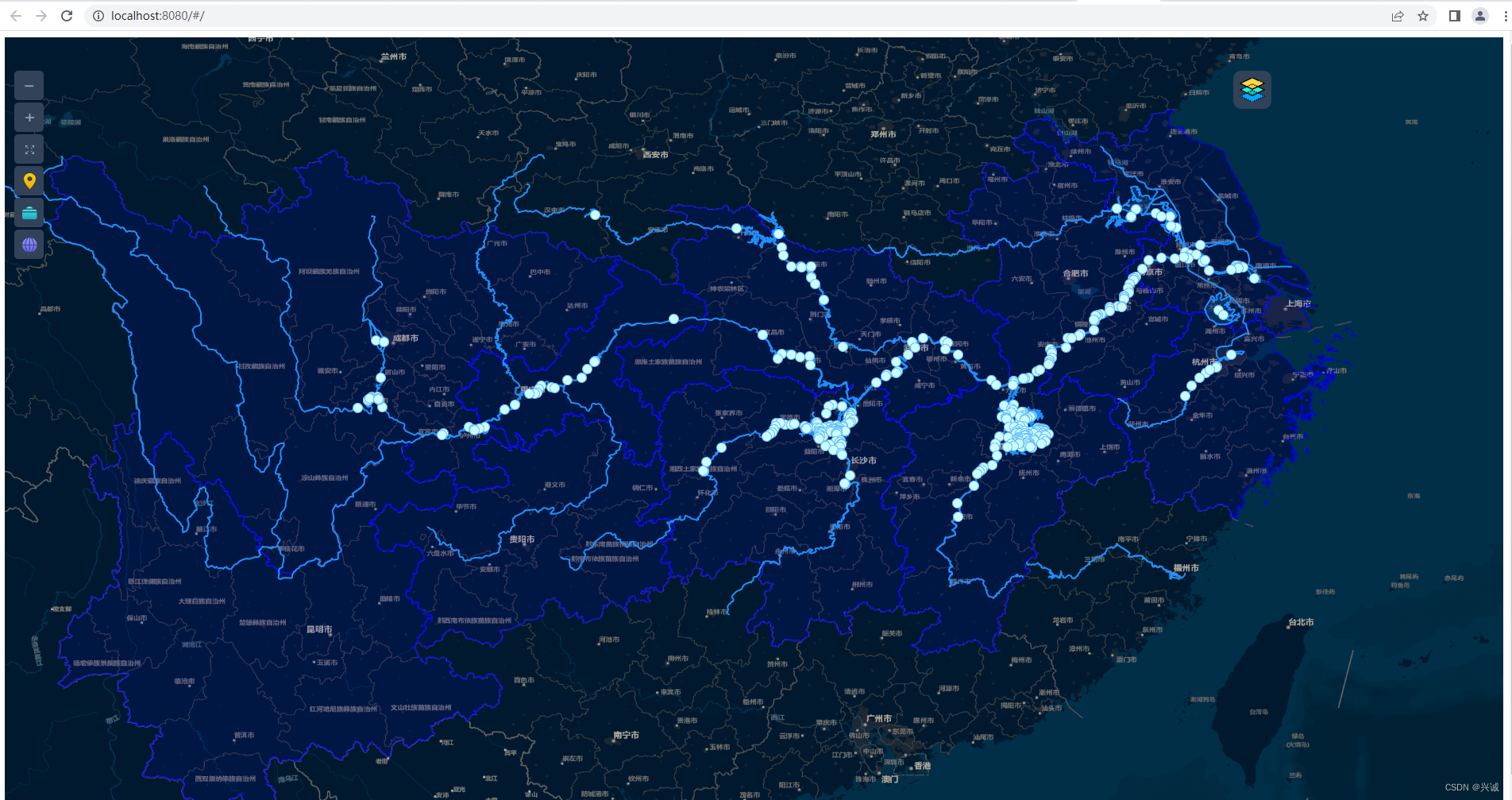
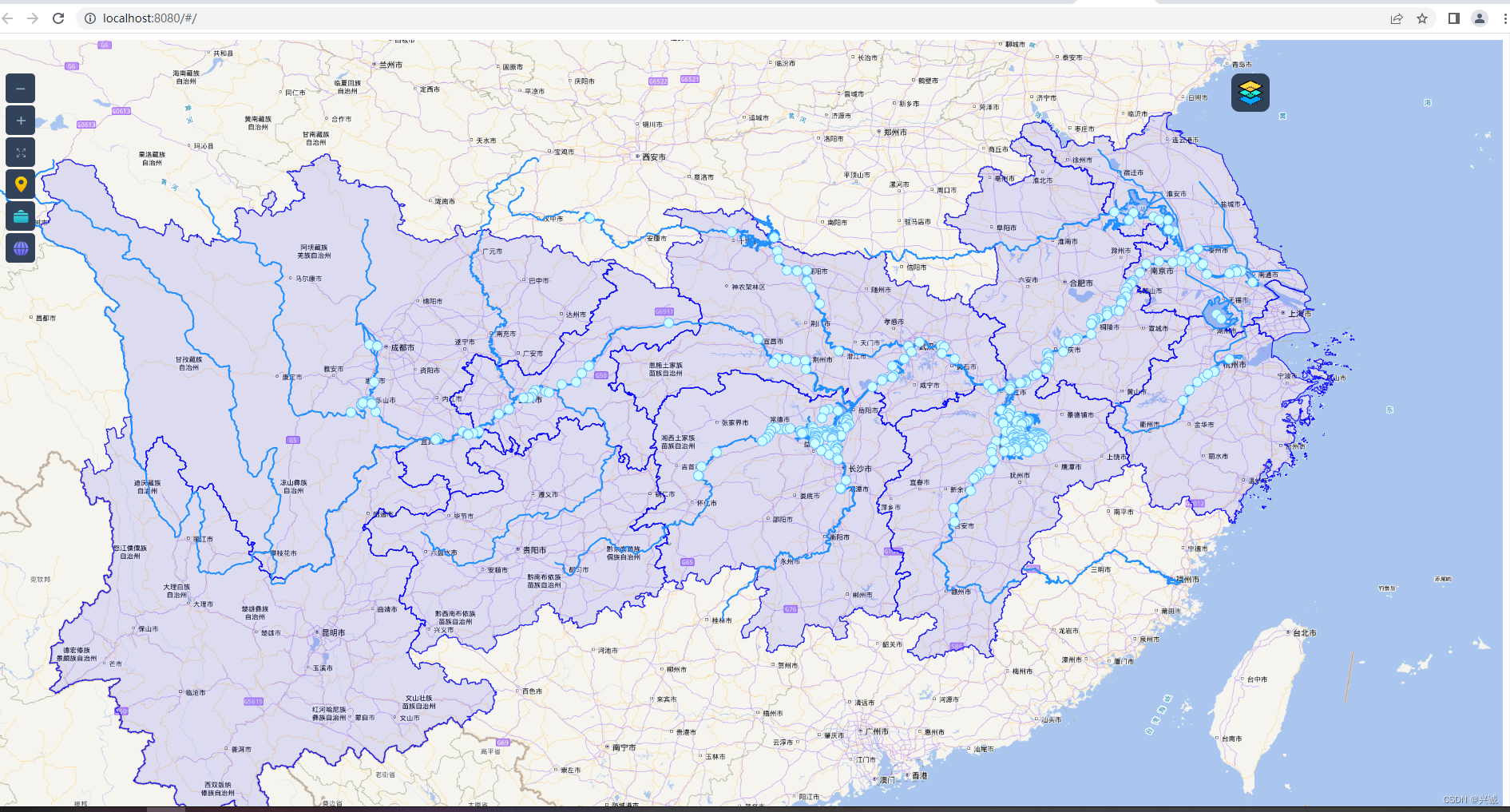
 如果对恁有帮助,请点赞打赏支持!
如果对恁有帮助,请点赞打赏支持!
技术合作交流qq:2401315930