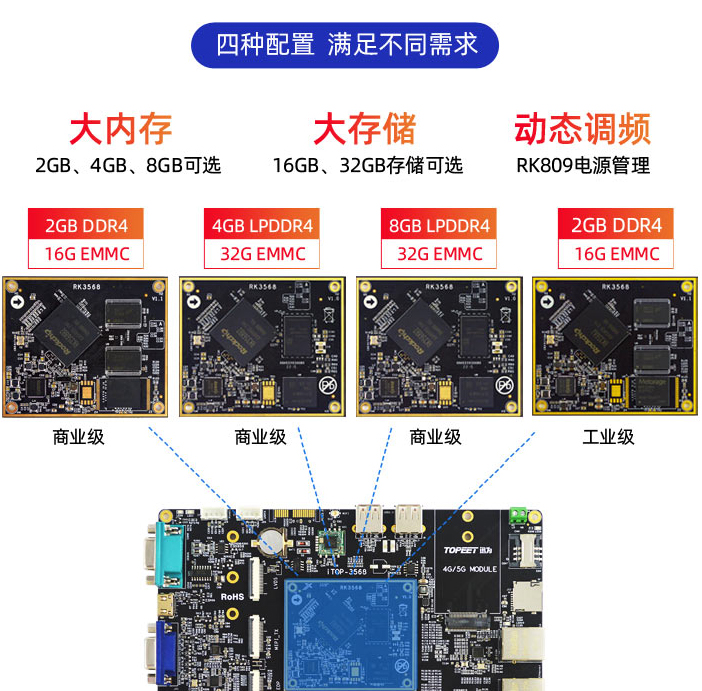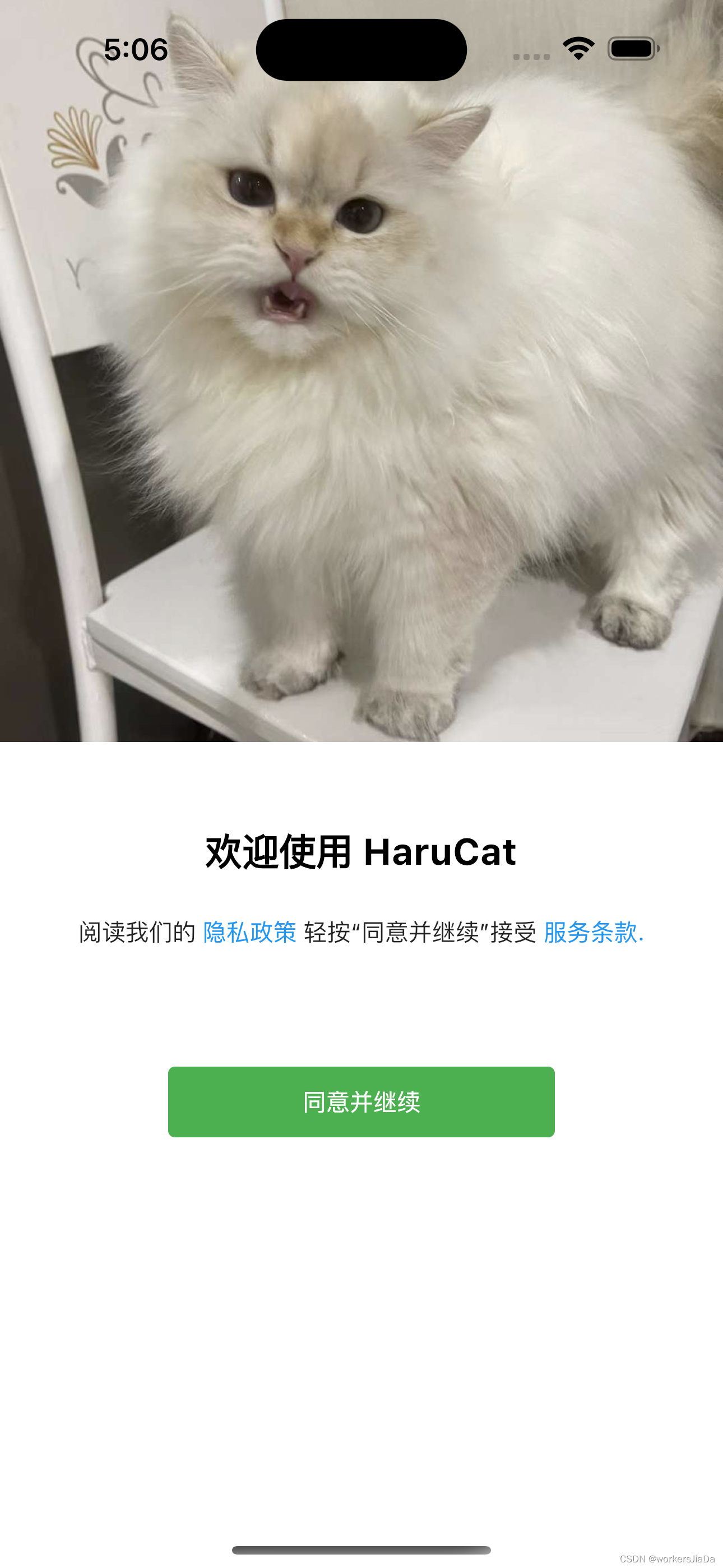
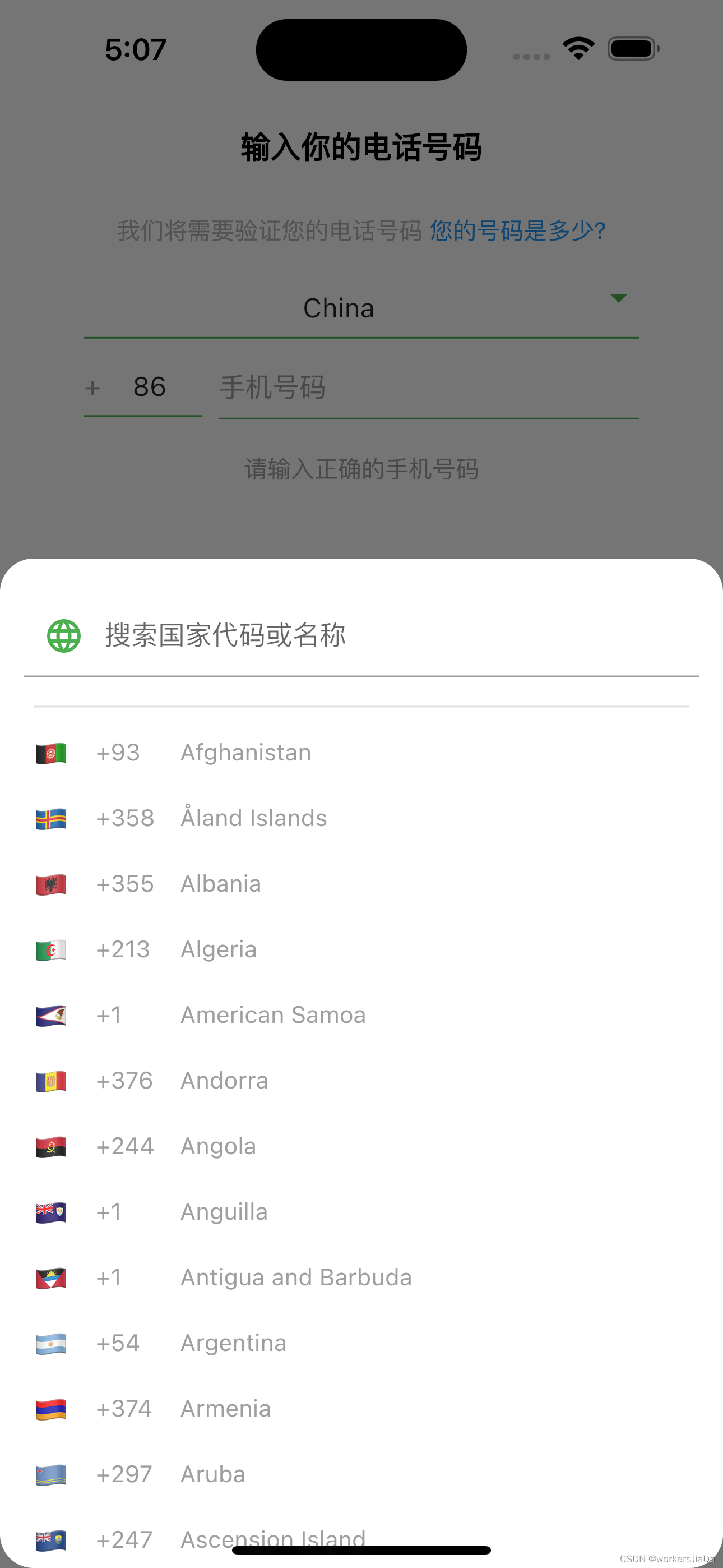
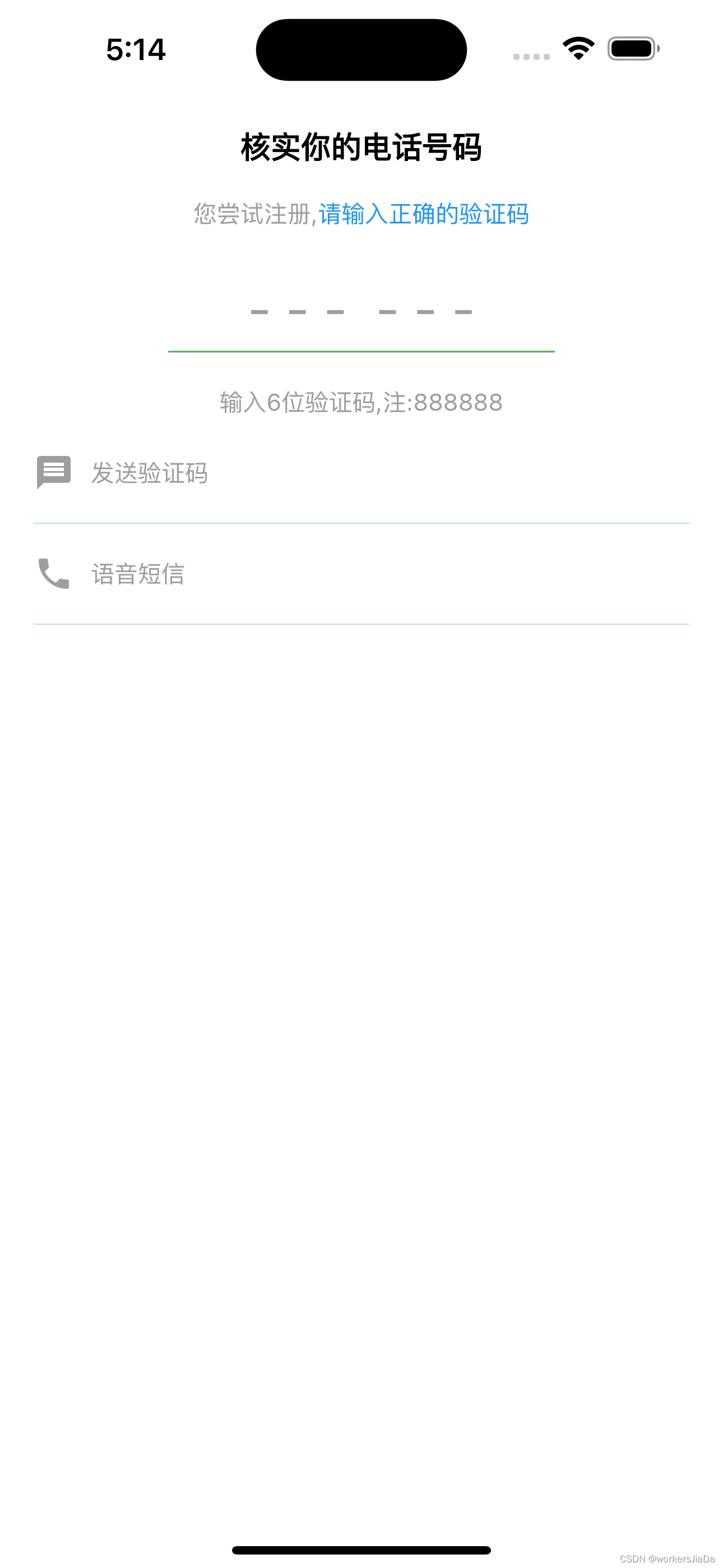

1.添加了白天黑夜模式
2.country_picker: ^2.0.20
城市信息框架
3.image_picker: ^0.8.5+3
photo_manager: ^2.3.0
相机和相册的调用
4.shared_preferences: ^2.0.8
sqflite: ^1.3.1
path:
数据异步持久化到磁盘
注:登录的时候记录一下登录状态isLogin,通过isLogin来标记是否有登陆,
isLogin设置为BOOL类型
先设置一个utils文件的coloors,可以设置你自己喜欢的注意颜色
class Coloors {
Coloors._();static const Color greenDark = Color.fromARGB(255, 132, 197, 136);
static const Color greenLight = Colors.green;static const Color blueDark = Color.fromARGB(255, 104, 181, 244);
static const Color blueLight = Colors.blue;static const Color greyDark = Color.fromARGB(255, 180, 178, 178);
static const Color greyLight = Colors.grey;static const Color backgroundDark = Colors.black;
static const Color backgroundLight = Colors.white;static const Color greyBackground = Colors.grey;static const Color authAppbarTextColor = Colors.black;}设置 ExtendedTheme主题
extension ExtendedTheme on BuildContext {CustomThemeExtension get theme {return Theme.of(this).extension<CustomThemeExtension>()!;}
}class CustomThemeExtension extends ThemeExtension<CustomThemeExtension> {static CustomThemeExtension lightMode = CustomThemeExtension(circleImageColor: Colors.blue,greyColor: Colors.grey,blueColor: Colors.blue,langBtnBgColor: Colors.white,langBtnHighlightColor: Colors.white,authAppbarTextColor:Colors.black,photoIconColor:Colors.grey,photoIconBgColor:Colors.white,);static CustomThemeExtension darkMode = CustomThemeExtension(blueColor: Colors.blue,circleImageColor: Colors.white,greyColor: Colors.grey,langBtnBgColor: Colors.white,langBtnHighlightColor: Colors.white,authAppbarTextColor:Colors.white,photoIconBgColor:Colors.white,photoIconColor:Colors.grey,);final Color? circleImageColor;final Color? greyColor; final Color? blueColor;final Color? langBtnBgColor;final Color? langBtnHighlightColor;final Color? authAppbarTextColor;final Color? photoIconBgColor;final Color? photoIconColor;CustomThemeExtension({this.circleImageColor,this.greyColor,this.blueColor,this.langBtnBgColor,this.langBtnHighlightColor,this.authAppbarTextColor,this.photoIconBgColor, this.photoIconColor, });@overrideThemeExtension<CustomThemeExtension> copyWith(
{ Color? circleImageColor,Color? greyColor,Color? blueColor,Color? langBtnBgColor,Color? langBtnHighlightColor,Color? authAppbarTextColor,Color? photoIconBgColor,Color? photoIconColor,}) {// TODO: implement copyWithreturn CustomThemeExtension(circleImageColor: circleImageColor ?? this.circleImageColor,greyColor: greyColor ?? this.greyColor,blueColor: blueColor ?? this.blueColor,langBtnBgColor: langBtnBgColor ?? this.langBtnBgColor,langBtnHighlightColor: langBtnHighlightColor ?? this.langBtnHighlightColor,authAppbarTextColor: authAppbarTextColor ?? this.authAppbarTextColor,photoIconBgColor: photoIconBgColor ?? this.photoIconBgColor,photoIconColor: photoIconColor ?? this.photoIconColor,);}@overrideThemeExtension<CustomThemeExtension> lerp(covariant ThemeExtension<CustomThemeExtension>? other, double t) {// TODO: implement lerpif (other is! CustomThemeExtension) return this;return CustomThemeExtension(circleImageColor: Color.lerp(circleImageColor, other.circleImageColor, t),greyColor: Color.lerp(greyColor, other.greyColor, t),blueColor: Color.lerp(blueColor, other.blueColor, t),langBtnBgColor: Color.lerp(langBtnBgColor, other.langBtnBgColor, t),langBtnHighlightColor: Color.lerp(langBtnHighlightColor, other.langBtnHighlightColor, t),authAppbarTextColor: Color.lerp(authAppbarTextColor, other.authAppbarTextColor, t),photoIconBgColor: Color.lerp(photoIconBgColor, other.photoIconBgColor, t),photoIconColor: Color.lerp(photoIconColor, other.photoIconColor, t),);}
}
夜间的theme
ThemeData darkTheme() {final ThemeData base = ThemeData.dark();return base.copyWith(backgroundColor: Coloors.backgroundDark,scaffoldBackgroundColor: Coloors.backgroundDark,extensions: [CustomThemeExtension.darkMode,],appBarTheme: const AppBarTheme(backgroundColor: Coloors.greyBackground,titleTextStyle: TextStyle(fontSize: 18),systemOverlayStyle: SystemUiOverlayStyle(statusBarColor: Colors.transparent,statusBarBrightness: Brightness.dark,)),iconTheme: IconThemeData(color: Coloors.greyDark,),tabBarTheme: const TabBarTheme(indicator: UnderlineTabIndicator(borderSide: BorderSide(color: Coloors.greenDark,width: 2,),),unselectedLabelColor: Coloors.greyDark,labelColor: Coloors.greenDark,),elevatedButtonTheme: ElevatedButtonThemeData(style: ElevatedButton.styleFrom(backgroundColor: Coloors.greenDark,foregroundColor: Coloors.backgroundDark,splashFactory: NoSplash.splashFactory,elevation: 0,shadowColor: Colors.transparent,),),bottomSheetTheme: const BottomSheetThemeData(backgroundColor: Coloors.greyBackground,modalBackgroundColor: Coloors.greyBackground,shape: RoundedRectangleBorder(borderRadius: BorderRadius.vertical(top: Radius.circular(20),),),),dialogBackgroundColor: Coloors.greyBackground,dialogTheme: DialogTheme(shape: RoundedRectangleBorder(borderRadius: BorderRadius.circular(10),),),floatingActionButtonTheme: FloatingActionButtonThemeData(backgroundColor: Coloors.greenDark,foregroundColor: Colors.white,),);
}
日间的theme
ThemeData lightTheme() {final ThemeData base = ThemeData.light();return base.copyWith(backgroundColor: Coloors.backgroundLight,scaffoldBackgroundColor: Coloors.backgroundLight,extensions: [CustomThemeExtension.lightMode,],appBarTheme: const AppBarTheme(backgroundColor: Coloors.greenLight,titleTextStyle: TextStyle(fontSize: 18,fontWeight: FontWeight.w600,),systemOverlayStyle: SystemUiOverlayStyle(statusBarColor: Colors.transparent,statusBarIconBrightness: Brightness.light),iconTheme: IconThemeData(color: Colors.white),),tabBarTheme: const TabBarTheme(indicator: UnderlineTabIndicator(borderSide: BorderSide(color: Colors.white,width: 2,),),unselectedLabelColor: Color(0xFFB3D9D2),labelColor: Colors.white,),elevatedButtonTheme: ElevatedButtonThemeData(style: ElevatedButton.styleFrom(backgroundColor: Coloors.greenLight,foregroundColor: Coloors.backgroundLight,splashFactory: NoSplash.splashFactory,elevation: 0,shadowColor: Colors.transparent,),),bottomSheetTheme: const BottomSheetThemeData(backgroundColor: Coloors.backgroundLight,modalBackgroundColor: Coloors.backgroundLight,shape: RoundedRectangleBorder(borderRadius: BorderRadius.vertical(top: Radius.circular(20),))),dialogBackgroundColor: Coloors.backgroundLight,dialogTheme: DialogTheme(shape: RoundedRectangleBorder(borderRadius: BorderRadius.circular(10),),),floatingActionButtonTheme: FloatingActionButtonThemeData(backgroundColor: Coloors.greenDark,foregroundColor: Colors.white,),);
}
设置了一个textfield
class CustomTextField extends StatelessWidget {const CustomTextField({super.key, required this.controller, this.hintText, this.readOnly, this.textAlign, required this.keyBoardType, this.prefixText, this.onTap, this.suffixIcon, this.onChanged, this.fontSize, this.autoFocus});final TextEditingController? controller;
final String? hintText;
final bool? readOnly;
final TextAlign? textAlign;
final TextInputType? keyBoardType;
final String? prefixText;
final VoidCallback? onTap;
final Widget? suffixIcon;
final Function(String)? onChanged;
final double? fontSize;
final bool? autoFocus;@overrideWidget build(BuildContext context) {return TextFormField(onTap: onTap,controller: controller,readOnly: readOnly ?? false,textAlign: textAlign ?? TextAlign.center,keyboardType: readOnly == null ? keyBoardType : null,onChanged: onChanged,style: TextStyle(fontSize: fontSize),autofocus: autoFocus ?? false,decoration: InputDecoration(isDense: true,prefixText: prefixText,suffix: suffixIcon,hintText: hintText ,hintStyle: const TextStyle(color: Colors.grey),enabledBorder: const UnderlineInputBorder(borderSide: BorderSide(color: Coloors.greenLight),),focusedBorder: const UnderlineInputBorder(borderSide: BorderSide(color: Coloors.greenLight,width: 2),),),);}
}GitHub - HelloJiada/flutter_test_1Contribute to HelloJiada/flutter_test_1 development by creating an account on GitHub.![]() https://github.com/HelloJiada/flutter_test_1.git
https://github.com/HelloJiada/flutter_test_1.git