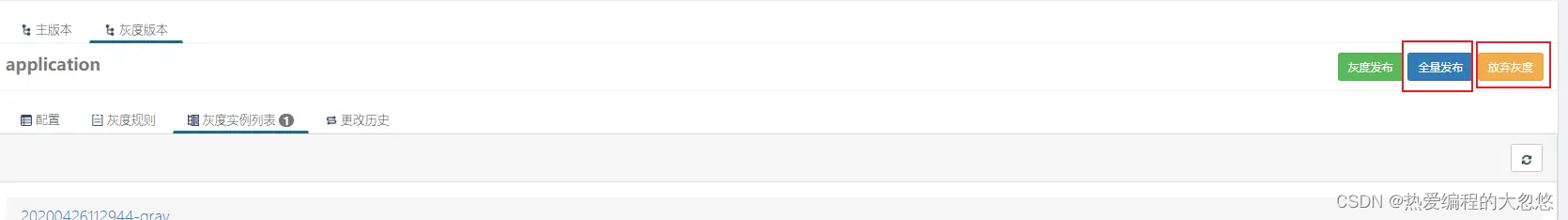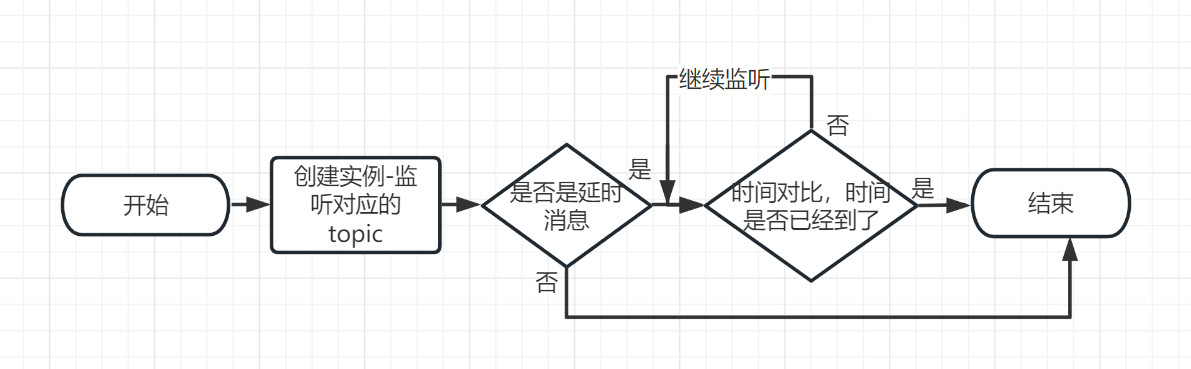源码梳理
- SystemServer的启动,SystemServer是由Zygote启动的。
/*** The main entry point from zygote.*/public static void main(String[] args) {new SystemServer().run();}
- 继续看run()方法,看关键代码,开启服务。
startBootstrapServices主要是针对底层相关的服务;
startCoreServices主要针对用户相关的服务;
startOtherServices主要针对应用相关的服务,而对于我们应用的开发,百分之99都是修改此方法。
private void run() {
...// Start services.try {traceBeginAndSlog("StartServices");startBootstrapServices();startCoreServices();startOtherServices();SystemServerInitThreadPool.shutdown();} catch (Throwable ex) {Slog.e("System", "******************************************");Slog.e("System", "************ Failure starting system services", ex);throw ex;} finally {traceEnd();}...}
- 我们关注一下服务 的启动形式,我们进入startBootstrapServices方法内,我们发现规律,基本上服务都是由mSystemServiceManager.startService这个方法启动的。
// Wait for installd to finish starting up so that it has a chance to// create critical directories such as /data/user with the appropriate// permissions. We need this to complete before we initialize other services.traceBeginAndSlog("StartInstaller");Installer installer = mSystemServiceManager.startService(Installer.class);traceEnd();// In some cases after launching an app we need to access device identifiers,// therefore register the device identifier policy before the activity manager.traceBeginAndSlog("DeviceIdentifiersPolicyService");mSystemServiceManager.startService(DeviceIdentifiersPolicyService.class);traceEnd();// Uri Grants Manager.traceBeginAndSlog("UriGrantsManagerService");mSystemServiceManager.startService(UriGrantsManagerService.Lifecycle.class);traceEnd();
- 并且启动的所有服务都是集成自SystemService这个类,例如:Installer,DeviceIdentifiersPolicyService,UriGrantsManagerService.Lifecycle等,其可以监听系统的启动流程
其对于我们比较重要的方法有,onStart与onBootPhase方法。
onStart在启动时回;
onBootPhase在启动过程中回调,其携带的参数时SystemService中的常量,比如PHASE_WAIT_FOR_DEFAULT_DISPLAY,PHASE_LOCK_SETTINGS_READY,PHASE_SYSTEM_SERVICES_READY等。
收到PHASE_ACTIVITY_MANAGER_READY消息,就可以做发送广播等操作。
收到PHASE_THIRD_PARTY_APPS_CAN_START消息,其表示其启动第三方引用。
收到PHASE_BOOT_COMPLETED表示应用程序与用户可以进行交互了。
//com.android.server.SystemService/*** Called when the dependencies listed in the @Service class-annotation are available* and after the chosen start phase.* When this method returns, the service should be published.*/public abstract void onStart();/*** Called on each phase of the boot process. Phases before the service's start phase* (as defined in the @Service annotation) are never received.** @param phase The current boot phase.*/public void onBootPhase(int phase) {}- 还有设计比较巧妙的地方是,Java只支持单继承,而如果ActivityManagerService是需要进程间通讯的,需要集成Binder,这样就不能集成SystemService,所以其增加了内部类LifeCycle来创建ActivityManagerService,从而持有其实例。
public static final class Lifecycle extends SystemService {private final ActivityManagerService mService;private static ActivityTaskManagerService sAtm;public Lifecycle(Context context) {super(context);mService = new ActivityManagerService(context, sAtm);}public static ActivityManagerService startService(SystemServiceManager ssm, ActivityTaskManagerService atm) {sAtm = atm;return ssm.startService(ActivityManagerService.Lifecycle.class).getService();}@Overridepublic void onStart() {mService.start();}@Overridepublic void onBootPhase(int phase) {mService.mBootPhase = phase;if (phase == PHASE_SYSTEM_SERVICES_READY) {mService.mBatteryStatsService.systemServicesReady();mService.mServices.systemServicesReady();} else if (phase == PHASE_ACTIVITY_MANAGER_READY) {mService.startBroadcastObservers();} else if (phase == PHASE_THIRD_PARTY_APPS_CAN_START) {mService.mPackageWatchdog.onPackagesReady();}}@Overridepublic void onCleanupUser(int userId) {mService.mBatteryStatsService.onCleanupUser(userId);}public ActivityManagerService getService() {return mService;}}
- 服务创建后需要将服务注册到ServiceManager中,调用ServiceManager.addService()方法进行注册。
public void setSystemProcess() {try {ServiceManager.addService(Context.ACTIVITY_SERVICE, this, /* allowIsolated= */ true,DUMP_FLAG_PRIORITY_CRITICAL | DUMP_FLAG_PRIORITY_NORMAL | DUMP_FLAG_PROTO);ServiceManager.addService(ProcessStats.SERVICE_NAME, mProcessStats);ServiceManager.addService("meminfo", new MemBinder(this), /* allowIsolated= */ false,DUMP_FLAG_PRIORITY_HIGH);ServiceManager.addService("gfxinfo", new GraphicsBinder(this));ServiceManager.addService("dbinfo", new DbBinder(this));if (MONITOR_CPU_USAGE) {ServiceManager.addService("cpuinfo", new CpuBinder(this),/* allowIsolated= */ false, DUMP_FLAG_PRIORITY_CRITICAL);}ServiceManager.addService("permission", new PermissionController(this));ServiceManager.addService("processinfo", new ProcessInfoService(this));ApplicationInfo info = mContext.getPackageManager().getApplicationInfo("android", STOCK_PM_FLAGS | MATCH_SYSTEM_ONLY);mSystemThread.installSystemApplicationInfo(info, getClass().getClassLoader());synchronized (this) {ProcessRecord app = mProcessList.newProcessRecordLocked(info, info.processName,false,0,new HostingRecord("system"));app.setPersistent(true);app.pid = MY_PID;app.getWindowProcessController().setPid(MY_PID);app.maxAdj = ProcessList.SYSTEM_ADJ;app.makeActive(mSystemThread.getApplicationThread(), mProcessStats);mPidsSelfLocked.put(app);mProcessList.updateLruProcessLocked(app, false, null);updateOomAdjLocked(OomAdjuster.OOM_ADJ_REASON_NONE);}} catch (PackageManager.NameNotFoundException e) {throw new RuntimeException("Unable to find android system package", e);}// Start watching app ops after we and the package manager are up and running.mAppOpsService.startWatchingMode(AppOpsManager.OP_RUN_IN_BACKGROUND, null,new IAppOpsCallback.Stub() {@Override public void opChanged(int op, int uid, String packageName) {if (op == AppOpsManager.OP_RUN_IN_BACKGROUND && packageName != null) {if (mAppOpsService.checkOperation(op, uid, packageName)!= AppOpsManager.MODE_ALLOWED) {runInBackgroundDisabled(uid);}}}});}
实践
- 创建AIDL接口
/frameworks/base/core/java/android/app/IToolManager.aidl
//android.app
interfadce IToolManager{String handler();
}
- 服务端
//frameworks/base/services/core/java/com/android/server/tool/ToolManagerService.java
package com.android.server.tool;import android.app.IToolManager;
import android.os.RemoteException;/*** 服务端 AMS PMS WMS*/
public class ToolManagerService extends IToolManager.Stub {@Overridepublic String request(String msg) throws RemoteException {return "ToolManagerService接收数据:"+msg;}
- 客户端
//frameworks/base/core/java/android/app/ToolManager.java
package android.app;import android.annotation.SystemService;
import android.compat.annotation.UnsupportedAppUsage;
import android.content.Context;
import android.os.IBinder;
import android.os.RemoteException;
import android.util.Singleton;
import android.os.ServiceManager;
import android.annotation.Nullable;/*** 客户端*/
@SystemService(Context.TOOL_SERVICE)
public class ToolManager {/*** @hide*/public ToolManager() {}/*** @hide*/public static IToolManager getServerice(){return I_TOOL_MANAGER_SINGLETON.get();}@UnsupportedAppUsageprivate static final Singleton<IToolManager> I_TOOL_MANAGER_SINGLETON =new Singleton<IToolManager>() {@Overrideprotected IToolManager create() {final IBinder b= ServiceManager.getService(Context.TOOL_SERVICE);final IToolManager im=IToolManager.Stub.asInterface(b);return im;}};@Nullablepublic String handle(@Nullable String msg){try{return getServerice().request(msg);}catch (RemoteException e){throw e.rethrowFromSystemServer();}}
}
- 添加常量
/frameworks/base/core/java/android/context/Context.java
添加 public static final String TOOL_SERVICE = "tool";
- 注册Binder
frameworks/base/services/java/com/android/server/SystemServer.java
//在startOtherServices方法中ServiceManager.addService(Context.TOOL_SERVICE,new ToolManagerService());SystemServiceRegistry用于给客户端获取服务的类,有一个static块 执行了registerService用于注册.
frameworks/base/core/java/android/app/SystemServiceRegistry.javaregisterService(Context.TOOL_SERVICE, ToolManager.class,new CachedServiceFetcher<ToolManager>() {@Overridepublic ToolManager createService(ContextImpl ctx) {return new ToolManager();}});
- 修改SeLinux安全权限
system/sepolicy/prebuilts/api/32.0/private/
与 system/sepolicy/private/ 目录下,
分别修改以下三个文件
-
service_contexts
#配置自定义服务selinux角色
chen u:object_r:tool_service:s0
用户:角色:类型:安全级别 -
service.te
#配置自定义服务类型的权限
type tool_service, app_api_service, ephemeral_app_api_service, system_server_service,
service_manager_type; -
untrusted_app_all.te
#允许所有app使用自定义服务
allow untrusted_app_all tool_service:service_manager find;
- 更新编译
- 更新api
make update-api - 编译
m - 运行模拟器
emulator