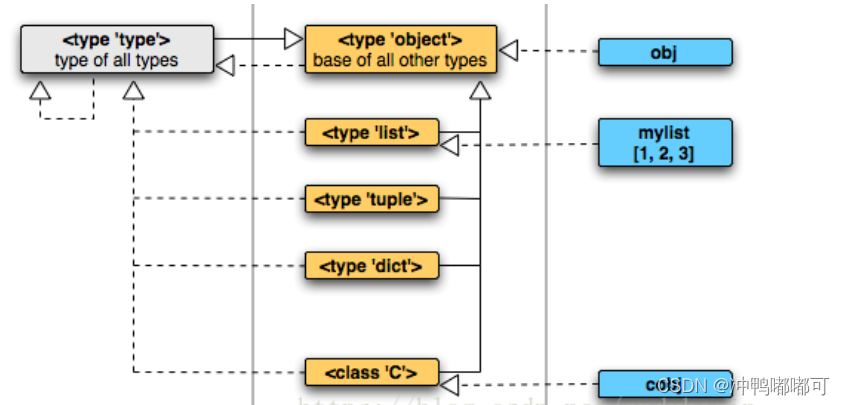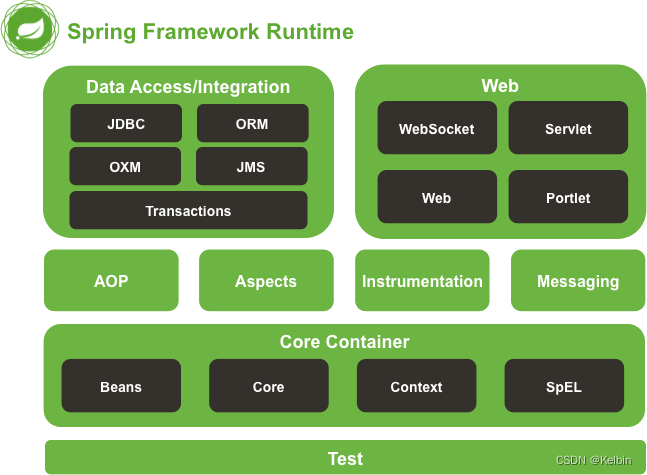文章目录
- 一、SQL Server 中的 GO 关键字
- 二、切换不同数据库
- 三、创建、删除数据库
- 3.1 创建方式1:基本创建(适合演示和学习)
- 3.2 创建方式2:设置存储位置以及大小等
- 3.2 创建方式3:同时设置主与次数据文件信息
- 五、SQL Server 的基本数据类型
- 5.1 精确数字类型
- 5.2 近似数字类型
- 5.3 日期时间类型
- 5.5 字符串类型
- 5.6 Unicode字符串类型
- 5.7 二进制字符串类型
- 六、SQL Server 判断表或其他对象及列是否存在
- 6.1 判断某个表或对象是否存在
- 6.2 判断该列名是否存在,如果存在就删除
- 七、SQL Server 中创建、删除表
- 八、SQL Server 中修改的表
- 8.1 给表添加字段、修改字段、删除字段
- 8.2 给表添加、删除约束
- 九、SQL Server 中操作数据
- 9.1 插入数据
- 9.2 查询、修改、删除数据
- 十、备份数据、备份表
一、SQL Server 中的 GO 关键字
GO 是 T-SQL 中的一种分隔符,用于将批处理中的 T-SQL 语句分成多个批次。每个批次在 GO 后面执行。GO 通常被用于以下情况:
- 在一个脚本中,用于分隔多个 SQL 语句,因为 SQL Server 需要知道每个语句的结束位置。
- 在一个事务中,用于提交或回滚一个批处理的事务。
GO并不是 T-SQL 的语句或命令,而是由 SQL Server 客户端应用程序识别的一个指令。
以下是一个使用 GO 分隔批处理的示例:
-- 创建新的表
create table Employee (ID INT PRIMARY KEY,FirstName VARCHAR(50),LastName VARCHAR(50),Age INT
)
GO-- 向表中插入数据
insert into Employee values (1, 'John', 'Doe', 25)
insert into Employee values (2, 'Jane', 'Doe', 30)
insert into Employee values (3, 'Bob', 'Smith', 40)
GO-- 查询表中数据
select * from Employee
注意:GO 必须单独一行,不能和其他语句或命令在同一行。另外,GO 后面可以指定一个可选的参数,表示要执行多少次批处理。例如,GO 5 表示要执行当前批处理 5 次。但是这个功能只能在某些客户端应用程序中使用,而在 SQL Server Management Studio 中不支持。
GO 是用于将 T-SQL 批处理分成多个批次的分隔符,通常在一个脚本中或一个事务中使用。
二、切换不同数据库
SQL Server 和其他数据库一样,都是使用 use 关键字,即可切换成所需要使用的数据库。
use master
go
三、创建、删除数据库
3.1 创建方式1:基本创建(适合演示和学习)
--判断是否存在该数据库,存在就删除
if (exists (select * from sys.databases where name = 'demoTest'))drop database demoTest
go
--创建数据库,设置数据库文件、日志文件保存目录
create database demoTest
on(name = 'demoTest',filename = 'c:\data\demoTest.mdf'
)
log on(name = 'demoTest_log',filename = 'c:\data\demoTest_log.ldf'
)
go
3.2 创建方式2:设置存储位置以及大小等
if (exists (select * from sys.databases where name = 'demoTest'))drop database demoTest
go
create database demoTest
--默认就属于primary主文件组,可省略
on primary ( --数据文件的具体描述name = 'demoTest_data', --主数据文件的逻辑名fileName = 'c:\demoTest_data.mdf', --主数据文件的物理名size = 5MB, --主数据文件的初始大小maxSize = 50MB, --主数据文件增长的最大值fileGrowth = 15% --主数据文件的增长率
)
--日志文件的具体描述,各参数含义同上
log on (name = 'demoTest_log',fileName = 'c:\demoTest_log.ldf',size = 1MB,fileGrowth = 1MB
)
go
注意 上述 T-SQL 中, size 与 maxSize 都是以 MB 为单位,fileGrowth 可以以 MB 为单位,也可以以百分比为单位。
3.2 创建方式3:同时设置主与次数据文件信息
在 SQL Server 中,可以在创建数据库时同时设置主数据文件和次数据文件。主数据文件是数据库的主要数据文件,包含数据库的系统表和用户数据。次数据文件是包含用户数据的文件,可以帮助扩展数据库的存储容量并提高性能。
if (exists (select * from sys.databases where name = 'demoTest'))drop database demoTest
go
create database demoTest
--默认就属于 primary 主文件组,可省略
on primary ( --数据文件的具体描述name = 'demoTest_data', --主数据文件的逻辑名fileName = 'c:\demoTest_data.mdf', --主数据文件的物理名size = 5MB, --主数据文件的初始大小maxSize = 50MB, --主数据文件增长的最大值fileGrowth = 15% --主数据文件的增长率
),
--次数据文件的具体描述
( --数据文件的具体描述name = 'demoTest2_data', --主数据文件的逻辑名fileName = 'c:\demoTest2_data.mdf', --主数据文件的物理名size = 2MB, --主数据文件的初始大小maxSize = 50MB, --主数据文件增长的最大值fileGrowth = 10% --主数据文件的增长率
)
--日志文件的具体描述,各参数含义同上
log on (name = 'demoTest_log',fileName = 'c:\demoTest_log.ldf',size = 1MB,fileGrowth = 1MB
),
(name = 'demoTest2_log',fileName = 'c:\demoTest2_log.ldf',size = 1MB,fileGrowth = 1MB
)
go
五、SQL Server 的基本数据类型
5.1 精确数字类型
在 SQL Server 中,有几种精确数字类型可用于存储精确数字值。这些类型的特点是可以精确地存储小数点前后的数字,并避免精度丢失问题。以下是 SQL Server 中可用的精确数字类型:
| 类型 | 描述 |
|---|---|
| tinyint | 用于存储非负整数值,范围为 0 到 255。该类型存储为 1 字节的整数。 |
| smallint | 用于存储较小的整数值,范围为 -32,768 到 +32,767。该类型存储为 2 字节的整数。 |
| int | 用于存储整数值,范围为 -2^31(-2,147,483,648)到 2^31-1(+2,147,483,647)。该类型存储为 4 字节的整数。 |
| bigint | 用于存储大整数值,范围为 -2^63(-9,223,372,036,854,775,808)到 2^63-1(+9,223,372,036,854,775,807)。该类型存储为 8 字节的整数。 |
| bit | 可以取值为 1、0 或 NULL 的整数数据类型,每8个bit占一个字节,16bit就2个字节,24bit就3个字节 |
| decimal | 用于存储精确的定点数值,例如货币金额。DECIMAL/NUMERIC 数据类型包含两个参数:精度和小数位数。例如,有效值从 - 10^38 +1 到 10^38 - 1。DECIMAL(10,2) 表示具有最大总位数为 10 位,其中有 2 位小数。 |
| numeric | 与decimal 相同 |
| money | 用于存储货币值,范围为 -2^63(-922,337,203,685,477.5808)到 2^63-1(+922,337,203,685,477.5807)。该类型存储为 8 字节的定点数。 |
| smallmoney | 用于存储较小的货币值,范围为 -214,748.3648 到 +214,748.3647。该类型存储为 4 字节的定点数。 |
5.2 近似数字类型
除了精确数字类型之外,SQL Server 还提供了近似数字类型,可以存储小数点后面一定位数的数字,但是不保证完全准确,因为存储的值会被截断或四舍五入。以下是 SQL Server 中的一些近似数字类型:
| 类型 | 描述 |
|---|---|
| float | 表示浮点数值数据的大致数值数据类型。浮点数据为近似值;范围-1.79E + 308 至 -2.23E - 308、0 以及 2.23E - 308 至 1.79E + 308 |
| real | real 的 SQL-92 同义词为 float(24),范围在-3.40E + 38 至 -1.18E - 38、0 以及 1.18E - 38 至 3.40E + 38 |
5.3 日期时间类型
| 类型 | 描述 |
|---|---|
| datetime | 表示某天的日期和时间的数据类型,范围在1753 年 1 月 1 日到 9999 年 12 月 31 日 |
| smalldatetime | 范围在1900 年 1 月 1 日到 2079 年 6 月 6 日 |
5.5 字符串类型
| 类型 | 描述 |
|---|---|
| char | 固定长度或可变长度的字符数据类型,范围在范围为 1 至 8,000字节 |
| text | 最大长度为 2^31-1 |
| varchar | 固定长度或可变长度的字符数据类型,最大存储大小是 2^31-1 个字节 |
5.6 Unicode字符串类型
| 类型 | 描述 |
|---|---|
| nchar | 字符数据类型,长度固定,在必须在 1 到 4,000 之间 |
| nvarchar | 可变长度 Unicode 字符数据。最大存储大小为 2^31-1 字节 |
| ntext | 长度可变的 Unicode 数据,最大长度为 2^30 - 1 (1,073,741,823) 个字符 |
5.7 二进制字符串类型
| 类型 | 描述 |
|---|---|
| binary | 长度为 n 字节的固定长度二进制数据,范围从 1 到 8,000 的值。存储大小为 n 字节。 |
| varbinary | 可变长度二进制数据。n 可以取从 1 到 8,000 的值。最大的存储大小为 2^31-1 字节 |
| image | 长度可变的二进制数据,从 0 到 2^31-1 (2,147,483,647) 个字节 |
六、SQL Server 判断表或其他对象及列是否存在
6.1 判断某个表或对象是否存在
--判断某个表或对象是否存在
if (exists (select * from sys.objects where name = 'username'))print '存在';
go
if (exists (select * from sys.objects where object_id = object_id('student')))print '存在';
go
if (object_id('student', 'U') is not null)print '存在';
go
6.2 判断该列名是否存在,如果存在就删除
--判断该列名是否存在,如果存在就删除
if (exists (select * from sys.columns where object_id = object_id('student') and name = 'idCard'))alter table student drop column idCard
go
if (exists (select * from information_schema.columns where table_name = 'student' and column_name = 'tel'))alter table student drop column tel
go
七、SQL Server 中创建、删除表
--判断是否存在当前table
if (exists (select * from sys.objects where name = 'classes'))drop table classes
go
create table classes(id int primary key identity(1, 2),name varchar(22) not null,createDate datetime default getDate()
)
go
if (exists (select * from sys.objects where object_id = object_id('student')))drop table student
go
--创建table
create table student(id int identity(1, 1) not null,name varchar(20),age int,sex bit,cid int
)
go
八、SQL Server 中修改的表
8.1 给表添加字段、修改字段、删除字段
--添加字段
alter table student add address varchar(50) not null;
--修改字段
alter table student alter column address varchar(20);
--删除字段
alter table student drop column number;--添加多个字段
alter table student
add address varchar(22),tel varchar(11),idCard varchar(3);--判断该列名是否存在,如果存在就删除
if (exists (select * from sys.columns where object_id = object_id('student') and name = 'idCard'))alter table student drop column idCard
go
if (exists (select * from information_schema.columns where table_name = 'student' and column_name = 'tel'))alter table student drop column tel
go
8.2 给表添加、删除约束
--添加新列、约束
alter table student add number varchar(20) null constraint no_uk unique;
--增加主键
alter table student add constraint pk_id primary key(id);
--添加外键约束
alter table studentadd constraint fk_cid foreign key (cid) references classes(id)
go
--添加唯一约束
alter table studentadd constraint name_uk unique(name);
--添加check约束
alter table student with nocheck add constraint check_age check (age > 1);
alter table studentadd constraint ck_age check (age >= 15 and age <= 50)
--添加默认约束
alter table studentadd constraint sex_def default 1 for sex;
--添加一个包含默认值可以为空的列
alter table student add createDate smalldatetime nullconstraint createDate_def default getDate() with values;----- 多个列、约束一起创建--------
alter table student add /*添加id主键、自增*/ id int identity constraint id primary key, /* 添加外键约束*/ number int null constraint uNumber references classes(number), /*默认约束*/ createDate decimal(3, 3) constraint createDate default 2010-6-1
go --删除约束
alter table student drop constraint no_uk;
九、SQL Server 中操作数据
9.1 插入数据
插入数据的关键字用insert into values关键字,也可以像其他数据库一样,使用insert into select。
insert into classes(name) values('1班');
insert into classes values('2班', '2011-06-15');
insert into classes(name) values('3班');
insert into classes values('4班', default);insert into student values('zhangsan', 22, 1, 1);
insert into student values('lisi', 25, 0, 1);
insert into student values('wangwu', 24, 1, 3);
insert into student values('zhaoliu', 23, 0, 3);
insert into student values('mazi', 21, 1, 5);
insert into student values('wangmazi', 28, 0, 5);
insert into student values('jason', null, 0, 5);
insert into student values(null, null, 0, 5);insert into student
select 'zhangtian' name, age, sex, cid
from student
where name = 'tony';--多条记录同时插入
insert into studentselect 'jack', 23, 1, 5 unionselect 'tom', 24, 0, 3 unionselect 'wendy', 25, 1, 3 unionselect 'tony', 26, 0, 5;
9.2 查询、修改、删除数据
--查询数据
select * from classes;
select * from student;
select id, 'bulise' name, age, sex, cid from student
where name = 'tony';
select *, (select max(age) from student) from student
where name = 'tony';--修改数据
update student set name = 'hoho', sex = 1 where id = 1;--删除数据(from可省略)
delete from student where id = 1;
十、备份数据、备份表
常用的备份表操作 select
--备份、复制student表到stu
select * into stu from student;
select * into stu1 from (select * from stu) t;
select * into stu2 from student where 1=2; --只备份表结构
select * from stu;
select * from stu1;
select * from stu2;