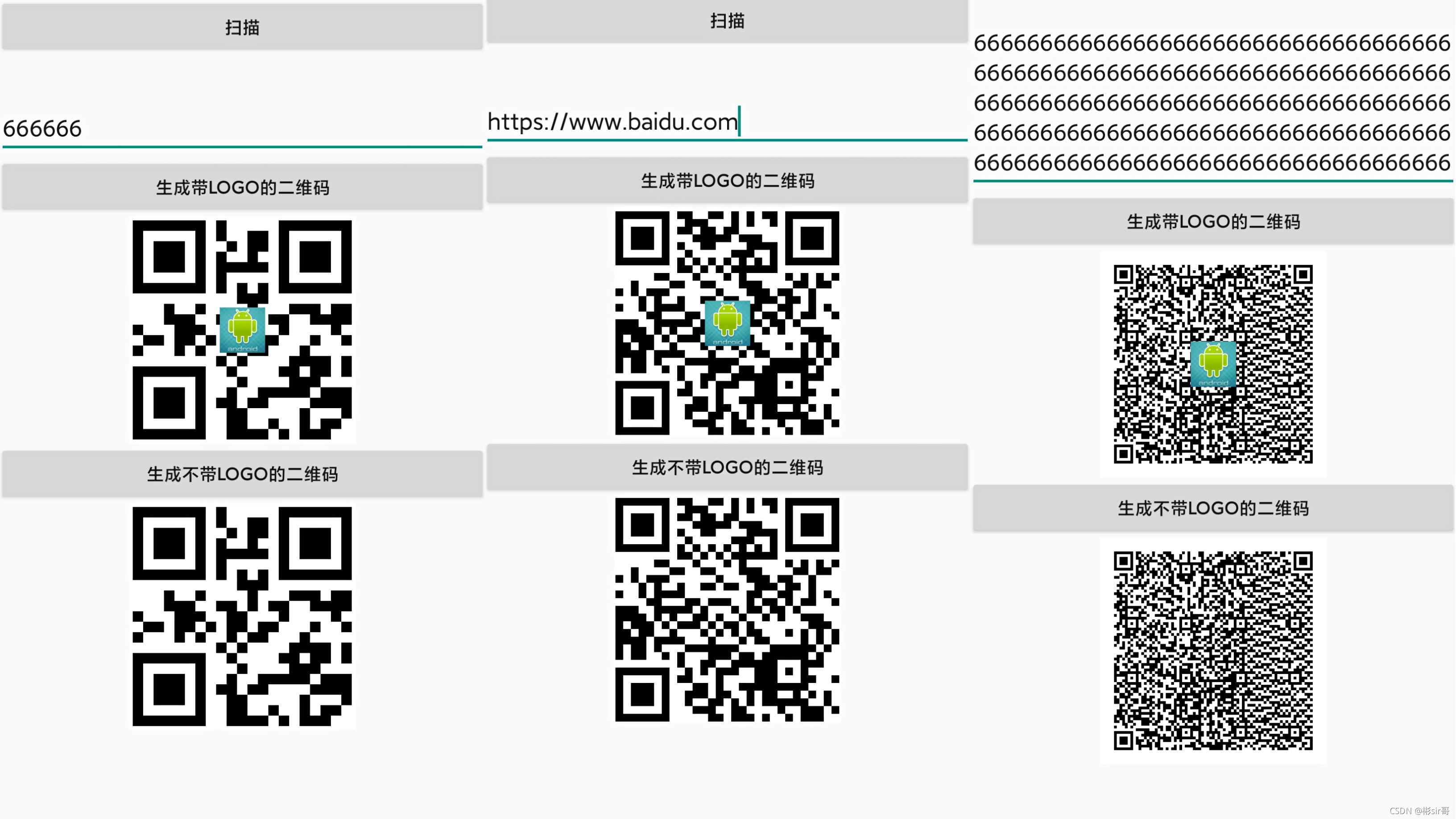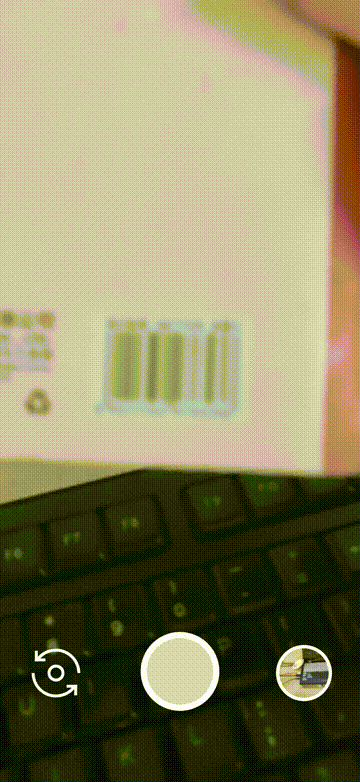模块准备
1.pyzbar
pip install pyzbar
2.PIL
注意:PIL只支持Python2,所以我们需要安装Pillow
pip install Pillow
代码示例
from PIL import Image
import pyzbar.pyzbar as pyzbardef QRcode_message(image):img = Image.open(image) # 读取图片# 因为一张图片可能是一张二维码,也可能里面有许多二维码barcodes = pyzbar.decode(img) # 解析图片信息for barcode in barcodes:# 如果图片有多个二维吗信息,会自动循环解析barcodeData = barcode.data.decode("utf-8")print(barcodeData)if __name__ == '__main__':QRcode_message('test.png')
演示

项目地址
https://github.com/Moxin1044/QRcode_Scan
https://gitee.com/Moxin1044/QRcode_Scan