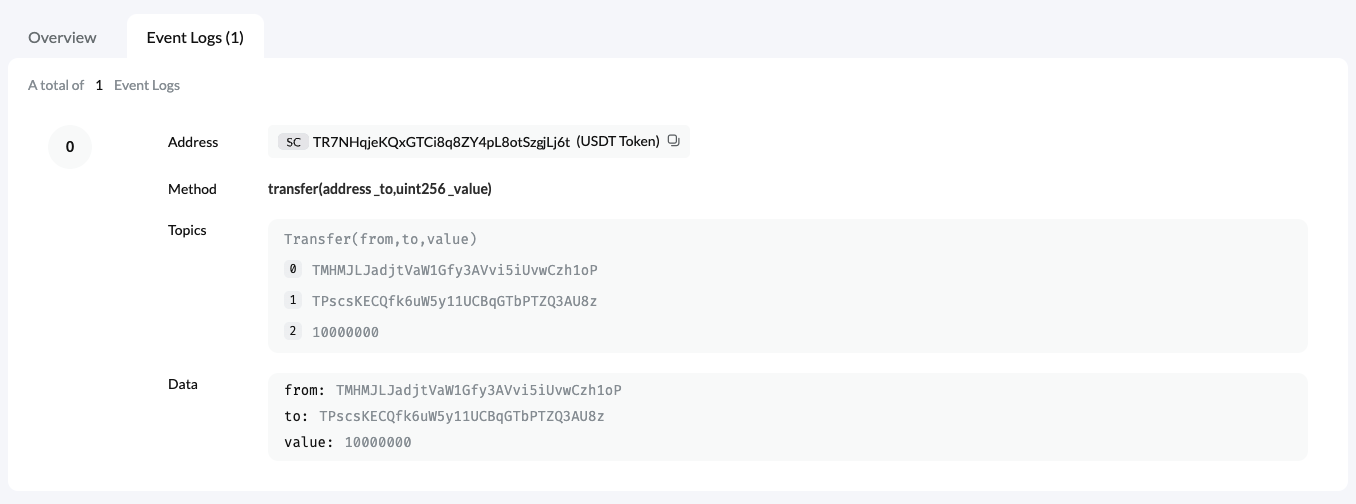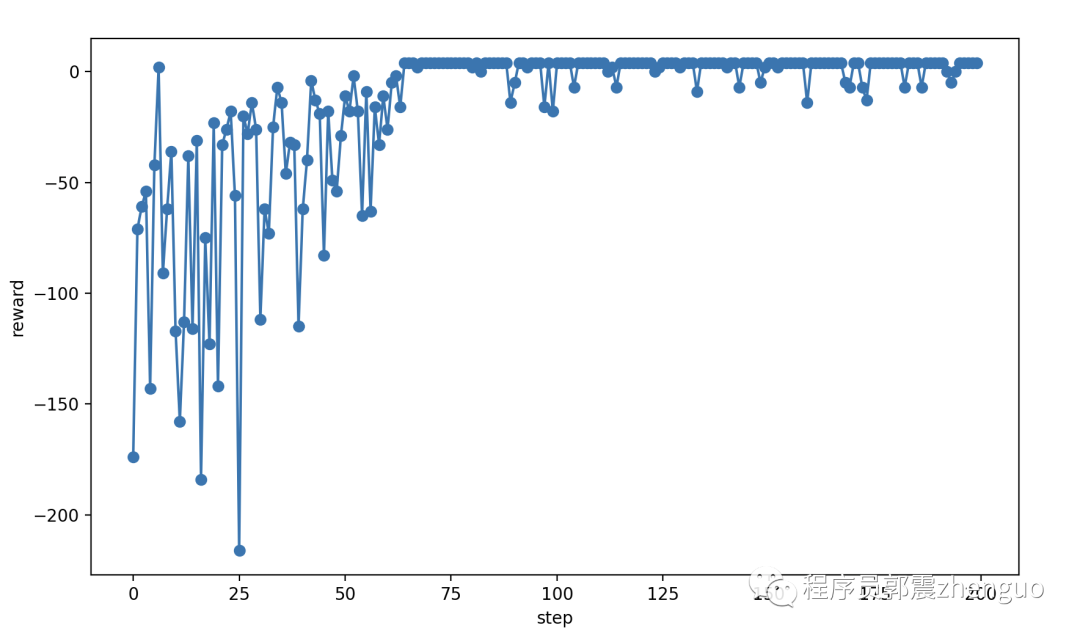编辑器
提示:环境ubuntu18.04 + anaconda下python3.8+torch1.9
ros中使用yolov5
- 前言
- 一、先将yolov5封装
- 二、步骤
- 1.创建一个新的脚本
- 2.修改detect#
- 修改yolov5/utils/dataset.py
- 再次修改detect.py
- 结果
前言
提示:参考的博客:
封装yolov5: https://www.pythonheidong.com/blog/article/851830/44a42d351037d307d02d/
提示:以下是我的思路,下面案例可供参考
一、先将yolov5封装
从github上下载ultralytics的yolov5。
修改ultralytics/yolov5中detect.py源代码,使其可以通过import由其他python程序调用。
二、步骤
1.创建一个新的脚本
代码如下(示例):
import cv2
import detect
cap=cv2.VideoCapture(0)
a=detect.detectapi(weights='weights/yolov5s.pt')
while True:rec,img = cap.read()result,names =a.detect([img])img=result[0][0] #第一张图片的处理结果图片'''for cls,(x1,y1,x2,y2),conf in result[0][1]: #第一张图片的处理结果标签。print(cls,x1,y1,x2,y2,conf)cv2.rectangle(img,(x1,y1),(x2,y2),(0,255,0))cv2.putText(img,names[cls],(x1,y1-20),cv2.FONT_HERSHEY_DUPLEX,1.5,(255,0,0))'''cv2.imshow("vedio",img)if cv2.waitKey(1)==ord('q'):break
2.修改detect#
直接将下面的代码增加到detect.py中,无需修改原来的代码(可以直接创建新的程序复制原来的代码):
# 增加运行参数,原来的参数是通过命令行解析对象提供的,这里改为由调用者在代码中提供。需要一个
# 大体上完成一样功能的参数对象。
# 我想要的功能是传一组由cv2读取的图片,交给api,然后得到一组打上标签的图片,以及每张图片对应的标签类别引索,位置信息,置信度的信息,还有类别名称字典
# 要实现这个功能,需要权重文件,输入文件两个参数,其他参数与原代码命令行默认参数保持一致就行。
class simulation_opt:# 参数对象。def __init__(self,weights,img_size=640,conf_thres=0.25,iou_thres=0.45,device='',view_img=False,classes=None,agnostic_nms=False,augment=False,update=False,exist_ok=False):self.weights=weightsself.source=Noneself.img_size=img_sizeself.conf_thres=conf_thresself.iou_thres=iou_thresself.device=deviceself.view_img=view_imgself.classes=classesself.agnostic_nms=agnostic_nmsself.augment=augmentself.update=updateself.exist_ok=exist_ok#增加一个新类,这个新类是在原来detect函数上进行删减。可以先复制原来的detect函数代码,再着手修改
class detectapi:def __init__(self,weights,img_size=640):# 构造函数中先做好必要的准备,如初始化参数,加载模型''' 删掉source, weights, view_img, save_txt, imgsz = opt.source, opt.weights, opt.view_img, opt.save_txt, opt.img_sizewebcam = source.isnumeric() or source.endswith('.txt') or source.lower().startswith(('rtsp://', 'rtmp://', 'http://'))''' #改为self.opt=simulation_opt(weights=weights,img_size=img_size)weights, imgsz= self.opt.weights, self.opt.img_size''' 删掉# Directories#save_dir = Path(increment_path(Path(opt.project) / opt.name, exist_ok=opt.exist_ok)) # increment run#(save_dir / 'labels' if save_txt else save_dir).mkdir(parents=True, exist_ok=True) # make dir'''# Initializeset_logging()self.device = select_device(self.opt.device)self.half = self.device.type != 'cpu' # half precision only supported on CUDA# Load modelself.model = attempt_load(weights, map_location=self.device) # load FP32 modelself.stride = int(self.model.stride.max()) # model strideself.imgsz = check_img_size(imgsz, s=self.stride) # check img_sizeif self.half:self.model.half() # to FP16# Second-stage classifierself.classify = Falseif self.classify:self.modelc = load_classifier(name='resnet101', n=2) # initializeself.modelc.load_state_dict(torch.load('weights/resnet101.pt', map_location=self.device)['model']).to(self.device).eval()'''self.names,和self.colors是由后面的代码拉到这里来的。names是类别名称字典,colors是画框时用到的颜色。'''# read names and colorsself.names = self.model.module.names if hasattr(self.model, 'module') else self.model.namesself.colors = [[random.randint(0, 255) for _ in range(3)] for _ in self.names]def detect(self,source): # 使用时,调用这个函数if type(source)!=list:raise TypeError('source must be a list which contain pictures read by cv2')'''删掉if webcam:view_img = check_imshow()cudnn.benchmark = True # set True to speed up constant image size inferencedataset = LoadStreams(source, img_size=imgsz, stride=stride)else:save_img = Truedataset = LoadImages(source, img_size=imgsz, stride=stride)'''# 改为# Set Dataloaderdataset = MyLoadImages(source, img_size=self.imgsz, stride=self.stride)# 原来是通过路径加载数据集的,现在source里面就是加载好的图片,所以数据集对象的实现要# 重写。修改代码后附。在utils.dataset.py上修改。'''移动到构造方法末尾。names是类别名称字典,colors是画框时用到的颜色。names = model.module.names if hasattr(model, 'module') else model.namescolors = [[random.randint(0, 255) for _ in range(3)] for _ in names]'''# Run inferenceif self.device.type != 'cpu':self.model(torch.zeros(1, 3, self.imgsz, self.imgsz).to(self.device).type_as(next(self.model.parameters()))) # run onceresult=[]''' 删掉for path, img, im0s, vid_cap in dataset: 因为不用保存,所以path可以不要,因为不处理视频,所以vid_cap不要。''' #改为for img, im0s in dataset:img = torch.from_numpy(img).to(self.device)img = img.half() if self.half else img.float() # uint8 to fp16/32img /= 255.0 # 0 - 255 to 0.0 - 1.0if img.ndimension() == 3:img = img.unsqueeze(0)# Inference# t1 = time_synchronized() #计算预测用时的,可以不要pred = self.model(img, augment=self.opt.augment)[0]# Apply NMSpred = non_max_suppression(pred, self.opt.conf_thres, self.opt.iou_thres, classes=self.opt.classes, agnostic=self.opt.agnostic_nms)# t2 = time_synchronized() #计算预测用时的,可以不要# Apply Classifierif self.classify:pred = apply_classifier(pred, self.modelc, img, im0s)'''删掉for i, det in enumerate(pred): # detections per imageif webcam: # batch_size >= 1p, s, im0, frame = path[i], '%g: ' % i, im0s[i].copy(), dataset.countelse:p, s, im0, frame = path, '', im0s, getattr(dataset, 'frame', 0)p = Path(p) # to Pathsave_path = str(save_dir / p.name) # img.jpgtxt_path = str(save_dir / 'labels' / p.stem) + ('' if dataset.mode == 'image' else f'_{frame}') # img.txts += '%gx%g ' % img.shape[2:] # print stringgn = torch.tensor(im0.shape)[[1, 0, 1, 0]] # normalization gain whwhif len(det):# Rescale boxes from img_size to im0 sizedet[:, :4] = scale_coords(img.shape[2:], det[:, :4], im0.shape).round()# Print resultsfor c in det[:, -1].unique():n = (det[:, -1] == c).sum() # detections per classs += f"{n} {names[int(c)]}{'s' * (n > 1)}, " # add to string# Write resultsfor *xyxy, conf, cls in reversed(det):if save_txt: # Write to filexywh = (xyxy2xywh(torch.tensor(xyxy).view(1, 4)) / gn).view(-1).tolist() # normalized xywhline = (cls, *xywh, conf) if opt.save_conf else (cls, *xywh) # label formatwith open(txt_path + '.txt', 'a') as f:f.write(('%g ' * len(line)).rstrip() % line + '\n')if save_img or view_img: # Add bbox to imagelabel = f'{names[int(cls)]} {conf:.2f}'plot_one_box(xyxy, im0, label=label, color=colors[int(cls)], line_thickness=3)''' # 改为# Process detectionsdet=pred[0] #原来的情况是要保持图片,因此多了很多关于保持路径上的处理。另外,pred# 其实是个列表。元素个数为batch_size。由于对于我这个api,每次只处理一个图片,# 所以pred中只有一个元素,直接取出来就行,不用for循环。im0 = im0s.copy() # 这是原图片,与被传进来的图片是同地址的,需要copy一个副本,否则,原来的图片会受到影响# s += '%gx%g ' % img.shape[2:] # print string# gn = torch.tensor(im0.shape)[[1, 0, 1, 0]] # normalization gain whwhresult_txt = []# 对于一张图片,可能有多个可被检测的目标。所以结果标签也可能有多个。# 每被检测出一个物体,result_txt的长度就加一。result_txt中的每个元素是个列表,记录着# 被检测物的类别引索,在图片上的位置,以及置信度if len(det):# Rescale boxes from img_size to im0 sizedet[:, :4] = scale_coords(img.shape[2:], det[:, :4], im0.shape).round()# Print results'''for c in det[:, -1].unique():n = (det[:, -1] == c).sum() # detections per classs += f"{n} {self.names[int(c)]}{'s' * (n > 1)}, " # add to string'''# Write resultsfor *xyxy, conf, cls in reversed(det):#xywh = (xyxy2xywh(torch.tensor(xyxy).view(1, 4)) / gn).view(-1).tolist() # normalized xywhline = (int(cls.item()), [int(_.item()) for _ in xyxy], conf.item()) # label formatresult_txt.append(line)label = f'{self.names[int(cls)]} {conf:.2f}'plot_one_box(xyxy, im0, label=label, color=self.colors[int(cls)], line_thickness=3)result.append((im0,result_txt)) # 对于每张图片,返回画完框的图片,以及该图片的标签列表。return result, self.names
到这里detect.py中还有一些库没有引入
修改yolov5/utils/dataset.py
将下列代码直接复制
class MyLoadImages: # for inferencedef __init__(self, path, img_size=640, stride=32):for img in path:if type(img)!=np.ndarray or len(img.shape)!=3:raise TypeError('there is a object which is not a picture read by cv2 in source')'''p = str(Path(path).absolute()) # os-agnostic absolute pathif '*' in p:files = sorted(glob.glob(p, recursive=True)) # globelif os.path.isdir(p):files = sorted(glob.glob(os.path.join(p, '*.*'))) # direlif os.path.isfile(p):files = [p] # fileselse:raise Exception(f'ERROR: {p} does not exist')images = [x for x in files if x.split('.')[-1].lower() in img_formats]videos = [x for x in files if x.split('.')[-1].lower() in vid_formats]ni, nv = len(images), len(videos)'''self.img_size = img_sizeself.stride = strideself.files = pathself.nf = len(path)#self.video_flag = [False] * ni + [True] * nvself.mode = 'image'#if any(videos):#self.new_video(videos[0]) # new video#else:#self.cap = None#assert self.nf > 0, f'No images or videos found in {p}. ' \#f'Supported formats are:\nimages: {img_formats}\nvideos: {vid_formats}'def __iter__(self):self.count = 0return selfdef __next__(self):if self.count == self.nf:raise StopIterationpath = self.files[self.count]'''if self.video_flag[self.count]:# Read videoself.mode = 'video'ret_val, img0 = self.cap.read()if not ret_val:self.count += 1self.cap.release()if self.count == self.nf: # last videoraise StopIterationelse:path = self.files[self.count]self.new_video(path)ret_val, img0 = self.cap.read()self.frame += 1print(f'video {self.count + 1}/{self.nf} ({self.frame}/{self.nframes}) {path}: ', end='')'''# Read imageself.count += 1#img0 = cv2.imread(path) # BGR#assert img0 is not None, 'Image Not Found ' + path#print(f'image {self.count}/{self.nf} {path}: ', end='')# Padded resizeimg = letterbox(path, self.img_size, stride=self.stride)[0]# Convertimg = img[:, :, ::-1].transpose(2, 0, 1) # BGR to RGB, to 3x416x416img = np.ascontiguousarray(img)return img, path
再次修改detect.py
回到刚才的detect.py,还有一些模块没有引入
set_logging和apply_classifier在utils/general.py中
from utils.general import *
attempt_load在models/experimental.py中
from models.experimental import attempt_load
load_classifier好像没有,所以我在utils/torch_utils.py中添加下列代码再引入
def load_classifier(name='resnet101', n=2):# Loads a pretrained model reshaped to n-class outputmodel = torchvision.models.__dict__[name](pretrained=True)# ResNet model properties# input_size = [3, 224, 224]# input_space = 'RGB'# input_range = [0, 1]# mean = [0.485, 0.456, 0.406]# std = [0.229, 0.224, 0.225]# Reshape output to n classesfilters = model.fc.weight.shape[1]model.fc.bias = nn.Parameter(torch.zeros(n), requires_grad=True)model.fc.weight = nn.Parameter(torch.zeros(n, filters), requires_grad=True)model.fc.out_features = nreturn model
结果
直接在你的yolov5虚拟环境下运行第一段代码,可以直接查看检测结果。
这是我设想yolov5接入ros的第一步,下一步是将输入数据改为ros中的信息。