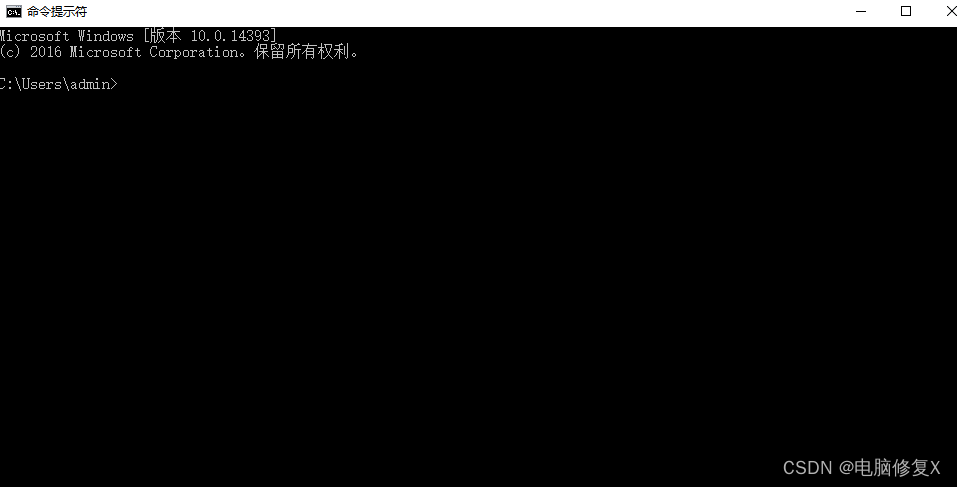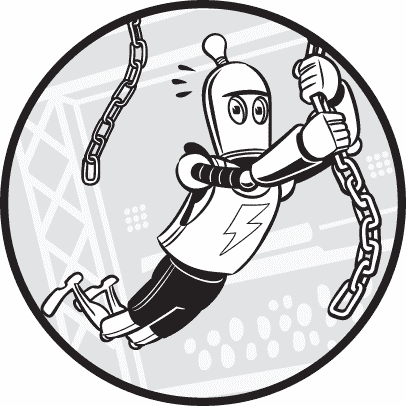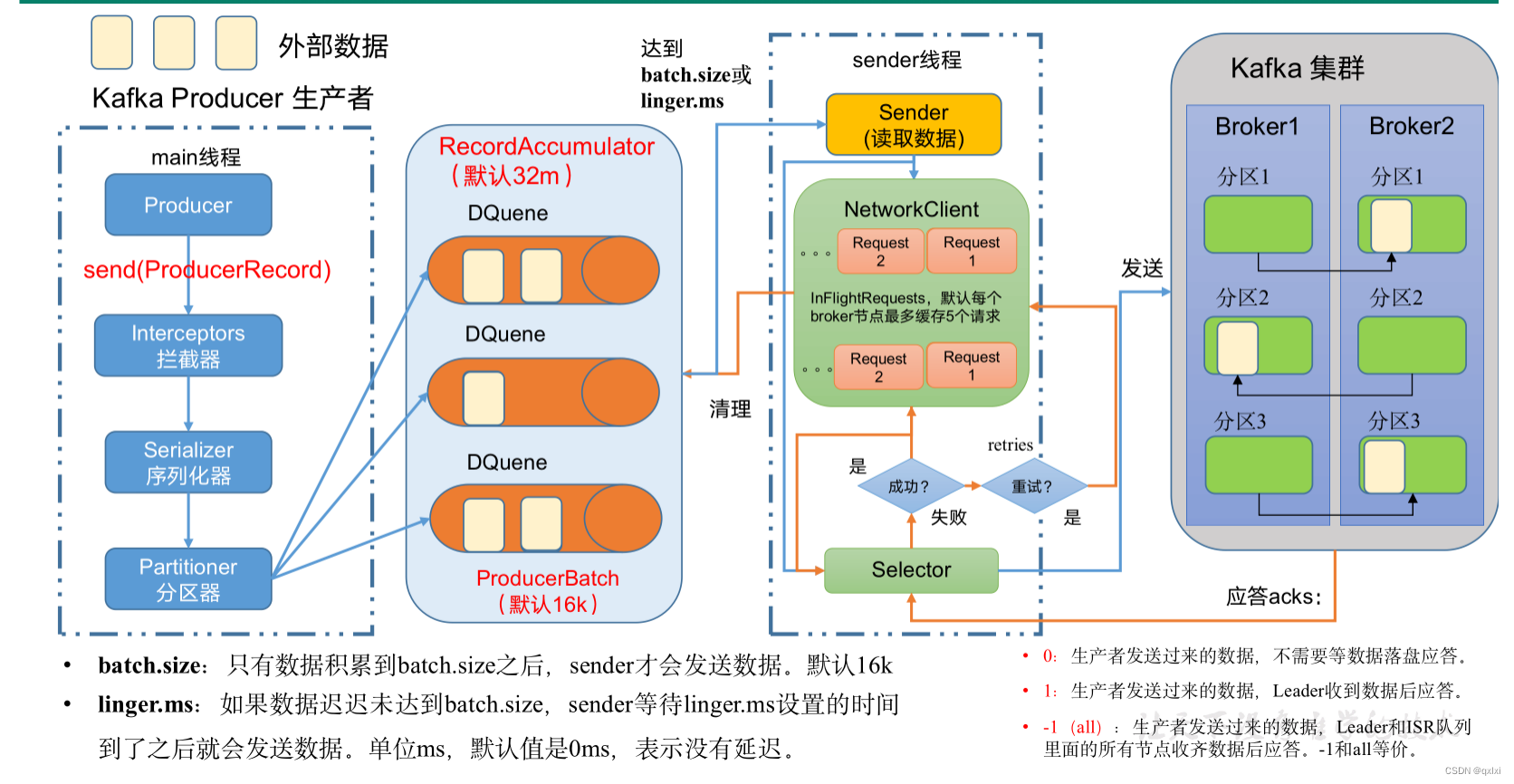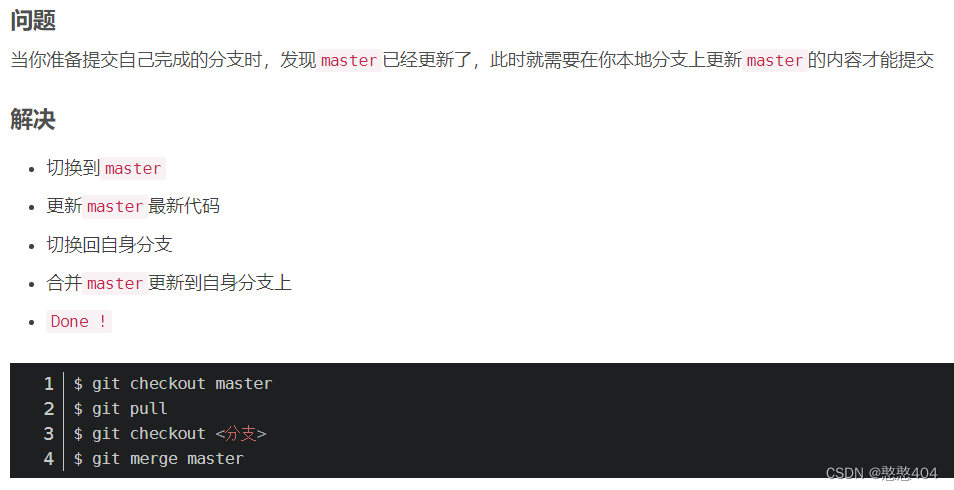文件上传
spring 文件上传
- 导包
<!-- 文件上传--><dependency><groupId>commons-io</groupId><artifactId>commons-io</artifactId><version>2.11.0</version></dependency><dependency><groupId>commons-fileupload</groupId><artifactId>commons-fileupload</artifactId><version>1.5</version></dependency> - 编写接口
@Controller public class UploadController {@PostMapping("/upload")@ResponseBodypublic Result add(@RequestParam("file") MultipartFile multipartFile, HttpServletRequest req) throws IOException {String newFileName = "";if (multipartFile != null && !multipartFile.isEmpty()) {/*** 设置文件上传的地址 uploadPath*/String uploadPath = req.getServletContext().getRealPath("./") + "/upload";/*** 对文件名进行操作防止文件重名*///1,获取原始文件名String originalFilename = multipartFile.getOriginalFilename();//2,截取源文件的文件名前缀,不带后缀String fileNamePrefix = originalFilename.substring(0, originalFilename.lastIndexOf("."));//3,加工处理文件名,原文件加上时间戳String newFileNamePrefix = fileNamePrefix + System.currentTimeMillis();//4,得到新文件名newFileName = newFileNamePrefix + originalFilename.substring(originalFilename.lastIndexOf("."));File file = new File(uploadPath, newFileName); /*** 文件上传*/multipartFile.transferTo(file); /*** 文件复制*/ /*** webUploadPath 上传到web目录下的upload*/String webUploadPath = uploadPath.split("out")[0] + "/web/" + "upload" + "/";createDirectory(webUploadPath);/*** 原文件路径*/Path filePath = file.toPath();/*** 目标路径位置*/Path webPath = Paths.get(webUploadPath);Files.copy(filePath,webPath.resolve(filePath.getFileName()));}return Result.getInstance(1, "/upload/" + newFileName);}private void createDirectory(String uploadPath) {// 如果目录不存在则创建File uploadDir = new File(uploadPath);if (!uploadDir.exists()) {uploadDir.mkdir();}}}
文件高级复制
使用Path和Files
调用Files的方法 copy,使用Path 进行数值获取
使用示例:假设我们要将文件复制到目录中,给出与源文件相同的文件名:
Path source = ...Path newdir = ...Files.copy(source, newdir.resolve(source.getFileName());
参数
source - 要复制的文件的路径
target - 目标文件的路径(可能与源路径的不同提供程序相关联)
options - 指定副本应如何完成的选项