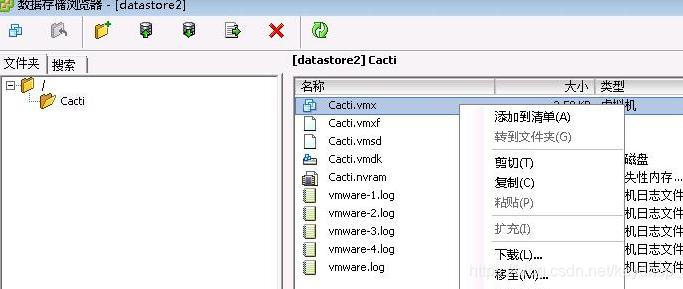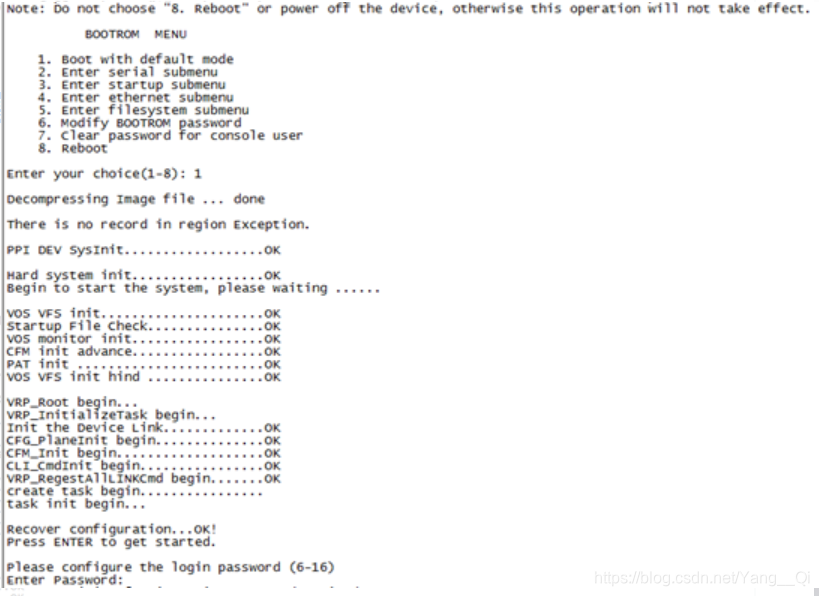飞塔防火墙密码恢复时不会丢失原配置
01
设备启动时记下序列号
Forti login: FGT80C (15:12-11.10.2009)
Ver:04000006
Serial number:FGT80C3956640309
RAM activation
Total RAM: 512MB
Enabling cache...Done.
Scanning PCI bus...Done.
Allocating PCI resources...Done.
Enabling PCI resources...Done.
Zeroing IRQ settings...Done.
Verifying PIRQ tables...Done.
Disabling local APIC...Done.
Boot up, boot device capacity: 492MB.
Press any key to display configuration menu...
......
Reading boot image 1281015 bytes.
Initializing firewall...
System is started.
02
设备启动后输入维护账号信息
Forti login: maintainer
Password: ********************
Welcome !
Forti #
维护账号:maintainer
密码:bcpb+本设备序列号
实例中设备维护账号为:maintainer
密码为:bcpbFGT80C3956640309
输入后,即可进入设备,发现配置并未丢失。
03
修改设备登录密码
Forti # config system admin
Forti (admin) # edit admin
Forti (admin) # set password 123456
Forti (admin) # next
Forti (admin) # end
Forti # quit
04
飞塔防火墙密码恢复完成
关注微信公众号“it三驴子” 了解更多网络技术