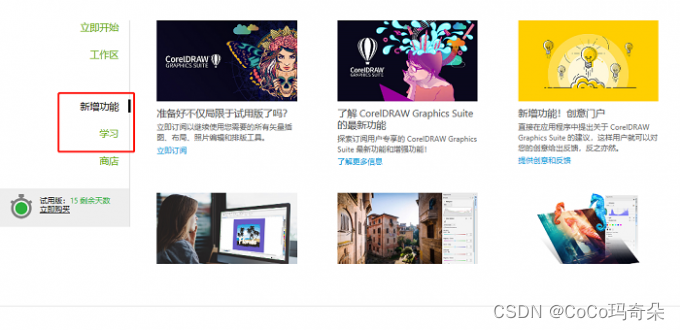星际争霸2 AI 强化学习环境部署
PySC2是DeepMind开发的星际争霸Ⅱ学习环境(SC2LE)的Python组件。 它封装Blizzard Entertainment的星际争霸Ⅱ机器学习API,提供Python 增强学习环境。
1、安装Pysc2
在CMD 下 使用 pip 自动安装
pip install pysc2
并且安装深度学习组件TensorFlow
pip install TensorFlow
2、安装星际争霸II
安装星际争霸II最新版本,
安装目录可以自定义,比如安装到(D:\Game\StarCraft II\),则需要增加如下环境变量:
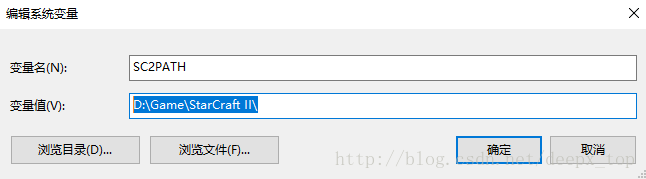
3.下载地图
Blizzard github下载地图,放入(D:\Game\StarCraft II\Maps)目录。
4.启动代理
python -m pysc2.bin.agent –map Simple64
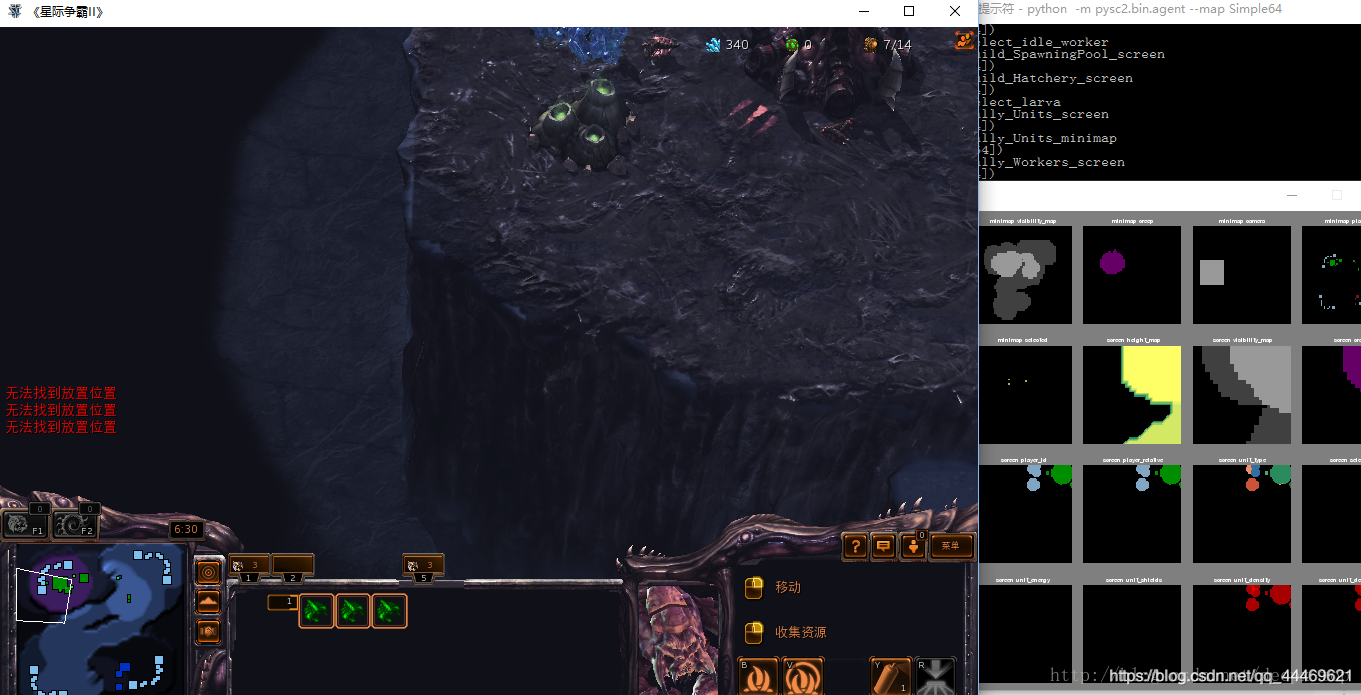
5.作为玩家启动游戏
python -m pysc2.bin.play –map Simple64、
6、不具备学习能力的AI 代理
PySC2提供了一个在MoveToBeacon小游戏中的简单训练脚本AI。MoveToBeacon小游戏,类似各种即时战略游戏新手教程的第一关,就是控制一个机枪兵不停的移动到指定位置。
class MoveToBeacon(base_agent.BaseAgent):
“”“An agent specifically for solving the MoveToBeacon map.”""
def step(self, obs):
super(MoveToBeacon, self).step(obs)
if _MOVE_SCREEN in obs.observation[“available_actions”]:
player_relative = obs.observation[“screen”][_PLAYER_RELATIVE]
neutral_y, neutral_x = (player_relative == _PLAYER_NEUTRAL).nonzero()
if not neutral_y.any():
return actions.FunctionCall(_NO_OP, [])
target = [int(neutral_x.mean()), int(neutral_y.mean())]
return actions.FunctionCall(_MOVE_SCREEN, [_NOT_QUEUED, target])
else:
return actions.FunctionCall(_SELECT_ARMY, [_SELECT_ALL])
代码结构为:继承BaseAgent定义一个类,实现step函数,参数obs包含了所有的输入信息。首先判断_MOVE_SCREEN控制单位移动指定是否可用,如果不可用则说明还没有选中机枪兵,那么就返回带_SELECT_ALL的_SELECT_ARMY指令(F2)选中所有部队。在可以调用_MOVE_SCREEN时,则查看输入中screen游戏画面中的_PLAYER_RELATIVE部队归属子项,统计出所有部队归属为_PLAYER_NEUTRAL中立单位的位置。再计算这些位置的平均值,得到需要移动到的Beacon的中心点target。最后调用带[_NOT_QUEUED, target]的_MOVE_SCREEN指令,让所选机枪兵立即移动到target位置。不具备学习能力的AI依靠代码设定好的移动路径去完成任务。