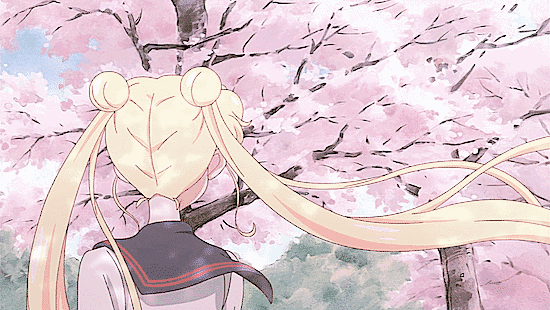目录
- 1 前言
- 2 樱花雨实现
- 2.1 环境
- 2.2 效果
- 2.3 源码与源图
- 2.4 踩坑
1 前言
去年三月
她的长发在风中随樱花起舞
难以忘怀的不止是樱花
更是她的笑靥此时此刻
恰如彼时彼刻;
希望各位能与命中注定的他或她,在樱花雨中来一场邂逅;
2 樱花雨实现
2.1 环境
-
开发工具:vscode;
-
开发框架:vue;
-
语言:JavaScript+html
2.2 效果
效果如图所示:

2.3 源码与源图
代码如下所示:
sakura.vue:
<template><div id="page"><canvas ref="canvas_sakura" id="canvas_sakura" class="bg-sakura"></canvas></div>
</template>
<script>
import { Sakura, SakuraList } from "./sakura.js";export default {data() {return {sakuraNum: 100, //页面樱花数量 (添加)limitTimes: -1, //樱花坠落循环次数limitArray: []};},created() {this.initParams();},mounted() {// 初始化页面参数与对象this.initSakura();this.initSakuraList();// 页面开始坠落樱花this.startSakura();},methods: {// 初始化循环数组initParams() {for (let index = 0; index < this.sakuraNum; index++) {this.limitArray[index] = this.limitTimes;}},initSakura() {const img = new Image();img.src = require("./imgs/sakura.png"); //图片路径使用require才能获取// 绘制樱花const _this = this;Sakura.prototype.draw = function(cxt) {cxt.save();const xc = (40 * this.s) / 4;cxt.translate(this.x, this.y);cxt.rotate(this.r);cxt.drawImage(img, 0, 0, 100 * this.s, 100 * this.s); //context.drawImage(img,x,y,width,height);cxt.restore();};// 修改樱花位置,模拟飘落.Sakura.prototype.update = function() {this.x = this.fn.x(this.x, this.y);this.y = this.fn.y(this.y, this.y);this.r = this.fn.r(this.r);// 如果樱花越界, 重新调整位置if (this.x > window.innerWidth ||this.x < 0 ||this.y > window.innerHeight ||this.y < 0) {// 如果樱花不做限制if (_this.limitArray[this.idx] == -1) {this.r = _this.getRandom("fnr");if (Math.random() > 0.4) {this.x = _this.getRandom("x");this.y = 0;this.s = _this.getRandom("s");this.r = _this.getRandom("r");} else {this.x = window.innerWidth;this.y = _this.getRandom("y");this.s = _this.getRandom("s");this.r = _this.getRandom("r");}}// 否则樱花有限制else {if (_this.limitArray[this.idx] > 0) {this.r = _this.getRandom("fnr");if (Math.random() > 0.4) {this.x = _this.getRandom("x");this.y = 0;this.s = _this.getRandom("s");this.r = _this.getRandom("r");} else {this.x = window.innerWidth;this.y = _this.getRandom("y");this.s = _this.getRandom("s");this.r = _this.getRandom("r");}// 该越界的樱花限制数减一_this.limitArray[this.idx]--;}}}};},initSakuraList() {SakuraList.prototype.push = function(sakura) {this.list.push(sakura);};// list update 方法SakuraList.prototype.update = function() {for (let i = 0, len = this.list.length; i < len; i++) {this.list[i].update();}};// list draw 方法SakuraList.prototype.draw = function(cxt) {for (let i = 0, len = this.list.length; i < len; i++) {this.list[i].draw(cxt);}};SakuraList.prototype.get = function(i) {return this.list[i];};SakuraList.prototype.size = function() {return this.list.length;};},// 位置随机策略getRandom(option) {let ret, random;switch (option) {case "x":ret = Math.random() * window.innerWidth;break;case "y":ret = Math.random() * window.innerHeight;break;case "s":ret = Math.random();break;case "r":ret = Math.random() * 6;break;case "fnx":random = Math.random() - 0.3;ret = function(x, y) {return x + 0.5 * random - 1.7;};break;case "fny":random = 5 + Math.random() * 0.7;ret = function(x, y) {return y + random;};break;case "fnr":random = Math.random() * 0.03;ret = function(r) {return r + random;};break;}return ret;},// 樱花入口startSakura() {const requestAnimationFrame =window.requestAnimationFrame ||window.mozRequestAnimationFrame ||window.webkitRequestAnimationFrame ||window.msRequestAnimationFrame ||window.oRequestAnimationFrame;const canvas = this.$refs.canvas_sakura;canvas.height = window.innerHeight;canvas.width = window.innerWidth;const cxt = canvas.getContext("2d");const sakuraList = new SakuraList();// sakuraNum 樱花个数for (let i = 0; i < this.sakuraNum; i++) {const randomX = this.getRandom("x");const randomY = this.getRandom("y");const randomR = this.getRandom("r");const randomS = this.getRandom("s");const randomFnx = this.getRandom("fnx"); //x轴移动速度const randomFny = this.getRandom("fny"); //y轴移动速度const randomFnR = this.getRandom("fnr"); //转动速度const sakura = new Sakura(randomX,randomY,randomS,randomR,{x: randomFnx,y: randomFny,r: randomFnR},i);sakura.draw(cxt);sakuraList.push(sakura);}let stop = requestAnimationFrame(function f() {// console.log("111");cxt.clearRect(0, 0, canvas.width, canvas.height);// 修改樱花位置逻辑sakuraList.update();// 画出修改后的樱花sakuraList.draw(cxt);// 递归 修改位置, 画出修改后的樱花stop = requestAnimationFrame(f);});}}
};
</script>
<style scoped>
.bg-sakura {background-image: url("../../../assets/images/sakuraTree01.jpeg");background-size: 100%;
}
</style>sakura.js:
// 定义樱花, idx 是修改添加的
export const Sakura = function(x, y, s, r, fn, idx) {this.x = x;this.y = y;this.s = s;this.r = r;this.fn = fn;this.idx = idx;
};export const SakuraList = function() {this.list = [];
};
代码中用到的源图:樱花漫天特效源图
2.4 踩坑
- vue中对象this作用域以及对this重命名;
- 画布大小需要进行动态设置;
- vue中使用图片对象时,需要使用require读取图片路径才可生效;