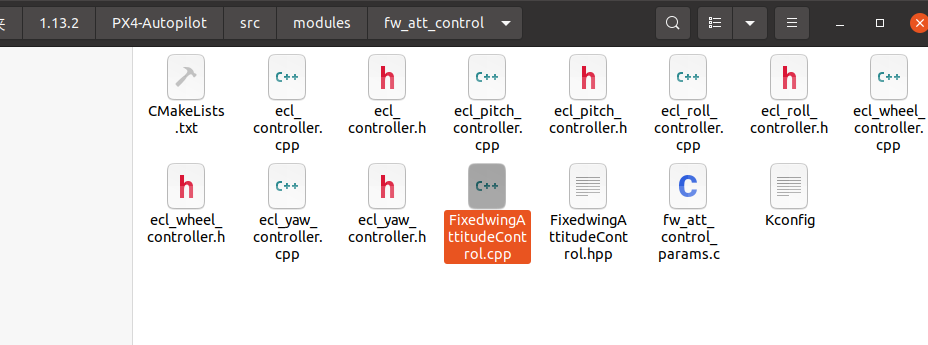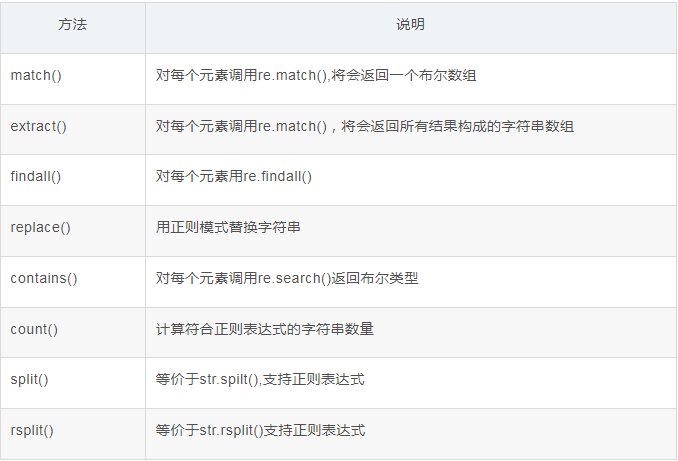Docker安装
Docker官网和仓库
docker官网:http://www.docker.com
Docker Hub(镜像仓库)官网:https://hub.docker.com/
前提说明
Docker必须部署在Linux内核的系统上,如果其他系统想部署Docker就必须安装一个虚拟Linux环境。
Docker镜像
Docker镜像Image是一个只读的模板,镜像可以用来创建Docker容器,一个镜像就可以创建很多容器。
它相当于一个root文件系统。
image文件生产的容器实例,本身是一个文件,称为镜像文件。
Docker仓库
仓库分为公开仓库(Public)和私有仓库(Private)两种形式。
最大的公开仓库就是上面的官网,存放了数量庞大的镜像供用户下载。国内的公开仓库包括阿里云、网易云等。
Docker整体架构和通信原理需要花时间理解。
安装过程(CentOS为例)
确定CentOS版本
[root@192 ~]# cat /etc/redhat-release
CentOS Linux release 7.9.2009 (Core)
卸载旧版本
Older versions of Docker went by the names of docker or docker-engine. Uninstall any such older versions before attempting to install a new version, along with associated dependencies:
sudo yum remove docker \docker-client \docker-client-latest \docker-common \docker-latest \docker-latest-logrotate \docker-logrotate \docker-engine
yum安装gcc相关
[root@192 ~]# yum -y install gcc
Loaded plugins: fastestmirror, langpacks
Loading mirror speeds from cached hostfile* base: mirrors.163.com* extras: mirrors.aliyun.com* updates: mirrors.aliyun.com
Package gcc-4.8.5-44.el7.x86_64 already installed and latest version
Nothing to do[root@192 ~]# yum -y install gcc-c++
Loaded plugins: fastestmirror, langpacks
Loading mirror speeds from cached hostfile* base: mirrors.163.com* extras: mirrors.aliyun.com* updates: mirrors.aliyun.com
Resolving Dependencies
--> Running transaction check
---> Package gcc-c++.x86_64 0:4.8.5-44.el7 will be installed
--> Processing Dependency: libstdc++-devel = 4.8.5-44.el7 for package: gcc-c++-4.8.5-44.el7.x86_64
--> Running transaction check
---> Package libstdc++-devel.x86_64 0:4.8.5-44.el7 will be installed
--> Finished Dependency ResolutionDependencies Resolved=============================================================================================================================================================================================Package Arch Version Repository Size
=============================================================================================================================================================================================
Installing:gcc-c++ x86_64 4.8.5-44.el7 base 7.2 M
Installing for dependencies:libstdc++-devel x86_64 4.8.5-44.el7 base 1.5 MTransaction Summary
=============================================================================================================================================================================================
Install 1 Package (+1 Dependent package)Total download size: 8.7 M
Installed size: 25 M
Downloading packages:
warning: /var/cache/yum/x86_64/7/base/packages/libstdc++-devel-4.8.5-44.el7.x86_64.rpm: Header V3 RSA/SHA256 Signature, key ID f4a80eb5: NOKEY ] 0.0 B/s | 623 kB --:--:-- ETA
Public key for libstdc++-devel-4.8.5-44.el7.x86_64.rpm is not installed
(1/2): libstdc++-devel-4.8.5-44.el7.x86_64.rpm | 1.5 MB 00:00:00
(2/2): gcc-c++-4.8.5-44.el7.x86_64.rpm | 7.2 MB 00:00:01
---------------------------------------------------------------------------------------------------------------------------------------------------------------------------------------------
Total 4.6 MB/s | 8.7 MB 00:00:01
Retrieving key from file:///etc/pki/rpm-gpg/RPM-GPG-KEY-CentOS-7
Importing GPG key 0xF4A80EB5:Userid : "CentOS-7 Key (CentOS 7 Official Signing Key) <security@centos.org>"Fingerprint: 6341 ab27 53d7 8a78 a7c2 7bb1 24c6 a8a7 f4a8 0eb5Package : centos-release-7-9.2009.0.el7.centos.x86_64 (@anaconda)From : /etc/pki/rpm-gpg/RPM-GPG-KEY-CentOS-7
Running transaction check
Running transaction test
Transaction test succeeded
Running transactionInstalling : libstdc++-devel-4.8.5-44.el7.x86_64 1/2 Installing : gcc-c++-4.8.5-44.el7.x86_64 2/2 Verifying : gcc-c++-4.8.5-44.el7.x86_64 1/2 Verifying : libstdc++-devel-4.8.5-44.el7.x86_64 2/2 Installed:gcc-c++.x86_64 0:4.8.5-44.el7 Dependency Installed:libstdc++-devel.x86_64 0:4.8.5-44.el7 Complete!
命令如下:
yum -y install gcc
yum -y install gcc-c++
安装需要软件包
安装docker镜像仓库命令如下:
sudo yum install -y yum-utils
yum-config-manager --add-repo https://mirrors.aliyun.com/docker-ce/linux/centos/docker-ce.repo
结果:
[root@192 ~]# yum install -y yum-utils
Loaded plugins: fastestmirror, langpacks
Loading mirror speeds from cached hostfile* base: mirrors.163.com* extras: mirrors.aliyun.com* updates: mirrors.aliyun.com
Package yum-utils-1.1.31-54.el7_8.noarch already installed and latest version
Nothing to do
[root@192 ~]# yum-config-manager --add-repo https://mirrors.aliyun.com/docker-ce/linux/centos/docker-ce.repo
Loaded plugins: fastestmirror, langpacks
adding repo from: https://mirrors.aliyun.com/docker-ce/linux/centos/docker-ce.repo
grabbing file https://mirrors.aliyun.com/docker-ce/linux/centos/docker-ce.repo to /etc/yum.repos.d/docker-ce.repo
repo saved to /etc/yum.repos.d/docker-ce.repo
更新yum软件包索引
yum makecache fast
结果:
[root@192 ~]# yum makecache fast
Loaded plugins: fastestmirror, langpacks
Loading mirror speeds from cached hostfile* base: mirrors.163.com* extras: mirrors.aliyun.com* updates: mirrors.aliyun.com
base | 3.6 kB 00:00:00
docker-ce-stable | 3.5 kB 00:00:00
extras | 2.9 kB 00:00:00
updates | 2.9 kB 00:00:00
(1/2): docker-ce-stable/7/x86_64/updateinfo | 55 B 00:00:00
(2/2): docker-ce-stable/7/x86_64/primary_db | 102 kB 00:00:00
Metadata Cache Created安装docker engine
yum install docker-ce docker-ce-cli containerd.io docker-buildx-plugin docker-compose-plugin
执行结果:
[root@192 ~]# yum install docker-ce docker-ce-cli containerd.io docker-buildx-plugin docker-compose-plugin
Loaded plugins: fastestmirror, langpacks
Loading mirror speeds from cached hostfile* base: mirrors.163.com* extras: mirrors.aliyun.com* updates: mirrors.aliyun.com
Resolving Dependencies
--> Running transaction check
---> Package containerd.io.x86_64 0:1.6.20-3.1.el7 will be installed
--> Processing Dependency: container-selinux >= 2:2.74 for package: containerd.io-1.6.20-3.1.el7.x86_64
---> Package docker-buildx-plugin.x86_64 0:0.10.4-1.el7 will be installed
---> Package docker-ce.x86_64 3:23.0.3-1.el7 will be installed
--> Processing Dependency: docker-ce-rootless-extras for package: 3:docker-ce-23.0.3-1.el7.x86_64
---> Package docker-ce-cli.x86_64 1:23.0.3-1.el7 will be installed
---> Package docker-compose-plugin.x86_64 0:2.17.2-1.el7 will be installed
--> Running transaction check
---> Package container-selinux.noarch 2:2.119.2-1.911c772.el7_8 will be installed
---> Package docker-ce-rootless-extras.x86_64 0:23.0.3-1.el7 will be installed
--> Processing Dependency: fuse-overlayfs >= 0.7 for package: docker-ce-rootless-extras-23.0.3-1.el7.x86_64
--> Processing Dependency: slirp4netns >= 0.4 for package: docker-ce-rootless-extras-23.0.3-1.el7.x86_64
--> Running transaction check
---> Package fuse-overlayfs.x86_64 0:0.7.2-6.el7_8 will be installed
--> Processing Dependency: libfuse3.so.3(FUSE_3.2)(64bit) for package: fuse-overlayfs-0.7.2-6.el7_8.x86_64
--> Processing Dependency: libfuse3.so.3(FUSE_3.0)(64bit) for package: fuse-overlayfs-0.7.2-6.el7_8.x86_64
--> Processing Dependency: libfuse3.so.3()(64bit) for package: fuse-overlayfs-0.7.2-6.el7_8.x86_64
---> Package slirp4netns.x86_64 0:0.4.3-4.el7_8 will be installed
--> Running transaction check
---> Package fuse3-libs.x86_64 0:3.6.1-4.el7 will be installed
--> Finished Dependency ResolutionDependencies Resolved=============================================================================================================================================================================================Package Arch Version Repository Size
=============================================================================================================================================================================================
Installing:containerd.io x86_64 1.6.20-3.1.el7 docker-ce-stable 34 Mdocker-buildx-plugin x86_64 0.10.4-1.el7 docker-ce-stable 12 Mdocker-ce x86_64 3:23.0.3-1.el7 docker-ce-stable 23 Mdocker-ce-cli x86_64 1:23.0.3-1.el7 docker-ce-stable 13 Mdocker-compose-plugin x86_64 2.17.2-1.el7 docker-ce-stable 12 M
Installing for dependencies:container-selinux noarch 2:2.119.2-1.911c772.el7_8 extras 40 kdocker-ce-rootless-extras x86_64 23.0.3-1.el7 docker-ce-stable 8.8 Mfuse-overlayfs x86_64 0.7.2-6.el7_8 extras 54 kfuse3-libs x86_64 3.6.1-4.el7 extras 82 kslirp4netns x86_64 0.4.3-4.el7_8 extras 81 kTransaction Summary
=============================================================================================================================================================================================
Install 5 Packages (+5 Dependent packages)Total download size: 103 M
Installed size: 366 M
Is this ok [y/d/N]: y
Downloading packages:
(1/10): container-selinux-2.119.2-1.911c772.el7_8.noarch.rpm | 40 kB 00:00:00
warning: /var/cache/yum/x86_64/7/docker-ce-stable/packages/docker-buildx-plugin-0.10.4-1.el7.x86_64.rpm: Header V4 RSA/SHA512 Signature, key ID 621e9f35: NOKEY9 MB/s | 23 MB 00:00:42 ETA
Public key for docker-buildx-plugin-0.10.4-1.el7.x86_64.rpm is not installed
(2/10): docker-buildx-plugin-0.10.4-1.el7.x86_64.rpm | 12 MB 00:00:11
(3/10): containerd.io-1.6.20-3.1.el7.x86_64.rpm | 34 MB 00:00:32
(4/10): docker-ce-23.0.3-1.el7.x86_64.rpm | 23 MB 00:00:22
(5/10): docker-ce-rootless-extras-23.0.3-1.el7.x86_64.rpm | 8.8 MB 00:00:08
(6/10): fuse-overlayfs-0.7.2-6.el7_8.x86_64.rpm | 54 kB 00:00:00
(7/10): slirp4netns-0.4.3-4.el7_8.x86_64.rpm | 81 kB 00:00:00
(8/10): fuse3-libs-3.6.1-4.el7.x86_64.rpm | 82 kB 00:00:00
(9/10): docker-ce-cli-23.0.3-1.el7.x86_64.rpm | 13 MB 00:00:12
(10/10): docker-compose-plugin-2.17.2-1.el7.x86_64.rpm | 12 MB 00:00:09
---------------------------------------------------------------------------------------------------------------------------------------------------------------------------------------------
Total 2.0 MB/s | 103 MB 00:00:51
Retrieving key from https://mirrors.aliyun.com/docker-ce/linux/centos/gpg
Importing GPG key 0x621E9F35:Userid : "Docker Release (CE rpm) <docker@docker.com>"Fingerprint: 060a 61c5 1b55 8a7f 742b 77aa c52f eb6b 621e 9f35From : https://mirrors.aliyun.com/docker-ce/linux/centos/gpg
Is this ok [y/N]: y
Running transaction check
Running transaction test
Transaction test succeeded
Running transactionInstalling : 2:container-selinux-2.119.2-1.911c772.el7_8.noarch 1/10 Installing : containerd.io-1.6.20-3.1.el7.x86_64 2/10 Installing : docker-compose-plugin-2.17.2-1.el7.x86_64 3/10 Installing : slirp4netns-0.4.3-4.el7_8.x86_64 4/10 Installing : docker-buildx-plugin-0.10.4-1.el7.x86_64 5/10 Installing : 1:docker-ce-cli-23.0.3-1.el7.x86_64 6/10 Installing : fuse3-libs-3.6.1-4.el7.x86_64 7/10 Installing : fuse-overlayfs-0.7.2-6.el7_8.x86_64 8/10 Installing : 3:docker-ce-23.0.3-1.el7.x86_64 9/10 Installing : docker-ce-rootless-extras-23.0.3-1.el7.x86_64 10/10 Verifying : docker-ce-rootless-extras-23.0.3-1.el7.x86_64 1/10 Verifying : fuse3-libs-3.6.1-4.el7.x86_64 2/10 Verifying : 1:docker-ce-cli-23.0.3-1.el7.x86_64 3/10 Verifying : fuse-overlayfs-0.7.2-6.el7_8.x86_64 4/10 Verifying : docker-buildx-plugin-0.10.4-1.el7.x86_64 5/10 Verifying : 3:docker-ce-23.0.3-1.el7.x86_64 6/10 Verifying : 2:container-selinux-2.119.2-1.911c772.el7_8.noarch 7/10 Verifying : containerd.io-1.6.20-3.1.el7.x86_64 8/10 Verifying : slirp4netns-0.4.3-4.el7_8.x86_64 9/10 Verifying : docker-compose-plugin-2.17.2-1.el7.x86_64 10/10 Installed:containerd.io.x86_64 0:1.6.20-3.1.el7 docker-buildx-plugin.x86_64 0:0.10.4-1.el7 docker-ce.x86_64 3:23.0.3-1.el7 docker-ce-cli.x86_64 1:23.0.3-1.el7 docker-compose-plugin.x86_64 0:2.17.2-1.el7 Dependency Installed:container-selinux.noarch 2:2.119.2-1.911c772.el7_8 docker-ce-rootless-extras.x86_64 0:23.0.3-1.el7 fuse-overlayfs.x86_64 0:0.7.2-6.el7_8 fuse3-libs.x86_64 0:3.6.1-4.el7 slirp4netns.x86_64 0:0.4.3-4.el7_8 Complete!启动docker
systemctl start docker
systemctl status docker
执行结果:
[root@192 ~]# systemctl status docker
● docker.service - Docker Application Container EngineLoaded: loaded (/usr/lib/systemd/system/docker.service; disabled; vendor preset: disabled)Active: inactive (dead)Docs: https://docs.docker.com
[root@192 ~]# systemctl start docker
[root@192 ~]# systemctl status docker
● docker.service - Docker Application Container EngineLoaded: loaded (/usr/lib/systemd/system/docker.service; disabled; vendor preset: disabled)Active: active (running) since Wed 2023-04-05 02:21:22 PDT; 2s agoDocs: https://docs.docker.comMain PID: 52695 (dockerd)Tasks: 7Memory: 84.4MCGroup: /system.slice/docker.service└─52695 /usr/bin/dockerd -H fd:// --containerd=/run/containerd/containerd.sockApr 05 02:21:20 192.168.12.130 dockerd[52695]: time="2023-04-05T02:21:20.657396557-07:00" level=info msg="[core] [Channel #4] Channel Connectivity change to READY" module=grpc
Apr 05 02:21:20 192.168.12.130 dockerd[52695]: time="2023-04-05T02:21:20.703841658-07:00" level=info msg="Loading containers: start."
Apr 05 02:21:21 192.168.12.130 dockerd[52695]: time="2023-04-05T02:21:21.621857331-07:00" level=info msg="Default bridge (docker0) is assigned with an IP address 172.17.0.0/1... IP address"
Apr 05 02:21:21 192.168.12.130 dockerd[52695]: time="2023-04-05T02:21:21.850315156-07:00" level=info msg="Firewalld: interface docker0 already part of docker zone, returning"
Apr 05 02:21:21 192.168.12.130 dockerd[52695]: time="2023-04-05T02:21:21.941546288-07:00" level=info msg="Loading containers: done."
Apr 05 02:21:22 192.168.12.130 dockerd[52695]: time="2023-04-05T02:21:22.004945157-07:00" level=info msg="Docker daemon" commit=59118bf graphdriver=overlay2 version=23.0.3
Apr 05 02:21:22 192.168.12.130 dockerd[52695]: time="2023-04-05T02:21:22.005104385-07:00" level=info msg="Daemon has completed initialization"
Apr 05 02:21:22 192.168.12.130 systemd[1]: Started Docker Application Container Engine.
Apr 05 02:21:22 192.168.12.130 dockerd[52695]: time="2023-04-05T02:21:22.027054127-07:00" level=info msg="[core] [Server #7] Server created" module=grpc
Apr 05 02:21:22 192.168.12.130 dockerd[52695]: time="2023-04-05T02:21:22.055933730-07:00" level=info msg="API listen on /run/docker.sock"
Hint: Some lines were ellipsized, use -l to show in full.
hello-world
[root@192 ~]# docker run hello-world
Unable to find image 'hello-world:latest' locally
latest: Pulling from library/hello-world
2db29710123e: Pull complete
Digest: sha256:2498fce14358aa50ead0cc6c19990fc6ff866ce72aeb5546e1d59caac3d0d60f
Status: Downloaded newer image for hello-world:latestHello from Docker!
This message shows that your installation appears to be working correctly.To generate this message, Docker took the following steps:1. The Docker client contacted the Docker daemon.2. The Docker daemon pulled the "hello-world" image from the Docker Hub.(amd64)3. The Docker daemon created a new container from that image which runs theexecutable that produces the output you are currently reading.4. The Docker daemon streamed that output to the Docker client, which sent itto your terminal.To try something more ambitious, you can run an Ubuntu container with:$ docker run -it ubuntu bashShare images, automate workflows, and more with a free Docker ID:https://hub.docker.com/For more examples and ideas, visit:https://docs.docker.com/get-started/[root@192 ~]# docker images
REPOSITORY TAG IMAGE ID CREATED SIZE
hello-world latest feb5d9fea6a5 18 months ago 13.3kB问题记录
现象:
[root@192 ~]# docker run hello-world
Unable to find image 'hello-world:latest' locally
docker: Error response from daemon: Get "https://registry-1.docker.io/v2/": net/http: request canceled while waiting for connection (Client.Timeout exceeded while awaiting headers).
See 'docker run --help'.
message日志中的报错如下:
Apr 5 03:00:08 192 dockerd: time="2023-04-05T03:00:08.158673167-07:00" level=info msg="Attempting next endpoint for pull after error: Get \"https://pylcjgsv.mirror.aliyuncs.com/v2/\": net/http: request canceled while waiting for connection (Client.Timeout exceeded while awaiting headers)"
Apr 5 03:00:23 192 dockerd: time="2023-04-05T03:00:23.159412732-07:00" level=warning msg="Error getting v2 registry: Get \"https://registry-1.docker.io/v2/\": net/http: request canceled while waiting for connection (Client.Timeout exceeded while awaiting headers)"
Apr 5 03:00:23 192 dockerd: time="2023-04-05T03:00:23.159491469-07:00" level=error msg="Not continuing with pull after error: Get \"https://registry-1.docker.io/v2/\": net/http: request canceled while waiting for connection (Client.Timeout exceeded while awaiting headers)"尝试了很多方法都没有效果,后面是用修改dns解析的方法解决的.
修改如下:
[root@192 etc]# cat resolv.conf
# Generated by NetworkManager
search localdomain
nameserver 192.168.12.2
nameserver 8.8.8.8 #添加了这一条dns
目前没有弄清楚为什么这样就可以了,下面是参考的博客:
https://cloud.tencent.com/developer/article/1627708
https://blog.csdn.net/qq_36963950/article/details/127523445