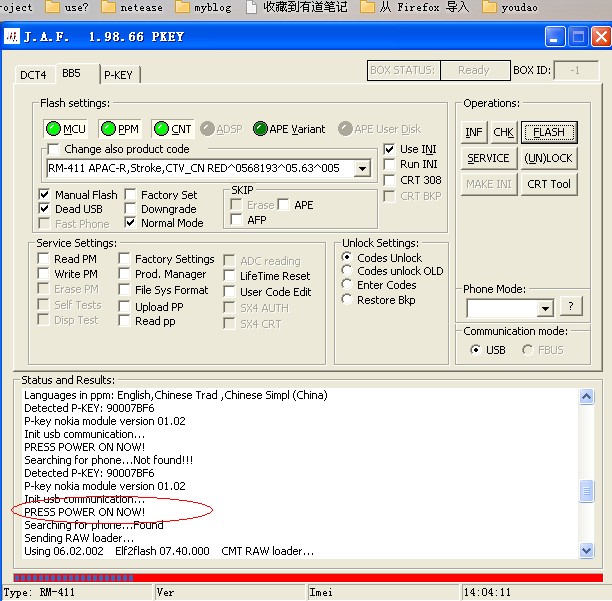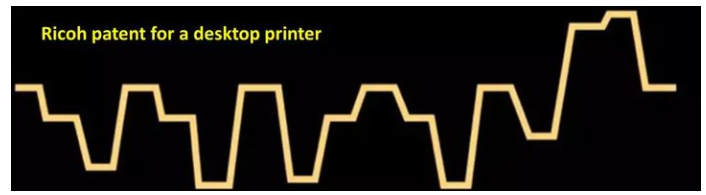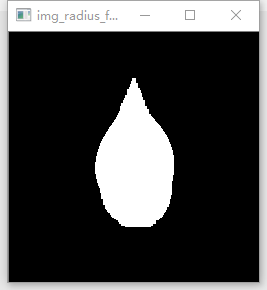环境/产品
1.硬件:Sun SPARC Enterprise T5240(FW: 7.2.9.b;OBP: 4.30.8.a;ILOM: 3.0.10.2.b)
2.软件:Solaris 10
现象描述
默认用户和密码无法登录SP(root/changeme)
解决方法一(适用于ILOM版本在3.0以上的T系列主机)
1.使用串口线连接至Serial Mgmt Port(至少一个电源接电,OS起停均可);
2.在ILOM登录提示符下输入default用户名及其默认密码:
wb87proxy15-ILOM login: default
Press and release the physical presence button.
Press return when this is completed...
重点:这里说的button不是电源按钮,而是Locator button,在主机后面 ![]() 或主机面板左上角的透明按键。这时,白色的Locator LED会开始闪烁,再按回车,输入default用户的默认密码。
或主机面板左上角的透明按键。这时,白色的Locator LED会开始闪烁,再按回车,输入default用户的默认密码。
Password: defaultpassword
Waiting for daemons to initialize...
Daemons ready
Oracle(R) Integrated Lights Out Manager
Version 3.0.10.2.b r56134
Copyright (c) 2010, Oracle and/or its affiliates. All rights reserved.
Warning: The system appears to be in manufacturing test mode.
Contact Service immediately.
->
3.重新设置root用户密码:
-> set /SP/users/root password
Enter new password: changeme
Enter new password again: changeme
-> exit
wb87proxy15-ILOM login: root
Password: changeme
Waiting for daemons to initialize...
Daemons ready
Oracle(R) Integrated Lights Out Manager
Version 3.0.10.2.b r56134
Copyright (c) 2010, Oracle and/or its affiliates. All rights reserved.
Warning: The system appears to be in manufacturing test mode.
Contact Service immediately.
Warning: password is set to factory default.
->
解决方法二(ILOM版本低于3.0)
1.需要提前准备一个跳线冒;
2.关闭主机系统并poweroff硬件,断开电源线;
3.做好ESD的注意事项;
4.打开上面板,拆下右边一个PCIe/XAUI 竖隔板部件(后视角度);
5.将跳线冒插入T5240主板J10401(T5220主板J6801)跳线的pins 1&2,顺序从上到下,从右到左依次为:1,2,3,如下图:


6.插回右边一个PCIe/XAUI 竖隔板部件,盖好上面板;
7.接好电源,出现login登陆界面时按下前面板的电源按钮开机;
8.这时,SP层由于做了跳线,会将SP的root密码强制设置为changeme;
9.使用root/changeme登录SP,修改root密码为mechange;
10.进入系统后,关机,断开电源线;
11.做好ESD的注意事项;
12.打开上面板,拆下右边一个PCIe/XAUI 竖隔板部件(后视角度);
13.拆掉J10401(J6801)上的跳线冒;
14.插回右边一个PCIe/XAUI 竖隔板部件,盖好上面板;
15.接好电源,连接串口到Serial Mgmt Port;
16.使用root/changeme登录SP,如果需要修改为其他密码,则使用set命令修改即可。
建议与总结
1.方法一简单适用,应该适用于所有T系列主机,但目前验证了T5240和T5220,且有个前提是ILOM要在3.0以上版本。
2.方法二出自Oracle内部文档,如果忘记SP密码,而ILOM版本又低于3.0,那么就只能用跳线解决。已经验证T5240和T5220。
系统下修改密码:
# /usr/sbin/ipmitool user set password 0x02 changeme
# /usr/sbin/ipmitool raw 0x06 0x47 0x02 0x02 0x63 0x68 0x61 0x6e 0x67 0x65 0x6d 0x65 0x00 0x00 0x00 0x00 0x00 0x00 0x00 0x00