步骤条实现

<template><view class="contractInfo"><view class="contractInfo_center" style="overflow-y: auto; display: flex; overflow-y: hidden"><view class="contractInfo_center_block" v-for="(item, index) in pdata" :key="index"><view class="stateBox"><image class="stateImg" src="../../../static/img/contract/checked.png" mode=""></image><text class="stateLine" v-if="index != pdata.length - 1"></text><text class="stateLineLeft" v-if="index != 0"></text></view><text class="contractInfo_center_one_label">{{ item.date }}</text><text class="contractInfo_center_one_value">{{item.label}}</text></view></view></view>
</template><script>export default {data() {return {pdata: [{label: '1111',date: '2022-01-01'}, {label: '2222',date: '2022-01-02'}, {label: '3333',date: '2022-01-03'}, {label: '4444',date: '2022-01-04'}, {label: '5555',date: '2022-01-05'}]}},methods: {}}
</script><style lang="scss" scoped>.contractInfo {width: 686rpx;opacity: 1;border-radius: 8rpx;background-color: #fff;margin: 32rpx auto 0rpx;padding: 24rpx 24rpx 10rpx;box-sizing: border-box;.contractInfo_center {font-size: 28rpx;line-height: 40rpx;overflow-y: auto;.contractInfo_center_block {width: 25%;display: inline-flex;flex-direction: column;padding-left: 40rpx;justify-content: center;.stateBox {display: inline-flex;flex-direction: row;justify-content: center;position: relative;.stateImg {width: 36rpx;height: 36rpx;margin: auto;margin-bottom: 4rpx;}.stateLine {width: 40rpx;height: 2rpx;border-radius: 4rpx 0 0 4rpx;background-color: #165dff;margin-left: 22rpx;position: absolute;right: -20rpx;top: 18rpx;}.stateLineLeft {width: 40rpx;height: 2rpx;border-radius: 0 4rpx 4rpx 0;background-color: #165dff;margin-right: 22rpx;position: absolute;left: -20rpx;top: 18rpx;}.stateLineLeft:first-child {width: 0;}}.contractInfo_center_one_label {color: #666666;text-align: center;font-size: 28rpx;white-space: nowrap;}.contractInfo_center_one_value {color: #1a1a1a;text-align: center;font-size: 24rpx;}}.contractInfo_center_block:first-child {padding-left: 0;}}}
</style>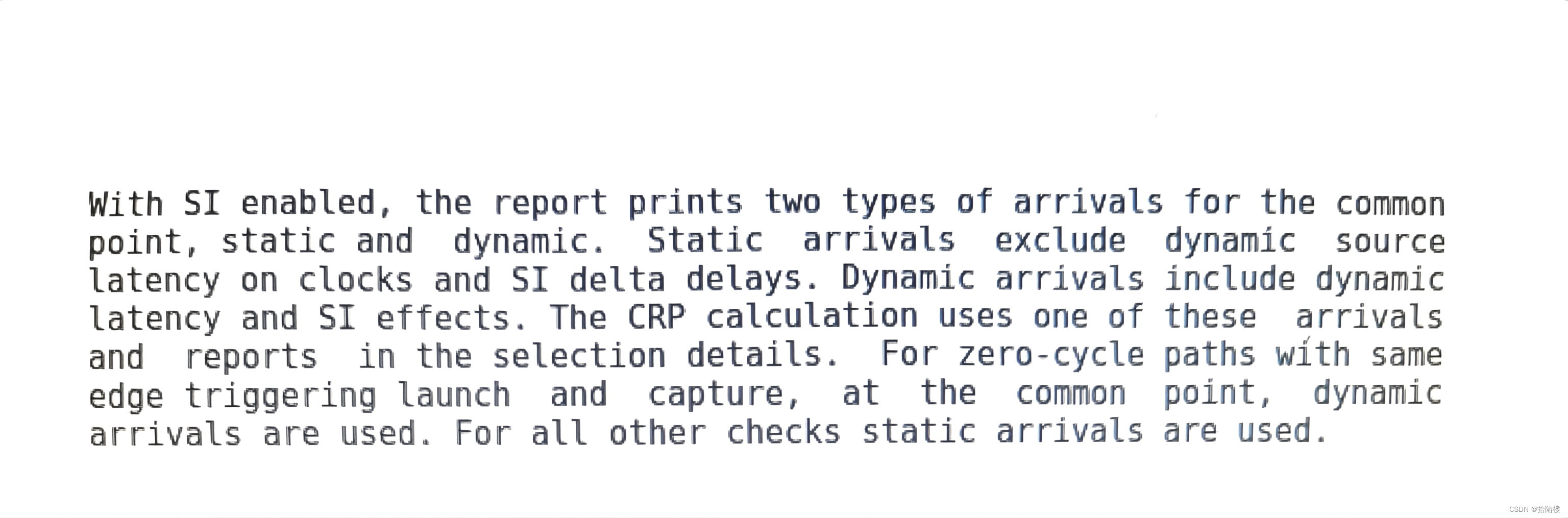
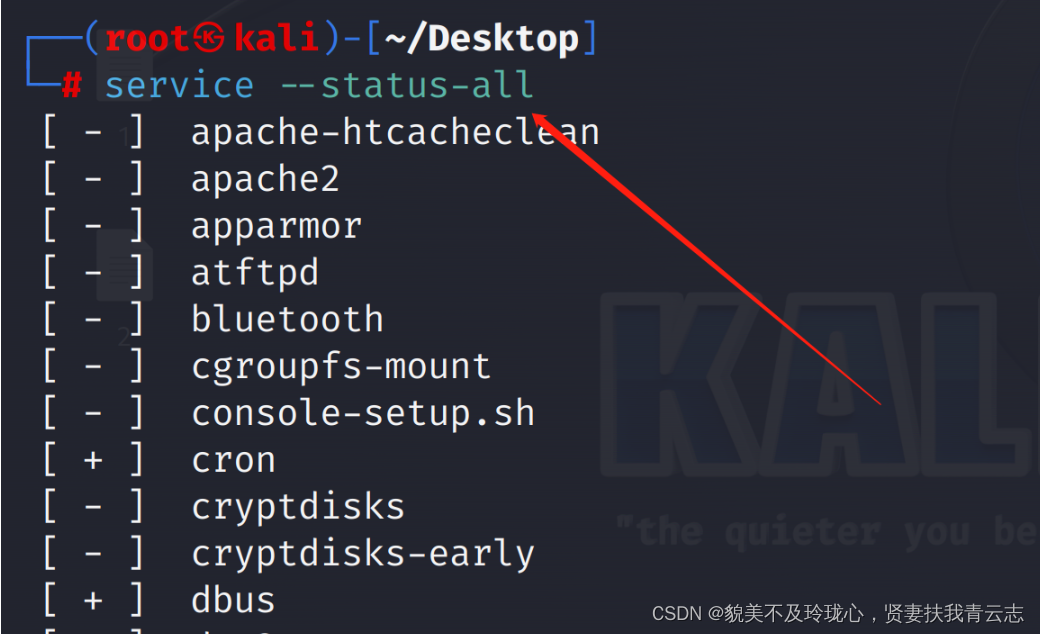


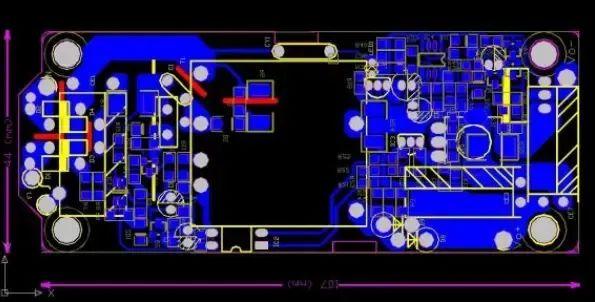
![[转帖]OEM、ODM、OBM分别是什么?](/images/no-images.jpg)
