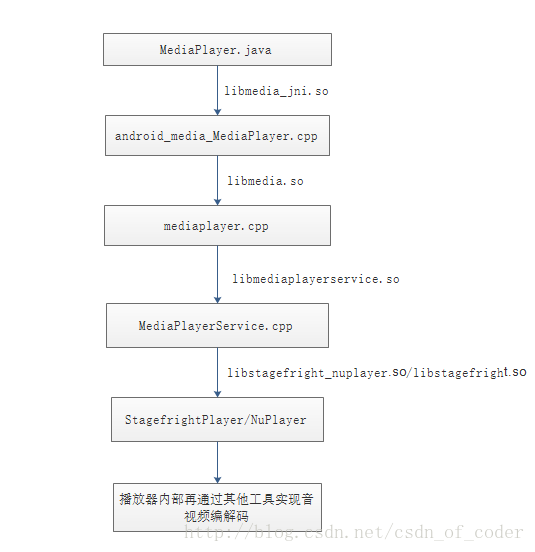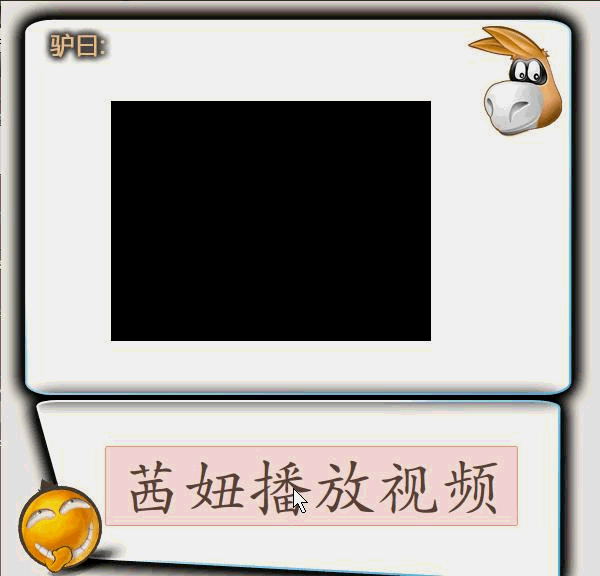| 方法 | 有效状态 | 无效状态 | Comments |
| attachAuxEffect | {Initialized, Prepared, Started, Paused, Stopped, PlaybackCompleted} | {Idle, Error} | This method must be called after setDataSource. Calling it does not change the object state. |
| getAudioSessionId | any | {} | This method can be called in any state and calling it does not change the object state. |
| getCurrentPosition | {Idle, Initialized, Prepared, Started, Paused, Stopped, PlaybackCompleted} | {Error} | Successful invoke of this method in a valid state does not change the state. Calling this method in an invalid state transfers the object to the Error state. |
| getDuration | {Prepared, Started, Paused, Stopped, PlaybackCompleted} | {Idle, Initialized, Error} | Successful invoke of this method in a valid state does not change the state. Calling this method in an invalid state transfers the object to the Error state. |
| getVideoHeight | {Idle, Initialized, Prepared, Started, Paused, Stopped, PlaybackCompleted} | {Error} | Successful invoke of this method in a valid state does not change the state. Calling this method in an invalid state transfers the object to the Error state. |
| getVideoWidth | {Idle, Initialized, Prepared, Started, Paused, Stopped, PlaybackCompleted} | {Error} | Successful invoke of this method in a valid state does not change the state. Calling this method in an invalid state transfers the object to the Error state. |
| isPlaying | {Idle, Initialized, Prepared, Started, Paused, Stopped, PlaybackCompleted} | {Error} | Successful invoke of this method in a valid state does not change the state. Calling this method in an invalid state transfers the object to the Error state. |
| pause | {Started, Paused, PlaybackCompleted} | {Idle, Initialized, Prepared, Stopped, Error} | Successful invoke of this method in a valid state transfers the object to the Paused state. Calling this method in an invalid state transfers the object to the Error state. |
| prepare | {Initialized, Stopped} | {Idle, Prepared, Started, Paused, PlaybackCompleted, Error} | Successful invoke of this method in a valid state transfers the object to the Preparedstate. Calling this method in an invalid state throws an IllegalStateException. |
| prepareAsync | {Initialized, Stopped} | {Idle, Prepared, Started, Paused, PlaybackCompleted, Error} | Successful invoke of this method in a valid state transfers the object to the Preparingstate. Calling this method in an invalid state throws an IllegalStateException. |
| release | any | {} | After release(), the object is no longer available. |
| reset | {Idle, Initialized, Prepared, Started, Paused, Stopped, PlaybackCompleted, Error} | {} | After reset(), the object is like being just created. |
| seekTo | {Prepared, Started, Paused, PlaybackCompleted} | {Idle, Initialized, Stopped, Error} | Successful invoke of this method in a valid state does not change the state. Calling this method in an invalid state transfers the object to the Error state. |
| setAudioAttributes | {Idle, Initialized, Stopped, Prepared, Started, Paused, PlaybackCompleted} | {Error} | Successful invoke of this method does not change the state. In order for the target audio attributes type to become effective, this method must be called before prepare() or prepareAsync(). |
| setAudioSessionId | {Idle} | {Initialized, Prepared, Started, Paused, Stopped, PlaybackCompleted, Error} | This method must be called in idle state as the audio session ID must be known before calling setDataSource. Calling it does not change the object state. |
| setAudioStreamType | {Idle, Initialized, Stopped, Prepared, Started, Paused, PlaybackCompleted} | {Error} | Successful invoke of this method does not change the state. In order for the target audio stream type to become effective, this method must be called before prepare() or prepareAsync(). |
| setAuxEffectSendLevel | any | {} | Calling this method does not change the object state. |
| setDataSource | {Idle} | {Initialized, Prepared, Started, Paused, Stopped, PlaybackCompleted, Error} | Successful invoke of this method in a valid state transfers the object to the Initializedstate. Calling this method in an invalid state throws an IllegalStateException. |
| setDisplay | any | {} | This method can be called in any state and calling it does not change the object state. |
| setSurface | any | {} | This method can be called in any state and calling it does not change the object state. |
| setVideoScalingMode | {Initialized, Prepared, Started, Paused, Stopped, PlaybackCompleted} | {Idle, Error} | Successful invoke of this method does not change the state. |
| setLooping | {Idle, Initialized, Stopped, Prepared, Started, Paused, PlaybackCompleted} | {Error} | Successful invoke of this method in a valid state does not change the state. Calling this method in an invalid state transfers the object to the Error state. |
| isLooping | any | {} | This method can be called in any state and calling it does not change the object state. |
| setOnBufferingUpdateListener | any | {} | This method can be called in any state and calling it does not change the object state. |
| setOnCompletionListener | any | {} | This method can be called in any state and calling it does not change the object state. |
| setOnErrorListener | any | {} | This method can be called in any state and calling it does not change the object state. |
| setOnPreparedListener | any | {} | This method can be called in any state and calling it does not change the object state. |
| setOnSeekCompleteListener | any | {} | This method can be called in any state and calling it does not change the object state. |
| setScreenOnWhilePlaying | any | {} | This method can be called in any state and calling it does not change the object state. |
| setVolume | {Idle, Initialized, Stopped, Prepared, Started, Paused, PlaybackCompleted} | {Error} | Successful invoke of this method does not change the state. |
| setWakeMode | any | {} | This method can be called in any state and calling it does not change the object state. |
| start | {Prepared, Started, Paused, PlaybackCompleted} | {Idle, Initialized, Stopped, Error} | Successful invoke of this method in a valid state transfers the object to the Started state. Calling this method in an invalid state transfers the object to the Error state. |
| stop | {Prepared, Started, Stopped, Paused, PlaybackCompleted} | {Idle, Initialized, Error} | Successful invoke of this method in a valid state transfers the object to the Stopped state. Calling this method in an invalid state transfers the object to the Error state. |
| getTrackInfo | {Prepared, Started, Stopped, Paused, PlaybackCompleted} | {Idle, Initialized, Error} | Successful invoke of this method does not change the state. |
| addTimedTextSource | {Prepared, Started, Stopped, Paused, PlaybackCompleted} | {Idle, Initialized, Error} | Successful invoke of this method does not change the state. |
| selectTrack | {Prepared, Started, Stopped, Paused, PlaybackCompleted} | {Idle, Initialized, Error} | Successful invoke of this method does not change the state. |
| deselectTrack | {Prepared, Started, Stopped, Paused, PlaybackCompleted} | {Idle, Initialized, Error} | Successful invoke of this method does not change the state. |