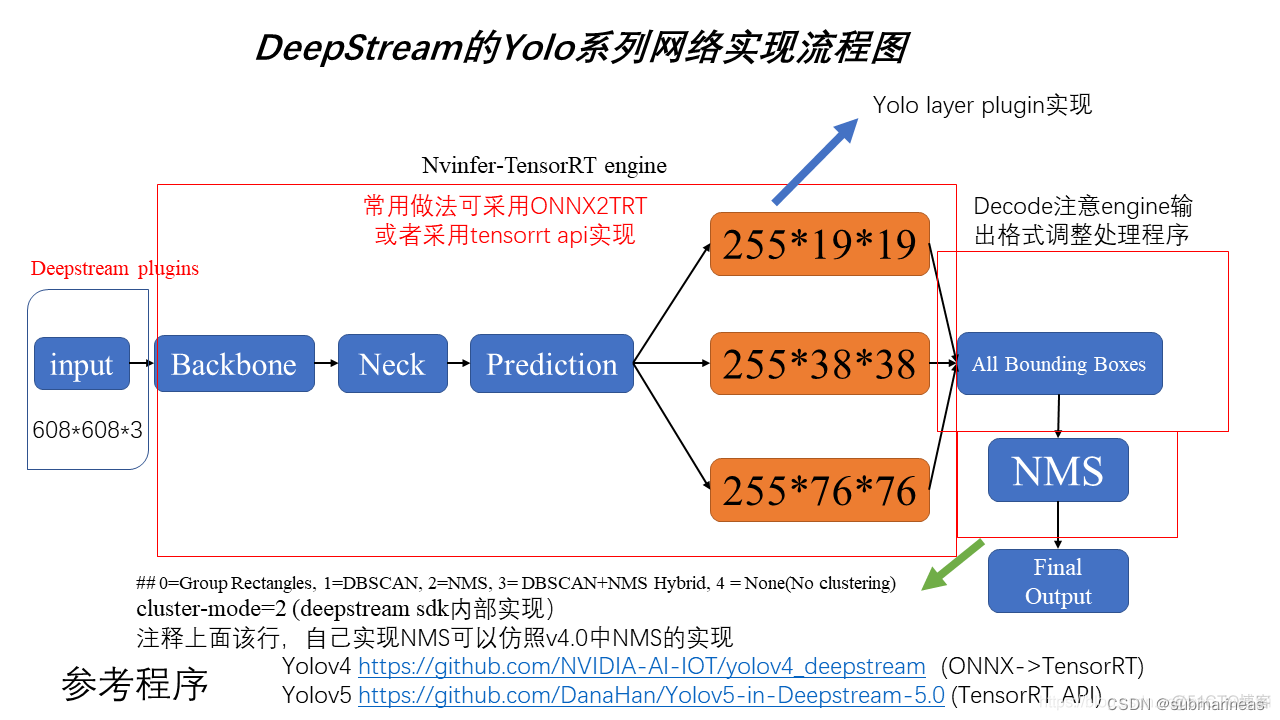NAME
set_pad_physical_constraints
Sets physical constraints per pad instance.
SYNTAX
status set_pad_physical_constraints
objects | -pad_name pad_name
[-side side_number]在那条边
[-order order_number]顺序
[-offset offset_distance]离chip边缘的的距离
[-ring ring_number]
[-orientation reflect | optimizeReflect]
[-min_left_iospace min_space_left]
[-min_right_iospace min_space_right]
[-chip_level_distance {keyword_value_pairs}]
[-chip_level_ring {{depth ring_count}}
[-lib_cell]
[-lib_cell_orientation {l_orient t_orient r_orient b_orient}
Data Types
objects collection
pad_name string
side_number integer
order_number integer
offset_distance float
ring_number integer
min_space_left float
min_space_right float
keyword_value_pairs list
ring_count integer
l_orient string
t_orient string
r_orient string
b_orient string
ARGUMENTS
objects
Specifies the pad cells to which the specified constraints
apply. You can specify one or more pad cells that currently
exist in the design. However, only one object is allowed if you
use the -order option.
This argument and the -pad_name option are mutually exclusive.You must specify the pad cells by using one of these arguments.-pad_name pad_nameSpecifies the name of the pad cell to which the specified con-straints apply. You can specify a single pad cell, which doesnot have to exist in the design. The constraint is stored in thedatabase even though it might not get applied. If the pad ismissing from the design, the constraint is applied automaticallywhen you add a new pad with this name to the design.This option and the objects argument are mutually exclusive.You must specify the pad cells by using one of these arguments.-side side_numberSpecifies the die edge on which the pad must reside. Pads aresupported for rectangular floorplans only. The valid values forthis option areo 0 (default - no side constraints)o 1 (left side constraint)o 2 (top side constraint)o 3 (right side constraint)o 4 (bottom side constraint)The default is 0, which means that the pad does not have a sideconstraint.-order order_numberSpecifies the placement order number for the pad. The placementorder is a clockwise ordering constraint for the left and topsides. The placement order is a counterclockwise ordering con-straint for the right and bottom sides. The order argument mustbe a positive integer.The default is 0, which means that the pad does not have anordering constraint.-offset offset_distanceSpecifies the distance in microns that the pad must be offsetfrom the die edge on which it is placed. Do not specify the-offset option with the -min_left_iospace or -min_right_iospaceoptions, because the -offset option specifies the only legallocation for this pad. In multiring I/O mode, the referencepoint is the lower-left corner of the ring where this pad islocated, not the origin of the design. The specified value mustbe a non-negative floating point number.-ring ring_numberSpecifies the ring on which the pad is located. The ring is aninner-to-outer ordering constraint. This number must be a posi-tive integer between 1 to 6. The default is 1.-orientation reflect | optimizeReflectSpecifies the lateral reflection mode. Valid values are:o reflectReflects the pad instance about the axis through its centerthat is perpendicular to the edge on which the pad cell issitting.o optimizeReflectThe tool reflects the pad instance only if the area is opti-mized as a result.If you do not specify this option, no lateral reflection isdone.-min_left_iospace min_space_leftSpecifies the minimum spacing in microns to the next I/O pad onthe left side. The default is 0.-min_right_iospace min_space_rightSpecifies the minimum spacing in microns to the next I/O pad onthe right side. The default is 0.-chip_level_distance {keyword_value_pairs}Specifies the minimum spacing in microns between the pads andthe implied die corner. You specify the distance values usingthe following format:{keyword value}You can specify one or more of the following distance values:o {dist_left_edge_to_pad float}On the top and bottom die edges, specify the minimum distancein microns that pads must be placed away from the left dieedge. The specified value must be a positive floating pointnumber. The default is 0.o {dist_bottom_edge_to_pad float}On the left and right die edges, specify the minimum distancein microns that pads must be placed away from the bottom dieedge. The specified value must be a positive floating pointnumber. The default is 0.o {dist_right_edge_to_pad float}On the top and bottom die edges, specify the minimum distancein microns that pads must be placed away from the right dieedge. The specified value must be a positive floating pointnumber. The default is 0.o {dist_top_edge_to_pad float}On the left and right die edges, specify the minimum distancein microns that pads must be placed away from the top dieedge. The specified value must be a positive floating pointnumber. The default is 0.If you do not specify the distance, the default is 0.-chip_level_ring {{depth ring_count}}Specifies the total number of I/O pad rings in the design. Thespecified value must be a positive integer between 1 and 6. Thedefault is 1.-lib_cellEnables orientation control for the specified object or padname. You must specify the -lib_cell option when you specify alibrary cell orientation by using the -lib_cell_orientationoption. By default, the tool uses the default cell orientationin the Milkyway library.-lib_cell_orientation {l_orient t_orient r_orient b_orient}Specifies the orientation adjustment based on the current I/Ocells for the left, top, right and bottom sides of the rectangu-lar floorplan. You can set the orientation to one of the follow-ing values:N rotate 0-degreesW rotate 90-degreesS rotate 180-degreesE rotate 270-degreesFN rotate 0-degrees and mirror XFS rotate 0-degrees and mirror YFW rotate 90-degrees and mirror XFE rotate 90-degrees and mirror YFor example, only the top side pads are affected by the-lib_cell -lib_cell_orientation { N FN N N } options.
DESCRIPTION
Specifies physical design constraints on pads, such as location and
offset between adjacent pads. The specified constraints are saved when
the design is saved. The create_floorplan and create_floorplan commands
follow these constraints when arranging the I/O pads for a design.
Multicorner-Multimode Support
This command has no dependency on scenario-specific information.
EXAMPLES
The following example specifies physical constraints on a pad.
prompt> set_pad_physical_constraints -pad_name "uDFT3/uINP0" \-side 1 -order 1 -offset 248.34The following example specifies that there are two I/O rings in thedesign.prompt> set_pad_physical_constraints -chip_level_ring {{depth 2}}
SEE ALSO
create_floorplan(2)
read_pin_pad_physical_constraints(2)
remove_pin_pad_physical_constraints(2)
report_pin_pad_physical_constraints(2)
set_pin_physical_constraints(2)
write_pin_pad_physical_constraints(2)
Version P-2019.03-SP4Copyright (c) 2019 Synopsys, Inc. All rights reserved.