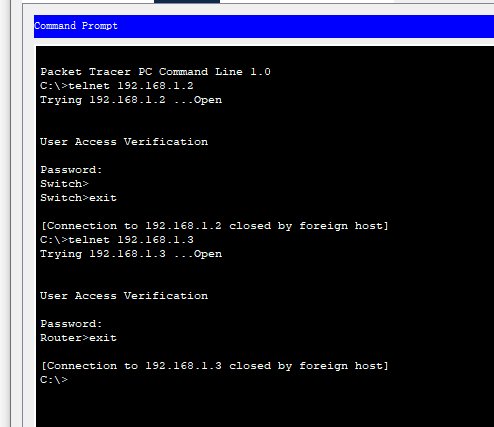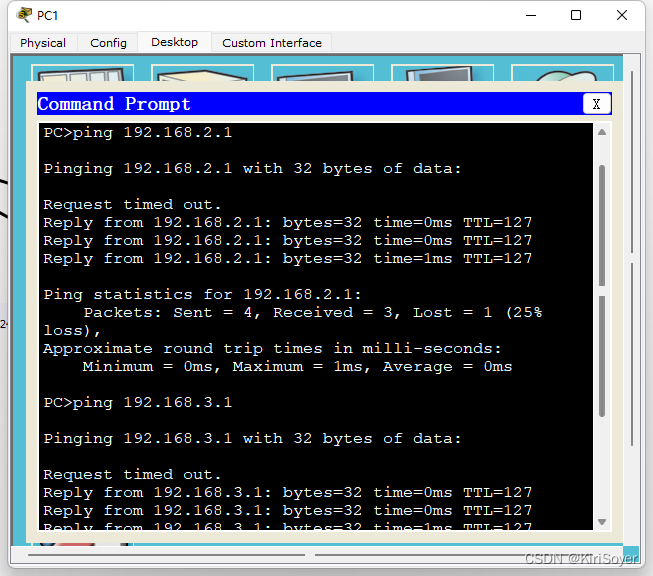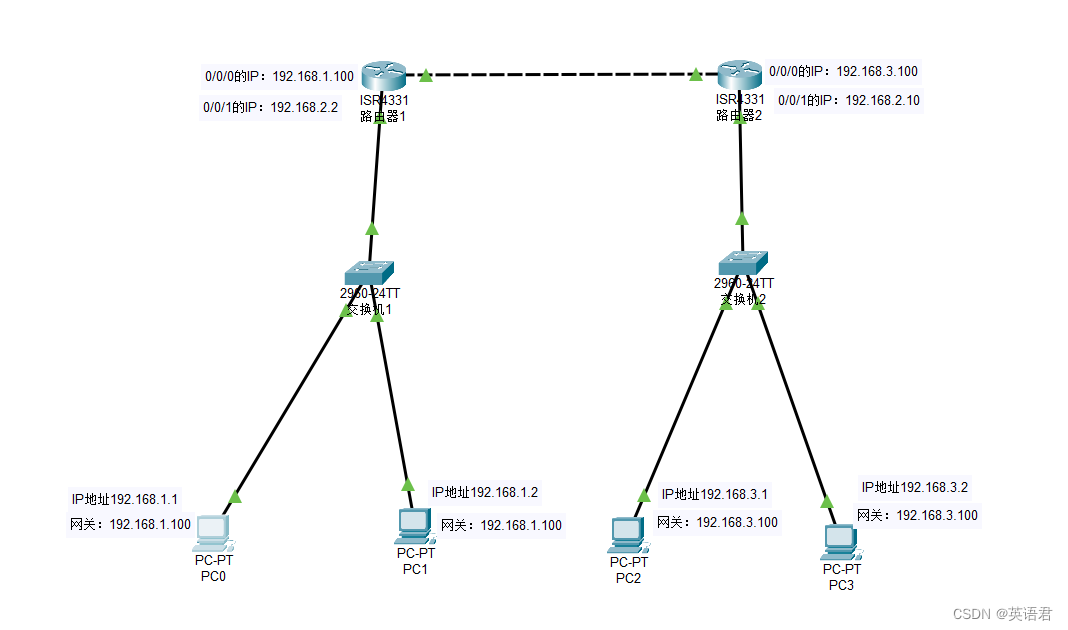事情是这样的,如题两块显卡,安装显卡驱动后,黑屏,于是开始了各种折腾,试遍了网上所有的方法,使用了各种各样的安装手段,全都不好使。后面是收集的其他人的解决方式,以及我的机器的反应,需要的可以对照下。最终的解决方式是找服务器厂家卸除显卡解决的。
最终解决方式:
1.拔掉quadro,并且禁用该显卡位
2,安装tesla 显卡驱动
3.删除/usr/share/X11/xorg.conf.d下的一个文件nvidia-drm-outputclass.conf

然后,就会使用你的集显来显示。刷新的有些慢。不过不影响远程。
为什么原始的显卡不好使,可能是因为,显卡插的顺序是先tesla再普通显卡。tesla没有GUI。
但是为什么安装了nvidia后不能用nvidia-settings来切换显卡,那就不知道了。
其他解决方式
或许可以尝试先安装显卡切换软件,先进行切换,再装驱动。不知道是否好用。
https://tech.amikelive.com/node-731/how-to-properly-install-nvidia-graphics-driver-on-ubuntu-16-04/
安装后会没有GUI,但是远程xshell是有的。这是因为双显卡的问题。但是ubuntu又不支持双显卡驱动。那么你只能安装一种显卡驱动。
但是nvidia-smi是好用的。
所以没有GUI就没有吧。
什么更改grub,禁止boot安全选项,双显卡软件,乱七八糟的都试过,没有。不过有个人的博客挺有意思的,先把显卡拔一个。安装后再装回去。
如果可以我也想拔了试试。
有的教程说装ubuntu别装opengl,但是比如matlab等软件的远程都需要用opengl。所以既然我们都没有GUI了,不妨把opengl也装上。
这个:https://gist.github.com/mjdietzx/fda9535e3246f0db39b0da80403265d1 已经没用了
特意找了最新的,老外非runfile显卡安装的教程,安装后没有GUI
https://blog.csdn.net/mmz_xiaokong/article/details/79416156
不好使
https://blog.csdn.net/hjxu2016/article/details/69072779
不好使
卸载.run安装的显卡驱动
sh ./nvidia_x86_64-384.543.run --uninstall #run 文件名是我编的,你要用你当时的安装包来卸载。如果不记得版本了,那么使用:
sudo dpkg --list | grep nvidia-*再重新去官网下载。
https://blog.csdn.net/u010159842/article/details/54344583
Xorg.conf:
# nvidia-xconfig: X configuration file generated by nvidia-xconfig
# nvidia-xconfig: version 384.145 (buildmeister@swio-display-x86-rhel47-08) Thu May 17 21:37:55 PDT 2018Section "ServerLayout"Identifier "Layout0"Screen 0 "Screen0"InputDevice "Keyboard0" "CoreKeyboard"InputDevice "Mouse0" "CorePointer"
EndSectionSection "Files"
EndSectionSection "InputDevice"# generated from defaultIdentifier "Mouse0"Driver "mouse"Option "Protocol" "auto"Option "Device" "/dev/psaux"Option "Emulate3Buttons" "no"Option "ZAxisMapping" "4 5"
EndSectionSection "InputDevice"# generated from defaultIdentifier "Keyboard0"Driver "kbd"
EndSectionSection "Monitor"Identifier "Monitor0"VendorName "Unknown"ModelName "Unknown"HorizSync 28.0 - 33.0VertRefresh 43.0 - 72.0Option "DPMS"
EndSectionSection "Device"Identifier "Device0"Driver "nvidia"VendorName "NVIDIA Corporation"
EndSectionSection "Screen"Identifier "Screen0"Device "Device0"Monitor "Monitor0"DefaultDepth 24SubSection "Display"Depth 24EndSubSection
EndSection
cat /var/log/Xorg.0.log:
[ 21.754]
X.Org X Server 1.19.6
Release Date: 2017-12-20
[ 21.754] X Protocol Version 11, Revision 0
[ 21.754] Build Operating System: Linux 4.4.0-138-generic x86_64 Ubuntu
[ 21.754] Current Operating System: Linux ubuntu16 4.15.0-29-generic #31~16.04.1-Ubuntu SMP Wed Jul 18 08:54:04 UTC 2018 x86_64
[ 21.754] Kernel command line: BOOT_IMAGE=/vmlinuz-4.15.0-29-generic root=UUID=9eac61d3-f3ca-4ddf-871b-6291f120bd5d ro quiet splash vt.handoff=7
[ 21.754] Build Date: 25 October 2018 04:13:49PM
[ 21.754] xorg-server 2:1.19.6-1ubuntu4.1~16.04.2 (For technical support please see http://www.ubuntu.com/support)
[ 21.754] Current version of pixman: 0.33.6
[ 21.754] Before reporting problems, check http://wiki.x.orgto make sure that you have the latest version.
[ 21.754] Markers: (--) probed, (**) from config file, (==) default setting,(++) from command line, (!!) notice, (II) informational,(WW) warning, (EE) error, (NI) not implemented, (??) unknown.
[ 21.754] (==) Log file: "/var/log/Xorg.0.log", Time: Mon Dec 10 01:26:03 2018
[ 21.757] (==) Using config file: "/etc/X11/xorg.conf"
[ 21.757] (==) Using system config directory "/usr/share/X11/xorg.conf.d"
[ 21.762] (==) ServerLayout "Layout0"
[ 21.762] (**) |-->Screen "Screen0" (0)
[ 21.762] (**) | |-->Monitor "Monitor0"
[ 21.763] (**) | |-->Device "Device0"
[ 21.763] (**) |-->Input Device "Keyboard0"
[ 21.763] (**) |-->Input Device "Mouse0"
[ 21.763] (==) Automatically adding devices
[ 21.763] (==) Automatically enabling devices
[ 21.763] (==) Automatically adding GPU devices
[ 21.763] (==) Automatically binding GPU devices
[ 21.763] (==) Max clients allowed: 256, resource mask: 0x1fffff
[ 21.763] (WW) The directory "/usr/share/fonts/X11/cyrillic" does not exist.
[ 21.763] Entry deleted from font path.
[ 21.763] (WW) The directory "/usr/share/fonts/X11/100dpi/" does not exist.
[ 21.763] Entry deleted from font path.
[ 21.763] (WW) The directory "/usr/share/fonts/X11/75dpi/" does not exist.
[ 21.763] Entry deleted from font path.
[ 21.763] (WW) The directory "/usr/share/fonts/X11/100dpi" does not exist.
[ 21.763] Entry deleted from font path.
[ 21.763] (WW) The directory "/usr/share/fonts/X11/75dpi" does not exist.
[ 21.763] Entry deleted from font path.
[ 21.763] (==) FontPath set to:/usr/share/fonts/X11/misc,/usr/share/fonts/X11/Type1,built-ins
[ 21.763] (==) ModulePath set to "/usr/lib/x86_64-linux-gnu/xorg/extra-modules,/usr/lib/xorg/extra-modules,/usr/lib/xorg/modules"
[ 21.763] (WW) Hotplugging is on, devices using drivers 'kbd', 'mouse' or 'vmmouse' will be disabled.
[ 21.763] (WW) Disabling Keyboard0
[ 21.763] (WW) Disabling Mouse0
[ 21.764] (II) Loader magic: 0x55f0bc8f1e00
[ 21.764] (II) Module ABI versions:
[ 21.764] X.Org ANSI C Emulation: 0.4
[ 21.764] X.Org Video Driver: 23.0
[ 21.764] X.Org XInput driver : 24.1
[ 21.764] X.Org Server Extension : 10.0
[ 21.764] (++) using VT number 7[ 21.764] (II) systemd-logind: logind integration requires -keeptty and -keeptty was not provided, disabling logind integration
[ 21.765] (II) xfree86: Adding drm device (/dev/dri/card0)
[ 21.765] (II) xfree86: Adding drm device (/dev/dri/card1)
[ 21.765] (II) xfree86: Adding drm device (/dev/dri/card2)
[ 21.765] (II) xfree86: Adding drm device (/dev/dri/card3)
[ 21.765] (II) xfree86: Adding drm device (/dev/dri/card4)
[ 21.765] (II) xfree86: Adding drm device (/dev/dri/card5)
[ 21.766] (II) xfree86: Adding drm device (/dev/dri/card6)
[ 21.766] (II) xfree86: Adding drm device (/dev/dri/card7)
[ 21.766] (II) xfree86: Adding drm device (/dev/dri/card8)
[ 21.774] (--) PCI:*(0:1:0:0) 10de:13bb:10de:1098 rev 162, Mem @ 0xf1000000/16777216, 0xc0000000/268435456, 0xd0000000/33554432, I/O @ 0x00006000/128, BIOS @ 0x????????/131072
[ 21.774] (--) PCI: (0:4:0:0) 10de:102d:10de:106c rev 161, Mem @ 0xef000000/16777216, 0x383800000000/17179869184, 0x383c00000000/33554432
[ 21.774] (--) PCI: (0:5:0:0) 10de:102d:10de:106c rev 161, Mem @ 0xee000000/16777216, 0x383000000000/17179869184, 0x383400000000/33554432
[ 21.774] (--) PCI: (0:8:0:0) 10de:102d:10de:106c rev 161, Mem @ 0xec000000/16777216, 0x382800000000/17179869184, 0x382c00000000/33554432
[ 21.774] (--) PCI: (0:9:0:0) 10de:102d:10de:106c rev 161, Mem @ 0xeb000000/16777216, 0x382000000000/17179869184, 0x382400000000/33554432
[ 21.774] (--) PCI: (0:132:0:0) 10de:102d:10de:106c rev 161, Mem @ 0xfa000000/16777216, 0x387800000000/17179869184, 0x387c00000000/33554432
[ 21.774] (--) PCI: (0:133:0:0) 10de:102d:10de:106c rev 161, Mem @ 0xf9000000/16777216, 0x387000000000/17179869184, 0x387400000000/33554432
[ 21.774] (--) PCI: (0:136:0:0) 10de:102d:10de:106c rev 161, Mem @ 0xf8000000/16777216, 0x386800000000/17179869184, 0x386c00000000/33554432
[ 21.774] (--) PCI: (0:137:0:0) 10de:102d:10de:106c rev 161, Mem @ 0xf7000000/16777216, 0x386000000000/17179869184, 0x386400000000/33554432
[ 21.774] (II) LoadModule: "glx"
[ 21.776] (II) Loading /usr/lib/xorg/modules/extensions/libglx.so
[ 21.880] (II) Module glx: vendor="NVIDIA Corporation"
[ 21.880] compiled for 4.0.2, module version = 1.0.0
[ 21.880] Module class: X.Org Server Extension
[ 21.881] (II) NVIDIA GLX Module 384.145 Thu May 17 20:23:42 PDT 2018
[ 21.882] (II) LoadModule: "nvidia"
[ 21.882] (II) Loading /usr/lib/xorg/modules/drivers/nvidia_drv.so
[ 21.892] (II) Module nvidia: vendor="NVIDIA Corporation"
[ 21.892] compiled for 4.0.2, module version = 1.0.0
[ 21.892] Module class: X.Org Video Driver
[ 21.893] (II) NVIDIA dlloader X Driver 384.145 Thu May 17 19:58:07 PDT 2018
[ 21.893] (II) NVIDIA Unified Driver for all Supported NVIDIA GPUs
[ 21.895] (II) Loading sub module "fb"
[ 21.895] (II) LoadModule: "fb"
[ 21.895] (II) Loading /usr/lib/xorg/modules/libfb.so
[ 21.896] (II) Module fb: vendor="X.Org Foundation"
[ 21.896] compiled for 1.19.6, module version = 1.0.0
[ 21.896] ABI class: X.Org ANSI C Emulation, version 0.4
[ 21.896] (II) Loading sub module "wfb"
[ 21.896] (II) LoadModule: "wfb"
[ 21.896] (II) Loading /usr/lib/xorg/modules/libwfb.so
[ 21.897] (II) Module wfb: vendor="X.Org Foundation"
[ 21.897] compiled for 1.19.6, module version = 1.0.0
[ 21.897] ABI class: X.Org ANSI C Emulation, version 0.4
[ 21.897] (II) Loading sub module "ramdac"
[ 21.897] (II) LoadModule: "ramdac"
[ 21.898] (II) Module "ramdac" already built-in
[ 21.901] (**) NVIDIA(0): Depth 24, (--) framebuffer bpp 32
[ 21.901] (==) NVIDIA(0): RGB weight 888
[ 21.901] (==) NVIDIA(0): Default visual is TrueColor
[ 21.901] (==) NVIDIA(0): Using gamma correction (1.0, 1.0, 1.0)
[ 21.902] (**) NVIDIA(0): Enabling 2D acceleration
[ 21.904] (EE) NVIDIA(GPU-0): Failed to initialize the NVIDIA graphics device!
[ 21.904] (EE) NVIDIA(0): Failing initialization of X screen 0
[ 21.904] (II) UnloadModule: "nvidia"
[ 21.904] (II) UnloadSubModule: "wfb"
[ 21.904] (II) UnloadSubModule: "fb"
[ 21.904] (EE) Screen(s) found, but none have a usable configuration.
[ 21.904] (EE)
Fatal server error:
[ 21.904] (EE) no screens found(EE)
[ 21.904] (EE)
Please consult the The X.Org Foundation support at http://wiki.x.orgfor help.
[ 21.904] (EE) Please also check the log file at "/var/log/Xorg.0.log" for additional information.
[ 21.904] (EE)
[ 21.944] (EE) Server terminated with error (1). Closing log file.nvidia-settings --query FlatpanelNativeResolution
会有如下结果:
ERROR: Error querying enabled displays on GPU 0 (Missing Extension).ERROR: Error querying connected displays on GPU 0 (Missing Extension).ERROR: Error resolving target specification '' (No targets match target specification), specified in query'FlatpanelNativeResolution'.
直接运行
nvidia-settings会有如下结果:
** (nvidia-settings:30234): WARNING **: Couldn't connect to accessibility bus: Failed to connect to socket /tmp/dbus-9TZxs9HACh: Connection refusedERROR: Error querying enabled displays on GPU 0 (Missing Extension).ERROR: Error querying connected displays on GPU 0 (Missing Extension).ERROR: nvidia-settings could not find the registry key file. This file should have been installed along with thisdriver at /usr/share/nvidia/nvidia-application-profiles-key-documentation. The application profiles willcontinue to work, but values cannot be prepopulated or validated, and will not be listed in the help text.Please see the README for possible values and descriptions.Gtk-Message: GtkDialog mapped without a transient parent. This is discouraged.
以及服务器本身进不去GUI
但是会弹出界面:

各种方式安装显卡驱动,都会出现这个。我也各种搜索。不仅按照指示设置了xconfig,而且还有说是因为安全模式的问题。然后我又看了boot,安全模其实一开始就是关闭状态。
而且这应该不是主要原因。因为别的服务器也是这样的Xconfig问题,但是就有图形界面。
我觉得是总线的问题。有可能是配置没对。
然后可以看下所有显卡的驱动:
sudo lshw -C display

就很奇怪,我已经将nouveau加入到黑名单了,为什么这里还用的是这个。
再退一步说,即便是没有显卡,也因该有GUI啊。因为我禁用了nouveau之后,仍旧有低分辨率的图形界面。
但是在安装了显卡驱动之后反而没有了。
而且吧,这个显卡好像和nouveau本来就有点不和。安装系统的时候就有点问题。第一遍重启会提示不能识别的chipset
现在觉得可能是和内核不和。
为什么还在用nouveau的驱动呢?
按照 http://www.cnblogs.com/luofeel/p/8654964.html
安装时添加了禁用了nouveau参数,并且no-check实际上是否check应该没有影响。
sudo sh NVIDIA-linux-x86.run -Z --disable-nouveau -no-x-check -no-nouveau-check类似更改

然后,效果就是无任何改变。另外本身并没有图形界面,也就更没有循环登录问题,所以我没有禁用opengl,以及以前禁用出现了matlab不能打开的问题,重装,并且启用opengl及解决了matlab问题。