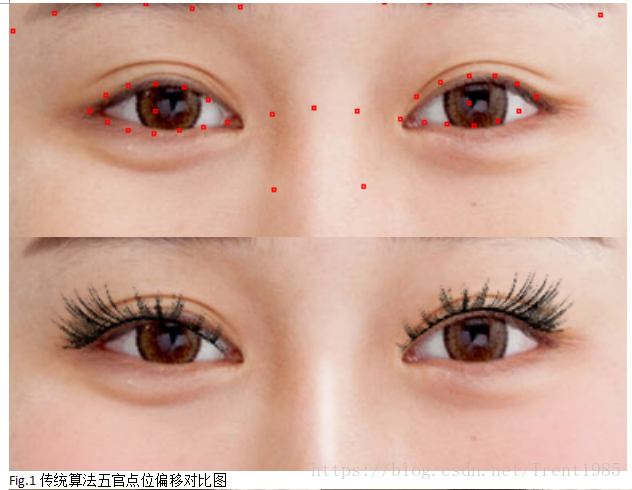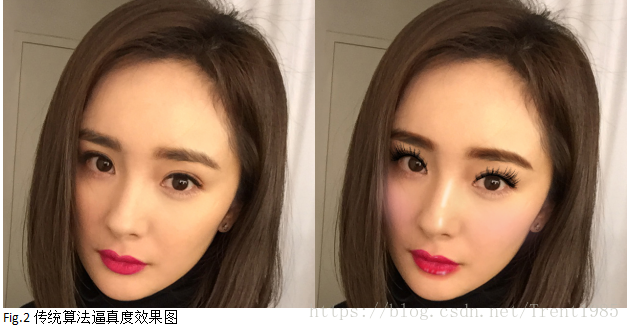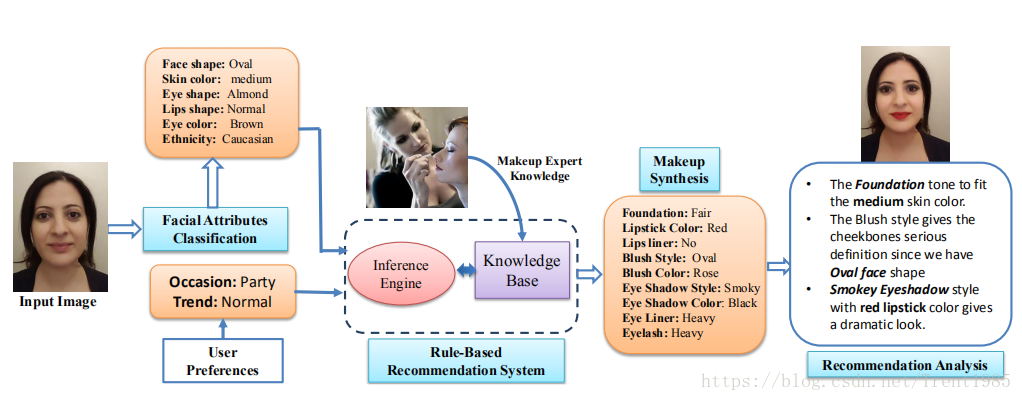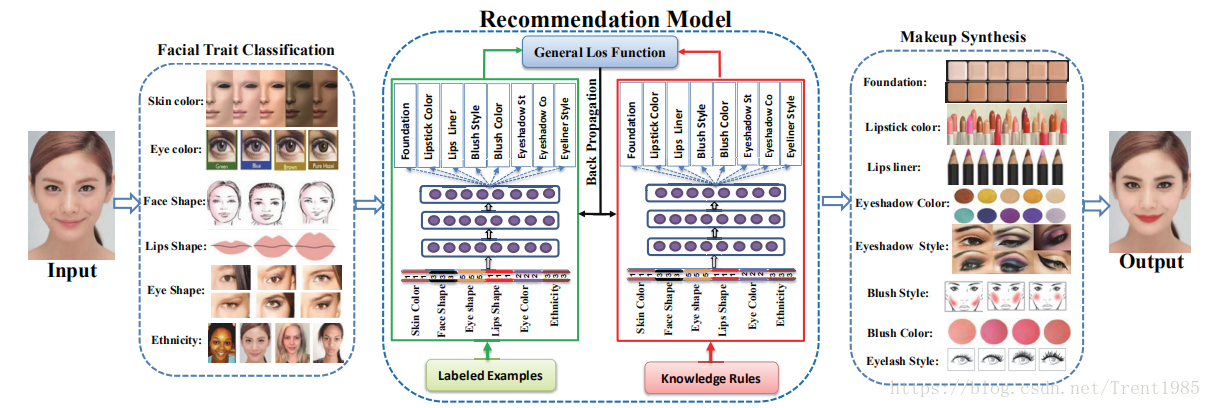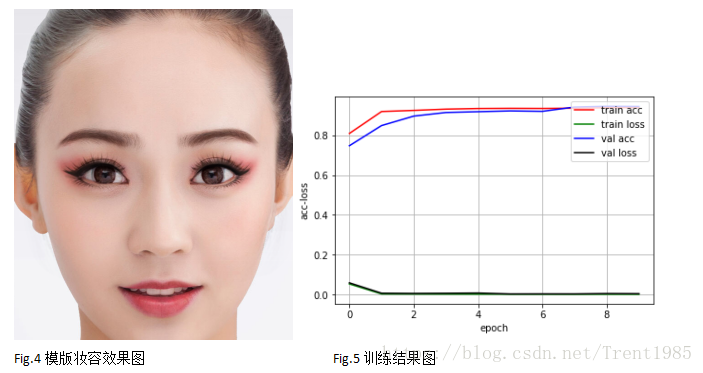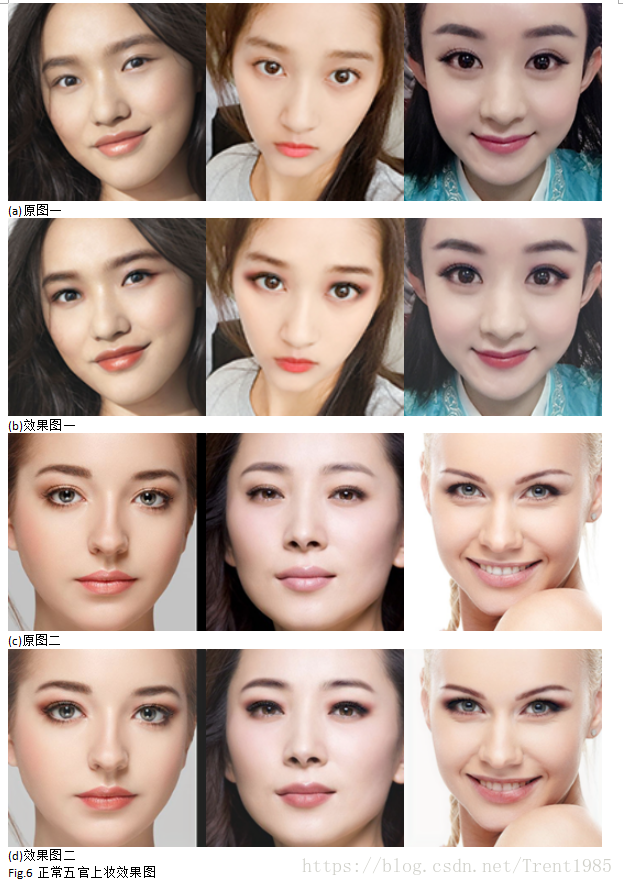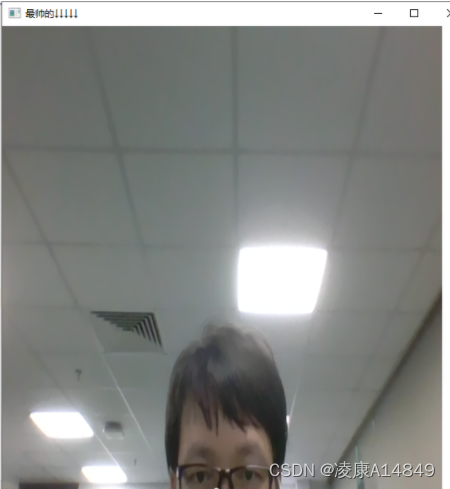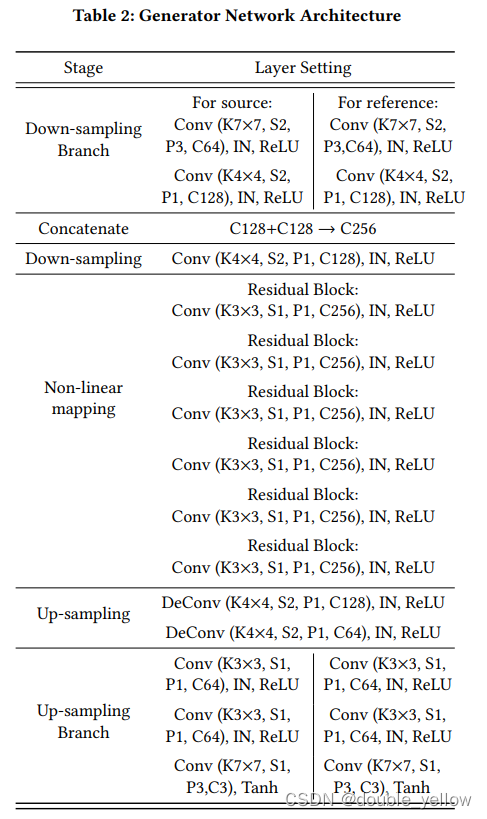人像美妆是近几年来深受广大女孩儿群体喜欢的修图功能之一,目前市面中做的比较好的有美妆相机、玩美彩妆、天天P图等APP,当然还有一些PC专用的秀图软件,本文将给大家做个算法初识;
什么是人像美妆?通俗的看个样例图:
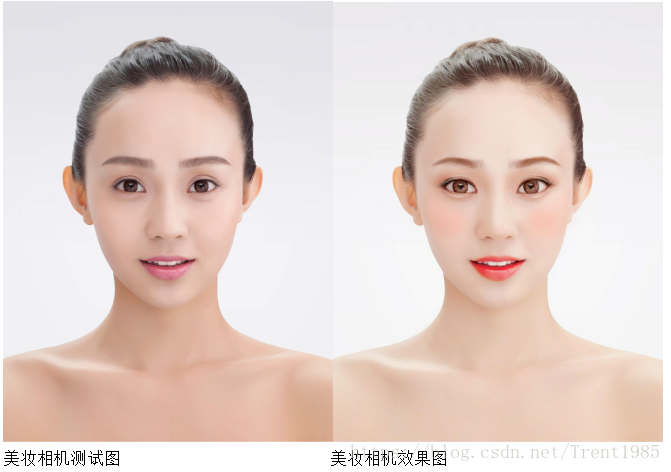
本人对AI美妆的一些看法如下:
1.妆容自然,逼真;
2.鲁棒性高,不受五官遮挡影响;
3.速度越快越好;
4.完全智能化,可以针对不同人像照片智能匹配最优妆容;
目前传统美妆的优缺点:
优点:
1.妆容种类丰富,可自由搭配,用户自主选择;
美妆相机和玩美彩妆两款App均提供了数十种不同的妆容效果,供用户自由选择;
2.上妆速度快,可以实时处理;
玩美彩妆、美妆相机、天天P图、无他相机、FaceU等APP均已支持实时上妆效果;
缺点:
1.妆容鲁棒性不高,被光线,五官遮挡影响较大;
2.逼真度不高;
3.无法完全智能化;
目前市面基于传统算法的美妆类APP均无法达到上述3点;
传统人像美妆算法流程:
1.妆容模版制作(Photoshop等编辑软件制作,由设计完成)
2.人脸检测,特征点识别;
这一步骤主要通过人脸检测+人脸对齐来获得N个特征点,目前开源的有Dlib,OpenCV等,商用版有商汤科技、旷世科技、虹软科技等,以及腾讯、美图等;
这里给出一个开源的人脸检测+对齐(68点位)的资源链接:https://github.com/XiuSdk/cnn-facial-landmark
3.基于人脸特征点,将模版变形,对齐到人脸五官区域;
变形算法有很多,仿射变换,IDW变换,MLS变换,RMLS变换等;
相关代码连接:
IDW
RMLS
MLS(MLS代码在博客内容中)
如果大家懒得看博客,这里给出MLS变形代码:
static void setSrcPoints(const vector<PointD> &qsrc, vector<PointD> &newDotL, int* nPoint) {*nPoint = qsrc.size();newDotL.clear();newDotL.reserve(*nPoint);for (size_t i = 0; i < qsrc.size(); i++) newDotL.push_back(qsrc[i]);
}static void setDstPoints(const vector<PointD> &qdst,vector<PointD> &oldDotL, int* nPoint) {*nPoint = qdst.size();oldDotL.clear();oldDotL.reserve(*nPoint);for (size_t i = 0; i < qdst.size(); i++) oldDotL.push_back(qdst[i]);
}
static double bilinear_interp(double x, double y, double v11, double v12,double v21, double v22) {return (v11 * (1 - y) + v12 * y) * (1 - x) + (v21 * (1 - y) + v22 * y) * x;
}static double calcArea(const vector<PointD> &V) {PointD lt, rb;lt.x = lt.y = 1e10;rb.x = rb.y = -1e10;for (vector<PointD >::const_iterator i = V.begin(); i != V.end();i++) {if (i->x < lt.x) lt.x = i->x;if (i->x > rb.x) rb.x = i->x;if (i->y < lt.y) lt.y = i->y;if (i->y > rb.y) rb.y = i->y;}return (rb.x - lt.x) * (rb.y - lt.y);
}
static void calcDelta_rigid(int srcW, int srcH, int tarW, int tarH, double alpha, int gridSize, int nPoint, int preScale, double *rDx, double *rDy, vector<PointD> &oldDotL, vector<PointD> &newDotL)
{int i, j, k;PointD swq, qstar, newP, tmpP;double sw;double ratio;if (preScale) {ratio = sqrt(calcArea(newDotL) / calcArea(oldDotL));for (i = 0; i < nPoint; i++) {newDotL[i].x *= 1 / ratio;newDotL[i].y *= 1 / ratio;}}double *w = new double[nPoint];if (nPoint < 2) {//rDx.setTo(0);//rDy.setTo(0);return;}PointD swp, pstar, curV, curVJ, Pi, PiJ, Qi;double miu_r;for (i = 0;; i += gridSize) {if (i >= tarW && i < tarW + gridSize - 1)i = tarW - 1;else if (i >= tarW)break;for (j = 0;; j += gridSize) {if (j >= tarH && j < tarH + gridSize - 1)j = tarH - 1;else if (j >= tarH)break;sw = 0;swp.x = swp.y = 0;swq.x = swq.y = 0;newP.x = newP.y = 0;curV.x = i;curV.y = j;for (k = 0; k < nPoint; k++) {if ((i == oldDotL[k].x) && j == oldDotL[k].y) break;if (alpha == 1)w[k] = 1 / ((i - oldDotL[k].x) * (i - oldDotL[k].x) +(j - oldDotL[k].y) * (j - oldDotL[k].y));elsew[k] = pow((i - oldDotL[k].x) * (i - oldDotL[k].x) +(j - oldDotL[k].y) * (j - oldDotL[k].y),-alpha);sw = sw + w[k];swp.x = swp.x + w[k] * oldDotL[k].x;swp.y = swp.y + w[k] * oldDotL[k].y;swq.x = swq.x + w[k] * newDotL[k].x;swq.y = swq.y + w[k] * newDotL[k].y;}if (k == nPoint) {pstar.x = (1 / sw) * swp.x;pstar.y = (1 / sw) * swp.y;qstar.x = 1 / sw * swq.x;qstar.y = 1 / sw * swq.y;// Calc miu_rdouble s1 = 0, s2 = 0;for (k = 0; k < nPoint; k++) {if (i == oldDotL[k].x && j == oldDotL[k].y) continue;Pi.x = oldDotL[k].x - pstar.x;Pi.y = oldDotL[k].y - pstar.y;PiJ.x = -Pi.y, PiJ.y = Pi.x;Qi.x = newDotL[k].x - qstar.x;Qi.y = newDotL[k].y - qstar.y;s1 += w[k] * (Qi.x*Pi.x+Qi.y*Pi.y);s2 += w[k] * (Qi.x*PiJ.x+Qi.y*PiJ.y);}miu_r = sqrt(s1 * s1 + s2 * s2);curV.x -= pstar.x;curV.y -= pstar.y;curVJ.x = -curV.y, curVJ.y = curV.x;for (k = 0; k < nPoint; k++) {if (i == oldDotL[k].x && j == oldDotL[k].y) continue;Pi.x = oldDotL[k].x - pstar.x;Pi.y = oldDotL[k].y - pstar.y;PiJ.x = -Pi.y, PiJ.y = Pi.x;tmpP.x = (Pi.x*curV.x+Pi.y*curV.y)* newDotL[k].x -(PiJ.x*curV.x+PiJ.y*curV.y)* newDotL[k].y;tmpP.y = -(Pi.x*curVJ.x+Pi.y*curVJ.y) * newDotL[k].x +(PiJ.x*curVJ.x+PiJ.y*curVJ.y) * newDotL[k].y;tmpP.x *= w[k] / miu_r;tmpP.y *= w[k] / miu_r;newP.x += tmpP.x;newP.y += tmpP.y;}newP.x += qstar.x;newP.y += qstar.y;} else {newP = newDotL[k];}if (preScale) {rDx[j * tarW + i] = newP.x * ratio - i;rDy[j * tarW + i] = newP.y * ratio - j;} else {rDx[j * tarW + i] = newP.x - i;rDy[j * tarW + i] = newP.y - j;}}}delete[] w;if (preScale!=0) {for (i = 0; i < nPoint; i++){newDotL[i].x *= ratio;newDotL[i].y *= ratio;}}
}
static void calcDelta_Similarity(int srcW, int srcH, int tarW, int tarH, double alpha, int gridSize, int nPoint, int preScale, double *rDx, double *rDy, vector<PointD> &oldDotL, vector<PointD> &newDotL)
{int i, j, k;PointD swq, qstar, newP, tmpP;double sw;double ratio;if (preScale) {ratio = sqrt(calcArea(newDotL) / calcArea(oldDotL));for (i = 0; i < nPoint; i++) {newDotL[i].x *= 1 / ratio;newDotL[i].y *= 1 / ratio;}}double *w = new double[nPoint];if (nPoint < 2) {return;}PointD swp, pstar, curV, curVJ, Pi, PiJ;double miu_s;for (i = 0;; i += gridSize) {if (i >= tarW && i < tarW + gridSize - 1)i = tarW - 1;else if (i >= tarW)break;for (j = 0;; j += gridSize) {if (j >= tarH && j < tarH + gridSize - 1)j = tarH - 1;else if (j >= tarH)break;sw = 0;swp.x = swp.y = 0;swq.x = swq.y = 0;newP.x = newP.y = 0;curV.x = i;curV.y = j;for (k = 0; k < nPoint; k++) {if ((i == oldDotL[k].x) && j == oldDotL[k].y) break;w[k] = 1 / ((i - oldDotL[k].x) * (i - oldDotL[k].x) +(j - oldDotL[k].y) * (j - oldDotL[k].y));sw = sw + w[k];swp.x = swp.x + w[k] * oldDotL[k].x;swp.y = swp.y + w[k] * oldDotL[k].y;swq.x = swq.x + w[k] * newDotL[k].x;swq.y = swq.y + w[k] * newDotL[k].y;}if (k == nPoint) {pstar.x = (1 / sw) * swp.x;pstar.y = (1 / sw) * swp.y;qstar.x = 1 / sw * swq.x;qstar.y = 1 / sw * swq.y;// Calc miu_smiu_s = 0;for (k = 0; k < nPoint; k++) {if (i == oldDotL[k].x && j == oldDotL[k].y) continue;Pi.x = oldDotL[k].x - pstar.x;Pi.y = oldDotL[k].y - pstar.y;miu_s += w[k] * (Pi.x*Pi.x+Pi.y*Pi.y);}curV.x -= pstar.x;curV.y -= pstar.y;curVJ.x = -curV.y, curVJ.y = curV.x;for (k = 0; k < nPoint; k++) {if (i == oldDotL[k].x && j == oldDotL[k].y) continue;Pi.x = oldDotL[k].x - pstar.x;Pi.y = oldDotL[k].y - pstar.y;PiJ.x = -Pi.y, PiJ.y = Pi.x;tmpP.x = (Pi.x*curV.x+Pi.y*curV.y) * newDotL[k].x -(PiJ.x*curV.x+PiJ.y*curV.y) * newDotL[k].y;tmpP.y = -(Pi.x*curVJ.x+Pi.y*curVJ.y) * newDotL[k].x +(PiJ.x*curVJ.x+PiJ.y*curVJ.y) * newDotL[k].y;tmpP.x *= w[k] / miu_s;tmpP.y *= w[k] / miu_s;newP.x += tmpP.x;newP.y += tmpP.y;}newP.x += qstar.x;newP.y += qstar.y;} else {newP = newDotL[k];}rDx[j * tarW + i] = newP.x - i; rDy[j * tarW + i] = newP.y - j;}}delete[] w;if (preScale!=0) {for (i = 0; i < nPoint; i++){newDotL[i].x *= ratio;newDotL[i].y *= ratio;}}
}
static int GetNewImg(unsigned char* oriImg, int width, int height, int stride, unsigned char* tarImg, int tarW, int tarH, int tarStride, int gridSize, double* rDx, double* rDy, double transRatio)
{int i, j;double di, dj;double nx, ny;int nxi, nyi, nxi1, nyi1;double deltaX, deltaY;double w, h;int ni, nj;int pos, posa, posb, posc, posd;for (i = 0; i < tarH; i += gridSize)for (j = 0; j < tarW; j += gridSize) {ni = i + gridSize, nj = j + gridSize;w = h = gridSize;if (ni >= tarH) ni = tarH - 1, h = ni - i + 1;if (nj >= tarW) nj = tarW - 1, w = nj - j + 1;for (di = 0; di < h; di++)for (dj = 0; dj < w; dj++) {deltaX =bilinear_interp(di / h, dj / w, rDx[i * tarW + j], rDx[i * tarW + nj],rDx[ni * tarW + j], rDx[ni * tarW + nj]);deltaY =bilinear_interp(di / h, dj / w, rDy[i * tarW + j], rDy[i * tarW + nj],rDy[ni * tarW + j], rDy[ni * tarW + nj]);nx = j + dj + deltaX * transRatio;ny = i + di + deltaY * transRatio;if (nx > width - 1) nx = width - 1;if (ny > height - 1) ny = height - 1;if (nx < 0) nx = 0;if (ny < 0) ny = 0;nxi = int(nx);nyi = int(ny);nxi1 = ceil(nx);nyi1 = ceil(ny);pos = (int)(i + di) * tarStride + ((int)(j + dj) << 2);posa = nyi * stride + (nxi << 2);posb = nyi * stride + (nxi1 << 2);posc = nyi1 * stride + (nxi << 2);posd = nyi1 * stride + (nxi1 << 2);tarImg[pos] = (unsigned char)bilinear_interp(ny - nyi, nx - nxi, oriImg[posa], oriImg[posb], oriImg[posc], oriImg[posd]);tarImg[pos + 1] = (unsigned char)bilinear_interp(ny - nyi, nx - nxi, oriImg[posa + 1],oriImg[posb + 1], oriImg[posc + 1], oriImg[posd + 1]);tarImg[pos + 2] = (unsigned char)bilinear_interp(ny - nyi, nx - nxi, oriImg[posa + 2],oriImg[posb + 2], oriImg[posc + 2], oriImg[posd + 2]);tarImg[pos + 3] = (unsigned char)bilinear_interp(ny - nyi, nx - nxi, oriImg[posa + 3],oriImg[posb + 3], oriImg[posc + 3], oriImg[posd + 3]);}}return 0;
};static void MLSImageWrapping(unsigned char* oriImg,int width, int height, int stride,const vector<PointD > &qsrc, const vector<PointD > &qdst, unsigned char* tarImg, int outW, int outH, int outStride, double transRatio, int preScale, int gridSize, int method)
{int srcW = width;int srcH = height;int tarW = outW;int tarH = outH;double alpha = 1;int nPoint;int len = tarH * tarW;vector<PointD> oldDotL, newDotL;double *rDx = NULL,*rDy = NULL;setSrcPoints(qsrc,newDotL,&nPoint);setDstPoints(qdst,oldDotL,&nPoint);rDx = (double*)malloc(sizeof(double) * len);rDy = (double*)malloc(sizeof(double) * len);memset(rDx, 0, sizeof(double) * len);memset(rDy, 0, sizeof(double) * len);if(method!=0)calcDelta_Similarity(srcW, srcH, tarW, tarH, alpha, gridSize, nPoint, preScale, rDx, rDy, oldDotL, newDotL);elsecalcDelta_rigid(srcW, srcH, tarW, tarH, alpha, gridSize, nPoint, preScale, rDx, rDy, oldDotL, newDotL);GetNewImg(oriImg, srcW, srcH, stride, tarImg, tarW, tarH, outStride, gridSize, rDx, rDy, transRatio);if(rDx != NULL)free(rDx);if(rDy != NULL)free(rDy);
};
int f_TMLSImagewarpping(unsigned char* srcData, int width ,int height, int stride, unsigned char* dstData, int outW, int outH, int outStride, int srcPoint[], int dragPoint[], int pointNum, double intensity, int preScale, int gridSize, int method)
{int res = 0;vector<PointD> qDst;vector<PointD> qSrc;PointD point = {0};int len = 0;for(int i = 0; i < pointNum; i++){len = (i << 1);point.x = srcPoint[len];point.y = srcPoint[len + 1];qSrc.push_back(point);point.x = dragPoint[len];point.y = dragPoint[len + 1];qDst.push_back(point);}MLSImageWrapping(srcData, width, height, stride, qSrc, qDst, dstData, outW, outH, outStride, intensity, preScale,gridSize, method);return res;
};4.将模版与人脸五官图像进行融合;
融合算法主要有alpha融合,Photoshop图层混合,泊松融合等;
alpha融合: S * alpha + D*(1-alpha)
图层混合公式如下:
泊松融合:算法详解
上述过程即传统算法流程,其中对美妆效果起决定性的是人脸特征点识别,如果没有准确的特征点,再好的妆容模版,上妆效果也出不来;
比如下面的例子:
图1中,由于眼睛特征点位置不准确,睫毛妆容已经偏离了眼睛区域;
图2中,由于拍照光线较暗,腮红明显,逼真度过低;
图3中,由于人眼和眉毛被部分遮挡,因此,传统算法的睫毛和眉毛效果悬浮在了头发之上;
目前传统算法相关的论文资料如下:
Rule-Based Facial Makeup Recommendation System.
Example-Based Cosmetic Transfer.
Region-based Face Makeup using example face images.
Simulating Makeup through Physics-based Manipulation of Intrinsic Image Layers.
A Visual Representation for editing face images.
Digital Face Makeup By Example.
在传统算法中,有一种妆容迁移算法,该算法可以直接将一张妆容效果图中的妆容特征,迁移到任意一张人像照片中去,实际上也是与人脸特征点密不可分,具体连接可参考:https://blog.csdn.net/trent1985/article/details/70226779
目前AI美妆相关的论文资料如下:
Makeup Like a Superstar Deep Localized Makeup Transfer Network.
Examples-Rules Guided Deep Neural Network for Makeup Recommendation.
上述两篇基于深度学习的美妆算法论文主要思想有两个:
1,对于第一篇论文主要是对人像进行五官分析,获取肤色,眉毛颜色,唇色等等信息,然后进行不同妆容的最佳匹配,最后上妆;
框架如下:
2,对五官进行分别提取分类成不同的style,依据样例数据的特征style,进行最优匹配并上妆;
框架如下:
上述两篇算法论文,依旧是建立在人脸特征点的基础上研究的。
本人针对传统美妆算法,结合深度学习,做了如下改进:
1.只需要人脸检测框,不依赖于人脸特征点;
2.不受五官遮挡和光线影响;
3.妆容效果逼真度提高;
本人算法框架:
1.人脸检测,得到正方形人脸框,包含五官区域;
2.基于全卷积网络,以人脸框图像作为输入,上妆之后的人脸五官效果图作为输出,进行学习训练;
妆容模版使用如下模版:
在Fig.4模板妆容中,分别进行了眉毛处理,眼影、睫毛和唇彩的上妆,整体肤色以及其他内容均无调整;
训练中迭代10次,训练集和验证集准确率均达到了94%-95%,本人训练样本选取了500张,数据比较少,这里仅仅探讨可行性与方法分析;
3.使用2中的训练模型,对测试图进行上妆;
效果图如下:
上述效果图中我们可以看到,基于深度学习的美妆效果,避免了五官遮挡的影响,同时上妆效果更加自然,对环境光的鲁棒性也较高,本文这里未给出具体的网络模型与参数,不过思路大家已经可以借鉴!目前算法处于研究测试阶段,后续本人将公布完整的DEMO!
本人QQ:1358009172