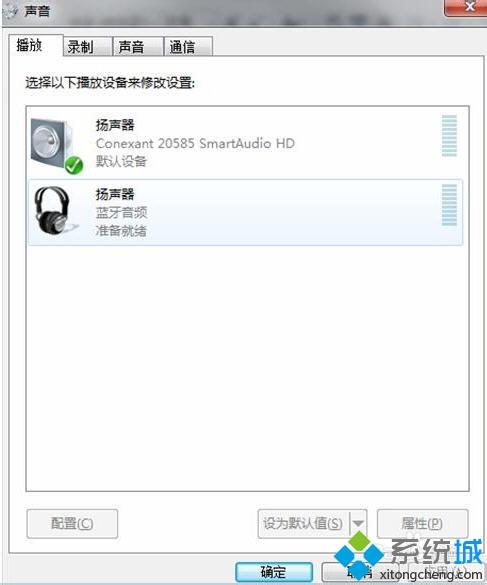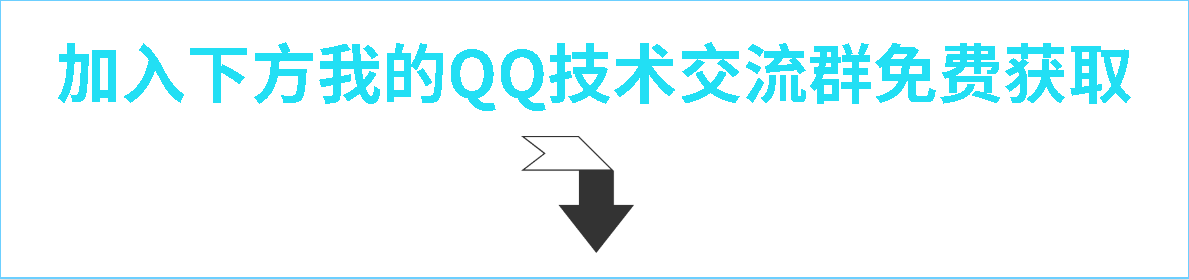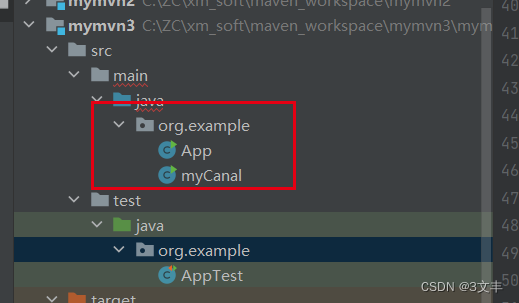Show Bluetooth Version in Device Manager
Follow these steps to check the Bluetooth version using the Device Manager tool.
- Press “Windows Key” to open the Start menu.
- Search for and open “Device Manager“.
- Expand the “Bluetooth” option.
- Right-click on the Bluetooth adapter.
- Select “Properties“.
- Go to the “Advanced” tab.
- Next to firmware, you will see the LMP version. Note it down.
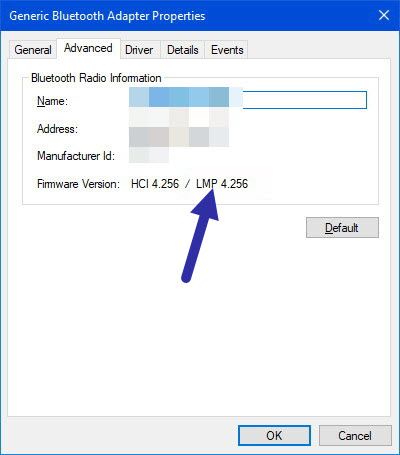
If the LMP version is 6 or over, you are using Bluetooth version 4 or above. To be more specific, take a look at the below map to know more.
LMP Version – Bluetooth Version
- LMP v3.x – Bluetooth V2.0
- LMP v4.x – Bluetooth V2.1
- LMP v5.x – Bluetooth V3.0
- LMP v6.x – Bluetooth V4.0
- LMP v7.x – Bluetooth V4.1
- LMP v8.x – Bluetooth V4.2
- LMP v9.x – Bluetooth V5.0
- LMP v10.x – Bluetooth V5.1
- LMP v11.x – Bluetooth V5.2
本人的AX200网卡带的蓝牙5.2版本,显示LMP11.9221