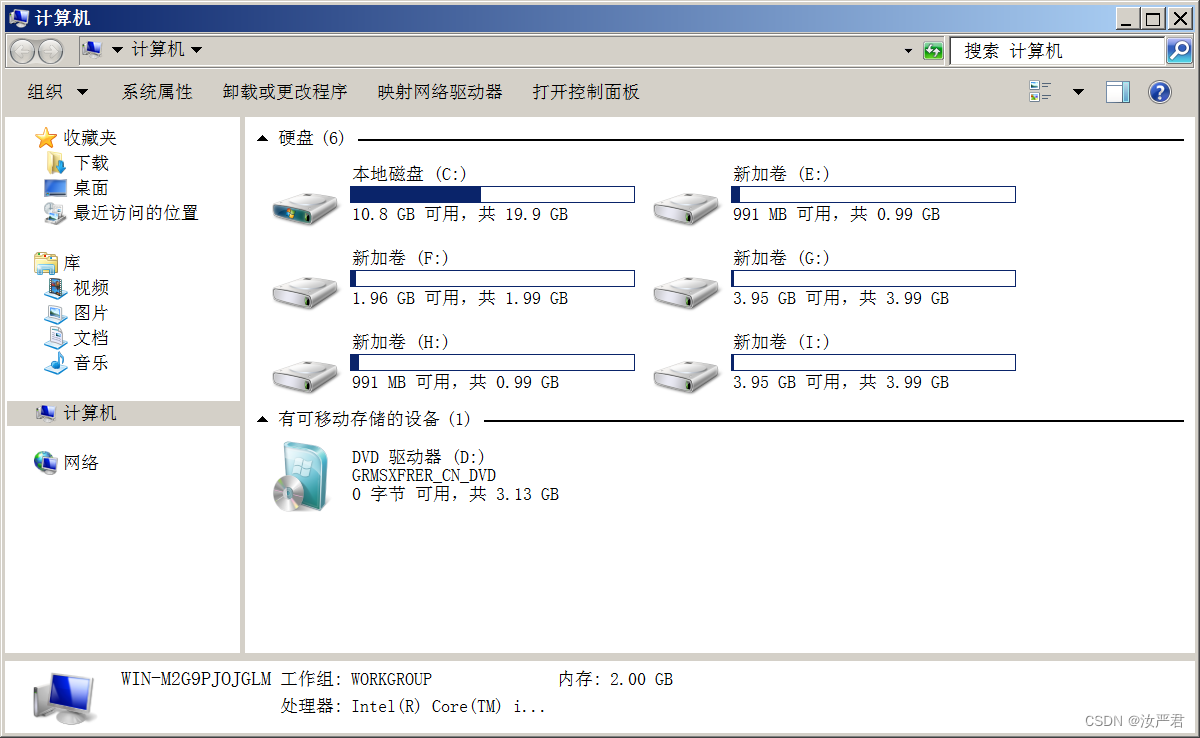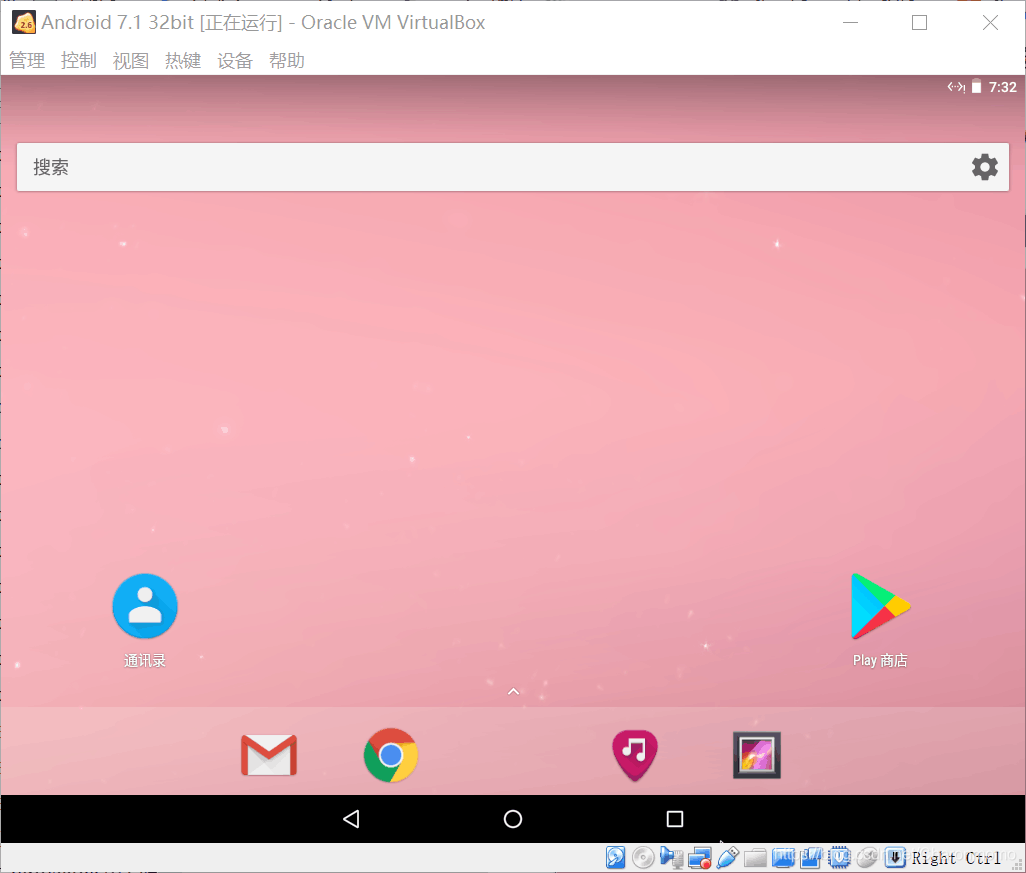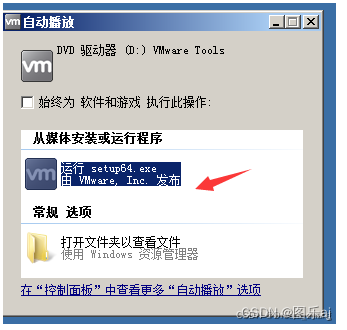一、环境介绍
VMware Workstations 15.0.4 build-12990004.exe
en_windows_server_2012_r2_vl_x64_dvd_2979250.iso
二、VMware官方说明
Installing or upgrading VMware Tools 10.3.x in Windows can fail (55798)
Windows OS level prerequisite:
Windows Server 2016
Windows 10
Windows Server 2012 R2 with Microsoft update KB2919355
Windows 8.1 with Microsoft update KB2919355
Windows Server 2012
Windows 8
Windows Server 2008 R2 Service Pack 1 (SP1)
Windows 7 SP1
Windows Server 2008 Service Pack 2 (SP2)
Windows Vista SP2
三、微软官方说明及解决方案
Windows Server 2012 R2 Update (KB2919355)
These KB’s must be installed in the following order: clearcompressionflag.exe, KB2919355, KB2932046, KB2959977, KB2937592, KB2938439, and KB2934018.
KB2919442 is a prerequisite for Windows Server 2012 R2 Update and should be installed before attempting to install KB2919355
File Name:
clearcompressionflag.exe
Windows8.1-KB2919355-x64.msu
Windows8.1-KB2932046-x64.msu
Windows8.1-KB2934018-x64.msu
Windows8.1-KB2937592-x64.msu
Windows8.1-KB2938439-x64.msu
Windows8.1-KB2959977-x64.msu
Update for Windows Server 2012 R2 (KB2919442)
File Name:
Windows8.1-KB2919442-x64.msu
所以综上,补丁安装顺序是:KB2919442, clearcompressionflag.exe, KB2919355, KB2932046, KB2959977, KB2937592, KB2938439, and KB2934018.
参考链接
https://blog.csdn.net/qq_35085543/article/details/100777094