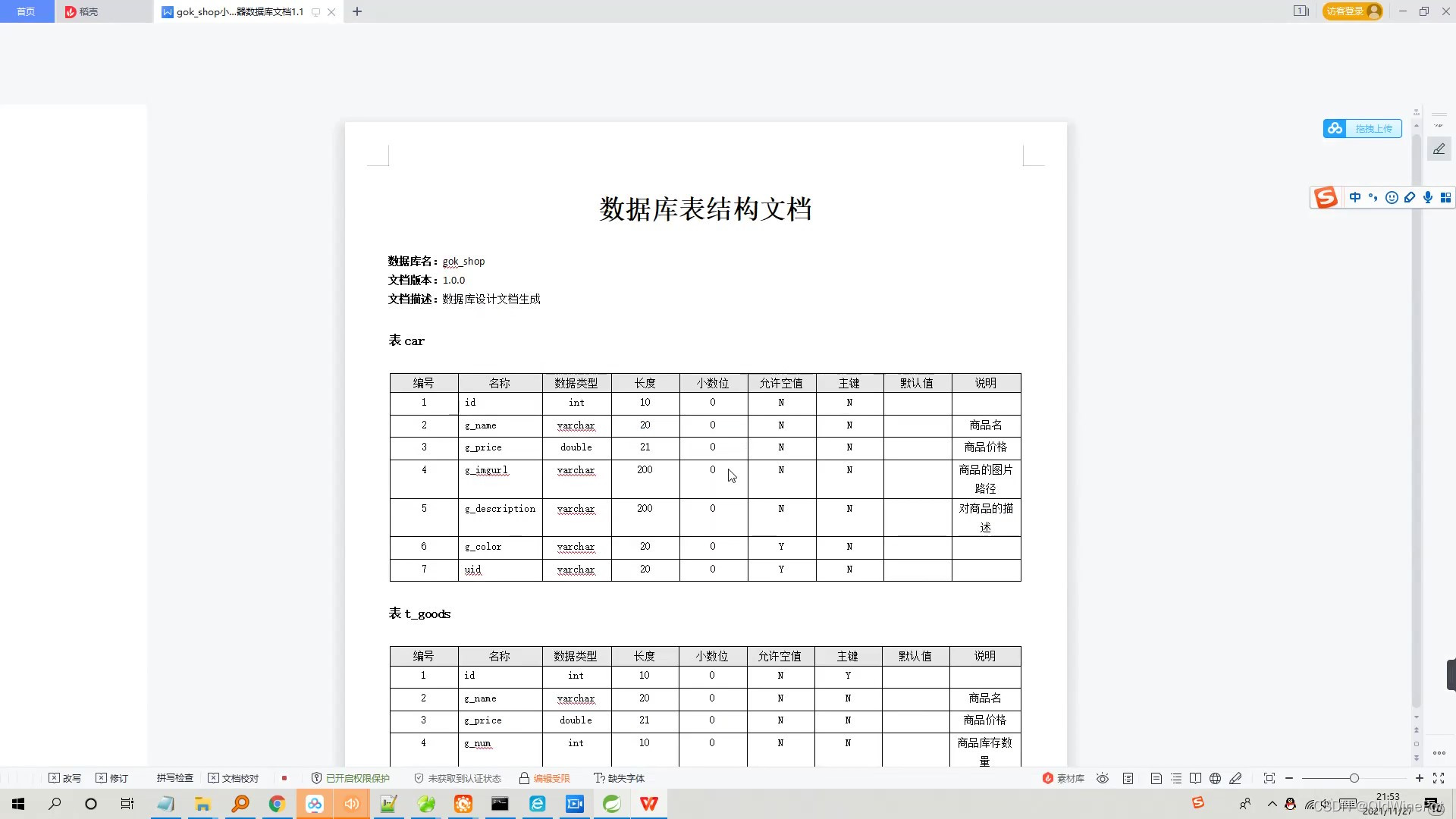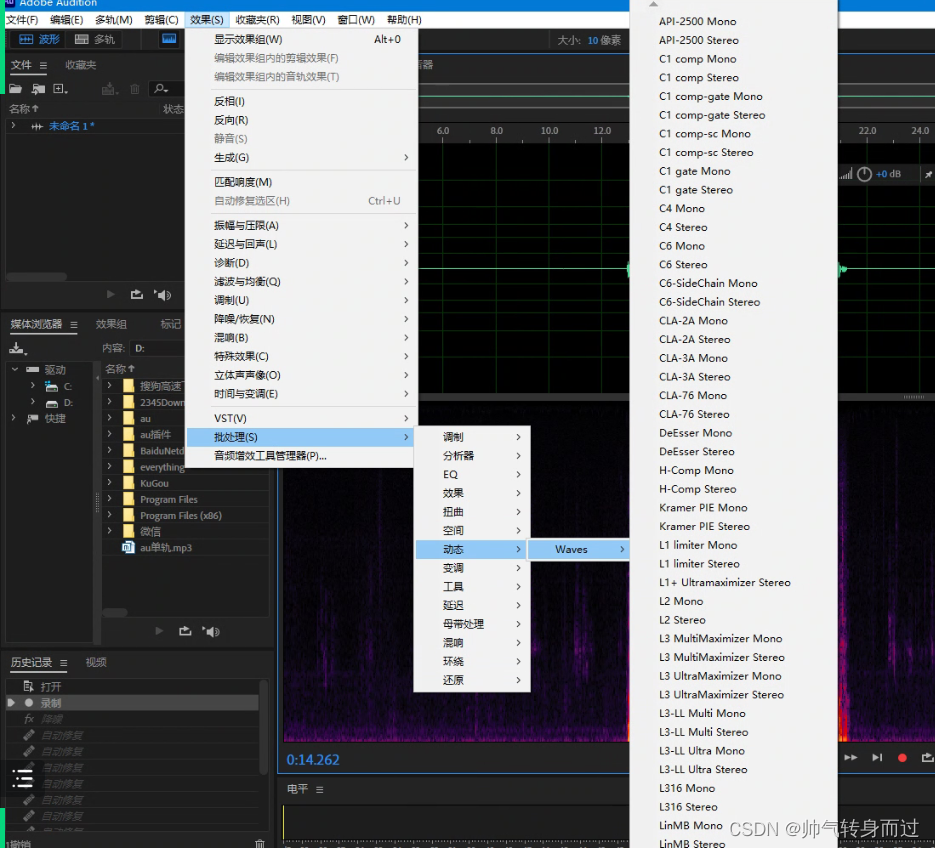系统装好后,发现一个坑爹的事情,无线网卡不能用,记得ubuntu就没这个问题,只能再想法解决了。网上此类文章无数,好用的感觉只有这一篇,转载一下吧。
另外因为broadcom的网站实在太慢,有时候还访问不了,我传一个在这里吧。
原文地址:http://hi.baidu.com/%B4%F3%BD%AD%BA%FE%D0%A1%D0%A1%CF%BA/blog/item/d69984389e4be6d99e3d625d.html
lspci 查看驱动信息Broadcom BCM4312 802.11b/g
驱动地址:http://www.broadcom.com/support/802.11/linux_sta.php
下面按照readme的操作:
解压驱动到你想要的目录
tar xzf <path>/hybrid-portsrc.tar or <path>/hybrid-portsrc-x86_64.tar.gz
--Build the driver as a Linux loadable kernel module (LKM):
# make clean (optional)
# make
如果之前装过其他无线驱动,先移除(参考readme操作)
# lsmod | grep "b43\|ssb\|bcma\|wl"
移除b43等
--If any of these are installed, remove them:
# rmmod b43
# rmmod ssb
# rmmod bcma
# rmmod wl
--To blacklist these drivers and prevent them from loading in the future:
# echo "blacklist ssb" >> /etc/modprobe.d/blacklist.conf
# echo "blacklist bcma" >> /etc/modprobe.d/blacklist.conf
# echo "blacklist b43" >> /etc/modprobe.d/blacklist.conf
# modprobe lib80211
--If your using the cfg80211 version of the driver, then cfg80211 needs to beloaded:
# modprobe cfg80211
# insmod wl.ko
完成,不用重启,等几秒即可使用