WebSocket协议(二)
- 一、初始化 ChannelPipeline
- 二、引导
- 三、加密
一、初始化 ChannelPipeline
我们之前说过为了将 ChannelHandler 安装到 ChannelPipeline 中,需要扩展了ChannelInitializer,并实现 initChannel()方法。
下面我们演示一下:
import io.netty.channel.Channel;
import io.netty.channel.ChannelInitializer;
import io.netty.channel.ChannelPipeline;
import io.netty.channel.group.ChannelGroup;
import io.netty.handler.codec.http.HttpObjectAggregator;
import io.netty.handler.codec.http.HttpServerCodec;
import io.netty.handler.codec.http.websocketx.WebSocketServerProtocolHandler;
import io.netty.handler.stream.ChunkedWriteHandler;/*** Author: lhd* Data: 2023/6/12* Annotate: 初始化 ChannelPipeline*/
public class ChatServerInitializer extends ChannelInitializer<Channel> {private final ChannelGroup group;public ChatServerInitializer(ChannelGroup group) {this.group = group;}@Overrideprotected void initChannel(Channel ch) throws Exception { ChannelPipeline pipeline = ch.pipeline();//将所有需要的ChannelHandler 添加到 ChannelPipeline 中pipeline.addLast(new HttpServerCodec());pipeline.addLast(new ChunkedWriteHandler());pipeline.addLast(new HttpObjectAggregator(64 * 1024));pipeline.addLast(new HttpRequestHandler("/ws"));pipeline.addLast(new WebSocketServerProtocolHandler("/ws"));pipeline.addLast(new TextWebSocketFrameHandler(group));}
}
我们对于 initChannel()方法的调用,安装所有必需的 ChannelHandler 来设置该新注册的 Channel 的 ChannelPipeline。那么我们安装的这些ChannelHandler 有什么用呢?
| ChannelHandler | 说 明 |
|---|---|
| HttpServerCodec | 将字节解码为 HttpRequest、HttpContent 和 LastHttpContent。并将 HttpRequest、HttpContent 和 LastHttpContent 编码为字节 |
| ChunkedWriteHandler | 写入一个文件的内容 |
| HttpObjectAggregator | 将一个 HttpMessage 和跟随它的多个 HttpContent 聚合为单个 FullHttpRequest 或者 FullHttpResponse(取决于它是被用来处理请求还是响应)。安装了这个之后,ChannelPipeline 中的下一个 ChannelHandler 将只会收到完整的 HTTP 请求或响应 |
| HttpRequestHandler | 处理 FullHttpRequest(那些不发送到/ws URI 的请求) |
| WebSocketServerProtocolHandler | 按照 WebSocket 规范的要求,处理 WebSocket 升级握手、PingWebSocketFrame 、PongWebSocketFrame 和CloseWebSocketFrame |
| TextWebSocketFrameHandler | 处理 TextWebSocketFrame 和握手完成事件 |
Netty 的 WebSocketServerProtocolHandler 处理了所有委托管理的 WebSocket帧类型以及升级握手本身。如果握手成功,那么所需的 ChannelHandler 将会被添加到ChannelPipeline中,而那些不再需要的ChannelHandler 则将会被移除。
WebSocket 协议升级之前的 ChannelPipeline 的状态如下图所示。这代表了刚刚被ChatServerInitializer 初始化之后的 ChannelPipeline。
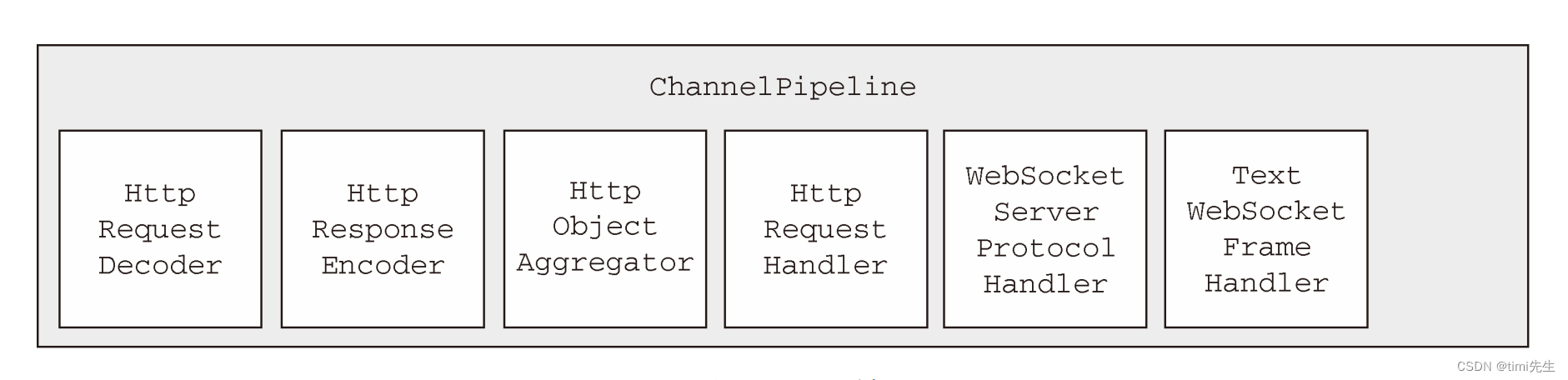
WebSocket 协议升级完成之后,WebSocketServerProtocolHandler 将会把 HttpRequestDecoder 替换为 WebSocketFrameDecoder,把 HttpResponseEncoder 替换为WebSocketFrameEncoder。为了性能最大化,它将移除任何不再被 WebSocket 连接所需要的ChannelHandler。其中也包括 HttpObjectAggregator 和 HttpRequestHandler
下图展示了上面操作完成之后的ChannelPipeline,Netty目前支持 4个版本的WebSocket协议,它们每个都具有自己的实现类。Netty将会根据客户端/浏览器所支持的版本 ,自动地选择正确版本WebSocketFrameDecoder和WebSocketFrameEncoder。
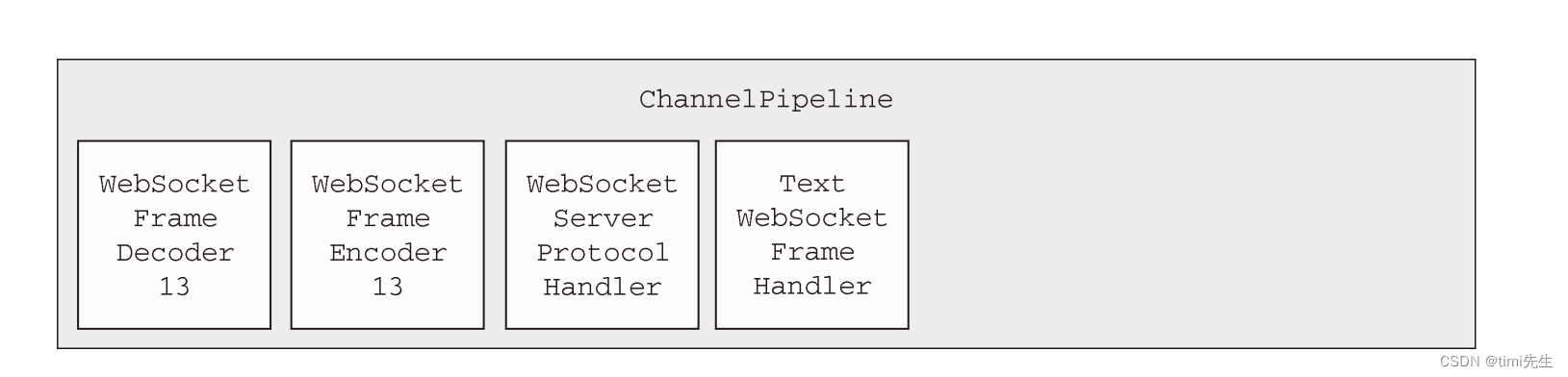
二、引导
我们来写一个引导服务器:
import io.netty.bootstrap.ServerBootstrap;
import io.netty.channel.Channel;
import io.netty.channel.ChannelFuture;
import io.netty.channel.ChannelInitializer;
import io.netty.channel.EventLoopGroup;
import io.netty.channel.group.ChannelGroup;
import io.netty.channel.group.DefaultChannelGroup;
import io.netty.channel.nio.NioEventLoopGroup;
import io.netty.channel.socket.nio.NioServerSocketChannel;
import io.netty.util.concurrent.ImmediateEventExecutor;import java.net.InetSocketAddress;/*** Author: lhd* Data: 2023/6/12* Annotate:*/
public class ChatServer {//创建 DefaultChannelGroup,其将保存所有已经连接的WebSocket Channeprivate final ChannelGroup channelGroup = new DefaultChannelGroup(ImmediateEventExecutor.INSTANCE);private final EventLoopGroup group = new NioEventLoopGroup();private Channel channel;//引导服务器public ChannelFuture start(InetSocketAddress address) {ServerBootstrap bootstrap = new ServerBootstrap();bootstrap.group(group).channel(NioServerSocketChannel.class).childHandler(createInitializer(channelGroup));ChannelFuture future = bootstrap.bind(address);future.syncUninterruptibly();channel = future.channel();return future;}//创建 ChatServerInitializeprotected ChannelInitializer<Channel> createInitializer(ChannelGroup group) {return new ChatServerInitializer(group);}//处理服务器关闭,并释放所有的资源public void destroy() {if (channel != null) {channel.close();}channelGroup.close();group.shutdownGracefully();}public static void main(String[] args) throws Exception {if (args.length != 1) {System.err.println("Please give port as argument");System.exit(1);}int port = Integer.parseInt(args[0]);final ChatServer endpoint = new ChatServer();ChannelFuture future = endpoint.start(new InetSocketAddress(port));Runtime.getRuntime().addShutdownHook(new Thread() {@Overridepublic void run() {endpoint.destroy();}});future.channel().closeFuture().syncUninterruptibly();}
}三、加密
处理好服务器后,下一步就是测试和加密,测试我们之前说过这里不再多说。
这里的加密有两步,一是为 ChannelPipeline 加密,二是为 ChatServer 添加加密。
ChannelPipeline 加密:
import io.netty.channel.Channel;
import io.netty.channel.group.ChannelGroup;
import io.netty.handler.ssl.SslContext;
import io.netty.handler.ssl.SslHandler;/*** Author: lhd* Data: 2023/6/12* Annotate:为 ChannelPipeline 添加加密*/
public class SecureChatServerInitializer extends ChatServerInitializer {private final SslContext context;public SecureChatServerInitializer(ChannelGroup group, SslContext context) {super(group);this.context = context;}@Overrideprotected void initChannel(Channel ch) throws Exception {//调用父类的initChannel()方法super.initChannel(ch);SSLEng.ine engine = context.newEngine(ch.alloc());engine.setUseClientMode(false);// 将SslHandler 添加到ChannelPipeline 中ch.pipeline().addFirst(new SslHandler(engine));}
}
ChatServer 添加加密
import io.netty.channel.Channel;
import io.netty.channel.ChannelFuture;
import io.netty.channel.ChannelInitializer;
import io.netty.channel.group.ChannelGroup;
import io.netty.handler.ssl.SslContext;
import io.netty.handler.ssl.util.SelfSignedCertificate;import java.net.InetSocketAddress;/*** Author: lhd* Data: 2023/6/12* Annotate:*/
public class SecureChatServer extends ChatServer {//SecureChatServer 扩展 ChatServer 以支持加密private final SslContext context;public SecureChatServer(SslContext context) {this.context = context;}@Overrideprotected ChannelInitializer<Channel> createInitializer(ChannelGroup group) {//返回之前创建的 SecureChatServerInitializer 以启用加密return new SecureChatServerInitializer(group, context);}public static void main(String[] args) throws Exception {if (args.length != 1) {System.err.println("Please give port as argument");System.exit(1);}int port = Integer.parseInt(args[0]);SelfSignedCertificate cert = new SelfSignedCertificate();SslContext context = SslContext.newServerContext(cert.certificate(), cert.privateKey());final SecureChatServer endpoint = new SecureChatServer(context);ChannelFuture future = endpoint.start(new InetSocketAddress(port));Runtime.getRuntime().addShutdownHook(new Thread() {@Overridepublic void run() {endpoint.destroy();}});future.channel().closeFuture().syncUninterruptibly();}
}




