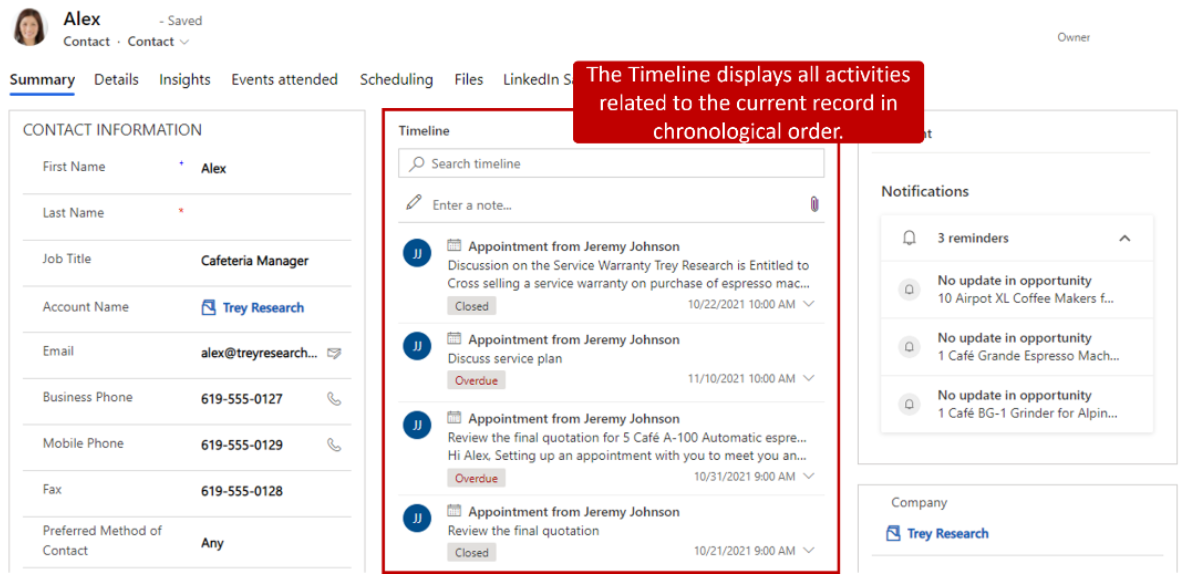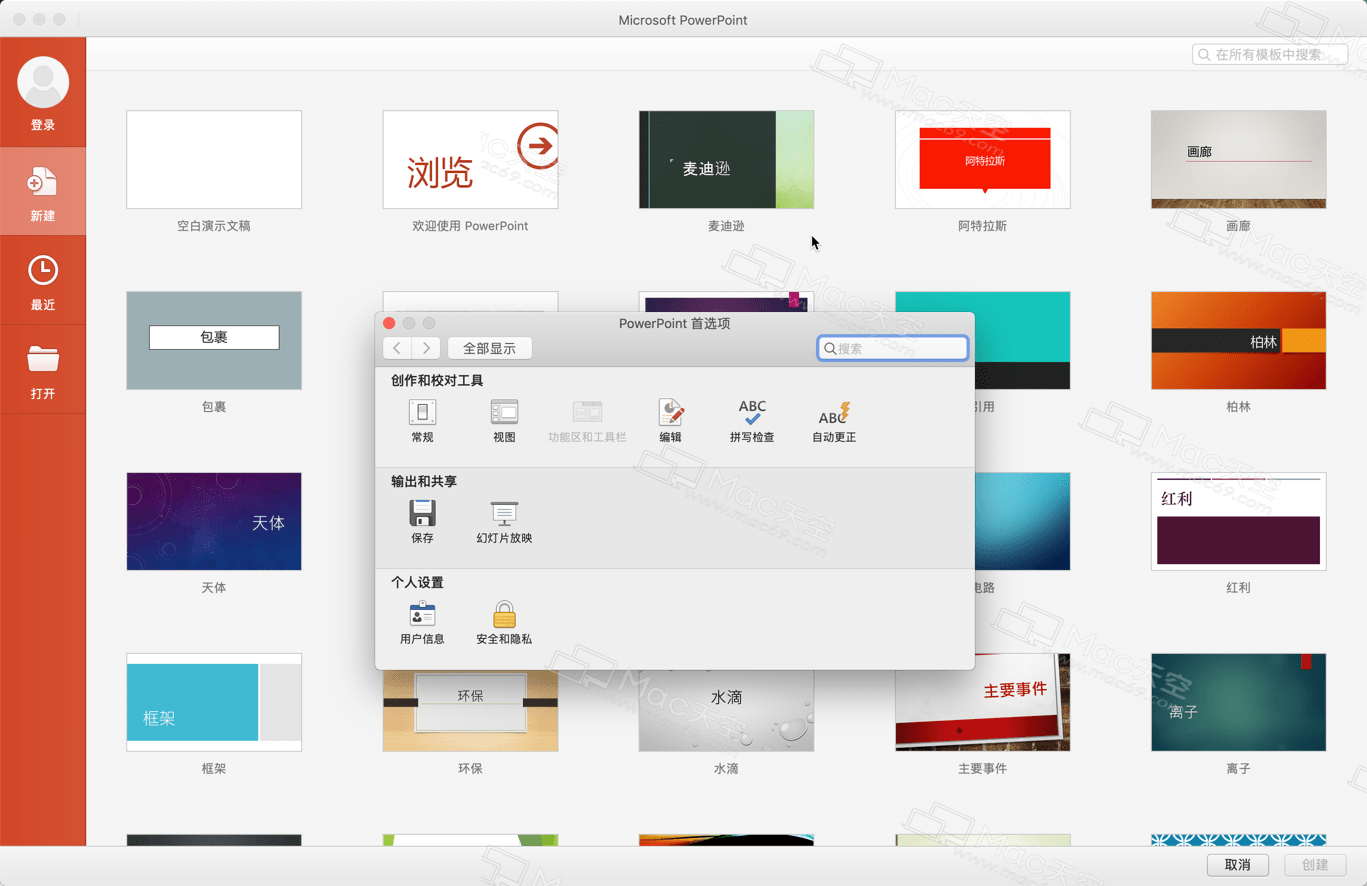一: linux驱动层
1. 通讯方式I2C驱动注册:
a: arch/arm/mach-mx5/mx53_xx.c
/*
声明s5k5bbgx的IIC 资源
*/
static int mxc_camera2_pwdn(int pwdn)
{if (pwdn)gpio_direction_output(MX53_HMS_CAMERA2_PWN, 1);elsegpio_direction_output(MX53_HMS_CAMERA2_PWN, 0);return 0;
} static struct mxc_camera_platform_data camera2_data = {.mclk = 24000000,.csi = 0,.pwdn = mxc_camera2_pwdn,
}; static struct i2c_board_info mxc_i2c0_board_info[] __initdata = {{.type = "s5k5bbgx",.addr = 0x2d, // IIC 地址为7位,最后一位是读写位,mx53的驱动内部会把地址左移一位,所以这里要右移一位.platform_data = (void *)&camera2_data,},}/*!* Board specific initialization.*/
static void __init mxc_board_init(void)
{
i2c_register_board_info(0, mxc_i2c0_board_info,ARRAY_SIZE(mxc_i2c0_board_info));
}b: driver/media/video/capture/xx_cam_2M.c
/*
* 注册IIC驱动
*/
static struct i2c_client *s5k5bbgx_i2c_client = NULL;static const struct i2c_device_id s5k5bbgx_id[] = {{"s5k5bbgx", 0},{},
};MODULE_DEVICE_TABLE(i2c, s5k5bbgx_id);static struct 2055_i2c_drvier {.driver = {.owner = THIS_MODULE,.name = "s5k5bbgx",},.probe = s5k5bbgx_probe,.remove = s5k5bbgx_remove,.id_table = s5k5bbgx_id,};
/*!* s5k5bbgx init function* Called by insmod s5k5bbgx_camera.ko.** @return Error code indicating success or failure*/
static __init int s5k5bbgx_init(void)
{U8 err;err = i2c_add_driver(s5k5bbgx_i2c_driver);return err;
}
static int s5k5bbgx_probe(struct i2c_client *client,const struct i2c_device_id *id)
{s5k5bbgx_i2c_client = client;return 0;
}
/*IIC 读写
*/
static s32 s5k5bbgx_read_reg(u16 reg, u16 *val)
{u8 au8RegBuf[2] = {0};u8 data[2] = {0};au8RegBuf[0] = reg >> 8;au8RegBuf[1] = reg & 0xff;if (2 != i2c_master_send(s5k5bbgx_i2c_client, au8RegBuf, 2)) {pr_err("%s:write reg error:reg=%x\n",__func__, reg);return -1;}if (2 != i2c_master_recv(s5k5bbgx_i2c_client, data, 2)) {pr_err("%s:read reg error:reg=0x%04x\n",__func__, reg);return -2;}*val = (data[0] << 8) | data[1];return 0;
}static s32 s5k5bbgx_write_reg(u16 cammand, u16 val)
{u8 au8Buf[4] = {0};au8Buf[0] = cammand >> 8;au8Buf[1] = cammand & 0xff;au8Buf[2] = val >> 8;au8Buf[3] = val & 0xff;if (4 != i2c_master_send(s5k5bbgx_i2c_client, au8Buf, 4)) {pr_err("%s:write cammand error:cammand=0x%04x,val=0x%04x\n",__func__, cammand, val);return -1;}return 0;
}
b: 注册 v4l2 slave device:
/*!* Maintains the information on the current state of the sesor.*/
struct sensor {const struct mxc_camera_platform_data *platform_data;struct v4l2_int_device *v4l2_int_device;struct i2c_client *i2c_client;struct v4l2_pix_format pix;struct v4l2_captureparm streamcap;bool on;/* control settings */int brightness;int hue;int contrast;int saturation;int red;int green;int blue;int ae_mode;u32 mclk;int csi;
}s5k5bbgx_data;
/*!* This structure defines all the ioctls for this module and links them to the* enumeration.*/
static struct v4l2_int_ioctl_desc s5k5bbgx_ioctl_desc[] = {{vidioc_int_s_parm_num, (v4l2_int_ioctl_func*)ioctl_s_parm},{vidioc_int_s_ctrl_num, (v4l2_int_ioctl_func*)ioctl_s_ctrl},};static struct v4l2_int_slave s5k5bbgx_slave = {.ioctls = s5k5bbgx_ioctl_desc,.num_ioctls = ARRAY_SIZE(s5k5bbgx_ioctl_desc),
};static struct v4l2_int_device s5k5bbgx_int_device = {.module = THIS_MODULE,.name = "s5k5bbgx",.type = v4l2_int_type_slave,.u = {.slave = &s5k5bbgx_slave,},
};
/*!* ioctl_s_parm - V4L2 sensor interface handler for VIDIOC_S_PARM ioctl* @s: pointer to standard V4L2 device structure* @a: pointer to standard V4L2 VIDIOC_S_PARM ioctl structure** Configures the sensor to use the input parameters, if possible. If* not possible, reverts to the old parameters and returns the* appropriate error code.*/
static int ioctl_s_parm(struct v4l2_int_device *s, struct v4l2_streamparm *a)
{struct sensor *sensor = s->priv;struct v4l2_fract *timeperframe = &a->parm.capture.timeperframe;u32 tgt_fps; /* target frames per secound */enum s5k5bbgx_frame_rate frame_rate;int ret = 0;/* Make sure power on */if (camera_plat->pwdn)camera_plat->pwdn(0);switch (a->type) {/* This is the only case currently handled. */case V4L2_BUF_TYPE_VIDEO_CAPTURE:/* These are all the possible cases. */case V4L2_BUF_TYPE_VIDEO_OUTPUT:case V4L2_BUF_TYPE_VIDEO_OVERLAY:case V4L2_BUF_TYPE_VBI_CAPTURE:case V4L2_BUF_TYPE_VBI_OUTPUT:case V4L2_BUF_TYPE_SLICED_VBI_CAPTURE:case V4L2_BUF_TYPE_SLICED_VBI_OUTPUT:pr_debug(" type is not " \"V4L2_BUF_TYPE_VIDEO_CAPTURE but %d\n",a->type);ret = -EINVAL;break;default:pr_debug(" type is unknown - %d\n", a->type);ret = -EINVAL;break;}return ret;
}
/*!* ioctl_s_ctrl - V4L2 sensor interface handler for VIDIOC_S_CTRL ioctl* @s: pointer to standard V4L2 device structure* @vc: standard V4L2 VIDIOC_S_CTRL ioctl structure** If the requested control is supported, sets the control's current* value in HW (and updates the video_control[] array). Otherwise,* returns -EINVAL if the control is not supported.*/
static int ioctl_s_ctrl(struct v4l2_int_device *s, struct v4l2_control *vc)
{int retval = 0;pr_debug("In s5k5bbgx:ioctl_s_ctrl %d\n",vc->id);switch (vc->id) {case V4L2_CID_BRIGHTNESS:break;case V4L2_CID_CONTRAST:break;case V4L2_CID_SATURATION:break;case V4L2_CID_HUE:break;case V4L2_CID_AUTO_WHITE_BALANCE:break;case V4L2_CID_DO_WHITE_BALANCE:break;default:retval = -EPERM;break;}return retval;
}static int s5k5bbgx_probe(strct i2c_client *client, const struct i2c_device_id *id)
{s5k5bbgx_int_device.priv = &s5k5bbgx_data;retval = v4l2_int_device_register(&s5k5bbgx_int_device);
}
c: s5k5bbgx 初始化和操作
static int s5k5bbgx_probe(struct i2c_client *client,const struct i2c_device_id *id)
{/** 默认的参数: yuv模式,像素,帧速等。这些参数会在s_param ioctl中重新设置*/s5k5bbgx_data.pix.pixelformat = V4L2_PIX_FMT_YUYV;s5k5bbgx_data.pix.width = 800;s5k5bbgx_data.pix.height = 600;s5k5bbgx_data.streamcap.capability = V4L2_MODE_HIGHQUALITY |V4L2_CAP_TIMEPERFRAME;s5k5bbgx.streamcap.capturemode = 0;s5k5bbgx_data.streamcap.timeperframe.denominator = DEFAULT_FPS;s5k5bbgx_data.streamcap.timeperframe.numerator = 1;}
static int s5k5bbgx_init_mode(enum s5k5bbgx_frame_rate frame_rate,enum s5k5bbgx_mode mode)
{struct reg_value *pModeSetting = NULL;s32 i = 0;s32 iModeSettingArySize = 0;register u32 Delay_ms = 0;register u16 RegAddr = 0;register u8 Mask = 0;register u16 Val = 0;register u8 u8Val = 0;u8 RegVal = 0;int retval = 0;pModeSetting = s5k5bbgx_mode_info_data[frame_rate][mode].init_data_ptr;iModeSettingArySize = s5k5bbgx_mode_info_data[frame_rate][mode].init_data_size; s5k5bbgx_data.pix.width = s5k5bbgx_mode_info_data[frame_rate][mode].width;s5k5bbgx_data.pix.height = s5k5bbgx_mode_info_data[frame_rate][mode].height;/** 设置camera的参数,如fps,像素等*/for (i = 0; i < iModeSettingArySize; ++i, ++pModeSetting) {Delay_ms = pModeSetting->u32Delay_ms;RegAddr = pModeSetting->u16RegAddr;Val = pModeSetting->u16Val;Mask = pModeSetting->u8Mask;if (Mask) {RegVal &= ~(u8)Mask;Val &= Mask;Val |= RegVal;}retval = s5k5bbgx_write_reg(RegAddr, Val);if (retval < 0)goto err;if (Delay_ms)msleep(Delay_ms);}
}struct s5k5ggbx_set s5k5ggbx_set_data[12] = {{preview, ARRAY_SIZE(preview)}, //screen mode: auto{record, ARRAY_SIZE(record)},{night, ARRAY_SIZE(night)},{capture, ARRAY_SIZE(capture)}, //capture{normal, ARRAY_SIZE(normal)}, //color effect{mono, ARRAY_SIZE(mono)},{negative, ARRAY_SIZE(negative)},{sepia, ARRAY_SIZE(sepia)},{Auto, ARRAY_SIZE(Auto)}, //white balance{incandescent, ARRAY_SIZE(incandescent)},{daylight, ARRAY_SIZE(daylight)},{flourescent, ARRAY_SIZE(flourescent)}
};/*
设置白平衡等参数
*/
static int s5k5ggbx_set_code(int index)
{struct reg_value *p = NULL;s32 i = 0;s32 size = 0;int retval;register u32 Delay_ms = 0;register u16 RegAddr = 0;register u16 Val = 0;p = s5k5ggbx_set_data[index].init_data_ptr;size = s5k5ggbx_set_data[index].init_data_size;for (i = 0; i < size; ++i, ++p) {Delay_ms = p->u32Delay_ms;RegAddr = p->u16RegAddr;Val = p->u16Val;retval = s5k5bbgx_write_reg(RegAddr, Val);if (retval < 0)return retval;if (Delay_ms)msleep(Delay_ms);}return 0;
}static int ioctl_s_parm(struct v4l2_int_device *s, struct v4l2_streamparm *a)
{switch (a->type) {/* This is the only case currently handled. */case V4L2_BUF_TYPE_VIDEO_CAPTURE:/* Check that the new frame rate is allowed. */if ((timeperframe->numerator == 0) ||(timeperframe->denominator == 0)) {timeperframe->denominator = DEFAULT_FPS;timeperframe->numerator = 1;}tgt_fps = timeperframe->denominator /timeperframe->numerator;if (tgt_fps > MAX_FPS) {timeperframe->denominator = MAX_FPS;timeperframe->numerator = 1;} else if (tgt_fps < MIN_FPS) {timeperframe->denominator = MIN_FPS;timeperframe->numerator = 1;}/* Actual frame rate we use */tgt_fps = timeperframe->denominator /timeperframe->numerator;/* Actual frame rate we use */tgt_fps = timeperframe->denominator /timeperframe->numerator;if (tgt_fps == 15)frame_rate = ov2655_15_fps;else if (tgt_fps == 30)frame_rate = ov2655_30_fps;else if (tgt_fps == 7)frame_rate = ov2655_7p5_fps;else {pr_err(" The camera frame rate is not supported!\n");return -EINVAL;}sensor->streamcap.timeperframe = *timeperframe;sensor->streamcap.capturemode = (u32)a->parm.capture.capturemode;
printk("\n%s, frame_rate = %d, sensor->streamcap.capturemode = %d\n", __func__, frame_rate, sensor->streamcap.capturemode);if (sensor->streamcap.capturemode == 2) //preview: normal{s5k5ggbx_init_mode(frame_rate, sensor->streamcap.capturemode);s5k5ggbx_set_code(0);}else if (sensor->streamcap.capturemode == 4) //capture{s5k5ggbx_init_mode(frame_rate, sensor->streamcap.capturemode);s5k5ggbx_set_code(3);}else if (sensor->streamcap.capturemode == 1) //preview: recording{s5k5ggbx_init_mode(frame_rate, sensor->streamcap.capturemode);s5k5ggbx_set_code(1);}break;}}二,V4L2 capture应用
1.接口
namespace android{class V4l2CapDeviceBase : public CaptureDeviceInterface{public:virtual CAPTURE_DEVICE_ERR_RET SetDevName(char * deviceName);virtual CAPTURE_DEVICE_ERR_RET GetDevName(char * deviceName);virtual CAPTURE_DEVICE_ERR_RET DevOpen();virtual CAPTURE_DEVICE_ERR_RET EnumDevParam(DevParamType devParamType, void *retParam);virtual CAPTURE_DEVICE_ERR_RET DevSetCtrl(int id,int value);virtual CAPTURE_DEVICE_ERR_RET DevSetConfig(struct capture_config_t *pCapcfg);virtual CAPTURE_DEVICE_ERR_RET DevAllocateBuf(DMA_BUFFER *DevBufQue, unsigned int *pBufQueNum);virtual CAPTURE_DEVICE_ERR_RET DevPrepare();virtual CAPTURE_DEVICE_ERR_RET DevStart();virtual CAPTURE_DEVICE_ERR_RET DevDequeue(unsigned int *pBufQueIdx);virtual CAPTURE_DEVICE_ERR_RET DevStop();virtual CAPTURE_DEVICE_ERR_RET DevDeAllocate();virtual CAPTURE_DEVICE_ERR_RET DevClose();protected:V4l2CapDeviceBase();virtual ~V4l2CapDeviceBase();virtual CAPTURE_DEVICE_ERR_RET V4l2Open();virtual CAPTURE_DEVICE_ERR_RET V4l2EnumParam(DevParamType devParamType, void *retParam);virtual CAPTURE_DEVICE_ERR_RET V4l2EnumFmt(void *retParam);virtual CAPTURE_DEVICE_ERR_RET V4l2EnumSizeFps(void *retParam);virtual CAPTURE_DEVICE_ERR_RET V4l2SetConfig(struct capture_config_t *pCapcfg);virtual CAPTURE_DEVICE_ERR_RET V4l2AllocateBuf(DMA_BUFFER *DevBufQue, unsigned int *pBufQueNum);
virtual CAPTURE_DEVICE_ERR_RET V4l2Prepare();virtual CAPTURE_DEVICE_ERR_RET V4l2Start();virtual CAPTURE_DEVICE_ERR_RET V4l2Dequeue(unsigned int *pBufQueIdx);virtual CAPTURE_DEVICE_ERR_RET V4l2Queue(unsigned int BufQueIdx);virtual CAPTURE_DEVICE_ERR_RET V4l2Stop();virtual CAPTURE_DEVICE_ERR_RET V4l2DeAlloc();virtual CAPTURE_DEVICE_ERR_RET V4l2Close();virtual CAPTURE_DEVICE_ERR_RET V4l2ConfigInput(struct capture_config_t *pCapcfg);virtual CAPTURE_DEVICE_ERR_RET V4l2GetCaptureMode(struct capture_config_t *pCapcfg, unsigned int *pMode);virtual CAPTURE_DEVICE_ERR_RET V4l2SetRot(struct capture_config_t *pCapcfg);char mCaptureDeviceName[CAMAERA_FILENAME_LENGTH];char mInitalDeviceName[CAMAERA_SENSOR_LENGTH];int mCameraDevice;
unsigned int mFmtParamIdx;unsigned int mSizeFPSParamIdx;unsigned int mRequiredFmt;unsigned int mBufQueNum;int mQueuedBufNum;DMA_BUFFER mCaptureBuffers[MAX_CAPTURE_BUF_QUE_NUM];struct capture_config_t mCapCfg;};
};
2. 经典的调用流程。
具体解析可以看 http://www.linuxidc.com/Linux/2011-03/33022.htm
a. open device /dev/video16
b . VIDIOC_ENUM_FMT : get video capture supported format
struct v4l2_fmtdesc fmt;
ioctl(dev, VIDIOC_ENUM_FMT, &fmt))
c. VIDIOC_QUERYCAP , get the capture ability
struct v4l2_capability cap;
iret = ioctl(fd_usbcam, VIDIOC_QUERYCAP, &cap);
d. VIDIOC_S_FMT , set parameter
struct v4l2_format tv4l2_format;
tv4l2_format.type = V4L2_BUF_TYPE_VIDEO_CAPTURE;
tv4l2_format.fmt.pix.width = img_width;
tv4l2_format.fmt.pix.height = img_height;
tv4l2_format.fmt.pix.pixelformat = V4L2_PIX_FMT_YUYV;
tv4l2_format.fmt.pix.field = V4L2_FIELD_INTERLACED;
iret = ioctl(fd_usbcam, VIDIOC_S_FMT, &tv4l2_format);
e. VIDIOC_REQBUFS : get buffer// Request buffers
struct v4l2_requestbuffers reqbuf;
reqbuf.type = V4L2_BUF_TYPE_VIDEO_CAPTURE;
reqbuf.memory = V4L2_MEMORY_MMAP;
reqbuf.count = BUFFER_COUNT;
ret = ioctl(fd , VIDIOC_REQBUFS, &reqbuf);
if(ret < 0) {
LOG("VIDIOC_REQBUFS failed (%d)\n", ret);
return ret;
}
f. VIDIOC_QUERYBUF
for(i=0; i // Query buffer
buf.index = i;
buf.type = V4L2_BUF_TYPE_VIDEO_CAPTURE;
buf.memory = V4L2_MEMORY_MMAP;
ret = ioctl(fd , VIDIOC_QUERYBUF, &buf);
if(ret < 0) {
LOG("VIDIOC_QUERYBUF (%d) failed (%d)\n", i, ret);
return ret;
}
// mmap buffer
framebuf[i].length = buf.length;
framebuf[i].start = (char *) mmap(0, buf.length, PROT_READ|PROT_WRITE, MAP_SHARED, fd, buf.m.offset);
if (framebuf[i].start == MAP_FAILED) {
LOG("mmap (%d) failed: %s\n", i, strerror(errno));
return -1;
}
struct v4l2_buffer tV4L2buf;
memset(&tV4L2buf, 0, sizeof(struct v4l2_buffer));
tV4L2buf.type = V4L2_BUF_TYPE_VIDEO_CAPTURE;
tV4L2buf.memory = V4L2_MEMORY_MMAP;
tV4L2buf.index = i; //(指定)要投放到视频输入队列中的内核空间视频缓冲区的编号;
iret = ioctl(fd_usbcam, VIDIOC_QBUF, &tV4L2buf);
H. VIDIOC_STREAMON
enum v4l2_buf_type v4l2type = V4L2_BUF_TYPE_VIDEO_CAPTURE;
fd_set fds ;
struct timeval tv;
iret = ioctl(fd_usbcam, VIDIOC_STREAMON, &v4l2type);
i. VIDIOC_DQBUF
struct v4l2_buffer tV4L2buf;
memset(&tV4L2buf, 0, sizeof(struct v4l2_buffer));
tV4L2buf.type = V4L2_BUF_TYPE_VIDEO_CAPTURE;
tV4L2buf.memory = V4L2_MEMORY_MMAP;
iret = ioctl(fd_usbcam, VIDIOC_DQBUF, &tV4L2buf);
k. VIDIOC_STREAMOFF
enum v4l2_buf_type v4l2type;
v4l2type = V4L2_BUF_TYPE_VIDEO_CAPTURE;
iret = ioctl(fd_usbcam, VIDIOC_STREAMOFF, &v4l2type);
3. android 上的实际实现:
与上面的大同小异,贴出两个函数
CAPTURE_DEVICE_ERR_RET V4l2CapDeviceBase :: V4l2Open(){CAMERA_HAL_LOG_FUNC;int fd = 0, i, j, is_found = 0;const char *flags[] = {"uncompressed", "compressed"};char dev_node[CAMAERA_FILENAME_LENGTH];DIR *v4l_dir = NULL;struct dirent *dir_entry;struct v4l2_capability v4l2_cap;struct v4l2_fmtdesc vid_fmtdesc;struct v4l2_frmsizeenum vid_frmsize;CAPTURE_DEVICE_ERR_RET ret = CAPTURE_DEVICE_ERR_NONE;if(mCameraDevice > 0)return CAPTURE_DEVICE_ERR_ALRADY_OPENED;else if (mCaptureDeviceName[0] != '#'){CAMERA_HAL_LOG_RUNTIME("already get the device name %s", mCaptureDeviceName);mCameraDevice = open(mCaptureDeviceName, O_RDWR, O_NONBLOCK);if (mCameraDevice < 0)return CAPTURE_DEVICE_ERR_OPEN;}else{CAMERA_HAL_LOG_RUNTIME("deviceName is %s", mInitalDeviceName);v4l_dir = opendir("/sys/class/video4linux");if (v4l_dir){while((dir_entry = readdir(v4l_dir))) {memset((void *)dev_node, 0, CAMAERA_FILENAME_LENGTH);if(strncmp(dir_entry->d_name, "video", 5))continue;sprintf(dev_node, "/dev/%s", dir_entry->d_name);if ((fd = open(dev_node, O_RDWR, O_NONBLOCK)) < 0)
continue;CAMERA_HAL_LOG_RUNTIME("dev_node is %s", dev_node);if(ioctl(fd, VIDIOC_QUERYCAP, &v4l2_cap) < 0 ) {close(fd);continue;} else if ((strstr((char *)v4l2_cap.driver, mInitalDeviceName) != 0) &&(v4l2_cap.capabilities & V4L2_CAP_VIDEO_CAPTURE)) {is_found = 1;strcpy(mCaptureDeviceName, dev_node);CAMERA_HAL_LOG_RUNTIME("device name is %s", mCaptureDeviceName);break;} elseclose(fd);}}if (fd > 0)mCameraDevice = fd;else{CAMERA_HAL_ERR("The device name is not correct or the device is error");return CAPTURE_DEVICE_ERR_OPEN;}}return ret;}CAPTURE_DEVICE_ERR_RET V4l2CapDeviceBase :: V4l2AllocateBuf(DMA_BUFFER *DevBufQue, unsigned int *pBufQueNum){unsigned int i;struct v4l2_buffer buf;enum v4l2_buf_type type;struct v4l2_requestbuffers req;int BufQueNum;CAMERA_HAL_LOG_FUNC;if (mCameraDevice <= 0 || DevBufQue == NULL || pBufQueNum == NULL || *pBufQueNum == 0){return CAPTURE_DEVICE_ERR_BAD_PARAM;}mBufQueNum = *pBufQueNum;memset(&req, 0, sizeof (req));req.count = mBufQueNum;req.type = V4L2_BUF_TYPE_VIDEO_CAPTURE;req.memory = V4L2_MEMORY_MMAP;if (ioctl(mCameraDevice, VIDIOC_REQBUFS, &req) < 0) {CAMERA_HAL_ERR("v4l_capture_setup: VIDIOC_REQBUFS failed\n");return CAPTURE_DEVICE_ERR_SYS_CALL;}/*the driver may can't meet the request, and return the buf num it can handle*/*pBufQueNum = mBufQueNum = req.count;for (i = 0; i < mBufQueNum; i++) {memset(&buf, 0, sizeof (buf));buf.type = V4L2_BUF_TYPE_VIDEO_CAPTURE;buf.index = i;if (ioctl(mCameraDevice, VIDIOC_QUERYBUF, &buf) < 0) {CAMERA_HAL_ERR("VIDIOC_QUERYBUF error\n");return CAPTURE_DEVICE_ERR_SYS_CALL;} else {CAMERA_HAL_LOG_RUNTIME("VIDIOC_QUERYBUF ok\n");}mCaptureBuffers[i].length = DevBufQue[i].length= buf.length;mCaptureBuffers[i].phy_offset = DevBufQue[i].phy_offset = (size_t) buf.m.offset;mCaptureBuffers[i].virt_start = DevBufQue[i].virt_start = (unsigned char *)mmap (NULL, mCaptureBuffers[i].length,PROT_READ | PROT_WRITE, MAP_SHARED, mCameraDevice, mCaptureBuffers[i].phy_offset);memset(mCaptureBuffers[i].virt_start, 0xFF, mCaptureBuffers[i].length);CAMERA_HAL_LOG_RUNTIME("capture buffers[%d].length = %d\n", i, mCaptureBuffers[i].length);CAMERA_HAL_LOG_RUNTIME("capture buffers[%d].phy_offset = 0x%x\n", i, mCaptureBuffers[i].phy_offset);CAMERA_HAL_LOG_RUNTIME("capture buffers[%d].virt_start = 0x%x\n", i, (unsigned int)(mCaptureBuffers[i].virt_start));}return CAPTURE_DEVICE_ERR_NONE;}