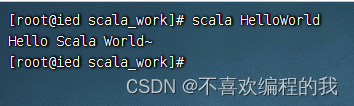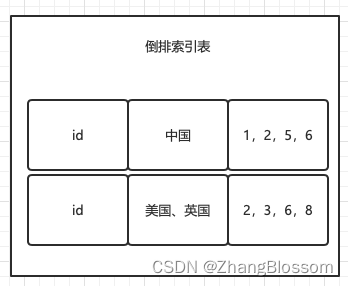Click the link, or cut and
paste the whole command line below to download the
driver.
Now unpack it:
Unpack:
$ tar zxf foo2zjs.tar.gz
$ cd foo2zjs
Now compile and install it. The INSTALL file
contains more detailed instructions; please read it now.
只需要输入:./getweb 1020
Compile:
$ make
Get extra files from the web, such as .ICM profiles for color correction,
and firmware. Select the model number for your printer:
$ ./getweb cpwl # Get Minolta Color PageWorks/Pro L .ICM files
$ ./getweb 2200 # Get Minolta 2200 DL .ICM files
$ ./getweb 2300 # Get Minolta 2300 DL .ICM files
$ ./getweb 2430 # Get Minolta 2430 DL .ICM files
$ ./getweb 1000 # Get HP LaserJet 1000 firmware file
$ ./getweb 1005 # Get HP LaserJet 1005 firmware file
$ ./getweb 1018 # Get HP LaserJet 1018 firmware file
$ ./getweb 1020 # Get HP LaserJet 1020 firmware file
$ ./getweb 1025 # Get HP LaserJet Pro CP1025nw .ICM files
Install driver, foomatic XML files, and extra files:
$ su OR $ sudo make install
# make install
(Optional) Configure hotplug (USB; HP LJ 1000/1005/1018/1020):
# make install-hotplug OR $ sudo make install-hotplug
(Optional) If you use CUPS, restart the spooler:
# make cups OR $ sudo make cups
Now
create printer entries for your spooler. Create at least one queue
for monochrome, and another queue for color printing. Create the
queues first, then edit them and set the device options as desired.
See your operating system documentation for further details on
creating a printer queue. Click any hyperlinks below for sample
screenshots.
For Redhat 7.2/7.3/8.0/9.0 and Fedora Core 1-5 users:
$ sudo gnome-cups-manager
$ sudo make cups # IMPORTANT: gnome-cups-manager has a BUG in it
For Debian 3.x, 4.x, and other systems that use CUPS
http://localhost:631
# lpadmin -p "NAME" -v "URI" -E -P /usr/share/cups/model/file.ppd.gz
# lpadmin -d "NAME" # Set the default
最后配置完打印机电源重新插拔。
window连接linux下的usb打印机
输入正确的URI地址
CUPS打印机一般是