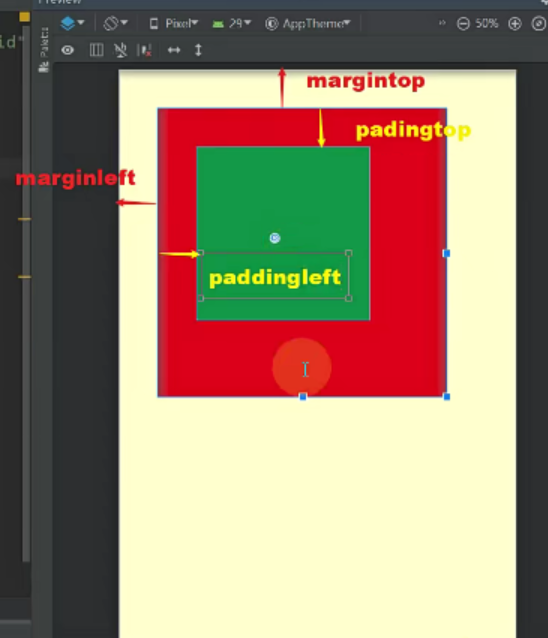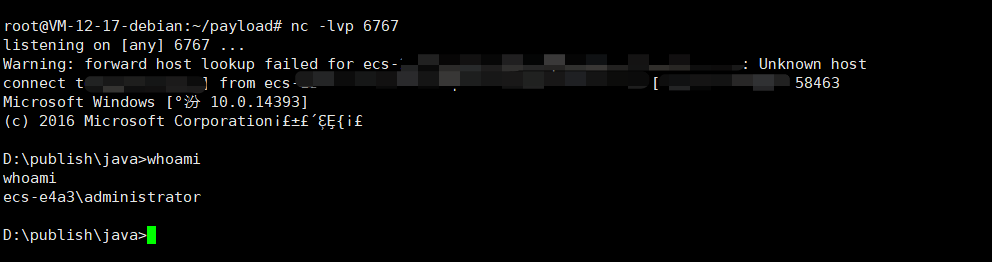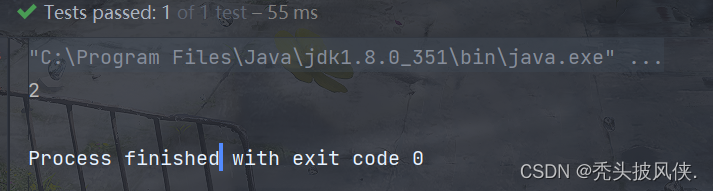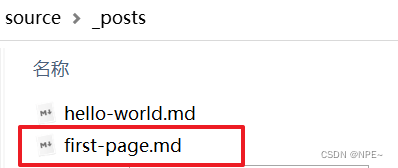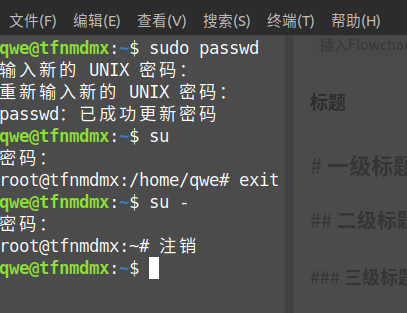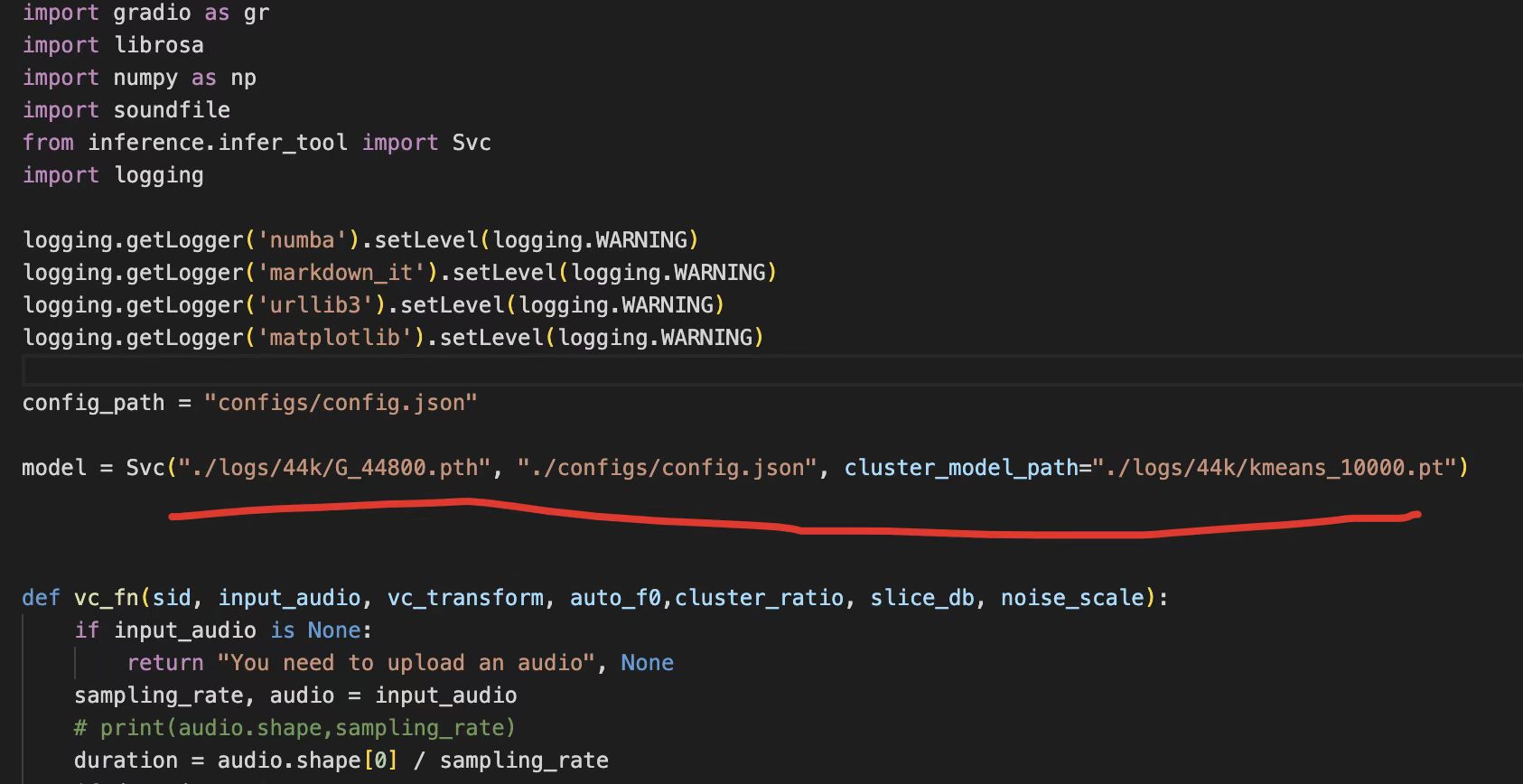目录
前言
一、p调用接口获取验证码 + canvas画布渲染?
二、后端返回图片(图片流),前端显示
1.blob
2.arraybuffer
总结
前言
登录界面经常会有验证码,验证码的实现方式也有很多,我目前做过以下两种:
1.调用接口获取验证码 + canvas画布渲染
2.后端返回图片(数据流),前端显示
这两种方式都比较简单,本次项目技术栈为:vue2.6 + axsio ,接下来一起看看把~
一、p调用接口获取验证码 + canvas画布渲染?
这个比较简单,就是需要自己写一份canvas ,将后端获取过来得验证码显示出来,后续将验证码和识别码一起传递给后端,后端校验账户密码验证码是否一致。
1.编写canvas组件
这里我把他写成一个组件
<template><div class="s-canvas" id="canvas"><canvas id="s-canvas"></canvas></div>
</template><script>
export default {name: 'SIdentify',data() {return {w: '',h: '',}},props: {identifyCode: {type: String,default: '1234',},fontSizeMin: {type: Number,default: 26,},fontSizeMax: {type: Number,default: 30,},backgroundColorMin: {type: Number,default: 255,},backgroundColorMax: {type: Number,default: 255,},colorMin: {type: Number,default: 0,},colorMax: {type: Number,default: 160,},lineColorMin: {type: Number,default: 100,},lineColorMax: {type: Number,default: 255,},dotColorMin: {type: Number,default: 0,},dotColorMax: {type: Number,default: 255,},contentWidth: {type: Number,default: 121,},contentHeight: {type: Number,default: 50,},},methods: {//计算外盒子高度boxSize() {var contanier = document.getElementById('canvas')var canvas = document.getElementById('s-canvas')console.log(canvas, 'canvas')canvas.width = contanier.offsetWidthcanvas.height = contanier.offsetHeightthis.w = contanier.offsetWidththis.h = contanier.offsetHeightconsole.log(this.w, this.h, '获取到得canvas宽高')},// 生成一个随机数randomNum(min, max) {return Math.floor(Math.random() * (max - min) + min)},// 生成一个随机的颜色randomColor(min, max) {let r = this.randomNum(min, max)let g = this.randomNum(min, max)let b = this.randomNum(min, max)return 'rgb(' + r + ',' + g + ',' + b + ')'},drawPic() {let canvas = document.getElementById('s-canvas')let ctx = canvas.getContext('2d')ctx.textBaseline = 'bottom'// 绘制背景ctx.fillStyle = this.randomColor(this.backgroundColorMin,this.backgroundColorMax)// console.log(this.contentWidth,this.contentHeight,"图形大小")ctx.fillRect(0, 0, this.w, this.h)// 绘制文字for (let i = 0; i < this.identifyCode.length; i++) {this.drawText(ctx, this.identifyCode[i], i)}this.drawLine(ctx)this.drawDot(ctx)},drawText(ctx, txt, i) {ctx.fillStyle = this.randomColor(this.colorMin, this.colorMax)ctx.font =this.randomNum(this.fontSizeMin, this.fontSizeMax) + 'px SimHei'let x = (i + 1) * (this.w / (this.identifyCode.length + 1))let y = this.randomNum(this.fontSizeMax, this.h - 5)var deg = this.randomNum(-45, 45)// 修改坐标原点和旋转角度ctx.translate(x, y)ctx.rotate((deg * Math.PI) / 180)ctx.fillText(txt, 0, 0)// 恢复坐标原点和旋转角度ctx.rotate((-deg * Math.PI) / 180)ctx.translate(-x, -y)},drawLine(ctx) {// 绘制干扰线for (let i = 0; i < 5; i++) {ctx.strokeStyle = this.randomColor(this.lineColorMin, this.lineColorMax)ctx.beginPath()ctx.moveTo(this.randomNum(0, this.contentWidth),this.randomNum(0, this.contentHeight))ctx.lineTo(this.randomNum(0, this.contentWidth),this.randomNum(0, this.contentHeight))ctx.stroke()}},drawDot(ctx) {// 绘制干扰点for (let i = 0; i < 80; i++) {ctx.fillStyle = this.randomColor(0, 255)ctx.beginPath()ctx.arc(this.randomNum(0, this.contentWidth),this.randomNum(0, this.contentHeight),1,0,2 * Math.PI)ctx.fill()}},},watch: {identifyCode() {this.drawPic()},},created() {},mounted() {this.boxSize()this.drawPic()},
}
</script><style lang="stylus" scoped>
.s-canvas {width: 121pxheight: 50px;}
</style>
2.使用组件
引入该组件并命名为identifyCode
import IdentifyCode from '@/components/identifyCode'
<Identify-code :identifyCode="identifyCode"></Identify-code>初始化得时候获取后端返回得验证码
created(){
this.getCode()
}
//获取验证码
async getCode() {try {await XX().then((res) => {this.identifyCode = res})} catch (err) {console.log(err)}}二、后端返回图片(图片流),前端显示
首先我们明确两个点:
- 普通请求接收的时候是json格式,图片流的接收模式可选两种:blob和arraybuffer。
- blob和arraybuffer本质上都是二进制数据。如果使用blob我们只需要用 window.URL.createObjectURL(res)就可以得到图片链接;如果使用arraybuffer,我们需要将其转为base64的格式。
好啦,下面就开始啦~
首先我们先设置标签变量,如下:
<div class="getCaptcha" @click="getimgCaptcha()"><img:src="codeImg"style="width:135px;height:40px;"title="看不清,点击换一张"loading="lazy"alt="点击重新获取验证码"srcset="">
</div>1.blob
请求设置,代码如下:
export function getCaptcha () {return request({url: /getCaptcha,method: 'get',responseType: 'blob' //选择接收方式为blob})
}图片处理,代码如下:
getCaptcha (e) {getCaptcha().then(res => {this.codeImg = window.URL.createObjectURL(res) // 这里调用window的URL方法console.log(this.codeImg, '地址')}).catch(err => {console.log(err)})},2.arraybuffer
请求设置,代码如下:
// 图片验证码
export function getCaptcha () {return request({url: /getCaptch,method: 'get',responseType: 'arraybuffer'})
}图片处理,代码如下:
getCaptcha (e) {getCaptcha().then(res => {//1. btoa表示 base64转ASCII ,对应的还有 atob 表示 ASCII转base64//2. Unit8Arrat() 是arraybuffer里面的一种类型const url = 'data:image/png;base64,' + btoa(new Uint8Array(res).reduce((data, byte) => data + String.fromCharCode(byte), ''))this.codeImg = urlconsole.log(this.codeImg, '地址')}).catch(err => {console.log(err)})},关于blod和arraybuffer的区别和具体用法,参考:前端二进制学习(三)
当然还有其它的二进制流,向上传文件或图片的时候用到的:File、FileReader、FormData,感兴趣可以自己去了解一下。
总结
以上就是今天要讲的内容,本文仅仅简单两种验证码的实现方式,当然还有其他的验证吗实现方式,感兴趣自己去看看把~