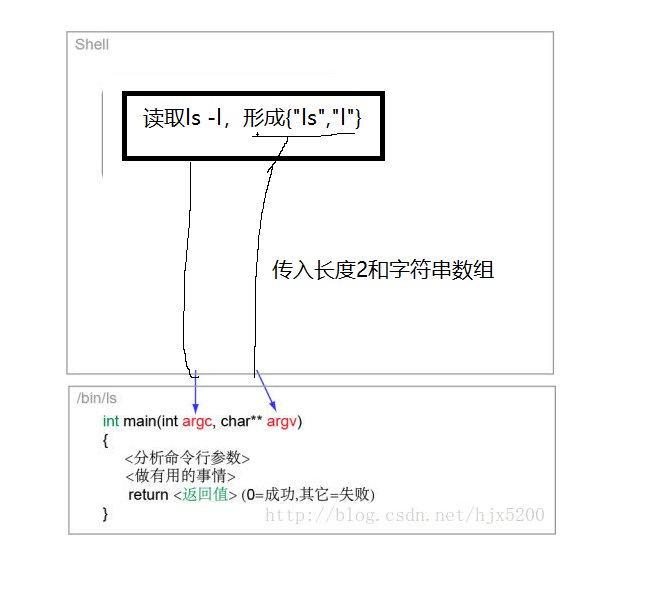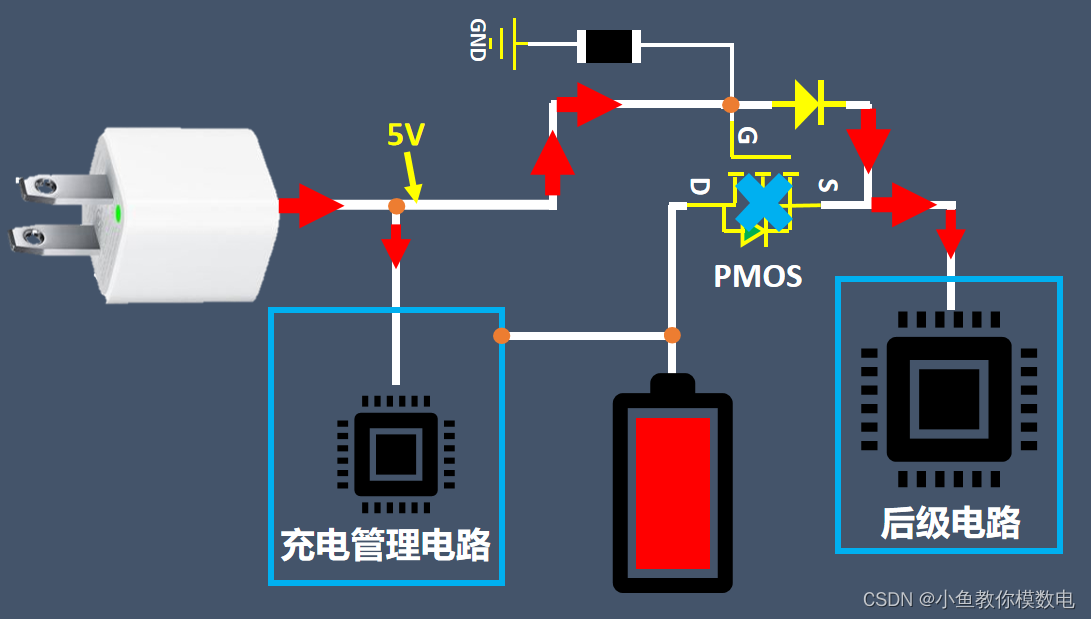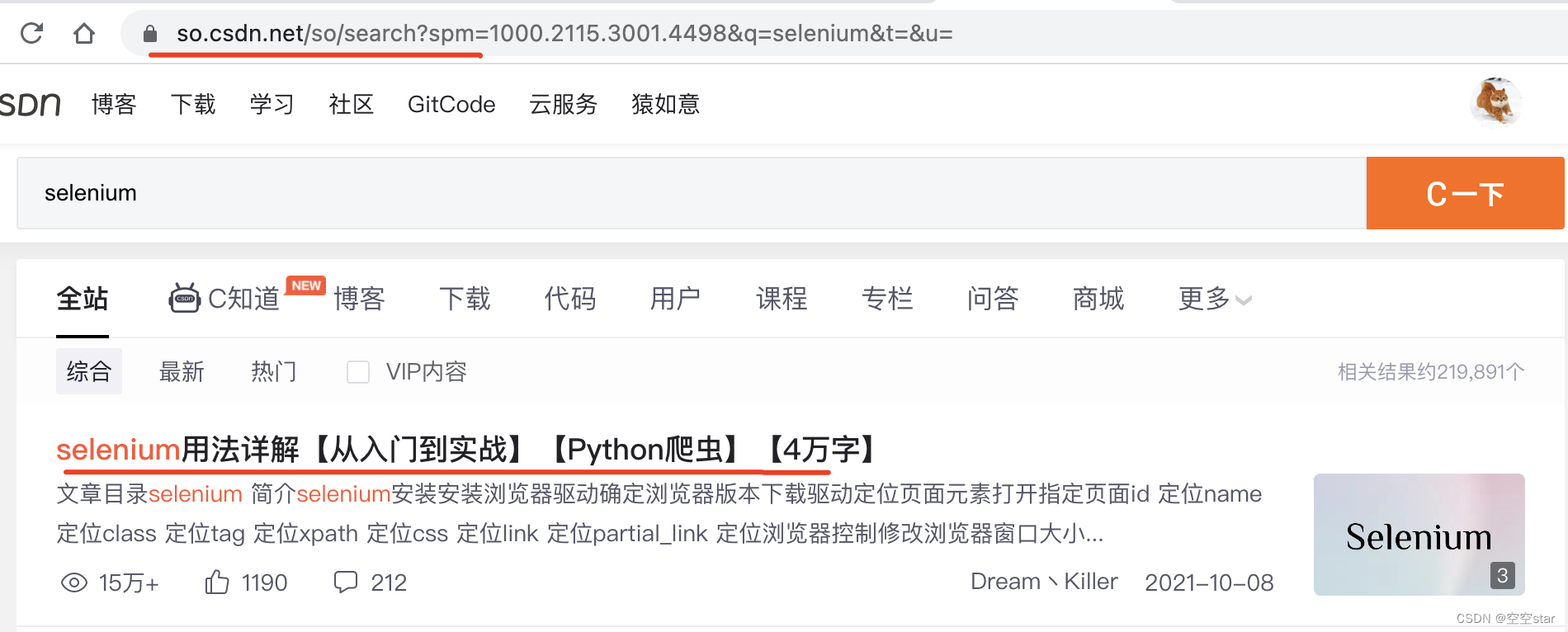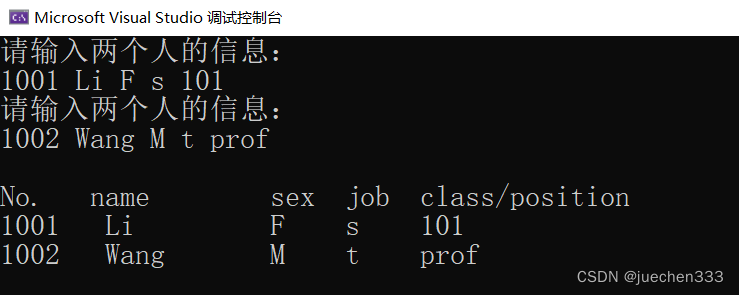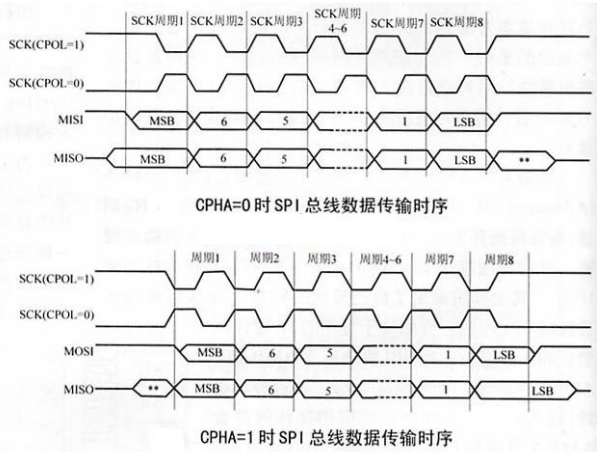1、索引
查看所有索引
GET /_cat/indices?v
健康状况
GET _cluster/health
GET _cluster/health?level=indices
分词器
POST _analyze
{"analyzer": "ik_max_word","text": "四川森森管理公司"
}索引数据拷贝
POST _reindex
{"source": {"index": "position_v1"},"dest": {"index": "position_v2"}
}
创建索引
#只创建索引
PUT /test
# 创建索引同时创建字段类型
PUT /gunspoc
{"mappings": {"doc":{"properties":{"name":{"type":"keyword"},"age":{"type": "long"},"address":{"type":"text"},"birthday":{"type": "date","format": "yyyy-MM-dd HH:mm:ss||yyyy-MM-dd||epoch_millis" }}}}
}获取索引字段类型
GET /position_v2/_mapping
查看索引settings
GET /supplier_position_v1/_settings{"gunspoc" : {"settings" : {"index" : {"creation_date" : "1607391267314","number_of_shards" : "5","number_of_replicas" : "1","uuid" : "Oljl4kqeSFiWCFz_1M5XvA","version" : {"created" : "6050499"},"provided_name" : "gunspoc"}}}
}
number_of_shards: 该索引的的分片数
number_of_replicas: 该索引的副本数
(这里的number_of_shards: 5和 number_of_replicas:1 是建立索引的时候的默认值,也可以在建立索引的时候自定义)
建立索引同时设置settings
PUT /gunspoc2
{"settings": {"number_of_shards": 6,"number_of_replicas": 1,"refresh_interval": "10s","translog":{"flush_threshold_size":"1gb","sync_interval":"30s","durability":"async"}},"mappings": {"doc":{"properties":{"name":{"type":"keyword"},"age":{"type": "long"},"address":{"type":"text"},"birthday":{"type": "date","format": "yyyy-MM-dd HH:mm:ss||yyyy-MM-dd||epoch_millis" }}}}
}number_of_shards: 5 (主分片数量一旦设置后就不能修改了)
number_of_replicas:1(副本数量可以修改)
refresh_interval :索引的刷新时间间隔(即数据写入es到可以搜索到的时间间隔,设置越小越靠近实时,但是索引的速度会明显下降,),默认为1秒,如果我们对实时搜索没有太大的要求,反而更注重索引的速度,那么我们就应该设置的稍微大一些,这里我设置10s
translog中存储了ES的操作记录,写入的索引并没有实时落盘到索引文件,而是先双写到内存和translog文件。因此不难看出translog的作用就是保证ES数据不丢失。为了保证性能,插入ES的数据并不会立刻落盘,而是首先存放在内存当中,等到条件成熟后触发flush操作,内存中的数据才会被写入到磁盘当中。如果ES服务器突然断电,那么停留在内存中还没来得及写入磁盘中的数据是不是就丢失了呢?还好translog保留了这些数据的操作日志,在ES服务重启的时候,会读取translog,恢复这部分数据。
durability:async ,异步刷写translog日志,(默认是同步的)
“flush_threshold_size”:“1gb” (当translog的大小达到此值时会进行一次flush操作。默认是512mb。)
“sync_interval”:“30s”,每隔30s检查translog 刷到硬盘(默认5s)。
查看单个索引
GET /supplier_position_v1{"supplier_position_v1" : { #索引名"aliases" : { },#别名"mappings" : { #映射"properties" : {"ageLow" : {"type" : "integer"},"ageUp" : {"type" : "integer"},"categoryOne" : {"type" : "long"}},"settings" : { #设置"index" : {"routing" : {"allocation" : {"include" : {"_tier_preference" : "data_content"}}},"refresh_interval" : "1s","number_of_shards" : "5",//设置 - 索引 - 主分片数量"provided_name" : "supplier_position_v1","creation_date" : "1649411888583", #设置 - 索引 - 创建时间"store" : {"type" : "fs"},"number_of_replicas" : "1", //设置 - 索引 - 副本数量"uuid" : "0KH61wtQRYK1mNaw3xUolw",//设置 - 索引 - uid"version" : {"created" : "7100199"}}}}
}2. 文档
POST /shopping/_doc/1
{"title":"小米手机","category":"小米","images":"http://www.gulixueyuan.com/xm.jpg","price":3999.00
}
返回结果
{"_index": "shopping","_type": "_doc","_id": "1",//<------------------自定义唯一性标识"_version": 1,"result": "created","_shards": {"total": 2,"successful": 1,"failed": 0},"_seq_no": 1,"_primary_term": 1
}