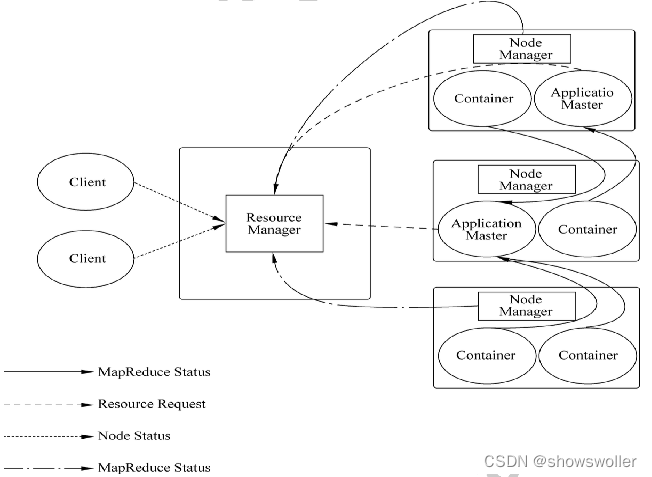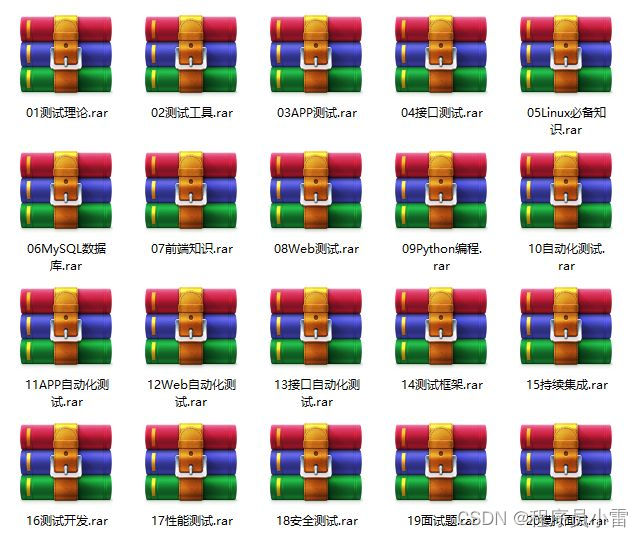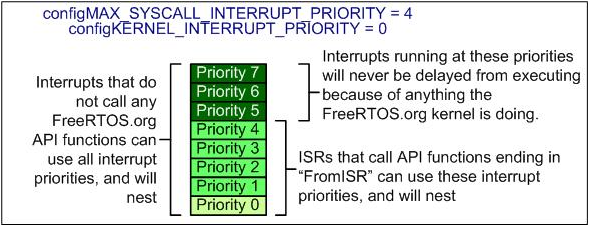android使用aidl原理
参考链接: https://www.twle.cn/l/yufei/android/android-basic-service-aidl.html
通过这部分代码, 加深对Android AIDL的理解
aidl server端
ILanguage.aidl
步骤: 在main目录下创建
aidl文件夹, 并创建对应的包com.example.aidl, 然后创建ILanguage.aidl文件, 然后执行android studio的 Build->Make Project, 生成aidl的编译文件(这一步不可缺少)
// ILanguage.aidl
package com.example.aidl;interface ILanguage {String queryLanguage(int num);
}
MsLanguageService.java
package com.example.aidl_server;import android.app.Service;
import android.content.Intent;
import android.os.IBinder;
import android.os.RemoteException;import com.example.aidl.ILanguage;public class MsLanguageService extends Service {private IBinder binder = new LanguageQueryBinder();private String[] names = {"python", "php", "java", "kotlin", "c", "swift"};private String query(int num) {if (num > 0 && num < 6) {return names[num - 1];}return null;}@Overridepublic IBinder onBind(Intent intent) {System.out.println("**********执行Server端的OnBind()方法*********");return binder;}private final class LanguageQueryBinder extends ILanguage.Stub {@Overridepublic String queryLanguage(int num) throws RemoteException {return query(num);}}
}
AndroidManifest.xml
清单文件中注册服务
<?xml version="1.0" encoding="utf-8"?>
<manifest xmlns:android="http://schemas.android.com/apk/res/android"package="com.example.aidl_server"><applicationandroid:allowBackup="true"android:icon="@mipmap/ic_launcher"android:label="@string/app_name"android:roundIcon="@mipmap/ic_launcher_round"android:supportsRtl="true"android:theme="@style/Theme.ComprehensiveExerciseTest"><activity android:name=".MainActivity"><intent-filter><action android:name="android.intent.action.MAIN" /><category android:name="android.intent.category.LAUNCHER" /></intent-filter></activity><!--注册服务--><serviceandroid:name=".MsLanguageService"android:enabled="true"android:exported="true"><intent-filter><action android:name="com.example.aidl_server.MsLanguageService" /><category android:name="android.intent.category.DEFAULT" /></intent-filter></service></application></manifest>
build.gradle
plugins {id 'com.android.application'
}android {compileSdkVersion 30buildToolsVersion "30.0.3"defaultConfig {applicationId "com.example.aidl_server"minSdkVersion 24// 将默认版本(30)改成24,否则一直报错, 这里只是为了理解aidl的原理targetSdkVersion 24versionCode 1versionName "1.0"testInstrumentationRunner "androidx.test.runner.AndroidJUnitRunner"}buildTypes {release {minifyEnabled falseproguardFiles getDefaultProguardFile('proguard-android-optimize.txt'), 'proguard-rules.pro'}}compileOptions {sourceCompatibility JavaVersion.VERSION_1_8targetCompatibility JavaVersion.VERSION_1_8}
}dependencies {implementation 'androidx.appcompat:appcompat:1.1.0'implementation 'com.google.android.material:material:1.1.0'implementation 'androidx.constraintlayout:constraintlayout:1.1.3'testImplementation 'junit:junit:4.+'androidTestImplementation 'androidx.test.ext:junit:1.1.1'androidTestImplementation 'androidx.test.espresso:espresso-core:3.2.0'
}
代码结构图

aidl client端
同服务端一样创建
ILanguage.aidl
ILanguage.aidl
// ILanguage.aidl
package com.example.aidl;interface ILanguage {String queryLanguage(int num);
}
MainActivity.java
package com.example.aidl_client;import android.content.ComponentName;
import android.content.Intent;
import android.content.ServiceConnection;
import android.os.Bundle;
import android.os.IBinder;
import android.os.RemoteException;
import android.view.View;
import android.widget.Button;
import android.widget.EditText;
import android.widget.TextView;import androidx.appcompat.app.AppCompatActivity;import com.example.aidl.ILanguage;public class MainActivity extends AppCompatActivity implements View.OnClickListener {private EditText ipt_search;private Button btn_query;private TextView txt_show;private ILanguage iLanguage;private LanguageConnection conn = new LanguageConnection();@Overrideprotected void onCreate(Bundle savedInstanceState) {super.onCreate(savedInstanceState);setContentView(R.layout.activity_main);bindViews();//绑定远程ServiceIntent service = new Intent("com.example.aidl_server.MsLanguageService");// service.setPackage("com.example.aidl_server");service.setPackage("com.example.aidl_server");boolean b = bindService(service, conn, BIND_AUTO_CREATE);// boolean b = getApplicationContext().bindService(service, conn, BIND_AUTO_CREATE);// System.out.println("-----------------------------");// System.out.println(service);// System.out.println(b);// System.out.println("-----------------------------");btn_query.setOnClickListener(this);}private void bindViews() {ipt_search = (EditText) findViewById(R.id.ipt_search);btn_query = (Button) findViewById(R.id.btn_query);txt_show = (TextView) findViewById(R.id.txt_show);}@Overridepublic void onClick(View v) {String number = ipt_search.getText().toString();int num = Integer.valueOf(number);System.out.println("+++++++++++++++++++++++++++++");System.out.println(iLanguage);System.out.println("+++++++++++++++++++++++++++++");try {txt_show.setText(iLanguage.queryLanguage(num));} catch (RemoteException e) {e.printStackTrace();}ipt_search.setText("");}private final class LanguageConnection implements ServiceConnection {public void onServiceConnected(ComponentName name, IBinder service) {iLanguage = ILanguage.Stub.asInterface(service);}public void onServiceDisconnected(ComponentName name) {iLanguage = null;}}
}
activity_main.xml
<?xml version="1.0" encoding="utf-8"?>
<LinearLayout xmlns:android="http://schemas.android.com/apk/res/android"android:layout_width="match_parent"android:layout_height="match_parent"android:orientation="vertical"><TextViewandroid:layout_width="wrap_content"android:layout_height="wrap_content"android:text="请输入要查询的语言" /><EditTextandroid:id="@+id/ipt_search"android:layout_width="match_parent"android:layout_height="wrap_content"android:inputType="number" /><Buttonandroid:id="@+id/btn_query"android:layout_width="wrap_content"android:layout_height="wrap_content"android:text="查询" /><TextViewandroid:id="@+id/txt_show"android:layout_width="wrap_content"android:layout_height="wrap_content" /></LinearLayout>
build.gradle
plugins {id 'com.android.application'
}android {compileSdkVersion 30buildToolsVersion "30.0.3"defaultConfig {applicationId "com.example.aidl_client"minSdkVersion 24//同aidl服务端一样,将版本改成24targetSdkVersion 24versionCode 1versionName "1.0"testInstrumentationRunner "androidx.test.runner.AndroidJUnitRunner"}buildTypes {release {minifyEnabled falseproguardFiles getDefaultProguardFile('proguard-android-optimize.txt'), 'proguard-rules.pro'}}compileOptions {sourceCompatibility JavaVersion.VERSION_1_8targetCompatibility JavaVersion.VERSION_1_8}
}dependencies {implementation 'androidx.appcompat:appcompat:1.1.0'implementation 'com.google.android.material:material:1.1.0'implementation 'androidx.constraintlayout:constraintlayout:1.1.3'testImplementation 'junit:junit:4.+'androidTestImplementation 'androidx.test.ext:junit:1.1.1'androidTestImplementation 'androidx.test.espresso:espresso-core:3.2.0'
}
代码结构图

效果图