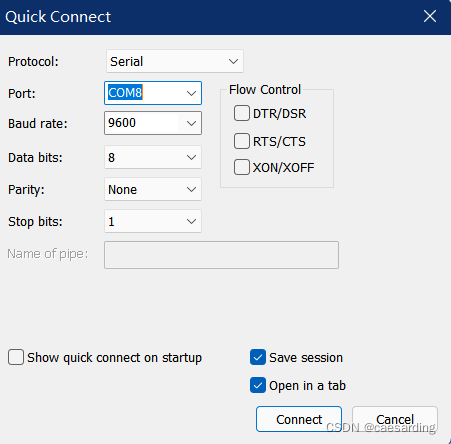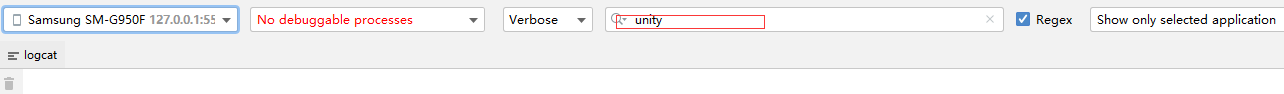[HUAWEI]aaa
[HUAWEI-aaa]local-user admin password cipher 12345678
Please enter old password:
Error: The user of this service-type is not allowed to use a reversible encryption algorithm.遇到问题:
Error: The user of this service-type is not allowed to use a reversible encryption algorithm.分析原因:
在V200R007版本之后,管理员用户必须使用不可逆算法irreversible-cipher来修改密码,故用cipher时会报错。解决方法:
使用irreversible-cipher
[HUAWEI-aaa]local-user admin password irreversible-cipher 12345678
Please enter old password:
Info: The password is changed successfully.
Info: After changing the rights (including the password, access type, FTP directory, HTTP directory, and level) of a local user, the rights of users already online do not change. The change takes effect to users who go online after the change.[HUAWEI-aaa]return
<HUAWEI>save #保持配置
The current configuration (excluding the configurations of unregistered boards or cards) will be written to flash:/vrpcfg.zip.
Are you sure to continue?[Y/N]y
Now saving the current configuration to the slot 0....
Save the configuration successfully.参考 https://support.huawei.com/enterprise/zh/knowledge/EKB1000478063