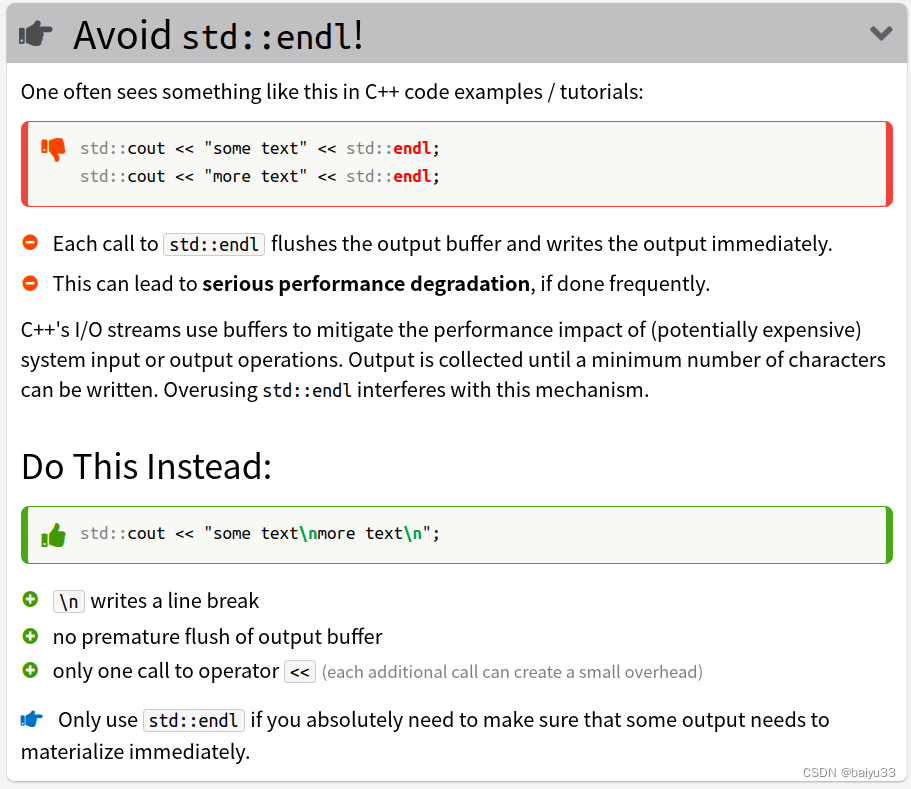@TOC
背景
现在微服务开发模式应用的越来越广泛,注册中心Eureka也逐渐被其它注册中心产品替代,比如阿里出品的Nacos。随着云原生相关技术的普及,k8s迅猛发展,我们把K8s中的Pod暴露给外部访问,通过少了Service,这也是今天的主角。
有没有发现,其实Service已经解决了Pod的注册与发现的问题,并且也实现了负载,我们在基于云原生开发微服务的时候,可以利用Service的能力,获取后面的Pod列表,通过Ribbon等客户端负载对Pod发起调用,也可以直接利用Service的负载能力进行调用。k8s内部会使用ETCD服务维护这些信息的变化。Spring官网也为k8s提供了一套原生的支持子项目,那就是Spring Cloud Kubernetes。
本地开发环境说明
| 开发依赖 | 版本 |
|---|---|
| Spring Boot | 3.1.0 |
| Spring Cloud | 2022.0.3 |
| JDK | 20 |
本地非K8s环境如何进行开发调试
在传统的微服务开发中,会借助Nacos注册中心,现在没有Nacos了,本地通过Fabric8,底层与k8s的API Server进行交互,获取集群内的资源信息
主要pom.xml依赖
<dependencies><dependency><groupId>org.springframework.boot</groupId><artifactId>spring-boot-starter-web</artifactId></dependency><dependency><groupId>org.springframework.cloud</groupId><artifactId>spring-cloud-starter-bootstrap</artifactId></dependency><dependency><groupId>org.springframework.boot</groupId><artifactId>spring-boot-starter-actuator</artifactId></dependency><dependency><groupId>org.springframework.cloud</groupId><artifactId>spring-cloud-starter-openfeign</artifactId></dependency><dependency><groupId>org.springframework.cloud</groupId><artifactId>spring-cloud-starter-kubernetes-fabric8-all</artifactId></dependency></dependencies>
启动类
- 使用
@EnableDiscoveryClient开启服务发现注册功能 - 使用
@EnableFeignClients启用@FeignClient功能
package com.wen3.springcloudk8s.demo;import org.springframework.boot.SpringApplication;
import org.springframework.boot.autoconfigure.SpringBootApplication;
import org.springframework.cloud.client.discovery.EnableDiscoveryClient;
import org.springframework.cloud.openfeign.EnableFeignClients;@EnableFeignClients
@EnableDiscoveryClient
@SpringBootApplication
public class DemoSpringCloudKubernetesApplication {public static void main(String[] args) {SpringApplication.run(DemoSpringCloudKubernetesApplication.class, args);}
}
写一个Feign的调用
- 如果多个微服务都是部署在集群内,可以通过
service相互调用 - 如果是本地调集群内的微服务,可以指定
url参数,优级级比name要高,url可以指定为集群内service暴露的外部端点
package com.wen3.springcloudk8s.demo.feign;import org.springframework.cloud.openfeign.FeignClient;
import org.springframework.web.bind.annotation.RequestBody;
import org.springframework.web.bind.annotation.RequestMapping;import java.util.Map;@FeignClient(name = "springboot-min", url = "${springboot-min.url:}")
public interface SpringMinFeignClient {@RequestMapping(path = "/hello")String hello(@RequestBody(required = false) Map<String,Object> bodyMap);
}
写一个Controller
package com.wen3.springcloudk8s.demo.controller;import com.wen3.springcloudk8s.demo.feign.SpringMinFeignClient;
import io.fabric8.kubernetes.api.model.ConfigMap;
import io.fabric8.kubernetes.api.model.ConfigMapList;
import io.fabric8.kubernetes.client.KubernetesClient;
import io.fabric8.kubernetes.client.dsl.ApiextensionsAPIGroupDSL;
import io.fabric8.kubernetes.client.dsl.MixedOperation;
import jakarta.annotation.Resource;
import org.springframework.cloud.client.discovery.DiscoveryClient;
import org.springframework.cloud.kubernetes.commons.KubernetesClientProperties;
import org.springframework.cloud.kubernetes.fabric8.discovery.KubernetesDiscoveryClient;
import org.springframework.http.MediaType;
import org.springframework.web.bind.annotation.*;import java.util.Enumeration;
import java.util.List;
import java.util.Map;@RequestMapping(path = "/k8s")
@RestController
public class K8sController {@Resourceprivate DiscoveryClient discoveryClient;@Resourceprivate SpringMinFeignClient springMinFeignClient;@Resourceprivate KubernetesClientProperties kubernetesClientProperties;@GetMapping("/services")public List<String> getServices() {return discoveryClient.getServices();}@RequestMapping(path = "/hello")public String hello(@RequestBody(required = false) Map<String,Object> bodyMap) {return springMinFeignClient.hello(bodyMap);}
}
bootstrap.yaml
debug: true
logging:level:root: debugspring:application:name: spring-cloud-k8s-democloud:kubernetes:client:namespace: demomaster-url: https://k8s-cluster-ip:6443trust-certs: trueoauth-token: xxxxxxxxxxxxxxxxxxxxxxxxxxxxxxxxxxxxxxxdiscovery:enabled: true# all-namespaces为true,代表在整个集群范围查找资源,可能没有权限all-namespaces: falsenamespaces:- copreload:enabled: truemode: event
# mode: polling
# period: 5000loadbalancer:enabled: truemode: serviceclusterDomain: cluster.localportName: restspringboot-min:url: http://10.79.193.64:8880
k8s部署springboot-min
写一个最简单的微服务,提供一个/hello接口,部署到k8s,这一步直接省略。