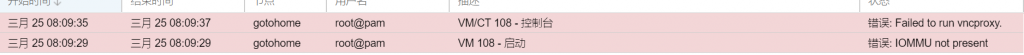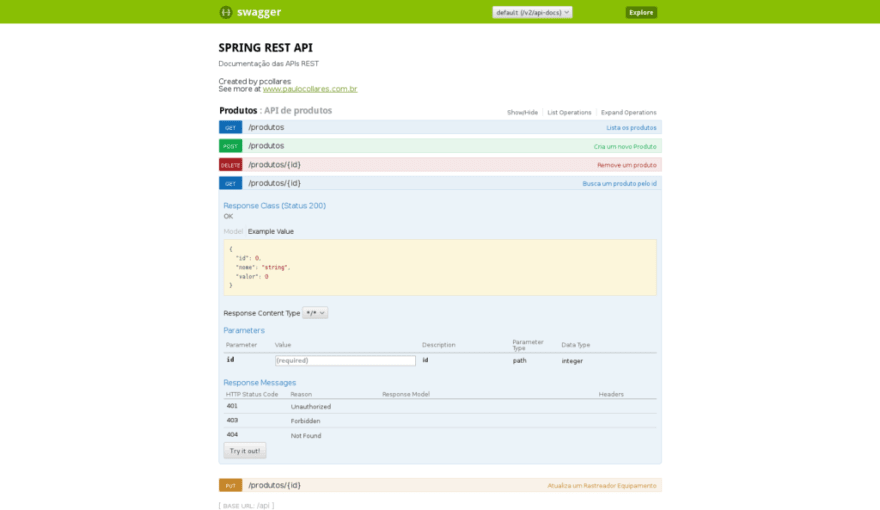现象:
在安装完ubuntu20.04的服务器版本以后,
发现一个固态被分成了3部分,并且一分部固态容量消失了!
root@mylinux:/dev# fdisk -l
Disk /dev/loop0: 63.24 MiB, 66301952 bytes, 129496 sectors
Units: sectors of 1 * 512 = 512 bytes
Sector size (logical/physical): 512 bytes / 512 bytes
I/O size (minimum/optimal): 512 bytes / 512 bytesDisk /dev/loop1: 63.28 MiB, 66347008 bytes, 129584 sectors
Units: sectors of 1 * 512 = 512 bytes
Sector size (logical/physical): 512 bytes / 512 bytes
I/O size (minimum/optimal): 512 bytes / 512 bytesDisk /dev/loop2: 91.85 MiB, 96292864 bytes, 188072 sectors
Units: sectors of 1 * 512 = 512 bytes
Sector size (logical/physical): 512 bytes / 512 bytes
I/O size (minimum/optimal): 512 bytes / 512 bytesDisk /dev/loop3: 49.64 MiB, 52031488 bytes, 101624 sectors
Units: sectors of 1 * 512 = 512 bytes
Sector size (logical/physical): 512 bytes / 512 bytes
I/O size (minimum/optimal): 512 bytes / 512 bytesDisk /dev/loop4: 67.25 MiB, 70508544 bytes, 137712 sectors
Units: sectors of 1 * 512 = 512 bytes
Sector size (logical/physical): 512 bytes / 512 bytes
I/O size (minimum/optimal): 512 bytes / 512 bytesDisk /dev/sda: 111.81 GiB, 120034123776 bytes, 234441648 sectors
Disk model: KINGSTON SA400S3
Units: sectors of 1 * 512 = 512 bytes
Sector size (logical/physical): 512 bytes / 512 bytes
I/O size (minimum/optimal): 512 bytes / 512 bytes
Disklabel type: gpt
Disk identifier: BBF8C9A2-2432-46D4-A91A-02B5AB21DF03Device Start End Sectors Size Type
/dev/sda1 2048 2203647 2201600 1.1G EFI System
/dev/sda2 2203648 5349375 3145728 1.5G Linux filesystem
/dev/sda3 5349376 234438655 229089280 109.2G Linux filesystemDisk /dev/mapper/ubuntu--vg-ubuntu--lv: 54.63 GiB, 58644758528 bytes, 114540544 sectors
Units: sectors of 1 * 512 = 512 bytes
Sector size (logical/physical): 512 bytes / 512 bytes
I/O size (minimum/optimal): 512 bytes / 512 bytes可以看到,三部分sda1,sda2,sda3
但是用指令df -h看到的实际容量不符合
root@mylinux:~# df -h
Filesystem Size Used Avail Use% Mounted on
udev 1.9G 0 1.9G 0% /dev
tmpfs 384M 1.5M 383M 1% /run
/dev/mapper/ubuntu--vg-ubuntu--lv 54G 15G 36G 30% /
tmpfs 1.9G 0 1.9G 0% /dev/shm
tmpfs 5.0M 0 5.0M 0% /run/lock
tmpfs 1.9G 0 1.9G 0% /sys/fs/cgroup
/dev/loop1 64M 64M 0 100% /snap/core20/1778
/dev/loop0 64M 64M 0 100% /snap/core20/1738
/dev/loop2 92M 92M 0 100% /snap/lxd/24061
/dev/loop3 50M 50M 0 100% /snap/snapd/17883
/dev/sda2 1.5G 205M 1.2G 15% /boot
/dev/loop4 68M 68M 0 100% /snap/lxd/21835
/dev/sda1 1.1G 5.3M 1.1G 1% /boot/efi
tmpfs 384M 0 384M 0% /run/user/1000我的固态是120G,明显少了几十G容量
继续输入命令:
root@mylinux:/dev# lsblk
NAME MAJ:MIN RM SIZE RO TYPE MOUNTPOINT
loop0 7:0 0 63.2M 1 loop /snap/core20/1738
loop1 7:1 0 63.3M 1 loop /snap/core20/1778
loop2 7:2 0 91.9M 1 loop /snap/lxd/24061
loop3 7:3 0 49.6M 1 loop /snap/snapd/17883
loop4 7:4 0 67.2M 1 loop /snap/lxd/21835
sda 8:0 0 111.8G 0 disk
├─sda1 8:1 0 1.1G 0 part /boot/efi
├─sda2 8:2 0 1.5G 0 part /boot
└─sda3 8:3 0 109.2G 0 part└─ubuntu--vg-ubuntu--lv 253:0 0 54.6G 0 lvm /OK,可以看到,sda3一共有109g,其中一部分被分成了ubuntu–vg-ubuntu–lv,逻辑卷,54G。
并且被挂载到了根目录下“/”,但是sda3并没有被完全使用,109-54=55G,没有被挂载到任何目录下
此时如果使用挂载指令
root@mylinux:/dev# mount /dev/sda3 /
mount: /: unknown filesystem type 'LVM2_member'.
会有mount: /: unknown filesystem type 'LVM2_member’的提示,其实就是因为部分被分成了逻辑卷,所以无法挂载,
解决方案:
我们可以选择直接增大逻辑卷的大小,将sda3完全占用即可
指令:lvextend -l +100%FREE /dev/mapper/ubuntu–vg-ubuntu–lv
root@mylinux:/dev# lvextend -l +100%FREE /dev/mapper/ubuntu--vg-ubuntu--lvSize of logical volume ubuntu-vg/ubuntu-lv changed from <54.62 GiB (13982 extents) to 109.23 GiB (27964 extents).Logical volume ubuntu-vg/ubuntu-lv successfully resized.然后刷新:resize2fs /dev/mapper/ubuntu–vg-ubuntu–lv
root@mylinux:/dev# resize2fs /dev/mapper/ubuntu--vg-ubuntu--lv
resize2fs 1.45.5 (07-Jan-2020)
Filesystem at /dev/mapper/ubuntu--vg-ubuntu--lv is mounted on /; on-line resizing required
old_desc_blocks = 7, new_desc_blocks = 14
The filesystem on /dev/mapper/ubuntu--vg-ubuntu--lv is now 28635136 (4k) blocks long.
现在用df -h查看硬盘使用情况:
root@mylinux:/dev# df -h
Filesystem Size Used Avail Use% Mounted on
udev 1.9G 0 1.9G 0% /dev
tmpfs 384M 1.5M 383M 1% /run
/dev/mapper/ubuntu--vg-ubuntu--lv 108G 15G 88G 15% /
tmpfs 1.9G 0 1.9G 0% /dev/shm
tmpfs 5.0M 0 5.0M 0% /run/lock
tmpfs 1.9G 0 1.9G 0% /sys/fs/cgroup
/dev/loop1 64M 64M 0 100% /snap/core20/1778
/dev/loop0 64M 64M 0 100% /snap/core20/1738
/dev/loop2 92M 92M 0 100% /snap/lxd/24061
/dev/loop3 50M 50M 0 100% /snap/snapd/17883
/dev/sda2 1.5G 205M 1.2G 15% /boot
/dev/loop4 68M 68M 0 100% /snap/lxd/21835
/dev/sda1 1.1G 5.3M 1.1G 1% /boot/efi
tmpfs 384M 0 384M 0% /run/user/1000
root@mylinux:/dev# lsblk -l
NAME MAJ:MIN RM SIZE RO TYPE MOUNTPOINT
loop0 7:0 0 63.2M 1 loop /snap/core20/1738
loop1 7:1 0 63.3M 1 loop /snap/core20/1778
loop2 7:2 0 91.9M 1 loop /snap/lxd/24061
loop3 7:3 0 49.6M 1 loop /snap/snapd/17883
loop4 7:4 0 67.2M 1 loop /snap/lxd/21835
sda 8:0 0 111.8G 0 disk
sda1 8:1 0 1.1G 0 part /boot/efi
sda2 8:2 0 1.5G 0 part /boot
sda3 8:3 0 109.2G 0 part
ubuntu--vg-ubuntu--lv 253:0 0 109.2G 0 lvm /
可以看到根目录下,硬盘大小恢复到了109G,解决!