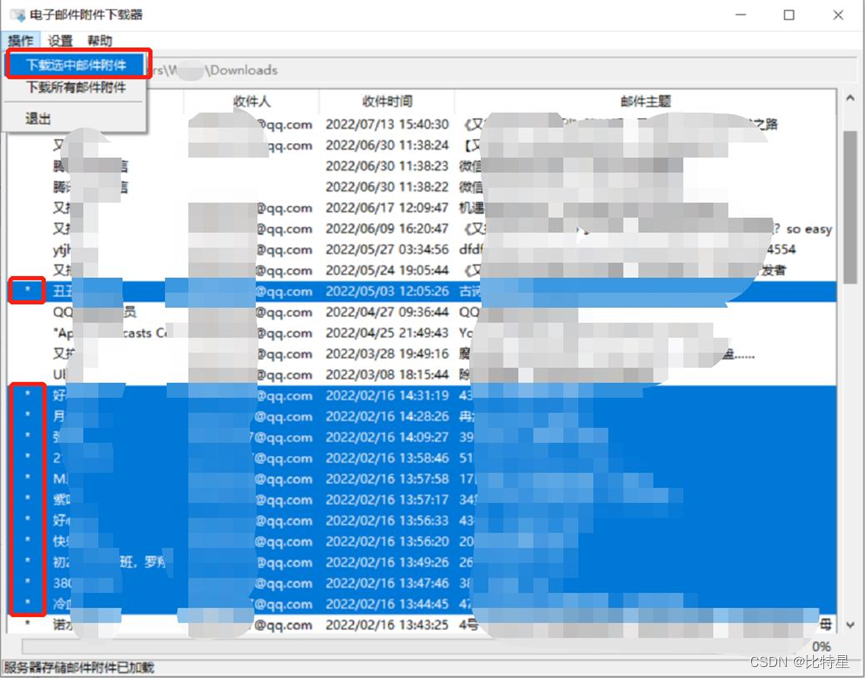在Python shell中发送电子邮件的hello.py代码
import os
from flask import Flask, render_template, session, redirect, url_for
from flask_script import Manager, Shell
from flask_bootstrap import Bootstrap
from flask_moment import Moment
from flask_wtf import Form
from wtforms import StringField, SubmitField
from wtforms.validators import Required
from flask_sqlalchemy import SQLAlchemy
from flask_migrate import Migrate, MigrateCommand
from flask_mail import Mailbasedir = os.path.abspath(os.path.dirname(__file__))app = Flask(__name__)
app.config['SECRET_KEY'] = 'hard to guess string'
app.config['SQLALCHEMY_DATABASE_URI'] =\'sqlite:///' + os.path.join(basedir, 'data.sqlite')
app.config['SQLALCHEMY_COMMIT_ON_TEARDOWN'] = True
app.config['MAIL_SERVER'] = 'smtp.qq.com'
app.config['MAIL_PORT'] = 25
app.config['MAIL_USE_TLS'] = True
app.config['MAIL_USERNAME'] = os.environ.get('MAIL_USERNAME')
app.config['MAIL_PASSWORD'] = os.environ.get('MAIL_PASSWORD')manager = Manager(app)
bootstrap = Bootstrap(app)
moment = Moment(app)
db = SQLAlchemy(app)
migrate = Migrate(app, db)
mail = Mail(app)class Role(db.Model):__tablename__ = 'roles'id = db.Column(db.Integer, primary_key=True)name = db.Column(db.String(64), unique=True)users = db.relationship('User', backref='role', lazy='dynamic')def __repr__(self):return '<Role %r>' % self.nameclass User(db.Model):__tablename__ = 'users'id = db.Column(db.Integer, primary_key=True)username = db.Column(db.String(64), unique=True, index=True)role_id = db.Column(db.Integer, db.ForeignKey('roles.id'))def __repr__(self):return '<User %r>' % self.usernameclass NameForm(Form):name = StringField('What is your name?', validators=[Required()])submit = SubmitField('Submit')def make_shell_context():return dict(app=app, db=db, User=User, Role=Role)
manager.add_command("shell", Shell(make_context=make_shell_context))
manager.add_command('db', MigrateCommand)@app.errorhandler(404)
def page_not_found(e):return render_template('404.html'), 404@app.errorhandler(500)
def internal_server_error(e):return render_template('500.html'), 500@app.route('/', methods=['GET', 'POST'])
def index():form = NameForm()if form.validate_on_submit():user = User.query.filter_by(username=form.name.data).first()if user is None:user = User(username=form.name.data)db.session.add(user)session['known'] = Falseelse:session['known'] = Truesession['name'] = form.name.datareturn redirect(url_for('index'))return render_template('index.html', form=form, name=session.get('name'),known=session.get('known', False))if __name__ == '__main__':manager.run()问题出现:
(venv) C:\Users\Geek Lee\Geek-Lee.github.io>pip install flask-mail
Collecting flask-mail
Installing collected packages: blinker, flask-mail
Successfully installed blinker-1.4 flask-mail-0.9.1
(venv) C:\Users\Geek Lee\Geek-Lee.github.io>set MAIL_USERNAME = 1234567890@qq.com
(venv) C:\Users\Geek Lee\Geek-Lee.github.io>set MAIL_PASSWORD =
abcdefghijkl
(venv) C:\Users\Geek Lee\Geek-Lee.github.io>python hello.py shell
>>> from flask_mail import Message
>>> from hello import mail
>>> msg = Message('test subject',
sender='1234567890@qq.com',recipients=['1234567890@qq.com'])
>>> msg.body = 'text body'
>>> msg.html = '<b>HTML</b> body'
>>> with app.app_context():
... mail.send(msg)
...
Traceback (most recent call last):File "<console>", line 2, in <module>File "C:\Users\GEEKLE~1\GEEK-L~1.IO\venv\lib\site-packages\flask_mail.py", lin
e 492, in sendmessage.send(connection)File "C:\Users\GEEKLE~1\GEEK-L~1.IO\venv\lib\site-packages\flask_mail.py", lin
e 427, in sendconnection.send(self)File "C:\Users\GEEKLE~1\GEEK-L~1.IO\venv\lib\site-packages\flask_mail.py", lin
e 192, in sendmessage.rcpt_options)File "E:\python\Lib\smtplib.py", line 778, in sendmailraise SMTPSenderRefused(code, resp, from_addr)
smtplib.SMTPSenderRefused: (503, b'Error: need EHLO and AUTH first !', '1234567890@qq.com')Flask学习之十一 邮件支持
完了之后我因为多次测试出现服务器拒绝了发件人地址,然后我到现在还没找到解决办法,于是乎又换了163邮箱= =
SMTPSenderRefused: (503, 'Error: need EHLO and AUTH first !', u'username@qq.com')
终于找到解决办法了
把hello.py下面两项config直接填进去可以解决,如下
app.config['MAIL_USERNAME'] = '1234567890@qq.com'
# 注意两边带'',字符串类型
app.config['MAIL_PASSWORD'] = '授权码'
# 注意两边带''C:\Users\Geek Lee\Geek-Lee.github.io>venv\Scripts\activate(venv) C:\Users\Geek Lee\Geek-Lee.github.io>set MAIL_USERNAME = 1234567890@qq.co
m(venv) C:\Users\Geek Lee\Geek-Lee.github.io>set MAIL_PASSWORD = absdsdfsdfsfs(venv) C:\Users\Geek Lee\Geek-Lee.github.io>python hello.py shell
>>> from flask_mail import Message
>>> from hello import mail
>>> msg = Message('test subject', sender='2546701377@qq.com',
... recipients=['2546701377@qq.com'])
>>> msg.body = 'text body'
>>> msg.html = '<b>HTML</b> body'
>>> with app.app_context():
... mail.send(msg)
...
Traceback (most recent call last):File "<console>", line 2, in <module>File "C:\Users\GEEKLE~1\GEEK-L~1.IO\venv\lib\site-packages\flask_mail.py", lin
e 492, in sendmessage.send(connection)File "C:\Users\GEEKLE~1\GEEK-L~1.IO\venv\lib\site-packages\flask_mail.py", lin
e 427, in sendconnection.send(self)File "C:\Users\GEEKLE~1\GEEK-L~1.IO\venv\lib\site-packages\flask_mail.py", lin
e 192, in sendmessage.rcpt_options)File "E:\python\Lib\smtplib.py", line 778, in sendmailraise SMTPSenderRefused(code, resp, from_addr)
smtplib.SMTPSenderRefused: (503, b'Error: need EHLO and AUTH first !', '25467013
77@qq.com')
>>> ^Z
############################直接在填入电子邮箱和授权码后############(venv) C:\Users\Geek Lee\Geek-Lee.github.io>python hello.py shell
>>> from flask_mail import Message
>>> from hello import mail
>>> msg = Message('test subject', sender='2546701377@qq.com',
... recipients=['2546701377@qq.com'])
>>> msg.body = 'text body'
>>> msg.html = '<b>HTML</b> body'
>>> with app.app_context():
... mail.send(msg)
...
>>>
###################成功了##########################
####我想应该是在cmd中写入密码和授权码,但是环境没有接受到的关系,基本可以确定qq邮箱设置是对的,出问题和他没关系备注,如果用163邮箱,配置要改成:
复制代码
# mail server settings
MAIL_SERVER = 'smtp.163.com'
MAIL_PORT = 587
MAIL_USE_TLS = True
MAIL_USE_SSL = True
MAIL_USERNAME = os.environ.get('MAIL_USERNAME')
MAIL_PASSWORD = os.environ.get('MAIL_PASSWORD')
# administrator list
ADMINS = ['your-username@163.com']复制代码
TLS要改成True,否则会出现以下错误:
smtplib.SMTPServerDisconnected: Connection unexpectedly closed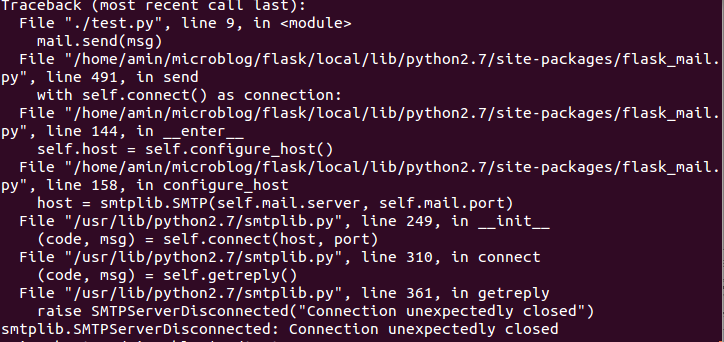
如果你按照cmd里面的设置环境变量的方法set,那么,你就会碰到授权错误553或者550的信息,如下:
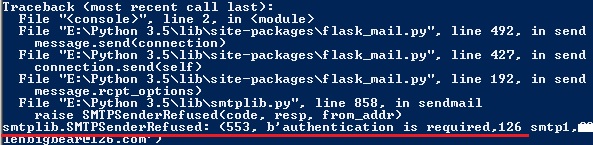
那就试试powershell吧。
Flask Web 开发 邮件功能
PowerShell的环境变量