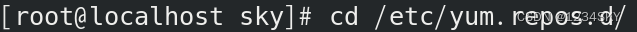前期部分不是很能跟得上
不过大概要做的事情我已经写好了
修改权限
2.数值法
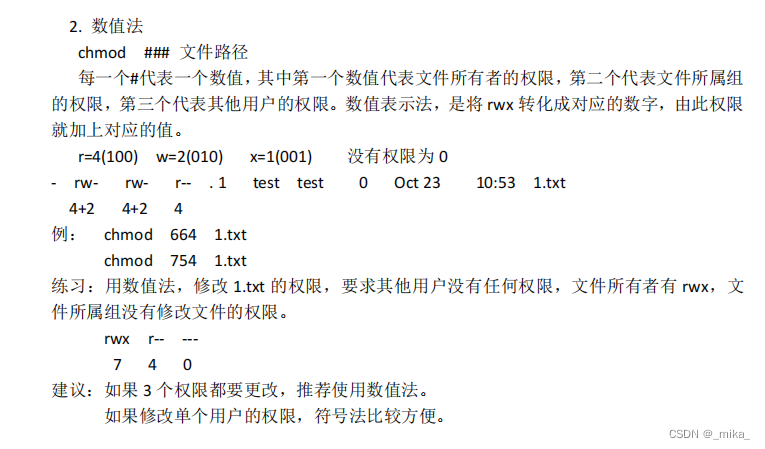

//原本权限[root@localhost ~]# ll 1.txt
-rw-r--r--. 1 root root 7 Mar 8 11:34 1.txt//更改的权限[root@localhost ~]# chmod 740 1.txt
[root@localhost ~]# ll 1.txt
-rwxr-----. 1 root root 7 Mar 8 11:34 1.txt//如果省略则默认是0[root@localhost ~]# chmod 40 1.txt
[root@localhost ~]# ll 1.txt
----r-----. 1 root root 7 Mar 8 11:34 1.txt2.修改文件的所有者和所属组
//原状态[root@localhost ~]# ll 123
-rw-r--r--. 1 root root 111 Mar 8 10:18 123//修改文件所属组[root@localhost ~]# chown :qq 123
[root@localhost ~]# ll 123
-rw-r--r--. 1 root qq 111 Mar 8 10:18 123//修改文件所属组和所有者[root@localhost ~]# chown root:tt 123
[root@localhost ~]# ll 123
-rw-r--r--. 1 root tt 111 Mar 8 10:18 123
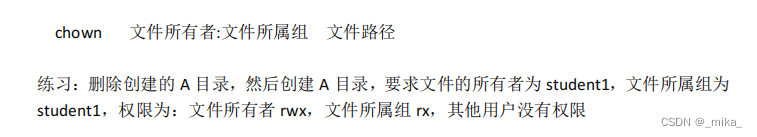
//这是删除文件夹后的部分操作创建目录D 查看student1的id[root@localhost ~]# mkdir D
[root@localhost ~]# id student1
uid=6666(student1) gid=6666(student1) groups=6666(student1)增加student6[root@localhost ~]# useradd student6
[root@localhost ~]# id student6
uid=6672(student6) gid=6672(student6) groups=6672(student6)查看D目录权限[root@localhost ~]# ls -ld D
drwxr-xr-x. 2 root root 6 Mar 22 11:08 D使其他用户权限为---[root@localhost ~]# chmod o=--- D查看D目录权限[root@localhost ~]# ls -ld D
drwxr-x---. 2 root root 6 Mar 22 11:08 D
3.特殊权限
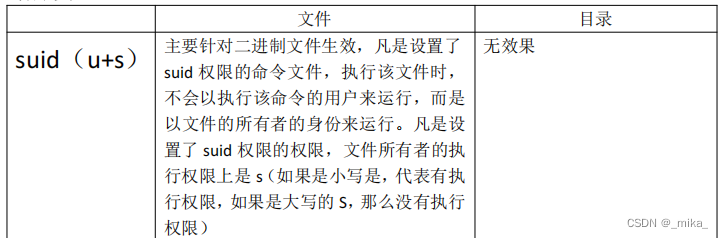




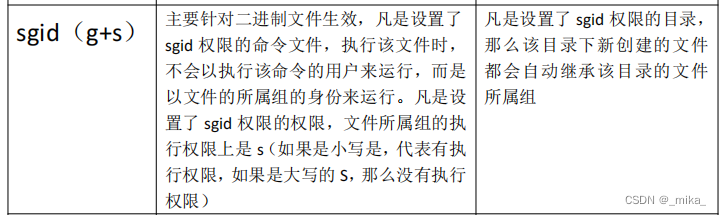
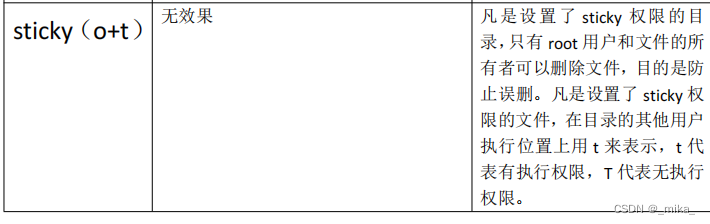
[root@localhost A]# cd ~
[root@localhost ~]# cd /tmp
[root@localhost tmp]# ll
total 17612
drwxr-xr-x. 2 root root 18 Feb 24 12:06 hsperfdata_root
drwx------. 2 root root 6 Feb 24 12:14 vmware-root_1187-4022308825[root@localhost tmp]# ls -ld /tmp
drwxrwxrwt. 17 root root 4096 Mar 22 11:24 /tmp//其他用户具有一个t权限 为的是防误删[root@localhost tmp]# su - qq
Last login: Thu Mar 17 11:12:56 CST 2022 on pts/0
[qq@localhost ~]$ cd /tmp
[qq@localhost tmp]$ ll
total 17612
drwxr-xr-x. 2 root root 18 Feb 24 12:06 hsperfdata_root
drwx------. 2 root root 6 Feb 24 12:14 vmware-root_1187-4022308825//创建123.txt 切换用户后会发现无法删除[qq@localhost tmp]$ touch 123.txt
[qq@localhost tmp]$ ll
total 17612
-rw-rw-r--. 1 qq qq 0 Mar 22 11:33 123.txt
drwxr-xr-x. 2 root root 18 Feb 24 12:06 hsperfdata_root
drwx------. 2 root root 6 Feb 24 12:14 vmware-root_1187-4022308825
[qq@localhost tmp]$
[qq@localhost tmp]$ exit
logout[root@localhost tmp]# su - mika
Last login: Tue Mar 15 10:34:10 CST 2022 on pts/0
[mika@localhost ~]$ cd /tmp
[mika@localhost tmp]$ ll
total 17612
-rw-rw-r--. 1 qq qq 0 Mar 22 11:33 123.txt
drwx------. 2 root root 6 Feb 24 12:14 vmware-root_1187-4022308825
[mika@localhost tmp]$ rm -rf 123.txt
rm: cannot remove '123.txt': Operation not permitted
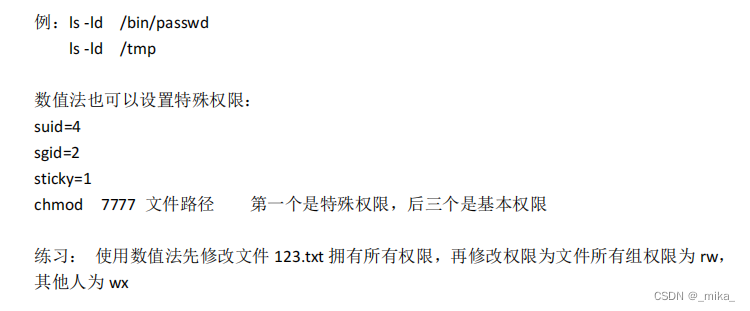
//使用数值法设置特殊权限[root@localhost tmp]# ls -ld /tmp
drwxrwxrwt. 17 root root 4096 Mar 22 11:35 /tmp//创建目录D[root@localhost tmp]# mkdir D
[root@localhost tmp]# ll
total 17612
-rw-rw-r--. 1 qq qq 0 Mar 22 11:33 123.txt
drwxr-xr-x. 2 root root 6 Mar 22 11:40 D
drwx------. 2 root root 6 Feb 24 12:14 vmware-root_1187-4022308825//查看目录D[root@localhost tmp]# ls -ld D
drwxr-xr-x. 2 root root 6 Mar 22 11:40 D//设置所有权限(7777)[root@localhost tmp]# chmod 7777 D
[root@localhost tmp]# ls -ld D
drwsrwsrwt. 2 root root 6 Mar 22 11:40 D[root@localhost tmp]#
//练习答案//使用数值法使其具有所有权限[root@localhost tmp]# touch 123.txt
[root@localhost tmp]# ll 123.txt
-rw-rw-r--. 1 qq qq 0 Mar 22 11:47 123.txt
[root@localhost tmp]# chmod 7777 123.txt
[root@localhost tmp]# ll 123.txt
-rwsrwsrwt. 1 qq qq 0 Mar 22 11:47 123.txt//修改权限[root@localhost tmp]# chmod 4763 123.txt
[root@localhost tmp]# ll 123.txt
-rwsrw--wx. 1 qq qq 0 Mar 22 11:47 123.txt
我是みか,祝你开心。
- 一稿:2022/03/22
- 二稿:2022/06/15