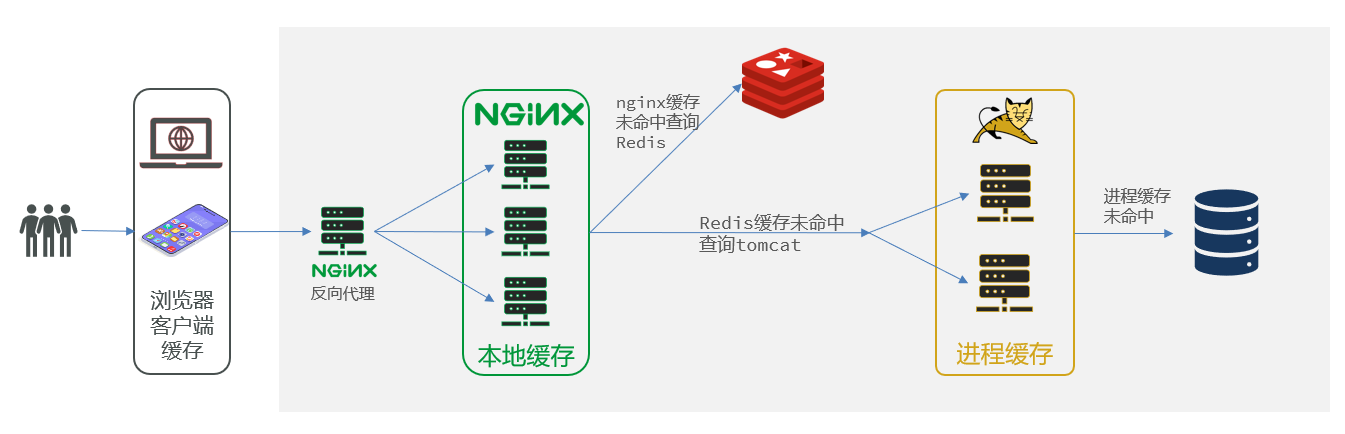目录
在线教育平台(一) 在线教育平台(二)
在线教育平台(三) 在线教育平台(四)
在线教育平台(五) 在线教育平台(六)
在线教育平台(七) 在线教育平台(八)
在线教育平台(九) 在线教育平台(十)
代码
github下载
教程
学习自慕课网-使用python3.x与Django2.0.1开发的在线教育平台
十、授课教师
10.1.讲师列表页
拷贝teacher-list.html和teacher-detail.html到templates目录下
先改teacher-list.html,同样继承base.html
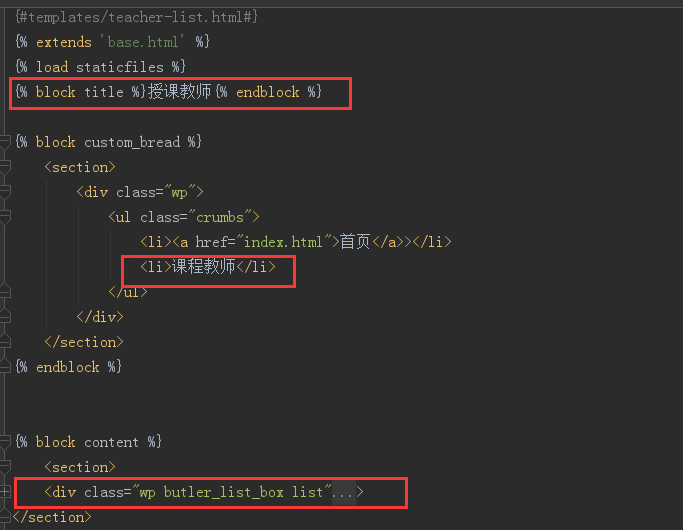
(1)urls配置
organazition/urls.py
# 讲师列表re_path('teacher/list/', TeacherListView.as_view(), name="teacher_list"),
(2)给Teacher Model添加一个年龄字段
teacher_age = models.IntegerField('年龄',default=25)
(3)view和模板
# 讲师列表 class TeacherListView(View):def get(self, request):all_teachers = Teacher.objects.all()return render(request,'teachers-list.html',{'all_teachers':all_teachers,})
{% for teacher in all_teachers %}<dl class="des"><dt><a href="/org/teacher/detail/1/"><div class="picpic"><img width="100" height="100" class="scrollLoading" src="{{ MEDIA_URL }}{{ teacher.image }}"/></div></a><div class="btn"><div class="fr btn2 bdsharebuttonbox"data-text="授课教师-奥巴马-慕学在线"data-desc="我在#慕课网#发现了教师“奥巴马”,对学习中的小伙伴很有帮助,一起来看看吧。"data-comment="奥巴马金牌讲师,从业年限:5年"><span class="fl">分享</span><a href="#" class="bds_more" data-cmd="more"></a></div></div></dt><dd><a href="/org/teacher/detail/1/"><h1>{{ teacher.name }}<span class="key picbig">金牌讲师</span></h1></a><ul class="cont"><li>工作年限:<span>{{ teacher.work_years }}年</span></li><li>工作职位:<span>{{ teacher.work_position }}</span></li><li>就职公司:<span>{{ teacher.work_company }} </span></li><li>年龄:<span>{{ teacher.teacher_age }}岁</span></li><li>教学特点:<span>{{ teacher.points }}</span></li></ul></dd><a class="buy buyservice" href="/org/teacher/detail/1/"><br/>查看<br/>详情</a></dl>{% endfor %}
10.2.分页
# 讲师列表 class TeacherListView(View):def get(self, request):all_teachers = Teacher.objects.all()# 总共有多少老师使用count进行统计teacher_nums = all_teachers.count()# 进行分页try:page = request.GET.get('page', 1)except PageNotAnInteger:page = 1p = Paginator(all_teachers, 1, request=request)teachers = p.page(page)return render(request, "teachers-list.html", {"all_teachers": teachers,"teacher_nums": teacher_nums})
<div class="pageturn"><ul class="pagelist">{% if all_teachers.has_previous %}<li class="long"><a href="?{{ all_teachers.previous_page_number.querystring }}">上一页</a></li>{% endif %}{% for page in all_teachers.pages %}{% if page %}{% ifequal page all_teachers.number %}<li class="active"><a href="?{{ page.querystring }}">{{ page }}</a></li>{% else %}<li><a href="?{{ page.querystring }}" class="page">{{ page }}</a></li>{% endifequal %}{% else %}<li class="none"><a href="">...</a></li>{% endif %}{% endfor %}{% if all_teachers.has_next %}<li class="long"><a href="?{{ all_teachers.next_page_number.querystring }}">下一页</a></li>{% endif %}</ul></div>

10.3.排序
# 讲师列表 class TeacherListView(View):def get(self, request):all_teachers = Teacher.objects.all()# 总共有多少老师使用count进行统计teacher_nums = all_teachers.count()# 人气排序sort = request.GET.get('sort','')if sort:if sort == 'hot':all_teachers = all_teachers.order_by('-click_nums')#讲师排行榜sorted_teacher = Teacher.objects.all().order_by('-click_nums')[:3]# 进行分页try:page = request.GET.get('page', 1)except PageNotAnInteger:page = 1p = Paginator(all_teachers, 1, request=request)teachers = p.page(page)return render(request, "teachers-list.html", {"all_teachers": teachers,"teacher_nums": teacher_nums,'sorted_teacher':sorted_teacher,'sort':sort,})
排序
<ul class="fl tab_header"><li {% if sort == '' %}class="active"{% endif %}><a href="?sort=">全部</a> </li><li {% if sort == 'hot' %}class="active"{% endif %}><a href="?sort=hot">人气 ↓</a></li></ul>
讲师排行榜
<div class="right layout"><div class="head">讲师排行榜</div>{% for hot_teacher in sorted_teacher %}<dl class="des"><span class="num fl">1</span><a href="/diary/hk_detail/6/"><dt><img width="50" height="50" class="scrollLoading" src="{{ MEDIA_URL }}{{ hot_teacher.image }}"/></dt></a><dd><a href="/diary/hk_detail/6/"><h1 title="{{ hot_teacher.name }}">{{ hot_teacher.name }}</h1></a><p>工作年限:<span>{{ hot_teacher.work_years }}年</span></p></dd></dl>{% endfor %}</div>
10.4.讲师详情页展示
# 讲师详情re_path('teacher/detail/(?P<teacher_id>\d+)/', TeacherDetailView.as_view(), name="teacher_detail"),
#讲师详情 class TeacherDetailView(View):def get(self,request,teacher_id):teacher = Teacher.objects.get(id=int(teacher_id))all_course = Course.objects.filter(teacher=teacher)# 讲师排行榜sorted_teacher = Teacher.objects.all().order_by('-click_nums')[:3]return render(request,'teacher-detail.html',{'teacher':teacher,'all_course':all_course,'sorted_teacher':sorted_teacher,})
讲师信息
<dl class="des"><dt><div class="picpic"><img width="100" height="100" src="{{ MEDIA_URL }}{{ teacher.image }}"/></div><div class="btn"><span class="fl btn1 collectionbtn" id="jsLeftBtn">{% if has_teacher_faved %}已收藏{% else %}收藏{% endif %}</span><span class="fr btn2 shareBtn bdsharebuttonbox"data-text="授课教师-李老师-慕学网"data-desc="我在#慕课网#发现了"data-comment="李老师,工作年限:5年;学历:本科;所在公司:阿里巴巴 ;经典案例:django入门和深入;flask入门"data-url="/diary/hk_detail/10/"><span class="fl">分享</span><a href="#" class="bds_more" data-cmd="more"></a></span></div></dt><dd><a href="/diary/hk_detail/10/"><h1>{{ teacher.name }}<span class="key picbig">金牌讲师</span></h1></a><ul class="cont"><li>工作年限:<span>{{ teacher.work_years }}年</span></li><li>就职公司:<span>{{ teacher.work_company }}</span></li><li>工作职位:<span>{{ teacher.work_position }} </span></li><li>教学特点:<span>{{ teacher.points }}</span></li></ul></dd></dl>
全部课程
<div class="head"><ul class="tab_header"><li class="active"><a href="/diary/hk_detail/10/">全部课程</a> </li></ul></div><div class="companycenter"><div class="group_list brief">{% for teacher_course in all_course %}<div class="module1_5 box"><a href="{% url 'course:course_detail' teacher_course.id %}"><img width="214" height="190" class="scrollLoading" src="{{ MEDIA_URL }}{{ teacher_course.image }}"/></a><div class="des"><a href="{% url 'course:course_detail' teacher_course.id %}"><h2>{{ teacher_course.name }}</h2></a><span class="fl">时长:<i class="key">{{ teacher_course.learn_times }}</i></span><span class="fr">学习人数:{{ teacher_course.students }}</span></div><div class="bottom"><span class="fl">{{ teacher_course.course_org.name }}</span><span class="star fr notlogin" data-favid="15">{{ teacher_course.fav_nums }}</span></div></div>{% endfor %}</div></div>
教师机构
<div class="butler_detail_list"><div class="right butler-company-box"><div class="head"><h1>{{ teacher.org.name }}</h1><p>知名高校,权威教学</p></div><div class="pic"><a href="{% url 'org:org_home' teacher.org.id %}"><img width="150" height="80" src="{{ MEDIA_URL }}{{ teacher.org.image }}"/></a></div><a href="{% url 'org:org_home' teacher.org.id %}"><h2 class="center">{{ teacher.org.name }}</h2></a><p class="center tell">地址:{{ teacher.org.address }}</p><a class="btn" id="jsRightBtn">{% if has_org_faved %}已收藏{% else %}收藏{% endif %}</a></div></div>
讲师排行榜
<div class="right layout"><div class="head">讲师排行榜</div>{% for hot_teacher in sorted_teacher %}<dl class="des"><span class="num fl">1</span><a href="{% url 'org:teacher_detail' hot_teacher.id %}"><dt><img width="50" height="50" class="scrollLoading" src="{{ MEDIA_URL }}{{ hot_teacher.image }}"/></dt></a><dd><a href="{% url 'org:teacher_detail' hot_teacher.id %}"><h1 title="bobby">{{ hot_teacher.name }}</h1></a><p>工作年限:<span>{{ hot_teacher.work_years }}年</span></p></dd></dl>{% endfor %}</div>
10.5.收藏功能
view和前端
# 教师收藏和机构收藏has_teacher_faved = Falseif UserFavorite.objects.filter(user=request.user, fav_type=3, fav_id=teacher.id):has_teacher_faved = Truehas_org_faved = Falseif UserFavorite.objects.filter(user=request.user, fav_type=2, fav_id=teacher.org.id):has_org_faved = True
{% if has_teacher_faved %}已收藏{% else %}收藏{% endif %}<a class="btn" id="jsRightBtn">{% if has_org_faved %}已收藏{% else %}收藏{% endif %}</a>
teacher-detail.html Ajax代码如下:
{% block custom_js %}<script type="text/javascript"> //收藏分享 function add_fav(current_elem, fav_id, fav_type){$.ajax({cache: false,type: "POST",url:"{% url "org:add_fav" %}",data:{'fav_id':fav_id, 'fav_type':fav_type},async: true,beforeSend:function(xhr, settings){xhr.setRequestHeader("X-CSRFToken", "{{ csrf_token }}");},success: function(data) {if(data.status == 'fail'){if(data.msg == '用户未登录'){window.location.href="/login/";}else{alert(data.msg)}}else if(data.status == 'success'){current_elem.text(data.msg)}},}); }$('#jsLeftBtn').on('click', function(){add_fav($(this), {{ teacher.id }}, 3); });$('#jsRightBtn').on('click', function(){add_fav($(this), {{ teacher.org.id }}, 2); }); </script> {% endblock %}


{#templates/teacher-detail.html#}{% extends 'base.html' %} {% load staticfiles %} {% block title %}讲师详情{% endblock %}{% block custom_bread %}<section><div class="wp"><ul class="crumbs"><li><a href="index.html">首页</a>></li><li><a href="{% url 'org:teacher_list' %}">授课讲师</a>></li><li>讲师详情</li></ul></div></section> {% endblock %}{% block content %}<section><div class="wp butler-detail-box butler-diaryd-box clearfix"><div class="fl list"><div class="butler_detail_list clearfix"><div class="brief"><dl class="des"><dt><div class="picpic"><img width="100" height="100" src="{{ MEDIA_URL }}{{ teacher.image }}"/></div><div class="btn"><span class="fl btn1 collectionbtn" id="jsLeftBtn">{% if has_teacher_faved %}已收藏{% else %}收藏{% endif %}</span><span class="fr btn2 shareBtn bdsharebuttonbox"data-text="授课教师-李老师-慕学网"data-desc="我在#慕课网#发现了"data-comment="李老师,工作年限:5年;学历:本科;所在公司:阿里巴巴 ;经典案例:django入门和深入;flask入门"data-url="/diary/hk_detail/10/"><span class="fl">分享</span><a href="#" class="bds_more" data-cmd="more"></a></span></div></dt><dd><a href="/diary/hk_detail/10/"><h1>{{ teacher.name }}<span class="key picbig">金牌讲师</span></h1></a><ul class="cont"><li>工作年限:<span>{{ teacher.work_years }}年</span></li><li>就职公司:<span>{{ teacher.work_company }}</span></li><li>工作职位:<span>{{ teacher.work_position }} </span></li><li>教学特点:<span>{{ teacher.points }}</span></li></ul></dd></dl></div></div><div class="butler_detail_cont clearfix"><div class="left layout"><div class="head"><ul class="tab_header"><li class="active"><a href="/diary/hk_detail/10/">全部课程</a> </li></ul></div><div class="companycenter"><div class="group_list brief">{% for teacher_course in all_course %}<div class="module1_5 box"><a href="{% url 'course:course_detail' teacher_course.id %}"><img width="214" height="190" class="scrollLoading" src="{{ MEDIA_URL }}{{ teacher_course.image }}"/></a><div class="des"><a href="{% url 'course:course_detail' teacher_course.id %}"><h2>{{ teacher_course.name }}</h2></a><span class="fl">时长:<i class="key">{{ teacher_course.learn_times }}</i></span><span class="fr">学习人数:{{ teacher_course.students }}</span></div><div class="bottom"><span class="fl">{{ teacher_course.course_org.name }}</span><span class="star fr notlogin" data-favid="15">{{ teacher_course.fav_nums }}</span></div></div>{% endfor %}</div></div><!--<div class="pageturn">--><!--<ul class="pagelist">--><!--<li class="active"><a href="?page=1">1</a></li>--><!--</ul>--><!--</div>--></div></div></div><div class="fr list"><div class="butler_detail_list"><div class="right butler-company-box"><div class="head"><h1>{{ teacher.org.name }}</h1><p>知名高校,权威教学</p></div><div class="pic"><a href="{% url 'org:org_home' teacher.org.id %}"><img width="150" height="80" src="{{ MEDIA_URL }}{{ teacher.org.image }}"/></a></div><a href="{% url 'org:org_home' teacher.org.id %}"><h2 class="center">{{ teacher.org.name }}</h2></a><p class="center tell">地址:{{ teacher.org.address }}</p><a class="btn" id="jsRightBtn">{% if has_org_faved %}已收藏{% else %}收藏{% endif %}</a></div></div><div class="butler_detail_cont"><div class="butler_list_box"><div class="right layout"><div class="head">讲师排行榜</div>{% for hot_teacher in sorted_teacher %}<dl class="des"><span class="num fl">1</span><a href="{% url 'org:teacher_detail' hot_teacher.id %}"><dt><img width="50" height="50" class="scrollLoading" src="{{ MEDIA_URL }}{{ hot_teacher.image }}"/></dt></a><dd><a href="{% url 'org:teacher_detail' hot_teacher.id %}"><h1 title="bobby">{{ hot_teacher.name }}</h1></a><p>工作年限:<span>{{ hot_teacher.work_years }}年</span></p></dd></dl>{% endfor %}</div></div></div></div></div> </section> {% endblock %}{% block custom_js %}<script type="text/javascript"> //收藏分享 function add_fav(current_elem, fav_id, fav_type){$.ajax({cache: false,type: "POST",url:"{% url "org:add_fav" %}",data:{'fav_id':fav_id, 'fav_type':fav_type},async: true,beforeSend:function(xhr, settings){xhr.setRequestHeader("X-CSRFToken", "{{ csrf_token }}");},success: function(data) {if(data.status == 'fail'){if(data.msg == '用户未登录'){window.location.href="/login/";}else{alert(data.msg)}}else if(data.status == 'success'){current_elem.text(data.msg)}},}); }$('#jsLeftBtn').on('click', function(){add_fav($(this), {{ teacher.id }}, 3); });$('#jsRightBtn').on('click', function(){add_fav($(this), {{ teacher.org.id }}, 2); }); </script> {% endblock %}
10.6.配置全局导航
(1)index.html继承base.html
注意首页有个单独的“index.js”
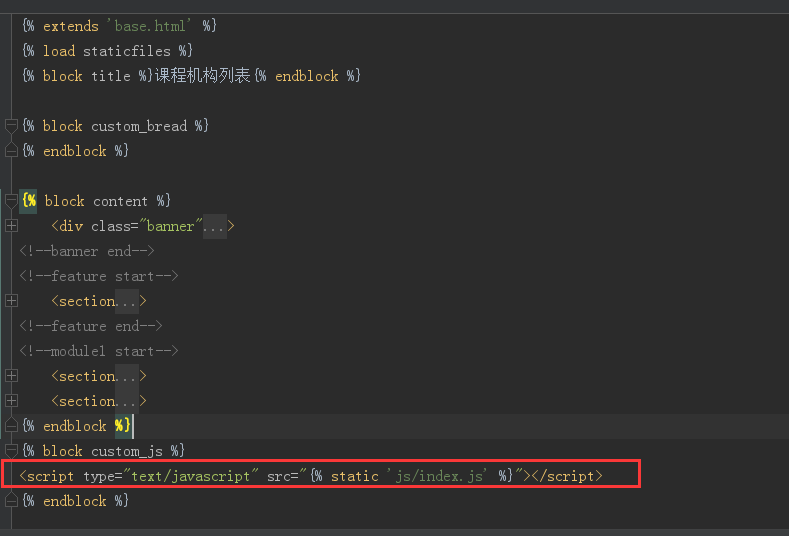


{% extends 'base.html' %} {% load staticfiles %} {% block title %}课程机构列表{% endblock %}{% block custom_bread %} {% endblock %}{% block content %}<div class="banner"><div class="wp"><div class="fl"><div class="imgslide"><ul class="imgs"><li><a href="http://www.imooc.com"><img width="1200" height="478" src="/static/media/banner/2016/11/57a801860001c34b12000460.jpg" /></a></li><li><a href="http://www.projectsedu.com"><img width="1200" height="478" src="/static/media/banner/2016/11/57aa86a0000145c512000460.jpg" /></a></li><li><a href="http://www.projectsedu.com"><img width="1200" height="478" src="/static/media/banner/2016/11/57a801860001c34b12000460_z4Vb8zl.jpg" /></a></li><li><a href="http://www.projectsedu.com"><img width="1200" height="478" src="/static/media/banner/2016/11/57aa86a0000145c512000460_nMwvoQD.jpg" /></a></li><li><a href="http://www.projectsedu.com"><img width="1200" height="478" src="/static/media/banner/2016/11/57aa86a0000145c512000460_GXIBATC.jpg" /></a></li></ul></div><div class="unslider-arrow prev"></div><div class="unslider-arrow next"></div></div></div></div> <!--banner end--> <!--feature start--><section><div class="wp"><ul class="feature"><li class="feature1"><img class="pic" src="/static/images/feature1.png"/><p class="center">专业权威</p></li><li class="feature2"><img class="pic" src="/static/images/feature2.png"/><p class="center">课程最新</p></li><li class="feature3"><img class="pic" src="/static/images/feature3.png"/><p class="center">名师授课</p></li><li class="feature4"><img class="pic" src="/static/images/feature4.png"/><p class="center">数据真实</p></li></ul></div></section> <!--feature end--> <!--module1 start--><section><div class="module"><div class="wp"><h1>公开课程</h1><div class="module1 eachmod"><div class="module1_1 left"><img width="228" height="614" src="/static/images/module1_1.jpg"/><p class="fisrt_word">名师授课<br/>专业权威</p><a class="more" href="course-list.html">查看更多课程 ></a></div><div class="right group_list"><div class="module1_2 box"><div class="imgslide2"><ul class="imgs"><li><a href="course-detail.html"><img width="470" height="300" src="/static/media/courses/2016/12/python文件处理.jpg" /></a></li><li><a href="course-detail.html"><img width="470" height="300" src="/static/media/courses/2016/12/python面向对象.jpg" /></a></li></ul></div><div class="unslider-arrow2 prev"></div><div class="unslider-arrow2 next"></div></div><div class="module1_3 box"><a href="course-detail.html"><img width="233" height="190" src="/static/media/courses/2016/11/mysql.jpg"/></a><div class="des"><a href="course-detail.html"><h2 title="django入门">django入门</h2></a><span class="fl">难度:<i class="key">初级</i></span><span class="fr">学习人数:3</span></div><div class="bottom"><span class="fl" title="慕课网">慕课网</span><span class="star fr">0</span></div></div><div class="module1_4 box"><a href="course-detail.html"><img width="233" height="190" src="/static/media/courses/2016/11/57035ff200014b8a06000338-240-135.jpg"/></a><div class="des"><a href="course-detail.html"><h2 title="java入门">java入门</h2></a><span class="fl">难度:<i class="key">中级</i></span><span class="fr">学习人数:0</span></div><div class="bottom"><span class="fl" title="北京大学">北京大学</span><span class="star fr">0</span></div></div><div class="module1_5 box"><a href="course-detail.html"><img width="233" height="190" src="/static/media/courses/2016/11/540e57300001d6d906000338-240-135.jpg"/></a><div class="des"><a href="course-detail.html"><h2 title="python入门">python入门</h2></a><span class="fl">难度:<i class="key">中级</i></span><span class="fr">学习人数:0</span></div><div class="bottom"><span class="fl" title="南京大学">南京大学</span><span class="star fr">0</span></div></div><div class="module1_6 box"><a href="course-detail.html"><img width="233" height="190" src="/static/media/courses/2016/11/57035ff200014b8a06000338-240-135_dHfj8Nq.jpg"/></a><div class="des"><a href="course-detail.html"><h2 title="java入门2">java入门2</h2></a><span class="fl">难度:<i class="key">高级</i></span><span class="fr">学习人数:0</span></div><div class="bottom"><span class="fl" title="慕课网2">慕课网2</span><span class="star fr">0</span></div></div><div class="module1_7 box"><a href="course-detail.html"><img width="233" height="190" src="/static/media/courses/2016/11/57035ff200014b8a06000338-240-135_0nFiBSI.jpg"/></a><div class="des"><a href="course-detail.html"><h2 title="java入门3">java入门3</h2></a><span class="fl">难度:<i class="key">初级</i></span><span class="fr">学习人数:1</span></div><div class="bottom"><span class="fl" title="慕课网3">慕课网3</span><span class="star fr">0</span></div></div><div class="module1_8 box"><a href="course-detail.html"><img width="233" height="190" src="/static/media/courses/2016/11/540e57300001d6d906000338-240-135_MSIqfvw.jpg"/></a><div class="des"><a href="course-detail.html"><h2 title="python入门2">python入门2</h2></a><span class="fl">难度:<i class="key">中级</i></span><span class="fr">学习人数:0</span></div><div class="bottom"><span class="fl" title="慕课网666">慕课网666</span><span class="star fr">0</span></div></div></div></div></div></div></section><section><div class="module greybg"><div class="wp"><h1>课程机构</h1><div class="module3 eachmod"><div class="module3_1 left"><img width="228" height="463" src="/static/images/module3_1.jpg"/><p class="fisrt_word">名校来袭<br/>权威认证</p><a class="more" href="org-list.html">查看更多机构 ></a></div><div class="right"><ul><li class=""><a href="org-detail-homepage.html"><div class="company"><img width="184" height="100" src="/static/media/org/2016/11/imooc.png"/><div class="score"><div class="circle"><h2>全国知名</h2></div></div></div><p><span class="key" title="慕课网">慕课网</span></p></a></li><li class=""><a href="org-detail-homepage.html"><div class="company"><img width="184" height="100" src="/static/media/org/2016/11/bjdx.jpg"/><div class="score"><div class="circle"><h2>全国知名</h2></div></div></div><p><span class="key" title="北京大学">北京大学</span></p></a></li><li class=""><a href="org-detail-homepage.html"><div class="company"><img width="184" height="100" src="/static/media/org/2016/11/qhdx-logo.png"/><div class="score"><div class="circle"><h2>全国知名</h2></div></div></div><p><span class="key" title="清华大学">清华大学</span></p></a></li><li class=""><a href="org-detail-homepage.html"><div class="company"><img width="184" height="100" src="/static/media/org/2016/11/njdx.jpg"/><div class="score"><div class="circle"><h2>全国知名</h2></div></div></div><p><span class="key" title="南京大学">南京大学</span></p></a></li><li class="five"><a href="org-detail-homepage.html"><div class="company"><img width="184" height="100" src="/static/media/org/2016/11/imooc_klgAUn5.png"/><div class="score"><div class="circle"><h2>全国知名</h2></div></div></div><p><span class="key" title="慕课网2">慕课网2</span></p></a></li><li class=""><a href="org-detail-homepage.html"><div class="company"><img width="184" height="100" src="/static/media/org/2016/11/imooc_Gn1sRjp.png"/><div class="score"><div class="circle"><h2>全国知名</h2></div></div></div><p><span class="key" title="慕课网3">慕课网3</span></p></a></li><li class=""><a href="org-detail-homepage.html"><div class="company"><img width="184" height="100" src="/static/media/org/2016/11/imooc_Y2Tonsq.png"/><div class="score"><div class="circle"><h2>全国知名</h2></div></div></div><p><span class="key" title="慕课网3">慕课网3</span></p></a></li><li class=""><a href="org-detail-homepage.html"><div class="company"><img width="184" height="100" src="/static/media/org/2016/11/imooc_OO2ykYP.png"/><div class="score"><div class="circle"><h2>全国知名</h2></div></div></div><p><span class="key" title="慕课网4">慕课网4</span></p></a></li><li class=""><a href="org-detail-homepage.html"><div class="company"><img width="184" height="100" src="/static/media/org/2016/11/imooc_V0TJOyb.png"/><div class="score"><div class="circle"><h2>全国知名</h2></div></div></div><p><span class="key" title="慕课网5">慕课网5</span></p></a></li><li class="five"><a href="org-detail-homepage.html"><div class="company"><img width="184" height="100" src="/static/media/org/2016/11/imooc_qEaMov1.png"/><div class="score"><div class="circle"><h2>全国知名</h2></div></div></div><p><span class="key" title="慕课网666">慕课网666</span></p></a></li><li class=""><a href="org-detail-homepage.html"><div class="company"><img width="184" height="100" src="/static/media/org/2016/12/bjdx.jpg"/><div class="score"><div class="circle"><h2>全国知名</h2></div></div></div><p><span class="key" title="慕学网">慕学网</span></p></a></li><li class=""><a href="org-detail-homepage.html"><div class="company"><img width="184" height="100" src="/static/media/org/2016/12/imooc_Gn1sRjp.png"/><div class="score"><div class="circle"><h2>全国知名</h2></div></div></div><p><span class="key" title="python培训机构">python培训机构</span></p></a></li><li class=""><a href="org-detail-homepage.html"><div class="company"><img width="184" height="100" src="/static/media/org/2016/12/bjdx_cCpdUw8.jpg"/><div class="score"><div class="circle"><h2>全国知名</h2></div></div></div><p><span class="key" title="vuejs培训">vuejs培训</span></p></a></li><li class=""><a href="org-detail-homepage.html"><div class="company"><img width="184" height="100" src="/static/media/org/2016/12/imooc_klgAUn5.png"/><div class="score"><div class="circle"><h2>全国知名</h2></div></div></div><p><span class="key" title="nodejs培训">nodejs培训</span></p></a></li><li class="five"><a href="org-detail-homepage.html"><div class="company"><img width="184" height="100" src="/static/media/org/2016/12/bjdx_bcd0m07.jpg"/><div class="score"><div class="circle"><h2>全国知名</h2></div></div></div><p><span class="key" title="慕学在线">慕学在线</span></p></a></li></ul></div></div></div></div></section> {% endblock %} {% block custom_js %} <script type="text/javascript" src="{% static 'js/index.js' %}"></script> {% endblock %}
(2)配置全局导航和全局"active"状态
base.html里面设置
<div class="wp"><ul><li {% if request.path == '/' %}class="active"{% endif %}><a href="{% url 'index' %}">首页</a></li><li {% if request.path|slice:'7' == '/course' %}class="active"{% endif %}><a href="{% url 'course:course_list' %}">公开课<img class="hot" src="{% static 'images/nav_hot.png' %}"></a></li><li {% if request.path|slice:'12' == '/org/teacher' %}class="active"{% endif %}><a href="{% url 'org:teacher_list' %}">授课教师</a></li ><li {% if request.path|slice:'9' == '/org/list' %}class="active"{% endif %}><a href="{% url 'org:org_list' %}">授课机构</a></li></ul></div>
说明:
- request.path 可以获取当前访问页面的相对url
- 比如“http://127.0.0.1:8000/org/teacher_list/”,则request.path 就是“/org/teacher_list/”
- 比如"http://127.0.0.1:8000/org/teacher/detail/1/",则request.path 就是“/org/teacher/detail/1/”
- slice:12 是过滤器,取前七位数
- 利用这种发发可以达到全局的“active”效果,而不用每个子页面都要去设置“active”了
10.7.全局搜索功能
通过url中加参数keywords来达到全局搜索的功能
以Course搜索为例:
# 搜索功能search_keywords = request.GET.get('keywords', '')if search_keywords:# icontains是包含的意思(不区分大小写)# Q可以实现多个字段,之间是or的关系all_courses = all_courses.filter(Q(name__icontains=search_keywords) | Q(desc__icontains=search_keywords) | Q(detail__icontains=search_keywords))


class CourseListView(View):'''课程列表'''def get(self, request):all_courses = Course.objects.all().order_by('-add_time')# 热门课程推荐hot_courses = Course.objects.all().order_by('-click_nums')[:3]# 搜索功能search_keywords = request.GET.get('keywords', '')if search_keywords:# 在name字段进行操作,做like语句的操作。i代表不区分大小写# or操作使用Qall_courses = all_courses.filter(Q(name__icontains=search_keywords) | Q(desc__icontains=search_keywords) | Q(detail__icontains=search_keywords))# 排序sort = request.GET.get('sort', "")if sort:if sort == "students":all_courses = all_courses.order_by("-students")elif sort == "hot":all_courses = all_courses.order_by("-click_nums")# 分页try:page = request.GET.get('page', 1)except PageNotAnInteger:page = 1p = Paginator(all_courses,2 , request=request)courses = p.page(page)return render(request, "course-list.html", {"all_courses":courses,'sort': sort,'hot_courses':hot_courses,})
搜索的代码放在deco-common js中:
//顶部搜索栏搜索方法 function search_click(){var type = $('#jsSelectOption').attr('data-value'),keywords = $('#search_keywords').val(),request_url = '';if(keywords == ""){return}if(type == "course"){request_url = "/course/list?keywords="+keywords}else if(type == "teacher"){request_url = "/org/teacher/list?keywords="+keywords}else if(type == "org"){request_url = "/org/list?keywords="+keywords}window.location.href = request_url }
课程机构搜索功能
# 机构搜索功能search_keywords = request.GET.get('keywords', '')if search_keywords:# 在name字段进行操作,做like语句的操作。i代表不区分大小写# or操作使用Qall_orgs = all_orgs.filter(Q(name__icontains=search_keywords) | Q(desc__icontains=search_keywords))


class OrgView(View):'''课程机构'''def get(self, request):# 所有课程机构all_orgs = CourseOrg.objects.all()# 所有城市all_citys = CityDict.objects.all()# 机构搜索功能search_keywords = request.GET.get('keywords', '')if search_keywords:# 在name字段进行操作,做like语句的操作。i代表不区分大小写# or操作使用Qall_orgs = all_orgs.filter(Q(name__icontains=search_keywords) | Q(desc__icontains=search_keywords))# 城市筛选city_id = request.GET.get('city','')if city_id:all_orgs = all_orgs.filter(city_id=int(city_id))# 类别筛选category = request.GET.get('ct','')if category:all_orgs = all_orgs.filter(category=category)# 热门课程机构排名hot_orgs = all_orgs.order_by('-click_nums')[:3]# 学习人数和课程数筛选sort = request.GET.get('sort', "")if sort:if sort == "students":all_orgs = all_orgs.order_by("-students")elif sort == "courses":all_orgs = all_orgs.order_by("-course_nums")# 有多少家机构org_nums = all_orgs.count()# 对课程机构进行分页# 尝试获取前台get请求传递过来的page参数# 如果是不合法的配置参数默认返回第一页try:page = request.GET.get('page', 1)except PageNotAnInteger:page = 1# 这里指从allorg中取五个出来,每页显示5个p = Paginator(all_orgs, 2, request=request)orgs = p.page(page)return render(request, "org-list.html", {"all_orgs": orgs,"all_citys": all_citys,"org_nums": org_nums,'city_id':city_id,"category": category,'hot_orgs':hot_orgs,'sort':sort,})
授课老师搜索功能
# 搜索功能search_keywords = request.GET.get('keywords', '')if search_keywords:# 在name字段进行操作,做like语句的操作。i代表不区分大小写# or操作使用Qall_teachers = all_teachers.filter(name__icontains=search_keywords)


# 讲师列表 class TeacherListView(View):def get(self, request):all_teachers = Teacher.objects.all()# 总共有多少老师使用count进行统计teacher_nums = all_teachers.count()# 搜索功能search_keywords = request.GET.get('keywords', '')if search_keywords:# 在name字段进行操作,做like语句的操作。i代表不区分大小写# or操作使用Qall_teachers = all_teachers.filter(name__icontains=search_keywords)# 人气排序sort = request.GET.get('sort','')if sort:if sort == 'hot':all_teachers = all_teachers.order_by('-click_nums')#讲师排行榜sorted_teacher = Teacher.objects.all().order_by('-click_nums')[:3]# 进行分页try:page = request.GET.get('page', 1)except PageNotAnInteger:page = 1p = Paginator(all_teachers, 1, request=request)teachers = p.page(page)return render(request, "teachers-list.html", {"all_teachers": teachers,"teacher_nums": teacher_nums,'sorted_teacher':sorted_teacher,'sort':sort,})