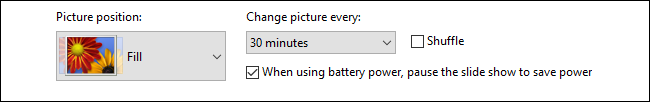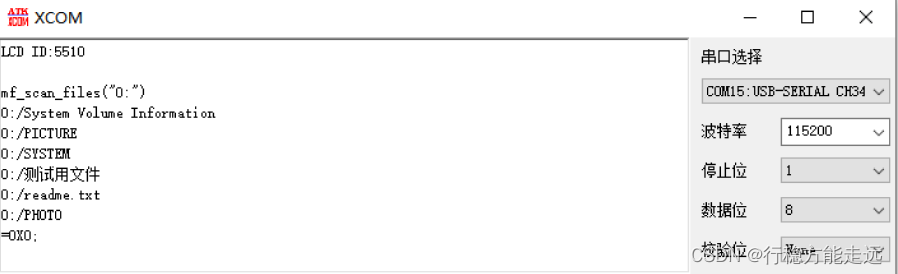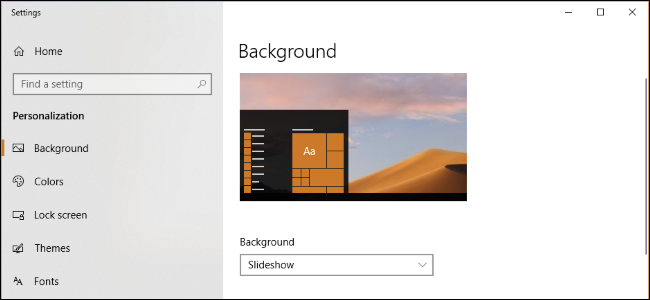ubuntu桌面幻灯片
Just like Windows 7 and OS X, Ubuntu has the ability to create a slideshow wallpaper thanks to GNOME 2.28. Here is how you can take control of your wallpaper slideshows with a simple to use GUI tool or a down and dirty text editor.
与Windows 7和OS X一样,由于GNOME 2.28,Ubuntu能够创建幻灯片墙纸。 这是使用简单易用的GUI工具或肮脏的文本编辑器来控制墙纸幻灯片的方法。
The easy way
简单的方法
Let’s start by showing you the easy way to create a slideshow wallpaper using a GUI tool called CreBS (Create Background Slideshow). CreBS is an easy install in Ubuntu. To install the software open up a terminal and type
让我们首先向您展示使用GUI工具CreBS(创建背景幻灯片)创建幻灯片墙纸的简单方法。 CreBS在Ubuntu中很容易安装。 要安装软件,请打开终端并输入