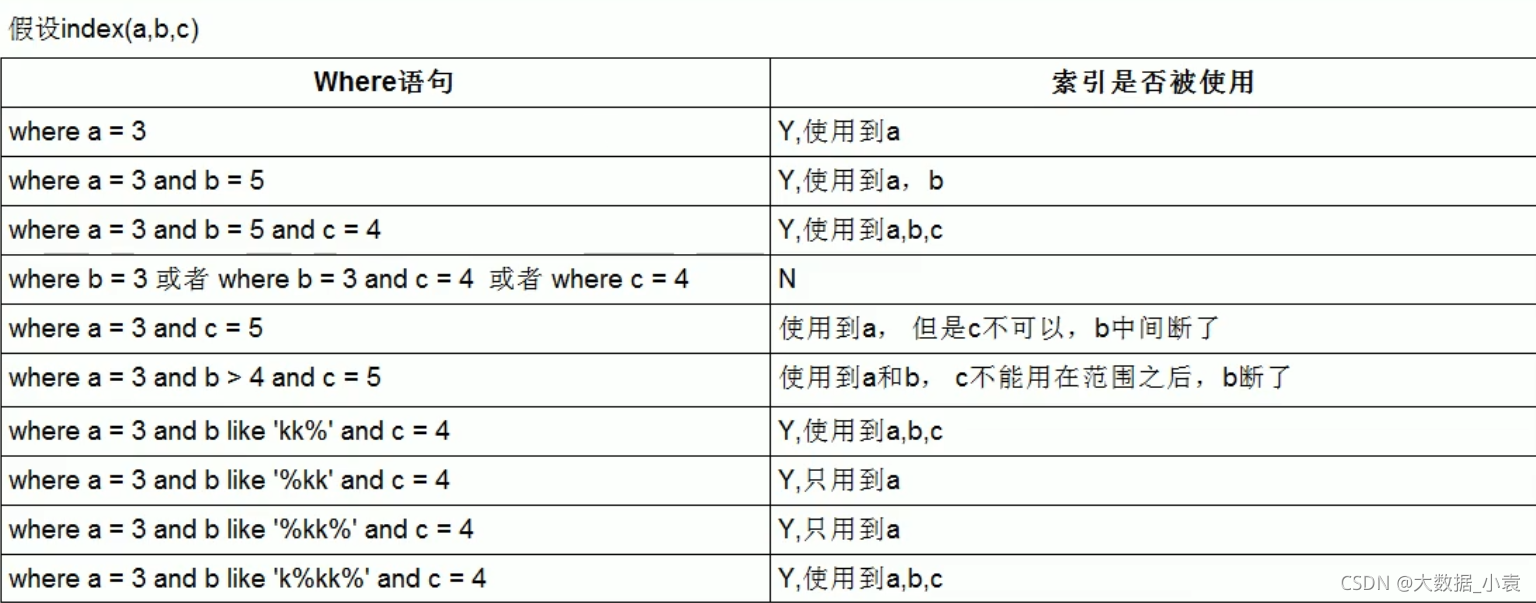前提环境:repo已下载并可用,Git服务器也已搭建完毕,使用的是gitblit-1.9.1。操作系统ubuntu16.04 windows10.
1.在Git服务器分别创建3个仓库:common,device,manifests
2.编写一个名字为default.xml的文件,内容如下:
<?xml version="1.0" encoding="UTF-8"?>
<manifest>
<remote fetch="./" name="origin"/>
<default revision="master" remote="origin" />
<project name="device" path="device"/>
<project name="common" path="common"/>
</manifest>
3. 将该defalut.xml push到manifests仓库。
4. 在ubuntu中创建文件夹myproject,并进入。
5. repo init -u “manitfests的仓库地址” -b master -m default.xml
6. repo sync
7.ls查看对应的common device仓库已拉取。