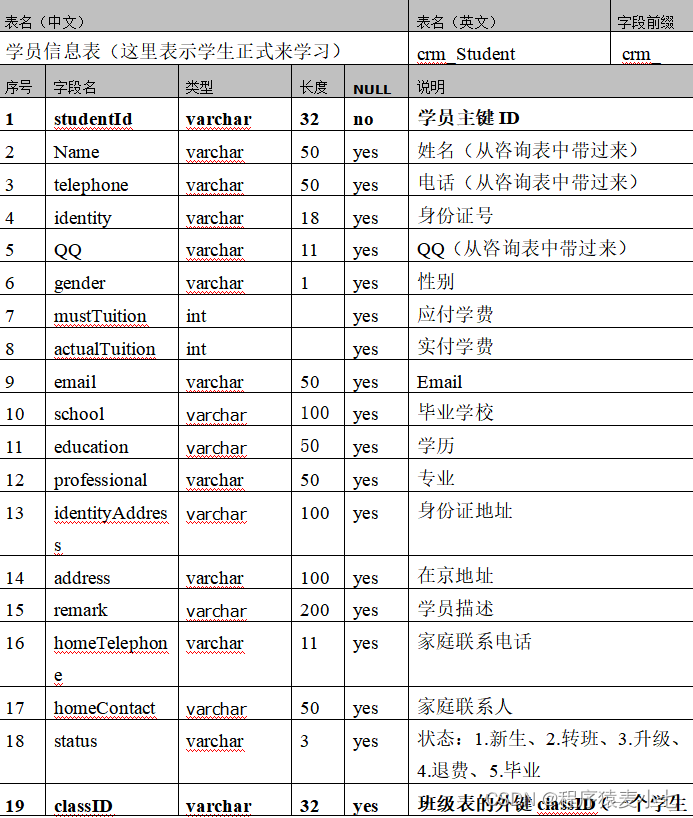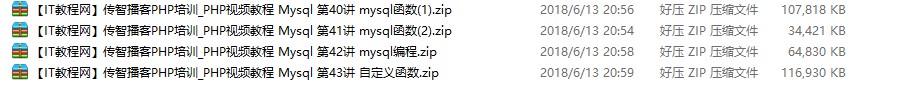podcast播客资源
In this article, I’ll explain why podcasts replaced a lot of my Wikipedia usage for informal learning. I’ll also talk about how I listen to 5+ hours of podcasts every day.
在本文中,我将解释为什么播客代替了我的许多Wikipedia用于非正式学习的用法。 我还将谈论每天如何收听5个小时以上的播客。
Three passions, simple but overwhelmingly strong, have governed my life: the longing for love, the search for knowledge, and unbearable pity for the suffering of mankind.
简单而压倒性的三种激情支配着我的生活:对爱情的渴望, 对知识的追求以及对人类苦难的难以承受的怜悯。
Three passions, simple but overwhelmingly strong, have governed my life: the longing for love, the search for knowledge, and unbearable pity for the suffering of mankind.
简单而压倒性的三种激情支配着我的生活:对爱情的渴望, 对知识的追求以及对人类苦难的难以承受的怜悯。
— The Prologue to Bertrand Russell’s autobiography (full text)
— 伯特兰·罗素自传的序幕( 全文 )
Wikipedia作为非正式学习资源 (Wikipedia as an informal learning resource)
In the Web 2.0 era (mid 2000s - early 2010s), Wikipedia was a great informal learning resource for me. Whenever I wanted to learn about a new topic, a historic event, or a famous person, I searched on Google. Wikipedia pages were usually among the first few search results.
在Web 2.0时代(2000年代中至2010年代初),维基百科对我来说是一个很好的非正式学习资源。 每当我想了解新话题,历史事件或名人时,我都会在Google上进行搜索。 维基百科页面通常位于前几个搜索结果中。
I would read the Wikipedia page and decide if I wanted to dig deeper (such as finding books to read on the subject). Most often, I learned enough from just reading a Wikipedia page and moved on.
我将阅读Wikipedia页面,并决定是否要更深入地研究(例如,找到有关该主题的书籍)。 大多数时候,我从阅读Wikipedia页面中学到了很多东西,然后继续前进。
For example, when I wanted to learn Django (a Python programming framework), I started with the Wikipedia entry Django (web framework). Same as learning about the life of Don Valentine, the city of Kyoto, the historic event Battle of Kunyang, an overview of Game of Thrones, and more.
例如,当我想学习Django(Python编程框架)时,我从Wikipedia条目Django(Web框架)开始 。 与了解Don Valentine的生活, 京都市 ,具有历史意义的昆阳之战 ,权力游戏概述等类似 。
Note: Reading Wikipedia pages is just the beginning of learning something, which is what I mean by "informal learning". If I gain enough interest, I'll find other more serious materials (e.g., books, programming docs...) for "formal learning".
注意:阅读Wikipedia页面只是学习内容的开始,这就是我所说的“非正式学习”的意思。 如果我有足够的兴趣,我会发现其他用于“形式学习”的更严肃的材料(例如,书籍,编程文档...)。
播客是另一种非正式的学习资源 (Podcasts as another informal learning resource)
Then around 2013, I started to work as a software engineer full-time. In open office workplaces, many knowledge workers listened to music via Spotify, Pandora, or the like, while working on a computer.
然后在2013年左右,我开始全职担任软件工程师。 在开放的办公室工作场所中,许多知识工作者在计算机上工作时通过Spotify,Pandora等听音乐。
But I felt guilty for not learning new things and just listening to music all day long. Instead, I started to listen to podcasts while I worked (mostly writing code), consuming tons of information from these podcasts, e.g., true crime cases, news, career paths for engineers, venture capitalists, and entrepreneurs, and learning about historic events.
但是我因为没有学习新知识而整天听音乐而感到内gui。 相反,我在工作时(主要是编写代码)开始收听播客,从这些播客中吸收了大量信息,例如,真实的犯罪案件,新闻,工程师,风险资本家和企业家的职业道路以及对历史事件的了解。
But how is it possible to listen to podcasts at a programming job? Well, other than writing "if... else..." logics, there are actually a lot of "low thinking" tasks in modern software engineering, e.g., writing unit tests, refactoring code, copying & pasting code from Stack Overflow, tweaking CSS styling, tweaking config files for some server software, playing with 3rd party APIs, messing with HTML, configuring IDE, setting up dev environment, waiting for CI to finish, writing throwaway code to test out new technology, experimenting some low risk DevOps tasks on local dev or staging, testing coworker's code locally for code review, manually doing QA for certain product features...
但是在编程工作中如何收听播客呢? 嗯,除了编写“ if ... else ...”逻辑外,现代软件工程中实际上还有很多“低思维”任务,例如,编写单元测试,重构代码,从Stack Overflow复制和粘贴代码,调整CSS样式,调整某些服务器软件的配置文件,使用第三方API,弄乱HTML,配置IDE,设置开发环境,等待CI完成,编写一次性代码以测试新技术,尝试一些低风险的DevOps在本地开发人员或暂存上执行任务,在本地测试同事的代码以进行代码审查,对某些产品功能手动进行质量检查...
Turns out I'm not the only one who listen to podcasts while writing code –
事实证明,我并不是唯一在编写代码的同时收听播客的人–
Fast forward to 2016 and I found that I was consuming more information from podcasts than from other media formats like TV, YouTube videos, or news websites. To be precise, I spent five-plus hours per day listening to podcasts when I was writing code, commuting to work, working out in the gym, grocery shopping, and so on.
快进到2016年,我发现从播客中获取的信息比从电视,YouTube视频或新闻网站等其他媒体格式获取的信息更多。 确切地说,在编写代码,上下班通勤,在健身房锻炼,买杂货时,我每天花五个多小时收听播客。
Basically, whenever my hands and eyes were busy but my mind was free, I would listen to podcasts.
基本上,每当我的手和眼睛忙不过我的思想自由时,我都会收听播客。
Podcasts just make knowledge accessible, like Wikipedia. There are tons of podcasts on the Internet that cover basically every topic!
播客只是使知识变得可访问,例如Wikipedia。 互联网上有大量的播客,基本上涵盖了每个主题!
As of February 2020, there are close to one million publicly accessible RSS-based podcasts and more than 61 million episodes on the Internet.
截至2020年2月, 互联网上基于RSS的可公开访问的播客接近100万,互联网上的插曲超过6100万 。
How do these numbers compare with other media types?
这些数字与其他媒体类型相比如何?
Audible has more than 470,000 audiobooks.
Audible有470,000多种有声读物。
Wikipedia has around 6 million English articles.
维基百科上有大约600万篇英语文章 。
IMDB has over 6.5 million titles (movies, TV shows, TV episodes, etc.).
IMDB拥有650万种节目(电影,电视节目,电视剧集等)。
Spotify has over 50 million tracks.
Spotify拥有超过5000万首曲目。
It’s easier to produce a podcast than write a book, a blog post, or produce a video. It lowers the bar for subject experts who produce content — they just chat in front of a microphone!
制作播客要比写书,博客帖子或制作视频容易。 它降低了产生内容的主题专家的门槛–他们只是在麦克风前聊天!
As a listener, how cool is it to listen to an expert on a subject dumping knowledge through my ears?
作为一名听众,听一个专家的知识通过我的耳朵倾听知识有多酷?
The best part is that podcasts are free! Yes, there are a few exclusive podcasts available on walled garden platforms, but most great podcasts are free to listen to.
最好的部分是,播客是免费的! 是的,有围墙的花园平台上有一些独家播客,但是大多数很棒的播客都是可以免费收听的。
Of course, many of them are ad-supported, so it’s not completely free if you consider that the time spent listening to ads is money wasted. I might be biased, but I think podcast ads are less annoying than YouTube ads :).
当然,其中许多都是广告支持的,因此,如果您认为花费在收听广告上的时间浪费了金钱,那并不是完全免费的。 我可能有偏见,但我认为播客广告不如YouTube广告烦人:)。
我为自己建立了听力笔记 (I built Listen Notes for myself)
In early 2017, I built a podcast search engine, Listen Notes, to help myself discover interesting podcast episodes. There were so many podcasts, and I couldn’t subscribe to them all.
在2017年初,我建立了一个播客搜索引擎Listen Notes ,以帮助自己发现有趣的播客片段。 播客太多了,我不能全部订阅。
The old podcast listening model was to subscribe to a few shows and only listen to new episodes from those shows. This may have worked in 2013 when there were not many podcasts.
旧的播客收听模式是订阅一些节目,仅收听这些节目中的新剧集。 在2013年播客数量不多的情况下,这可能会奏效。
It’s like when we bookmarked a few websites in the mid 1990s and visited those few websites again and again because there were not a lot of websites on the Internet.
就像我们在1990年代中期为几个网站添加书签并一次又一次地访问那些网站一样,因为Internet上没有很多网站。
As the volume of podcasts grows faster and faster, the subscribe-then-listen-to-only-a-few-shows model won’t work any more.
随着播客数量的增长越来越快,订阅然后只听几个节目的模型将不再起作用。
Gradually, I added new features to Listen Notes and turned it into my full-time job in late 2017. I’ve been working on Listen Notes for over two years so far. Btw, you may be interested in the tech stack of Listen Notes.
渐渐地,我在Listen Notes中添加了新功能,并于2017年底将其转变为我的全职工作。到目前为止,我从事Listen Notes的工作已经超过两年了。 顺便说一句,您可能对Listen Notes的技术栈感兴趣。
Listen Notes embodies my quirky way of discovering and consuming podcast content :).
听笔记体现了我发现和使用播客内容的古怪方式:)。
如何准确地收听播客并将其用作新的Wikipedia? (How exactly do I listen to podcasts and use them as my new Wikipedia? )
My podcast listening is centered around a master playlist (created on Listen Notes):
我的播客收听以主要播放列表 (在“收听笔记”上创建)为中心:
By the way, It's very easy to create such playlist and embed on freeCodeCamp publication, which uses Ghost.
顺便说一句, 创建这样的播放列表并将其嵌入使用Ghost的freeCodeCamp发布非常容易 。
As of writing this article (February 2020), I’ve listened to more than 3,100 podcast episodes since late 2017.
撰写本文时(2020年2月),自2017年底以来,我已经收听了3100多个播客节目。
I subscribe to this master playlist on Overcast. Other than that, I don’t subscribe to individual podcasts — which is very different than most podcast listeners out there.
我在Overcast上订阅了该主播放列表。 除此之外,我不订阅单独的播客-与那里的大多数播客收听者有很大不同。
I also have a private playlist with only Chinese podcasts that I share with my wife :). We both add episodes to that playlist periodically. It’s fun to listen to podcasts together in the car when we are on a road trip.
我还有一个私人播放列表,只有我与妻子分享的中文播客:)。 我们都会定期将剧集添加到该播放列表中。 当我们在旅途中时,在车里一起听播客会很有趣。
I add episodes to the master playlist multiple times a day.
我每天将情节添加到主播放列表中多次。
If you are an Instapaper or Pocket user, you may be familiar with the “read it later” concept — you come across an online article, but you don’t have time to read it right away, so you add the article to Instapaper or Pocket to read later.
如果您是Instapaper或Pocket用户,则您可能熟悉“稍后阅读”的概念-您遇到了在线文章,但没有时间立即阅读,因此可以将文章添加到Instapaper或口袋里以后再看。
On Listen Notes, I named the playlist feature as “Listen Later.” You get the idea.
在“收听笔记”中,我将播放列表功能命名为“ 稍后收听 ”。 你明白了。
There are a few ways I discover new episodes to add to Listen Later.
我发现了一些新方法,可以添加到“稍后收听”中。
First, when I encounter topics or people that I’m interested in, I just search on Listen Notes and add a few episodes to my master playlist. This is similar to how I used Wikipedia’s keyword search!
首先,当我遇到主题或感兴趣的人时,我只是在Listen Notes上搜索并将几集添加到我的主播放列表中。 这类似于我使用Wikipedia的关键字搜索的方式!
Oftentimes, I search people’s names on Listen Notes. For example:
通常,我会在Listen Notes上搜索人们的名字。 例如:
Want to learn basic concepts of a new programming framework? Search for the name of the creator of that programming framework and binge listen to their podcast interviews! Examples: Evan You of Vue, DHH of Rails
是否想学习新编程框架的基本概念? 搜索该编程框架的创建者的名字,然后狂饮他们的播客访谈! 示例:Vue的Evan You ,Rails的DHH
Are you meeting an investor in Silicon Valley? Search the name of that investor to know a bit about them! Examples: Mike Maples, Adam Draper
您在硅谷遇到投资者吗? 搜索该投资者的名称,以了解一些有关他们的信息! 例如: Mike Maples , Adam Draper
A company just got acquired? Search the name of its founder to learn the journey of this company! Examples: Chris Wanstrath of GitHub, Zach Perret of Plaid
公司刚被收购? 搜索其创始人的姓名以了解该公司的旅程! 示例:GitHub的Chris Wanstrath ,Plaid的Zach Perret
See a historic event discussed on Twitter? Search the names of the people involved! Example: Charles Manson
看到Twitter上讨论的历史性事件吗? 搜索参与人员的姓名! 例如: Charles Manson
Deciding whether to buy a book or not? Search the author’s name! Examples: Nir Eyal, Elaine Pofeldt
决定是否买书? 搜索作者的名字! 例如: Nir Eyal , Elaine Pofeldt
Second, I look at the Listen Real-Time page, where it displays what people are listening to on the Listen Notes platform. Every time I stare at the Listen Real-Time page, I’m amazed at how versatile podcast contents are. I often find interesting episodes from unknown podcasts that have zero reviews on Apple Podcasts.
其次,我看一下“ 实时收听”页面,其中显示了人们在Listen Notes平台上正在收听的内容。 每次凝视“实时收听”页面时,我都会惊讶于播客内容的用途之多。 我经常从未知播客中找到有趣的剧集,这些播客对Apple Podcast的评价为零。
Third, I take a glance at the latest episodes of my bookmarked podcasts. A Listen Later playlist can have both episodes and podcasts. I typically sort those bookmarked podcasts by the latest published date. These are the podcasts I like, but it’s unlikely that I’ll have time (and interest) to listen to every new episode of them.
第三,我看了一下带有书签的播客的最新片段。 “ 稍后收听”播放列表可以同时包含剧集和播客。 我通常按最新发布日期对这些加标签的播客进行排序。 这些是我喜欢的播客,但我不太可能有时间(和兴趣)来收听它们的每个新节目。
So far, I’ve bookmarked over 70 podcasts . Note: I can’t subscribe to 70 podcasts; otherwise, it would be too overwhelming with tons of unplayed new episodes :)
到目前为止,我已经为70多个播客添加了书签。 注意:我无法订阅70个播客; 否则,大量的未播放的新剧集将使您不堪重负:)
Fourth, I might stumble upon random episodes or recommendations. When I login, the home page of Listen Notes shows a random episode. I do come across unexpected gems from time to time. This is like clicking en.wikipedia.org/wiki/Special:Random to get a random Wikipedia article.
第四,我可能偶然发现随机事件或建议。 当我登录时,Listen Notes的主页显示随机情节。 我确实会不时碰到意想不到的宝石。 这就像单击en.wikipedia.org/wiki/Special:Random以获得随机的Wikipedia文章。
Also, on the sidebar of each podcast page (Example) or episode page (Example), there are up to eight recommendations.
另外,在每个播客页面( 示例 )或剧集页面( 示例 )的侧栏上,最多有八个建议。
Fifth, Listen Note Chrome Extension suggests podcasts associated with the websites I visit. I built this Chrome Extension because I always wonder if a particular website (or a company) has official podcasts or not :) Turns out more and more companies are starting their own podcasts!
第五, 请注意,Chrome扩展程序建议与我访问的网站相关的播客。 我之所以构建此Chrome扩展程序,是因为我总是想知道某个特定的网站(或公司)是否有官方播客:)事实证明,越来越多的公司正在开始自己的播客!
Last but not least, I also get podcast recommendations from word of mouth, e.g., Twitter, email newsletters, or recommendations from my friends via texts or email. This is very old school, but it works well for all media types (e.g., YouTube videos, books, news articles).
最后但并非最不重要的一点是,我还从口碑中获得播客推荐,例如Twitter, 电子邮件新闻通讯 ,或从朋友那里通过文本或电子邮件获得的推荐。 这是一所历史悠久的学校,但是它适用于所有媒体类型(例如YouTube视频,书籍,新闻报道)。
I never run out of podcast content to listen to from my master playlist. And I never feel too overwhelmed with content.
我从不会用完播客内容就可以从主播放列表中收听。 而且我从未对内容感到不知所措。
A few years ago, when I subscribed to around 10 podcasts, I felt overwhelmed when new episodes of those podcasts started coming in — not every episode was worth listening to. So I quickly piled up unplayed episodes.
几年前,当我订阅了大约10个播客时,这些播客的新片段开始出现时,我感到不知所措–并非每个片段都值得一听。 因此,我Swift堆积了未播放的剧集。
Now, I’m mindful to only pick episodes that I actually want to listen to. I get to explore hundreds (soon thousands) of different podcasts.
现在,我很注意只挑选我真正想听的情节。 我将探索数百个(不久将有数千个)不同的播客。
AirPods (
AirPods)
I use AirPods to listen to podcasts. Earlier on, I mentioned that I usually listen to podcasts together with my wife on road trips. Actually, we even listen to the same podcasts together when grocery shopping.
我使用AirPods收听播客。 早些时候,我提到我通常在旅途中和妻子一起听播客。 实际上,我们甚至在杂货店购物时都收听相同的播客。
It’s pretty easy to connect multiple AirPods to the same iPhone:
将多个AirPods连接到同一iPhone相当容易:
Does my podcast listening routine sound complex? Well, kind of. But it really boils down to just a master playlist — my audio version of Wikipedia for informal learning.
我的播客收听例程听起来是否很复杂? 好吧,有点。 但这实际上可以归结为一个主播放列表,这是我用于非正式学习的Wikipedia音频版本。
You can subscribe to my master playlist if you want to listen to whatever I listen to. Or you can start your own master playlist: https://www.listennotes.com/listen/
如果您想听我听的内容,可以订阅我的主播放列表 。 或者,您可以创建自己的主播放列表: https : //www.listennotes.com/listen/
翻译自: https://www.freecodecamp.org/news/podcasts-are-my-new-wikipedia-the-perfect-informal-learning-resource/
podcast播客资源