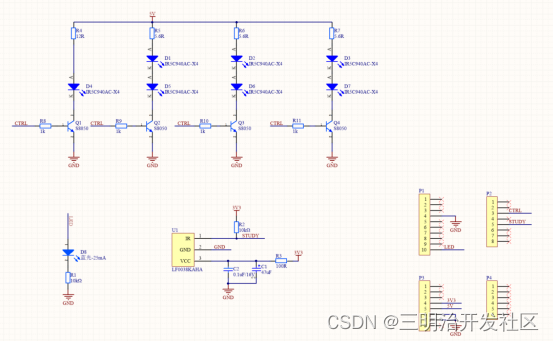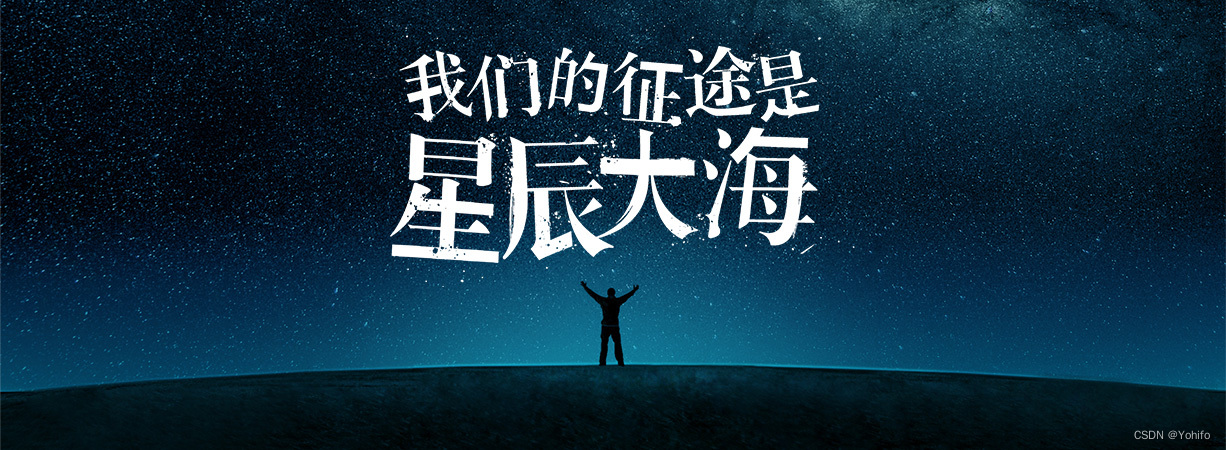1.CREATE,数据的插入
创建一张学生表
mysql> create table student(-> id int primary key comment '学生id',-> name varchar(32) comment '学生姓名',-> age int comment'学生年龄',-> email varchar(32) comment '学生邮箱'-> );
Query OK, 0 rows affected (0.60 sec)- 单行数据+全列插入
--语法
insert into 表名 values(列1值,列2值,列3值);mysql> insert into student values(1,'Alice',18,'1@1.com');
Query OK, 1 row affected (0.16 sec)mysql> select * from student;
+----+-------+------+---------+
| id | name | age | email |
+----+-------+------+---------+
| 1 | Alice | 18 | 1@1.com |
+----+-------+------+---------+
1 row in set (0.00 sec)- 多行数据+全部列插入
--语法
insert into 表名 values(列1值,列2值,列3值),(列1值,列2值,列3值);mysql> insert into student values(2,'Bob',18,'2@2.com'), (3,'Candy',18,'3@3.com');
Query OK, 2 rows affected (0.15 sec)
Records: 2 Duplicates: 0 Warnings: 0mysql> select * from student;
+----+-------+------+---------+
| id | name | age | email |
+----+-------+------+---------+
| 1 | Alice | 18 | 1@1.com |
| 2 | Bob | 18 | 2@2.com |
| 3 | Candy | 18 | 3@3.com |
+----+-------+------+---------+
3 rows in set (0.00 sec)
- 单行数据+指定列插入
--语法
insert into 表名(列1名,列2名)values(列1值,列2值);mysql> insert into student(id,name)values(4,'Davis');
Query OK, 1 row affected (0.07 sec)mysql> select * from student;
+----+-------+------+---------+
| id | name | age | email |
+----+-------+------+---------+
| 1 | Alice | 18 | 1@1.com |
| 2 | Bob | 18 | 2@2.com |
| 3 | Candy | 18 | 3@3.com |
| 4 | Davis | NULL | NULL |
+----+-------+------+---------+
4 rows in set (0.00 sec)- 多行数据+指定列插入
--语法
insert into 表名(列1名,列2名)values(列1值,列2值),(列1值,列2值);mysql> insert into student(id,name)values(5,'Edsiom'),(6,'Frank');
Query OK, 2 rows affected (0.15 sec)
Records: 2 Duplicates: 0 Warnings: 0mysql> select * from student;
+----+--------+------+---------+
| id | name | age | email |
+----+--------+------+---------+
| 1 | Alice | 18 | 1@1.com |
| 2 | Bob | 18 | 2@2.com |
| 3 | Candy | 18 | 3@3.com |
| 4 | Davis | NULL | NULL |
| 5 | Edsiom | NULL | NULL |
| 6 | Frank | NULL | NULL |
+----+--------+------+---------+
6 rows in set (0.00 sec)- 主键或者唯一键替换
在student表中,id是主键,不能重复,但是如果想要修改id为1的学生的姓名应该如何操作
这种同步更新操作会先删除原有数据,在进行新的插入,所以会有两行受到影响
--语法
insert into 表名(列1,列2) values (列1值, 列2值) on duplicate key update 列1=列1值,列2=列2值;mysql> insert into student(id,name)values(1,'Alice')on duplicate key update id =1,name='Amda';
Query OK, 2 rows affected (1.22 sec)mysql> select * from student;
+----+--------+------+---------+
| id | name | age | email |
+----+--------+------+---------+
| 1 | Amda | 18 | 1@1.com |
| 2 | Bob | 18 | 2@2.com |
| 3 | Candy | 18 | 3@3.com |
| 4 | Davis | NULL | NULL |
| 5 | Edsiom | NULL | NULL |
| 6 | Frank | NULL | NULL |
+----+--------+------+---------+
6 rows in set (0.00 sec)- 替换:直接替换有主键冲突的数据
--语法 replace into 表名(列1,列2)values(列1值,列2值);mysql> replace into student(id,name)values(1,'Alice'); Query OK, 2 rows affected (0.14 sec)mysql> select * from student; +----+--------+------+---------+ | id | name | age | email | +----+--------+------+---------+ | 1 | Alice | NULL | NULL | | 2 | Bob | 18 | 2@2.com | | 3 | Candy | 18 | 3@3.com | | 4 | Davis | NULL | NULL | | 5 | Edsiom | NULL | NULL | | 6 | Frank | NULL | NULL | +----+--------+------+---------+ 6 rows in set (0.00 sec)2.RETRIEVE、查询
创建学生成绩表并插入数据得如下表
+----+-----------+------+---------+---------+
| id | name | math | chinese | english |
+----+-----------+------+---------+---------+
| 1 | 张三 | 54 | 32 | 88 |
| 2 | 李四 | 88 | 99 | 25 |
| 3 | 王五 | 55 | 99 | 88 |
| 4 | 张六六 | 48 | 96 | 32 |
| 5 | 赵四 | 74 | 68 | 87 |
| 6 | 周七 | 70 | 60 | 58 |
| 7 | 王八 | 99 | 98 | 95 |
+----+-----------+------+---------+---------+
- 查询所有列
--语法
select * from 表名;
mysql> select * from score;
+----+-----------+------+---------+---------+
| id | name | math | chinese | english |
+----+-----------+------+---------+---------+
| 1 | 张三 | 54 | 32 | 88 |
| 2 | 李四 | 88 | 99 | 25 |
| 3 | 王五 | 55 | 99 | 88 |
| 4 | 张六六 | 48 | 96 | 32 |
| 5 | 赵四 | 74 | 68 | 87 |
| 6 | 周七 | 70 | 60 | 58 |
| 7 | 王八 | 99 | 98 | 95 |
+----+-----------+------+---------+---------+
7 rows in set (0.00 sec)- 查询指定列
--语法(不需要按照指定顺序查询)
select 列1,列2 from 表名;--查询学生姓名对应的语文成绩和数学成绩
mysql> select name,chinese,math from score;
+-----------+---------+------+
| name | chinese | math |
+-----------+---------+------+
| 张三 | 32 | 54 |
| 李四 | 99 | 88 |
| 王五 | 99 | 55 |
| 张六六 | 96 | 48 |
| 赵四 | 68 | 74 |
| 周七 | 60 | 70 |
| 王八 | 98 | 99 |
+-----------+---------+------+
7 rows in set (0.00 sec)- 查询字段或表达式
--语法
select 表达式 as 新列名 from 表名; --as可以省略--查询学生姓名所对应的总成绩
mysql> select name,math+chinese+english as total from score;
+-----------+-------+
| name | total |
+-----------+-------+
| 张三 | 174 |
| 李四 | 212 |
| 王五 | 242 |
| 张六六 | 176 |
| 赵四 | 229 |
| 周七 | 188 |
| 王八 | 292 |
+-----------+-------+
7 rows in set (0.10 sec)- 结果去重
--语法
select distinct 列名 from 表名;--查询所有的不重复的语文成绩
mysql> select distinct chinese from score;
+---------+
| chinese |
+---------+
| 32 |
| 99 |
| 96 |
| 68 |
| 60 |
| 98 |
+---------+
6 rows in set (0.02 sec)- 条件查询
--语法
查询语句 where 查询条件;--查询语文成绩为99或者数学成绩为48的同学信息
mysql> select * from score where chinese=99 or math=48;
+----+-----------+------+---------+---------+
| id | name | math | chinese | english |
+----+-----------+------+---------+---------+
| 2 | 李四 | 88 | 99 | 25 |
| 3 | 王五 | 55 | 99 | 88 |
| 4 | 张六六 | 48 | 96 | 32 |
+----+-----------+------+---------+---------+
3 rows in set (0.00 sec)--查询姓名为三个字的学生信息
mysql> select * from score where name like'___';
+----+-----------+------+---------+---------+
| id | name | math | chinese | english |
+----+-----------+------+---------+---------+
| 4 | 张六六 | 48 | 96 | 32 |
+----+-----------+------+---------+---------+
1 row in set (0.02 sec)--查询语文成绩小于等于数学成绩的同学信息
mysql> select * from score where chinese<=math;
+----+--------+------+---------+---------+
| id | name | math | chinese | english |
+----+--------+------+---------+---------+
| 1 | 张三 | 54 | 32 | 88 |
| 5 | 赵四 | 74 | 68 | 87 |
| 6 | 周七 | 70 | 60 | 58 |
| 7 | 王八 | 99 | 98 | 95 |
+----+--------+------+---------+---------+
4 rows in set (0.00 sec)--查询总分高于150的分数,tips:在where中不允许使用别名
mysql> select math+chinese+english 总分 from score where math+chinese+english>150;
+--------+
| 总分 |
+--------+
| 174 |
| 212 |
| 242 |
| 176 |
| 229 |
| 188 |
| 292 |
+--------+
7 rows in set (0.00 sec)- 结果排序(order by):ASC(升序,默认)DESC(降序)
--语法
查询语句 order by 字段 desc/asc;
--按数学成绩降序查询学生信息
mysql> select * from score order by math desc;
+----+-----------+------+---------+---------+
| id | name | math | chinese | english |
+----+-----------+------+---------+---------+
| 7 | 王八 | 99 | 98 | 95 |
| 2 | 李四 | 88 | 99 | 25 |
| 5 | 赵四 | 74 | 68 | 87 |
| 6 | 周七 | 70 | 60 | 58 |
| 3 | 王五 | 55 | 99 | 88 |
| 1 | 张三 | 54 | 32 | 88 |
| 4 | 张六六 | 48 | 96 | 32 |
+----+-----------+------+---------+---------+
7 rows in set (0.00 sec)按数学成绩降序查询姓张的同学的信息
mysql> select * from score where name like'张%' order by math desc;
+----+-----------+------+---------+---------+
| id | name | math | chinese | english |
+----+-----------+------+---------+---------+
| 1 | 张三 | 54 | 32 | 88 |
| 4 | 张六六 | 48 | 96 | 32 |
+----+-----------+------+---------+---------+
2 rows in set (0.00 sec)- 分页查询
--语法
-- 从 0 开始,筛选 n 条结果
SELECT ... FROM table_name [WHERE ...] [ORDER BY ...] LIMIT n;
-- 从 s 开始,筛选 n 条结果
SELECT ... FROM table_name [WHERE ...] [ORDER BY ...] LIMIT s, n;
-- 从 s 开始,筛选 n 条结果,比第二种用法更明确,建议使用
SELECT ... FROM table_name [WHERE ...] [ORDER BY ...] LIMIT n OFFSET n;
--插叙数学成绩前三的同学信息
mysql> select * from score order by math desc limit 3 offset 0;
+----+--------+------+---------+---------+
| id | name | math | chinese | english |
+----+--------+------+---------+---------+
| 7 | 王八 | 99 | 98 | 95 |
| 2 | 李四 | 88 | 99 | 25 |
| 5 | 赵四 | 74 | 68 | 87 |
+----+--------+------+---------+---------+
3 rows in set (0.10 sec)mysql> select * from score order by math desc limit 0,3;
+----+--------+------+---------+---------+
| id | name | math | chinese | english |
+----+--------+------+---------+---------+
| 7 | 王八 | 99 | 98 | 95 |
| 2 | 李四 | 88 | 99 | 25 |
| 5 | 赵四 | 74 | 68 | 87 |
+----+--------+------+---------+---------+
3 rows in set (0.00 sec)mysql> select * from score order by math desc limit 3;
+----+--------+------+---------+---------+
| id | name | math | chinese | english |
+----+--------+------+---------+---------+
| 7 | 王八 | 99 | 98 | 95 |
| 2 | 李四 | 88 | 99 | 25 |
| 5 | 赵四 | 74 | 68 | 87 |
+----+--------+------+---------+---------+
3 rows in set (0.00 sec)3.UPDATE、修改
--语法
update 表名 set 列名 = 新的列名;
--给张三同学的数学成绩加五分
mysql> select * from score where name like '张三';
+----+--------+------+---------+---------+
| id | name | math | chinese | english |
+----+--------+------+---------+---------+
| 1 | 张三 | 54 | 32 | 88 |
+----+--------+------+---------+---------+
1 row in set (0.00 sec)mysql> update score set math = math+10 where name like'张三';
Query OK, 1 row affected (0.07 sec)
Rows matched: 1 Changed: 1 Warnings: 0mysql> select * from score where name like '张三';
+----+--------+------+---------+---------+
| id | name | math | chinese | english |
+----+--------+------+---------+---------+
| 1 | 张三 | 64 | 32 | 88 |
+----+--------+------+---------+---------+
1 row in set (0.00 sec)4.DELETE、删除
--语法
DELETE FROM table_name [WHERE ...] [ORDER BY ...] [LIMIT ...]--删除张三同学的成绩
mysql> select * from score where name like'张三';
+----+--------+------+---------+---------+
| id | name | math | chinese | english |
+----+--------+------+---------+---------+
| 1 | 张三 | 64 | 32 | 88 |
+----+--------+------+---------+---------+
1 row in set (0.00 sec)mysql> delete from score where name like '张三';
Query OK, 1 row affected (0.19 sec)mysql> select * from score where name like'张三';
Empty set (0.00 sec)5.截断表(truncate)和删除表
--建立两张一样的表a和b,id自增长
mysql> create table a(-> id int primary key auto_increment,-> name varchar(32)-> );
Query OK, 0 rows affected (1.88 sec)mysql> insert into a (name)values('alice'),('bob');
Query OK, 2 rows affected (0.16 sec)
Records: 2 Duplicates: 0 Warnings: 0mysql> select * from a;
+----+-------+
| id | name |
+----+-------+
| 1 | alice |
| 2 | bob |
+----+-------+
2 rows in set (0.00 sec)mysql> create table b(-> id int primary key auto_increment,-> name varchar(32)-> );
Query OK, 0 rows affected (0.63 sec)mysql> insert into b (name)values('alice'),('bob');
Query OK, 2 rows affected (0.10 sec)
Records: 2 Duplicates: 0 Warnings: 0mysql> select * from b;
+----+-------+
| id | name |
+----+-------+
| 1 | alice |
| 2 | bob |
+----+-------+
2 rows in set (0.00 sec)--对表a进行整表删除,然后插入一条数据
mysql> delete from a;
Query OK, 2 rows affected (0.18 sec)mysql> insert into a (name)values('cindy');
Query OK, 1 row affected (0.15 sec)mysql> select * from a;
+----+-------+
| id | name |
+----+-------+
| 3 | cindy |
+----+-------+
1 row in set (0.00 sec)可以看到,删除整张表后id自增长是接着没有删除前的id继续增长的
--对表b进行截断,然后插入数据
mysql> truncate b;
Query OK, 0 rows affected (0.97 sec)mysql> insert into b (name)values('cindy');
Query OK, 1 row affected (0.16 sec)mysql> select * from b;
+----+-------+
| id | name |
+----+-------+
| 1 | cindy |
+----+-------+
1 row in set (0.00 sec)可以看到,id是重新进行了自增长
截断表的特点:1.只能对整表操作;2.速度比delete快;3.重置auto_increment
6.数据库中的聚合函数
| count() | 返回查询到的数据的 数量 |
| sum() | 返回查询到的数据的 总和,不是数字没有意义 |
| avg() | 返回查询到的数据的 平均值,不是数字没有意义 |
| max() | 返回查询到的数据的 最大值,不是数字没有意义 |
| min() | 返回查询到的数据的 最小值,不是数字没有意义 |