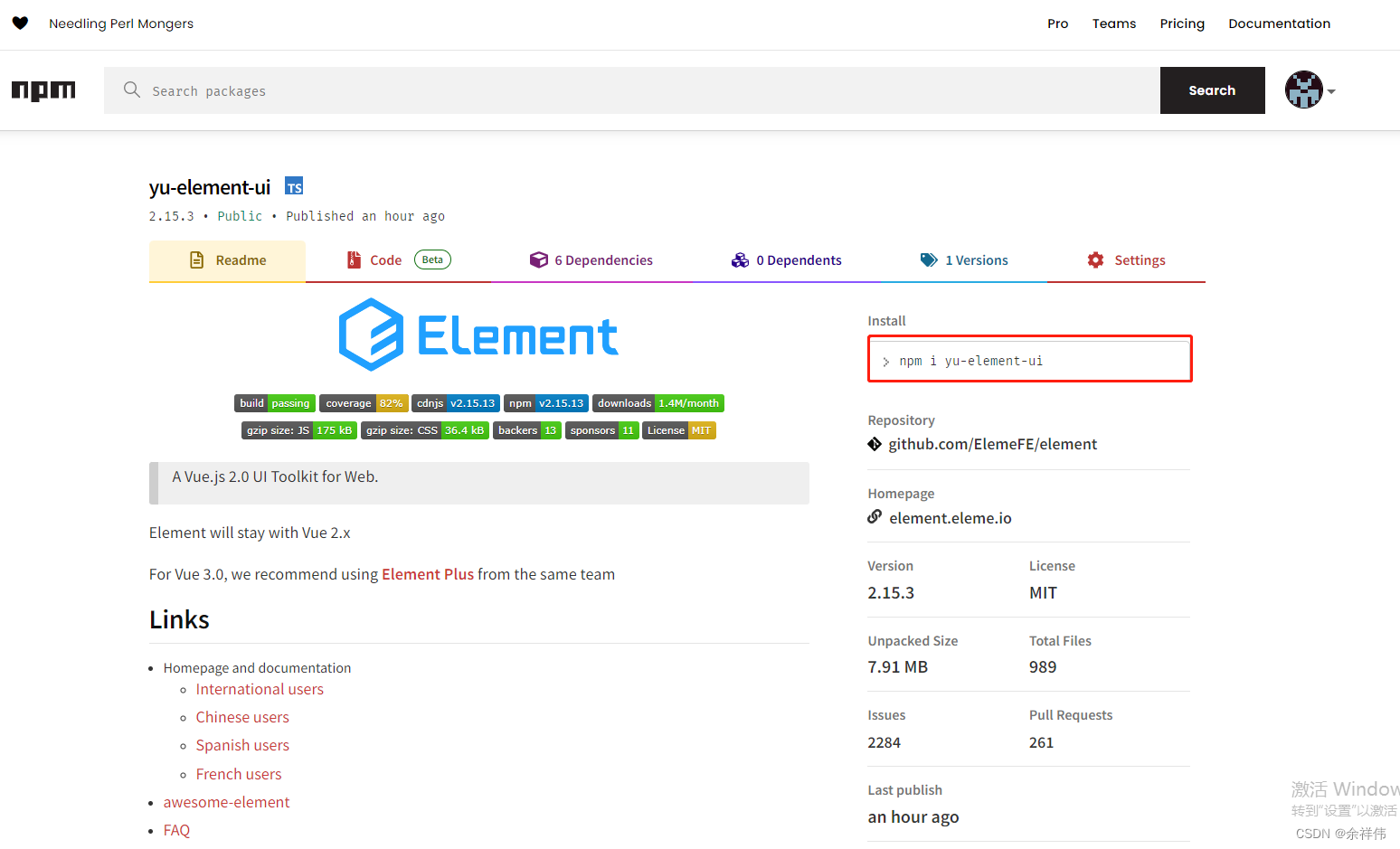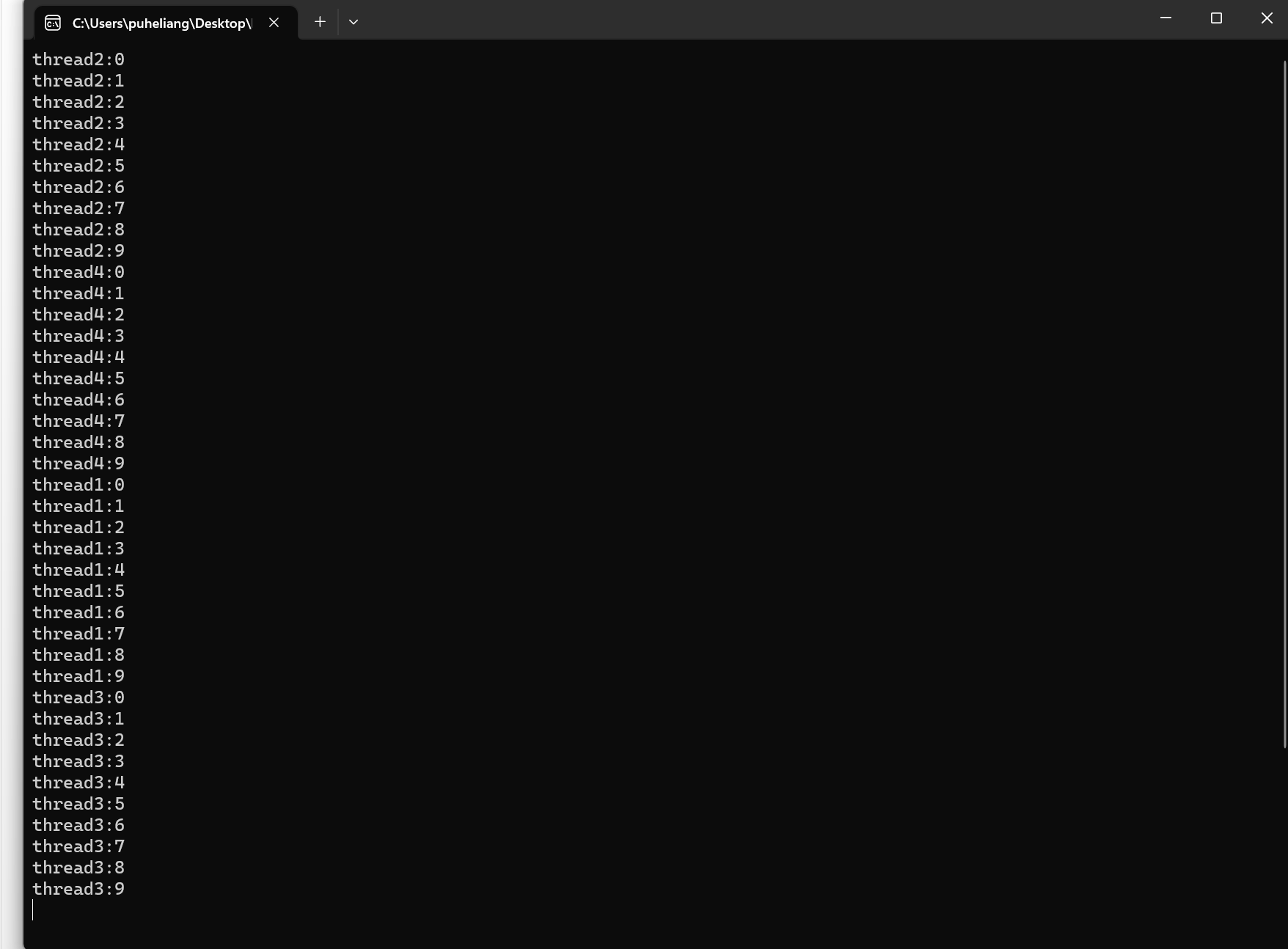Warm and cold boot instructions for Windows mobile/CE Handheld devices (Symbol/Motorola) (符号/摩托罗拉)温暖和寒冷的启动指令为Windows Mobile / CE手持设备
PPT8800 PPT8800
Warm Boot热启动
Press and hold Enter, Function and Left Scan Keys at the same time and release.按住回车键,在同一时间和释放功能和左扫描键。
Cold Boot冷启动
Remove battery cover.取下电池盖。
Press and hold Function Button.按住功能按钮。
Use tip of stylus to press and release reset button in battery compartment.利用手写笔笔尖按下和释放电池复位按钮。
Release funciotn button.释放funciotn按钮。
Warm Boot热启动
Use stylus to Press reset button on back of unit.使用手写笔按下回单位的复位按钮。
Cold Boot冷启动
Press and hold down Power, Right Scan key.按住权力,权利扫描键。
Warm Boot热启动
Press reset button on side of device.按复位按钮,装置的一面。
Cold Boot冷启动
Press and hold Power and Push to Talk buttons.按住电源和一键通话按钮。
While holding press the reset button on side of unit.虽然举行记者对机组侧的复位按钮。
Press volume up to clear all data.按音量上清除所有数据。
Warm Boot热启动
Press and hold power button until it reboots.按住电源按钮,直到它重新启动。
Cold Boot冷启动
Press and hold 1,9 and power.按住1,9和力量。
Clean Boot (Restores to factory defaults)干净启动(恢复到出厂默认值)
Copy clean boot files to temp folder of device and execute while in the cradle.干净启动文件复制到临时文件夹,执行的设备,而在摇篮里。
MC3000, MC3090 MC3000,MC3090
Warm Boot热启动
Press and hold 7,9 and power or Start-->Programs-->Warm Boot按住7,9和电源或开始 - >“程序” - >热启动
Cold Boot冷启动
Warm Boot热启动
Press and hold power until it reboots.按住电源,直到它重新启动。
Cold Boot冷启动
Partially eject battery.部分退出电池。
Press power and left scan key at same time and release.按电源和左扫描在同一时间和释放的关键。
push battery back in.把备用电池英寸
Clean Boot (Restore to factory defaults)干净启动(还原到出厂默认值)
Copy necassary clean boot files to Temp folder on device and execute while in cradle复制necassary干净启动文件夹在设备温度和执行,而在摇篮里
PPT8800 PPT8800
Warm Boot热启动
Press and hold Enter, Function and Left Scan Keys at the same time and release.按住回车键,在同一时间和释放功能和左扫描键。
Cold Boot冷启动
Remove battery cover.取下电池盖。
Press and hold Function Button.按住功能按钮。
Use tip of stylus to press and release reset button in battery compartment.利用手写笔笔尖按下和释放电池复位按钮。
Release funciotn button.释放funciotn按钮。
Replace battery cover.更换电池盖。
Warm Boot热启动
Use stylus to Press reset button on back of unit.使用手写笔按下回单位的复位按钮。
Cold Boot冷启动
Press and hold down Power, Right Scan key.按住权力,权利扫描键。
While holding these use stylus to press the reset button on back of unit.尽管持有这些使用触笔按复位按钮,回到单位。
Warm Boot热启动
Press reset button on side of device.按复位按钮,装置的一面。
Cold Boot冷启动
Press and hold Power and Push to Talk buttons.按住电源和一键通话按钮。
While holding press the reset button on side of unit.虽然举行记者对机组侧的复位按钮。
Press volume up to clear all data.按音量上清除所有数据。
Release the Power and Push to Talk buttons.松开电源和一键通按钮。
Press top key of the volume button to confirm the hard reset.按卷的最关键的按钮确认硬重置。
Warm Boot热启动
Press and hold power button until it reboots.按住电源按钮,直到它重新启动。
Cold Boot冷启动
Press and hold 1,9 and power.按住1,9和力量。
Clean Boot (Restores to factory defaults)干净启动(恢复到出厂默认值)
Copy clean boot files to temp folder of device and execute while in the cradle.干净启动文件复制到临时文件夹,执行的设备,而在摇篮里。
MC3000, MC3090 MC3000,MC3090
Warm Boot热启动
Press and hold 7,9 and power or Start-->Programs-->Warm Boot按住7,9和电源或开始 - >“程序” - >热启动
Cold Boot冷启动
Press and hold 1,9 and power.按住1,9和力量。
Warm Boot热启动
Press and hold power until it reboots.按住电源,直到它重新启动。
Cold Boot冷启动
Partially eject battery.部分退出电池。
Press power and left scan key at same time and release.按电源和左扫描在同一时间和释放的关键。
push battery back in.把备用电池英寸
Clean Boot (Restore to factory defaults)干净启动(还原到出厂默认值)
Copy necassary clean boot files to Temp folder on device and execute while in cradle复制necassary干净启动文件夹在设备温度和执行,而在摇篮里
Copy clean boot files to sd card, execute a cold boot, hold power button in during boot.干净启动文件复制到SD卡,执行冷启动,在启动时按住电源按钮。