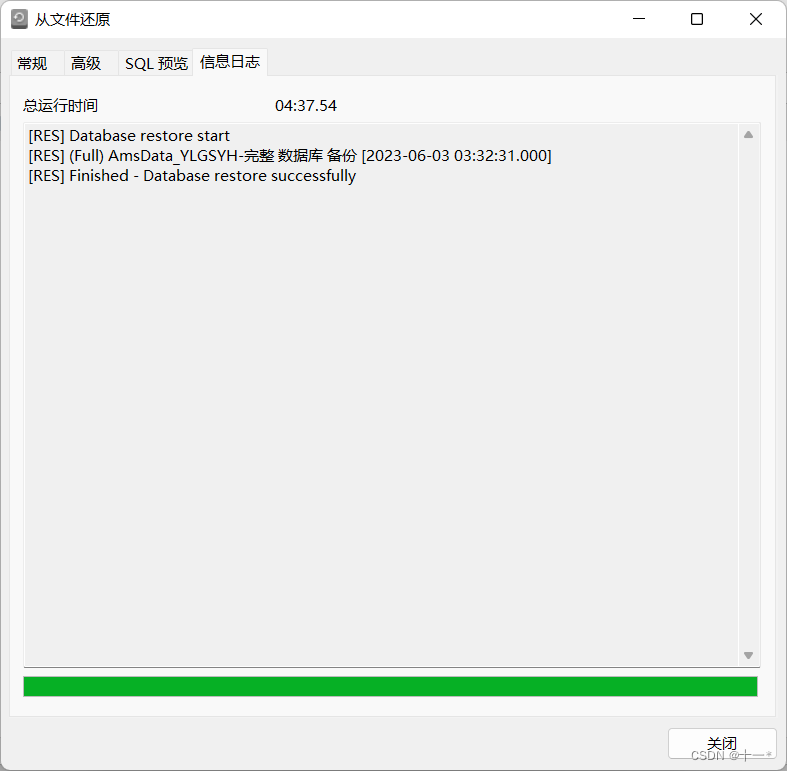endnote x9 word 闪退
- https://support.clarivate.com/Endnote/s/article/EndNote-Problematic-field-codes-causing-jumping-cursor-the-range-cannot-be-deleted-or-other-problems-while-formatting?language=en_US
版权声明:本文为引用他人文章,原文链接:https://blog.csdn.net/u012236241/article/details/87910304
1.关闭 校对
2. 利用备份恢复
以上有点繁琐。
-----------------------官方回应-------------------
导致问题的原因是,有像域代码之类的交互,与endnote冲突。解决方法把word文档clean下,即将域代码删除。
官方步骤:
具体如下(window,mac见英文原文):
- 备份你的文档
2.Ctrl+A 全选
3. Crtl+6 去除代码 (这个是关键步骤)
- Ctrl+C 和 V 复制到新的文档中去。
其实,操作3就应该可以解决问题了,我是试了拷贝到新文档,确实可以随意插入文献而不会崩溃。
PS(误):刚刚试了下,将前面的图表目录选择ctrl + 6 之后文档可以正常插入文献。
我的步骤是:1. 选择前面所有的目录 2. ctrl+6 3. 找到位置插入文献或者直接跟新,顺利完成 4. 连续ctrl+z 回复目录链接状态。
希望能帮到大家。
附件1:
Article
In Windows:
Make a backup of your document.
In Word 2010/2013/2016 with Endnote X4 or later, go to the EndNote tab and choose the “Convert Citations and Bibliography > Convert to Unformatted Citations” command.
In Word 2007 with Endnote X1 or later, go to the EndNote tab and choose the “Convert Citations and Bibliography > Convert to Unformatted Citations” command.
In Word 2007 with Endnote X or earlier, go to the Add-Ins tab and choose the “EndNote > Unformat Citations” command.
In Word 2000/2002(XP)/2003 go to the Tools Menu and select “EndNote > Unformat Citations” command.
This will remove the reference list and revert the citations to a temporary format.
Press [Ctrl]+A on the keyboard to highlight everything.
Press [Ctrl]+6 (above the “T” and “Y” key) to remove any additional hidden field codes.
Press [Ctrl]+C to copy the highlighted text.
Open a new document and press [Ctrl]+V to paste.
Note: If you have citations in footnotes, you will need to click in the footnotes section and repeat steps 3- 6.
You should now be able to format this cleaned up version of the document without running into problems.
Please note that you may get the “EndNote Select Matching Reference” dialog box when formatting the bibliography. This may be because you have modified the author name or the year in one of the references. Please click at EndNote: Select Matching Reference for information on how to resolve this.
On a Mac:
Make a backup of your document.
Word 2008/2011: Choose the “Tools > EndNote > Unformat Citations” or “Convert to Unformatted Citations” command, which will remove the reference list and revert the citations.
Word 2016: Go to the EndNote tab and select the “Tools > Convert to Unformatted Citations” command.
This will remove the reference list and revert the citations to a temporary format.
Press [Command]+A on the keyboard to highlight everything. Note: The [Command] key may be identified as the [Apple] key on some keyboards.
Press [Command]+6 (above the “T” and “Y” key) to remove any additional hidden field codes.
Press [Command]+C to copy the highlighted text.
Open a new document and press [Apple]+V to paste.
Note: If you have citations in footnotes, you will need to click in the footnotes section and repeat steps 3- 6.
You should now be able to format this cleaned up version of the document without running into problems.
Please note that you may get the “EndNote Select Matching Reference” dialog box when formatting the bibliography. This may be because you have modified the author name or the year in one of the references. Please click at EndNote: Select Matching Reference for information on how to resolve this.
https://support.clarivate.com/Endnote/s/article/EndNote-Problematic-field-codes-causing-jumping-cursor-the-range-cannot-be-deleted-or-other-problems-while-formatting?language=en_US
版权声明:本文为CSDN博主「uuchecknow」的原创文章,遵循CC 4.0 by-sa版权协议,转载请附上原文出处链接及本声明。
原文链接:https://blog.csdn.net/u012236241/article/details/87910304