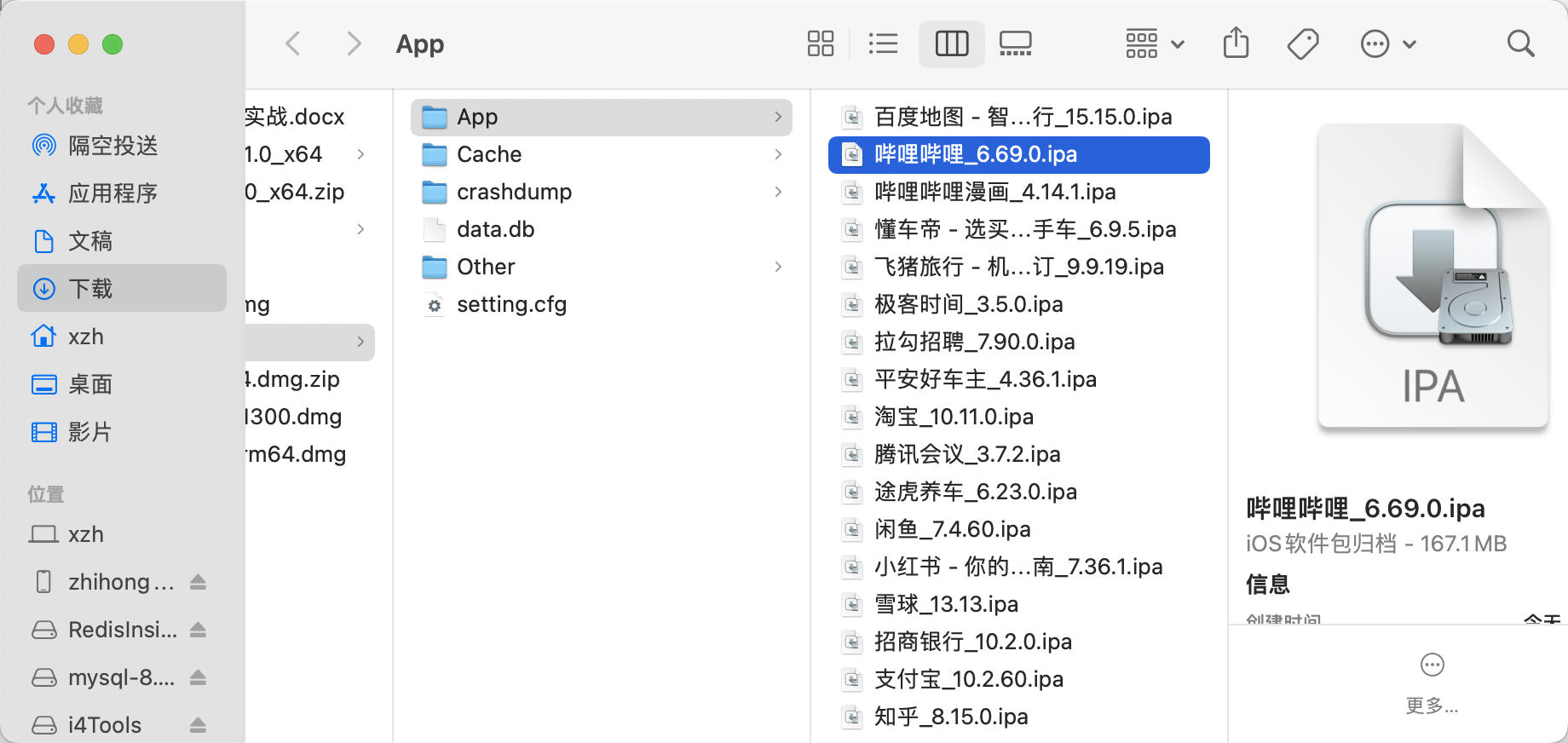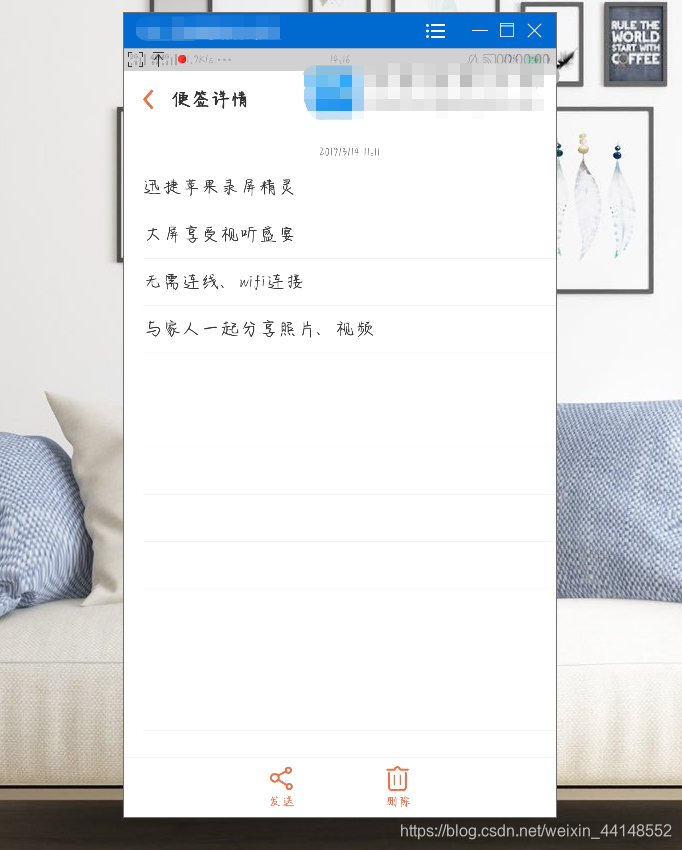银行家算法:避免死锁的资源分配算法[cpp]
介绍
在多进程环境中,资源的合理分配和管理对系统的正常运行至关重要。然而,不当的资源分配可能会导致死锁,即进程无法继续执行并永久阻塞。为了避免死锁的发生,银行家算法应运而生。本文将介绍银行家算法的基本原理,并提供一个简单的 C++ 实现示例。
死锁与资源分配问题
在操作系统中,多个进程竞争有限的资源,例如内存、文件、打印机等。当一个进程获取了一部分资源并等待其他进程释放资源时,可能会发生死锁。死锁是指系统中的进程无法继续执行,因为它们所需的资源被其他进程占用,而其他进程也在等待被占用的资源。这种情况下,系统无法进行进一步的资源分配,导致进程无法完成。
银行家算法原理
银行家算法是一种资源分配算法,旨在避免系统进入死锁状态。它通过安全性检查来判断在给定的资源分配下,系统是否处于安全状态。银行家算法基于以下几个关键概念:
- 可用资源向量:表示系统中每个资源的可用数量。
- 最大需求矩阵:表示每个进程对各个资源的最大需求量。
- 已分配矩阵:表示每个进程已经分配到的资源数量。
- 需求矩阵:表示每个进程尚需的资源数量。
银行家算法实现
下面是一个简单的使用 C++ 实现的银行家算法示例。它接受可用资源向量、最大需求矩阵和已分配矩阵作为输入,并判断系统是否处于安全状态。
#include <iostream>const int MAX_PROCESSES = 5;
const int MAX_RESOURCES = 3;bool isSafeState(int available[], int max_demand[][MAX_RESOURCES], int allocated[][MAX_RESOURCES], int safe_sequence[]) {int num_processes = MAX_PROCESSES;int num_resources = MAX_RESOURCES;int need[MAX_PROCESSES][MAX_RESOURCES];bool finish[MAX_PROCESSES] = {false};int work[MAX_RESOURCES];// Calculate the need matrixfor (int i = 0; i < num_processes; i++) {for (int j = 0; j < num_resources; j++) {need[i][j] = max_demand[i][j] - allocated[i][j];}}// Initialize work arrayfor (int j = 0; j < num_resources; j++) {work[j] = available[j];}// Find a process that can be executedint count = 0;while (count < num_processes) {bool found = false;for (int i = 0; i < num_processes; i++) {if (!finish[i]) {bool canExecute = true;for (int j = 0; j < num_resources; j++) {if (need[i][j] > work[j]) {canExecute = false;break;}}if (canExecute) {// Allocate resources to the processfor (int j = 0; j < num_resources; j++) {work[j] += allocated[i][j];}// Mark the process as finishedfinish[i] = true;found = true;count++;// Add the process to the safe sequencesafe_sequence[count - 1] = i;break;}}}if (!found) {break;}}// Check if all processes are finishedreturn count == num_processes;
}int main() {int available_resources[] = {3, 3, 2};int maximum_demand[][MAX_RESOURCES] = {{7, 5, 3},{3, 2, 2},{9, 0, 2},{2, 2, 2},{4, 3, 3}};int allocated_resources[][MAX_RESOURCES] = {{0, 1, 0},{2, 0, 0},{3, 0, 2},{2, 1, 1},{0, 0, 2}};int safe_sequence[MAX_PROCESSES];bool isSafe = isSafeState(available_resources, maximum_demand, allocated_resources, safe_sequence);if (isSafe) {std::cout << "System is in a safe state." << std::endl;std::cout << "Safe sequence: ";for (int i = 0; i < MAX_PROCESSES; i++) {std::cout << "P" << safe_sequence[i] << " ";}std::cout << std::endl;} else {std::cout << "System is in an unsafe state." << std::endl;}return 0;
}
示例和演示
为了更好地理解银行家算法的工作原理,让我们通过一个具体的示例来演示它的运行过程。
假设有5个进程(P0-P4)和3种不同的资源(R0-R2)。给定的可用资源向量为{3, 3, 2},最大需求矩阵和已分配矩阵如下:
最大需求矩阵:
7 5 3
3 2 2
9 0 2
2 2 2
4 3 3
已分配矩阵:
0 1 0
2 0 0
3 0 2
2 1 1
0 0 2
我们将使用上述示例数据来运行银行家算法,并观察系统的安全性。
Resources allocated to P1: 2 0 0
Resource needs for P1: 1 2 2
Current available resources: 3 3 2
Available resources after allocation: 5 3 2 Resources allocated to P3: 2 1 1
Resource needs for P3: 0 1 1
Current available resources: 5 3 2
Available resources after allocation: 7 4 3 Resources allocated to P0: 0 1 0
Resource needs for P0: 7 4 3
Current available resources: 7 4 3
Available resources after allocation: 7 5 3 Resources allocated to P2: 3 0 2
Resource needs for P2: 6 0 0
Current available resources: 7 5 3
Available resources after allocation: 10 5 5 Resources allocated to P4: 0 0 2
Resource needs for P4: 4 3 1
Current available resources: 10 5 5
Available resources after allocation: 10 5 7 System is in a safe state.
Safe sequence: P1 P3 P0 P2 P4
随机生成数据
#include <iostream>
#include <cstdlib>
#include <ctime>const int num_processes = 5;
const int num_resources = 3;bool isSafeState(int available[], int max_demand[][num_resources], int allocated[][num_resources], int safe_sequence[]) {int need[num_processes][num_resources];int work[num_resources];bool finish[num_processes] = { false };// Calculate the need matrixfor (int i = 0; i < num_processes; i++) {for (int j = 0; j < num_resources; j++) {need[i][j] = max_demand[i][j] - allocated[i][j];}}// Initialize work arrayfor (int j = 0; j < num_resources; j++) {work[j] = available[j];}// Find a process that can be executedint count = 0;while (count < num_processes) {bool found = false;for (int i = 0; i < num_processes; i++) {if (!finish[i]) {bool canExecute = true;for (int j = 0; j < num_resources; j++) {if (need[i][j] > work[j]) {canExecute = false;break;}}if (canExecute) {// Allocate resources to the processfor (int j = 0; j < num_resources; j++) {work[j] += allocated[i][j];}finish[i] = true;found = true;count++;safe_sequence[count - 1] = i;break;}}}if (!found) {break;}}// Check if all processes are finishedreturn count == num_processes;
}int main() {// Initialize random seedstd::srand(static_cast<unsigned int>(std::time(0)));int available_resources[num_resources];int maximum_demand[num_processes][num_resources];int allocated_resources[num_processes][num_resources];// Generate random values for available resourcesfor (int j = 0; j < num_resources; j++) {available_resources[j] = std::rand() % 10 + 1;}// Generate random values for maximum demand and allocated resourcesfor (int i = 0; i < num_processes; i++) {for (int j = 0; j < num_resources; j++) {maximum_demand[i][j] = std::rand() % available_resources[j] + 1;allocated_resources[i][j] = std::rand() % (maximum_demand[i][j] + 1);}}// Print the randomly generated valuesstd::cout << "Number of processes: " << num_processes << std::endl;std::cout << "Number of resources: " << num_resources << std::endl;std::cout << "Available resources: ";for (int j = 0; j < num_resources; j++) {std::cout << available_resources[j] << " ";}std::cout << std::endl;std::cout << "Maximum demand matrix:" << std::endl;for (int i = 0; i < num_processes; i++) {for (int j = 0; j < num_resources; j++) {std::cout << maximum_demand[i][j] << " ";}std::cout << std::endl;}std::cout << "Allocated resources matrix:" << std::endl;for (int i = 0; i < num_processes; i++) {for (int j = 0; j < num_resources; j++) {std::cout << allocated_resources[i][j] << " ";}std::cout << std::endl;}int safe_sequence[num_processes];// Check if the system is in a safe statebool is_safe = isSafeState(available_resources, maximum_demand, allocated_resources, safe_sequence);// Print the safe sequence if it existsif (is_safe) {std::cout << "System is in a safe state. Safe sequence: ";for (int i = 0; i < num_processes; i++) {std::cout << safe_sequence[i] << " ";}std::cout << std::endl;} else {std::cout << "System is not in a safe state." << std::endl;}return 0;
}
测试结果:1
Number of processes: 5
Number of resources: 3
Available resources: 7 8 6
Maximum demand matrix:
7 1 2
4 2 3
1 4 1
4 1 5
6 6 2
Allocated resources matrix:
2 0 0
4 1 2
1 2 1
0 1 1
4 2 2
System is in a safe state. Safe sequence: 0 1 2 3 4
测试结果:2
Number of processes: 5
Number of resources: 3
Available resources: 3 4 3
Maximum demand matrix:
4 4 5
3 4 4
3 4 5
5 6 4
3 6 5
Allocated resources matrix:
3 1 0
0 3 2
3 2 0
0 2 1
1 0 3
System is in a safe state. Safe sequence: 1 0 2 3 4
测试结果:3
Number of processes: 5
Number of resources: 3
Available resources: 3 4 3
Maximum demand matrix:
9 8 8
10 11 9
9 9 9
10 10 9
8 9 8
Allocated resources matrix:
4 0 1
7 2 4
8 4 2
7 10 2
4 9 1
System is not in a safe state.