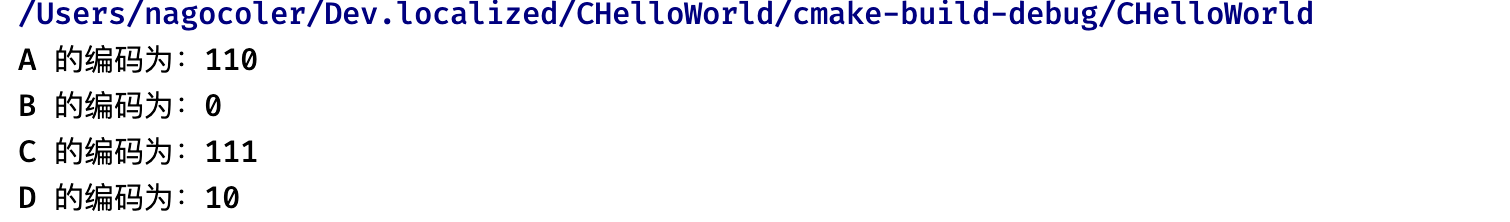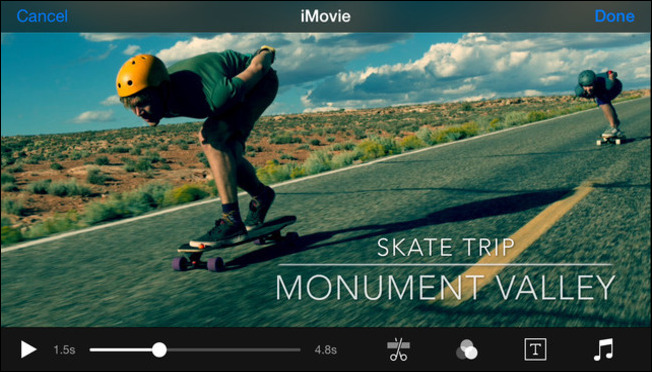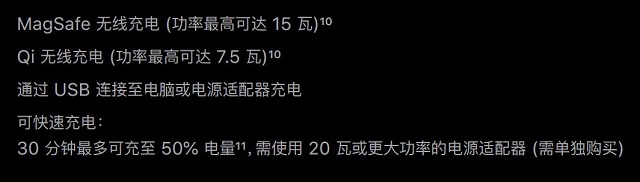文章目录
- 1. 本文内容
- 2. LOL LCU接口
- 2.1 获取LOL客户端信息
- 2.2 LCU接口调用
- 3. LCU天赋接口实战
- 4. 总结
- 参考资料
1. 本文内容
本文会介绍如何编写一个LOL一键载入自定义天赋。
最终效果如下:
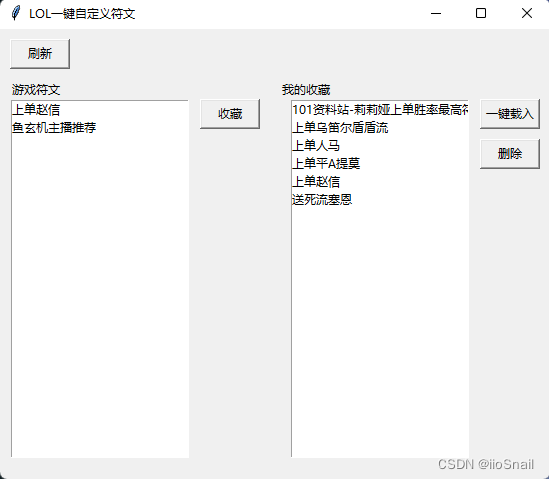
源代码地址:https://github.com/iioSnail/lol_custom_rune
exe下载地址:百度网盘
本节会重点介绍有关LOL接口的部分,对GUI部分不进行过多介绍。
2. LOL LCU接口
要想和LOL客户端进行交互,需要使用官方提供的LCU接口,所有的第三方工具都是通过这些接口实现的。
在使用LCU接口前需要获取IP、端口和Token。
2.1 获取LOL客户端信息
-
首先登录游戏
-
登录游戏后使用管理员权限运行cmd,然后输入如下命令:
wmic PROCESS WHERE name='LeagueClientUx.exe' GET commandline
之后你会的得到如下输出:
C:\Users\XHXIAIEIN>wmic PROCESS WHERE name='LeagueClientUx.exe' GET commandline
CommandLine"D:/Game/league of legends cn/英雄联盟/LeagueClient/LeagueClientUx.exe"
"--riotclient-auth-token=PVBsuiBiaNdAdIAnDoNg7yisxg"
"--riotclient-app-port=63381"
"--riotclient-tencent"
"--no-rads"
"--disable-self-update"
"--region=TENCENT"
"--locale=zh_CN"
"--t.lcdshost=hn1-sz-feapp.lol.qq.com"
"--t.chathost=hn1-sz-ejabberd.lol.qq.com"
"--t.lq=https://hn1-sz-login.lol.qq.com:8443"
"--t.storeurl=https://hn1-sr.lol.qq.com:8443"
"--t.rmsurl=wss://sz-rms-bcs.lol.qq.com:443"
"--rso-auth.url=https://prod-rso.lol.qq.com:3000"
"--rso_platform_id=HN1"
"--rso-auth.client=lol"
"--t.location=loltencent.sz.HN1"
"--tglog-endpoint=https://tglogsz.datamore.qq.com/lolcli/report/"
"--t.league_edge_url=https://ledge-hn1.lol.qq.com:22019"
"--ccs=https://cc-hn1.lol.qq.com:8093"
"--dradis-endpoint=http://some.url"
"--remoting-auth-token=lgxHX-LuAnDaXbyzA08w" <---⭐ 找到这个参数 `--remoting-auth-token=XXX`
"--app-port=63405" <---⭐ 找到这个参数 `--app-port=XXX`
"--install-directory=d:\game\league of legends cn\鑻遍泟鑱旂洘\LeagueClient"
"--app-name=LeagueClient"
"--ux-name=LeagueClientUx"
"--ux-helper-name=LeagueClientUxHelper"
"--log-dir=LeagueClient Logs"
"--crash-reporting=none"
"--crash-environment=HN1"
"--app-log-file-path=d:/game/league of legends cn/英雄联盟/LeagueClient/../Game/Logs/LeagueClient Logs/2022-08-03T14-38-37_8368_LeagueClient.log"
"--app-pid=8368"
"--output-base-dir=d:/game/league of legends cn/鑻遍泟鑱旂洘/LeagueClient/../Game"
"--no-proxy-server"
我们需要从这些输出中提取出以下三项:
--remoting-auth-token=lgxHX-LuAnDaXbyzA08w
--app-pid=8368
--app-port=63405
之后我们就可以调用LCU接口了,IP固定为127.0.0.1,端口为--app-port,这里是63405,例如:
获取当前天赋:
GET https://127.0.0.1:63405/lol-perks/v1/currentpage
2.2 LCU接口调用
我们获取到端口后,就可以通过https调用了,注意:必须用https。
LCU接口可以在LCU API 速查手册这里查询到,你也可以参考LOL第三方工具frank(github)项目的lcu.js文件。
在调用前,还需要构造http headers,需要包含如下三条内容:
{"Accept": "application/json","Content-Type": "application/json","Authorization": "Basic " + auth
}
其中auth是使用base64对riot:${remoting-auth-token}进行加密后的得到的结果,使用过Python实现为:
import base64token = "lgxHX-LuAnDaXbyzA08w"
auth = base64.b64encode(("riot:" + token).encode("UTF-8")).decode("UTF-8")
authorization = "Basic " + auth
当构建好headers后,就可以按照API文档调用了,使用Python实现如下:
import requestsurl = "https://127.0.0.1:63405/lol-perks/v1/pages"headers = {"Accept": "application/json","Content-Type": "application/json","Authorization": "Basic " + auth
}resp = requests.get(url, headers=headers, verify=False)
if not resp.ok:utils.error("获取符文页失败!")returnresp_content = resp.text
3. LCU天赋接口实战
知道LCU接口的基本用法,就可以进行实战了,本项目使用了天赋接口。其path为 /lol-perks/v1/pages,其中增删改查分别对应的是POST、GET和DELET。
获取天赋
- Method: GET
- Path:
/lol-perks/v1/pages
请求参数:无
请求响应:
[{"autoModifiedSelections": [],"current": false, # 是否是当前选择的天赋页"id": 1934761678, # 天赋页id,删除时需要用到"isActive": false, "isDeletable": true,"isEditable": true,"isValid": true,"lastModified": 1658841402785,"name": "布里茨 By Frank", # 符文页的名称"order": 0, # 符文页顺序,第一页"primaryStyleId": 8400, # 主系id"subStyleId": 8300, # 副系id"selectedPerkIds": [ 8439, # 主系第1个8446, # 主系第2个8429, # 主系第3个8451, # 主系第4个8345, # 副系第1个8347, # 副系第2个5007, # 通用第1个5002, # 通用第2个5001 # 通用第3个],},...
]
Python实现:
url = self.url + "/lol-perks/v1/pages"resp = requests.get(url, headers=self.headers, verify=False)
if not resp.ok:utils.error("获取符文页失败!")returnresp_content = resp.text
删除天赋
- Method: DELETE
- Path:
/lol-perks/v1/pages/${runeId}
请求参数:请求参数在path上,${runeId}就是上面天赋页中的id
请求响应:无
python实现:
url = self.url + "/lol-perks/v1/pages/" + str(runes[index]['id'])
resp = requests.delete(url, headers=self.headers, verify=False)
if not resp.ok:utils.error("删除符文失败!")return
写入天赋
- Method: POST
- Path:
/lol-perks/v1/pages/${runeId}
请求参数:
{"autoModifiedSelections": [],"current": true,"name": "测试符文页","order": 0,"primaryStyleId": 8400,"subStyleId": 8300,"selectedPerkIds": [8439,8446,8429,8451,8345,8347,5007,5002,5001]
}
请求响应:无
python实现:
url = self.url + "/lol-perks/v1/pages"
resp = requests.post(url, json=rune_json, headers=self.headers, verify=False)
if not resp.ok:utils.error("载入符文页失败!")return
4. 总结
根据上面的LCU接口,再结合简单的封装与GUI设计,即可实现自定义天赋工具。代码详情请参考项目源码
参考资料
LeagueCustomLobby(github): https://github.com/XHXIAIEIN/LeagueCustomLobby
LCU API 速查手册: http://www.mingweisamuel.com/lcu-schema/tool/#/
LOL第三方工具frank(github): https://github.com/Java-S12138/frank