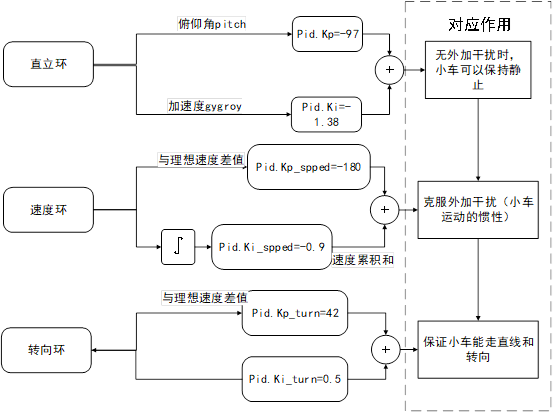驱动说明:
爱普生Epson TM-T90 驱动
版本:4.56E
[支持的操作系统]
Windows 10 (32/64位)
Windows 8 (32/64位)
Windows 7 SP1 (32/64位)
Windows Vista SP2 (32/64位)
Windows XP SP3 (32位)
Windows Server 2012
Windows Server 2008 R2 SP1
Windows Server 2008 SP2 (32/64位)
Windows Server 2003 R2 SP2 (32/64位)
Windows Embedded Standard 7
Windows Embedded Standard 2009
Windows Embedded POS Ready 7
Windows Embedded POS Ready 2009
Windows Embedded for Point of Service
Windows Embedded Enterprise (32/64位)
Windows XP Embedded SP2
[与之前版本4.55aE的差异]
[修复Bug]
以下问题被修复:
1.在64位操作系统上,TM-C100存在不打印的可能性.
2.在StatusAPI的BiDirectIO/BiDirectIOEx 中,数据被重发到打印机.
【如何更新和安装 爱普生Epson TM-T90驱动】
关于怎么更新和安装驱动,可以通过驱动精灵自动检测是否有可更新的驱动,用户可选择自主更新或者安装驱动
【如何卸载 爱普生Epson TM-T90驱动】
关于怎么卸载驱动,已经安装好的驱动程序卸载会导致硬件失效,建议使用驱动精灵检测是否有可更新的驱动或者重新安装驱动,还能方便地管理和删除驱动安装包。
【如何备份和还原 爱普生Epson TM-T90驱动】
关于怎么备份和还原 爱普生Epson TM-T90驱动,驱动精灵提供驱动备份和驱动还原的驱动管理功能。
【下载的驱动哪里可以查看?保存在哪里了?安装的驱动在哪里?】
爱普生Epson TM-T90驱动可以通过驱动精灵自动检测下载,保存位置可自行设置,安装好的驱动也能很方便地管理