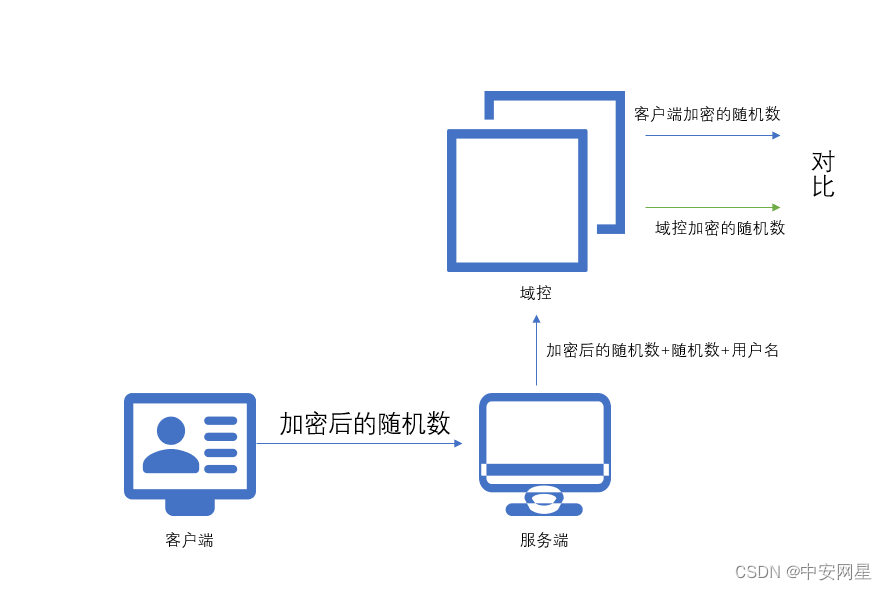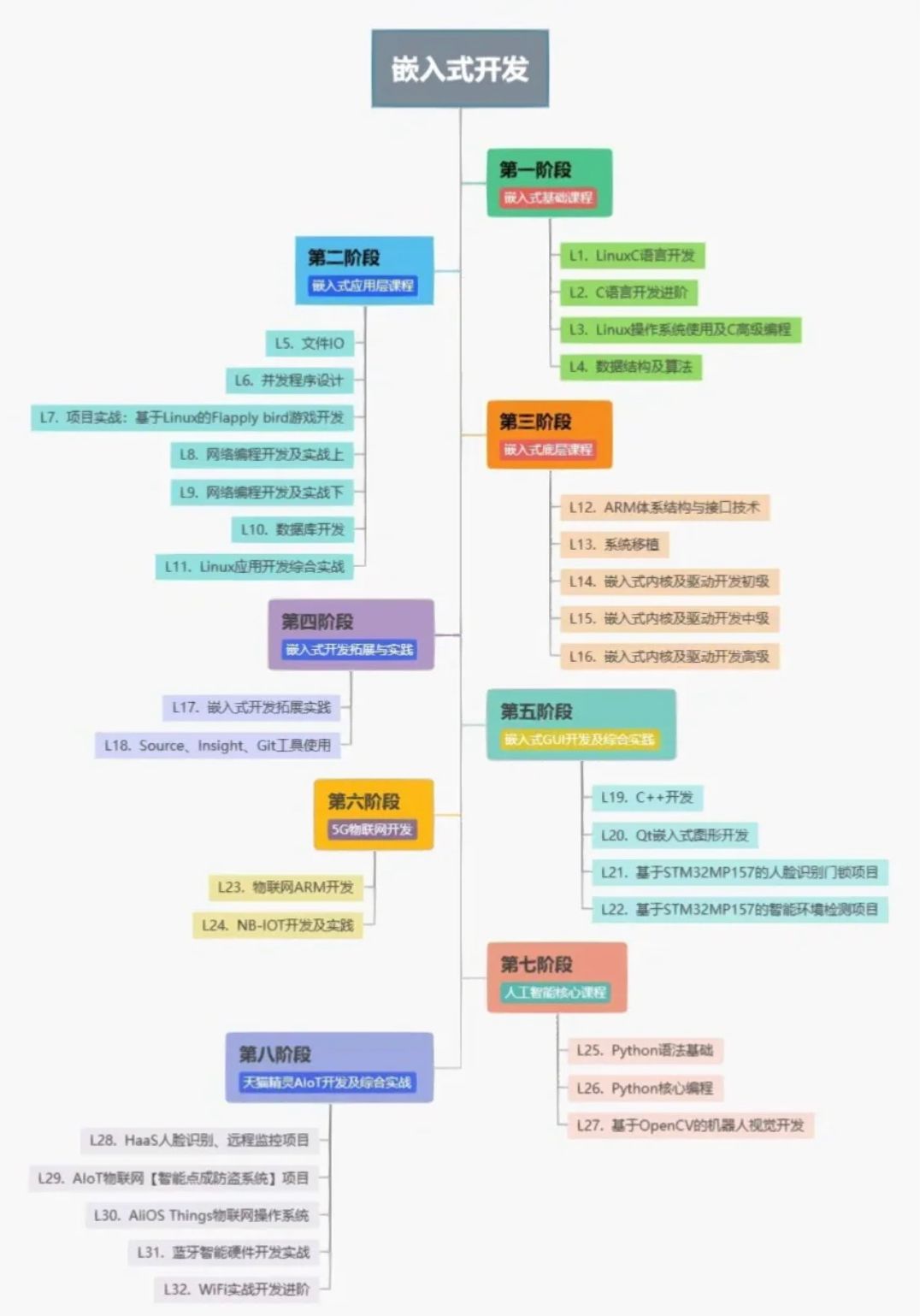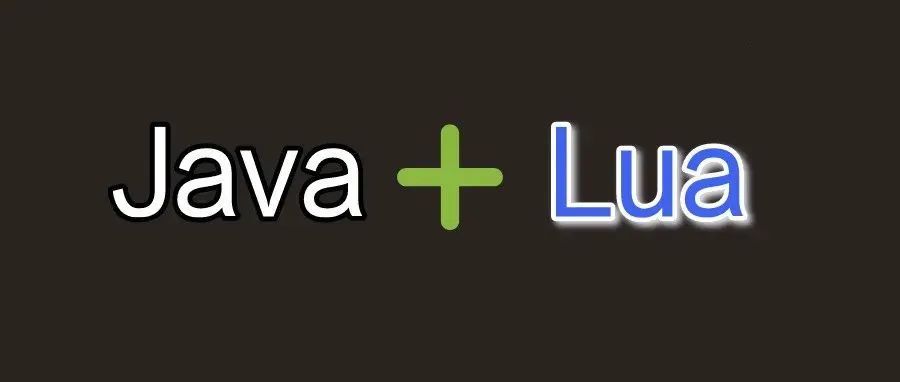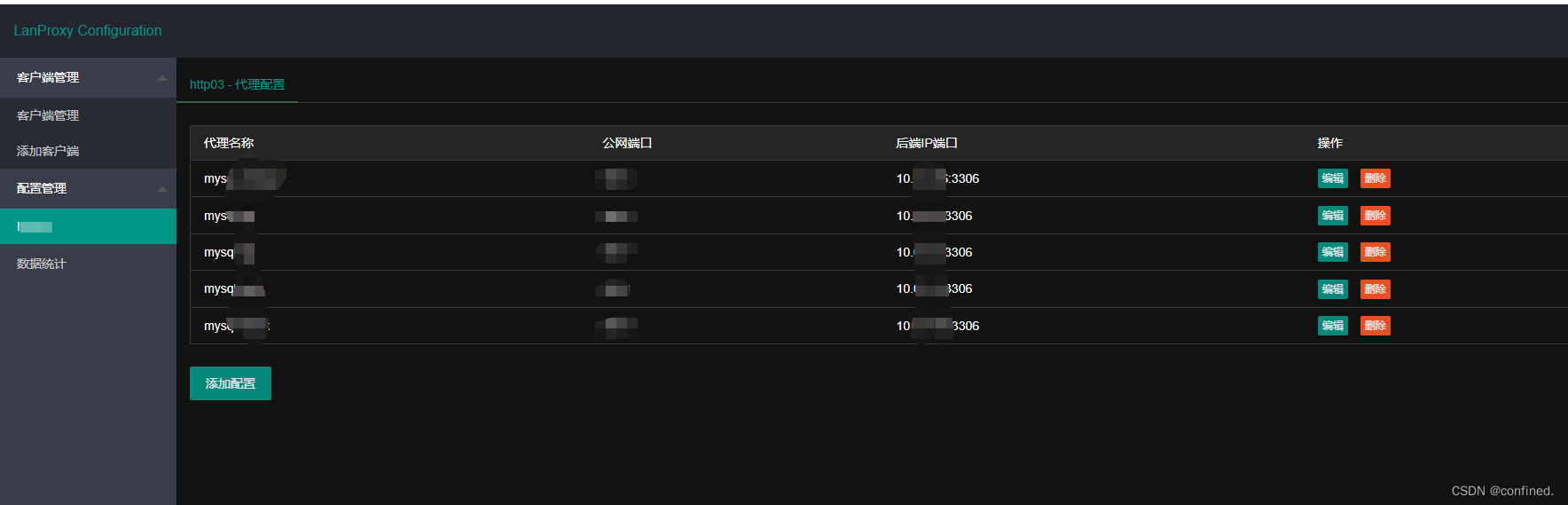目录
简介
redux 基本思路
redux 基本使用
单独使用 redux
配合 react-redux 使用
redux-devtools
使用修饰器
简介
本文介绍 redux 的使用方法。
主要包括以下几个部分
- redux 基本思路
- 单独使用 redux
- 配合 react-redux 使用
- redux-devtools
- 使用修饰器
redux 基本思路
·redux 是用来管理公共状态,公共 state 都存放在 store 中。使用 createStore() 方法新建一个 store
·直接修改容易引起误操作,需要有条件的操作 store ,不能直接修改
·使用 store.getState() 来获取 state
·使用 store.dispatch(action) 修改 state
·使用 store.subscribe(listener) 实现监听,如果有改动,进行对应的响应操作
·action 是一个对象,基本格式 { type: TEST, payload: { name: 'ddd' } }
·action creator 是 action 生成函数,根据传入的参数生成对应的 action
redux 基本使用
- redux 安装命令:
npm i redux --save - 新建 reducer 文件
// action type
const COUNT_ADD = "数量增加"
const COUNT_MINUS = "数量减少"// initial state
const initState = {test: 'test'count: 10
}// reducer
export default function(state = initState, action) {switch(action.type) {case COUNT_ADD:return {...state,count: state.count + 1}case COUNT_MINUS:return {...state,count: state.count - 1}default:return state}
}// action creator
export function countAdd() {return { type: COUNT_ADD }
}
export function countMinus() {return { type: COUNT_MINUS }
}
- 如果有多个 reducer ,可以使用 combineReducers 方法将多个 reducer 合并成一个
import { combineReducers } from 'redux'import app from './app'
import user from './user'export default combineReducers({ app, user })
- 使用 createStore 生成 store
import { createStore } from 'redux'
import rootReducer from './reducers'
export default createStore(rootReducer)// 使用中间件
import { createStore, applyMiddleware } from 'redux'
import thunk from 'redux-thunk'
import rootReducer from './reducers'
export default createStore(rootReducer, applyMiddleware(thunk))
单独使用 redux
const init = store.getState()
console.log(init)function listener() {const { count } = store.getState()console.log(`目前计数为:${count}`)
}
store.subscribe(listener)// 派发事件
store.dispatch(countAdd())
store.dispatch(countAdd())
store.dispatch(countMinus())
配合 react-redux 使用
- 在 react 项目中一般配合 react-redux 使用
- react-redux 安装命令:
npm i react-redux --save - react-redux 提供了
Provider,该组件将 store 放到 context 中,方便子孙组件直接使用 store - react-redux 提供了
connect(mapStateToProps, mapDispatchToProps)用来将对应的 state 和 dispatch 放到组件的 props 下
// ...
import { Provider } from 'react-redux'
import store from './store'ReactDOM.render(<Provider store={store}><App /></Provider>,document.getElementById('root')
);
import React from 'react'
import { connect } from 'react-redux'
import { countAdd, countMinus } from '../../store/reducers/app'
import { WingBlank, WhiteSpace,Button } from 'antd-mobile'class Demo extends React.Component {render() {return (<WingBlank style={{marginTop: 50}}><p>目前计数:{this.props.count}</p><WhiteSpace /><Button type="warning" onClick={this.props.countAdd}>+1</Button><WhiteSpace /><Button type="primary" onClick={this.props.countMinus}>-1</Button></WingBlank>)}
}
export default connect(({ app }) => app,{ countAdd, countMinus }
)(Demo)
备注:
- connect 高级组件处理之后,在 props 中就有对应的 state 和 action 了
- connect 的第一个参数是将 state 转为 props 的方法 mapStateToProps ,当然也可以直接传对象
- connect 的第二个参数是将 dispatch 转为 props 的方法 mapDispatchToProps ,当然也可以直接传对象
redux-devtools
redux-devtools 是谷歌浏览器的插件,方便调试
需要在代码中打开
// 没有中间件时开启devToolsExtension
import { createStore } from 'redux'
import rootReducer from './reducers'
export default createStore(rootReducer, window.devToolsExtension ? window.devToolsExtension() : f=>f)// 使用中间件并开启devToolsExtension
import { createStore, applyMiddleware, compose } from 'redux'
import thunk from 'redux-thunk'
import rootReducer from './reducers'
export default createStore(rootReducer, compose(applyMiddleware(thunk),window.devToolsExtension ? window.devToolsExtension() : f=>f
))
使用修饰器
修饰器相关知识参考:装饰器模式(Decorator模式)理解、使用
create-react-app 项目为例:
- 如果 babel 版本低于 7.x ,需要下载
babel-plugin-transform-decorators-legacy
npm i babel-plugin-transform-decorators-legacy --save
- 修改 package.json 文件
{// ..."babel": {// ..."plugins": ["transform-decorators-legacy"// ...]},// ...
}
- 如果是 babel 7.x 及以上版本,需要下载
@babel/plugin-proposal-decorators
npm i @babel/plugin-proposal-decorators --save
- 修改 package.json 文件
{// ..."babel": {// ..."plugins": [// ...["@babel/plugin-proposal-decorators", { "legacy": true }],]},// ...
}
- 在组件中 connect 就可以使用修饰器格式了。其他的,比如 withRouter 都可以用修饰器格式
// ...
@connect(({ test }) => ({ count: test.count}),{ testCountAdd }
)
class Demo extends React.Component {// ...
}
export default Demo