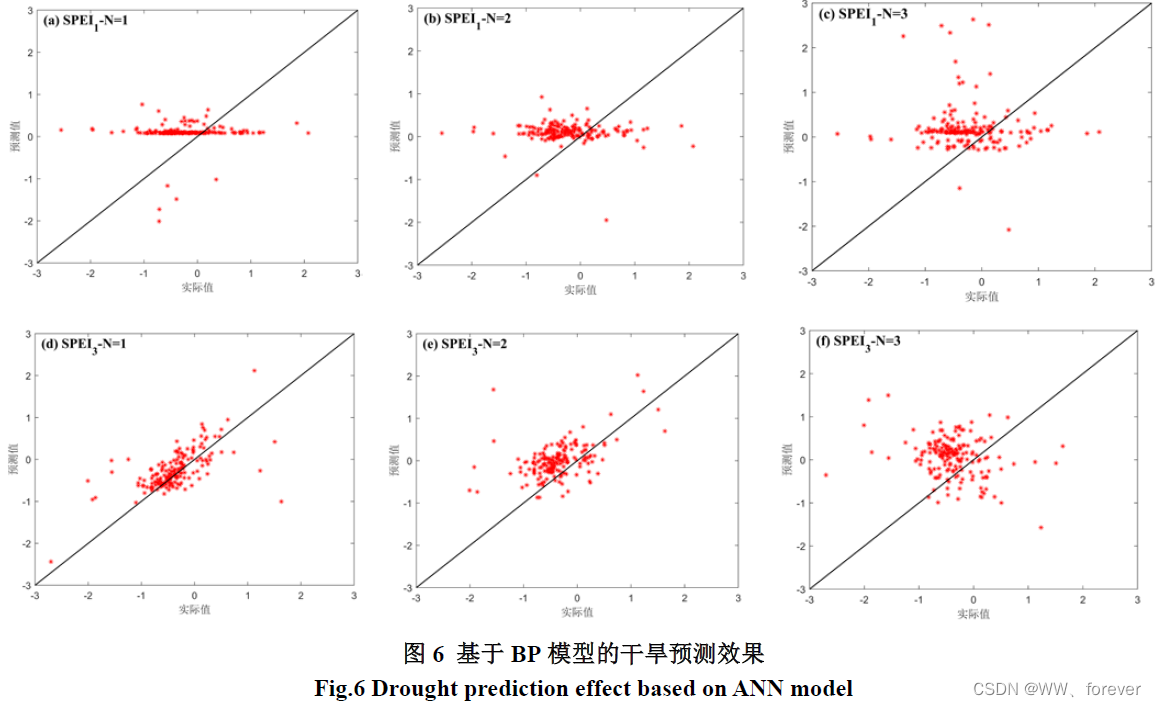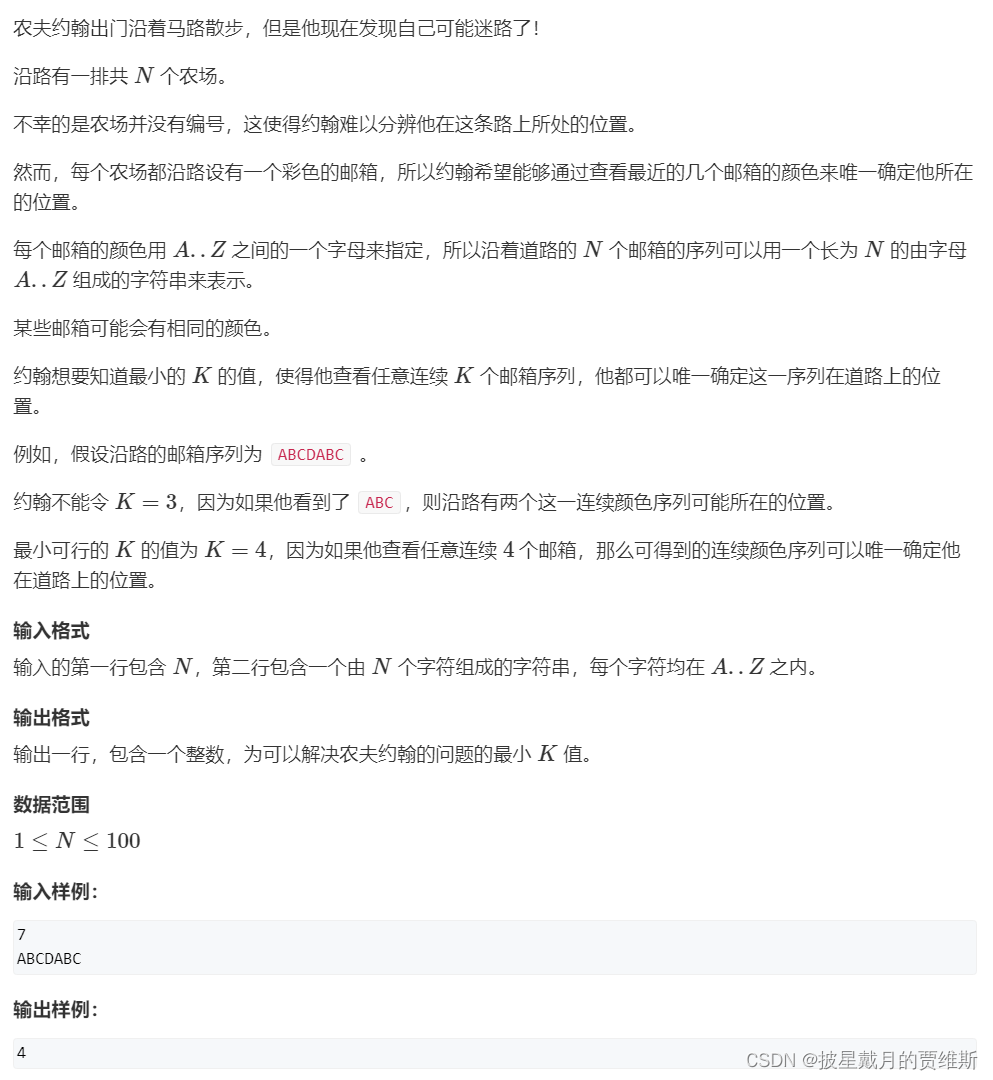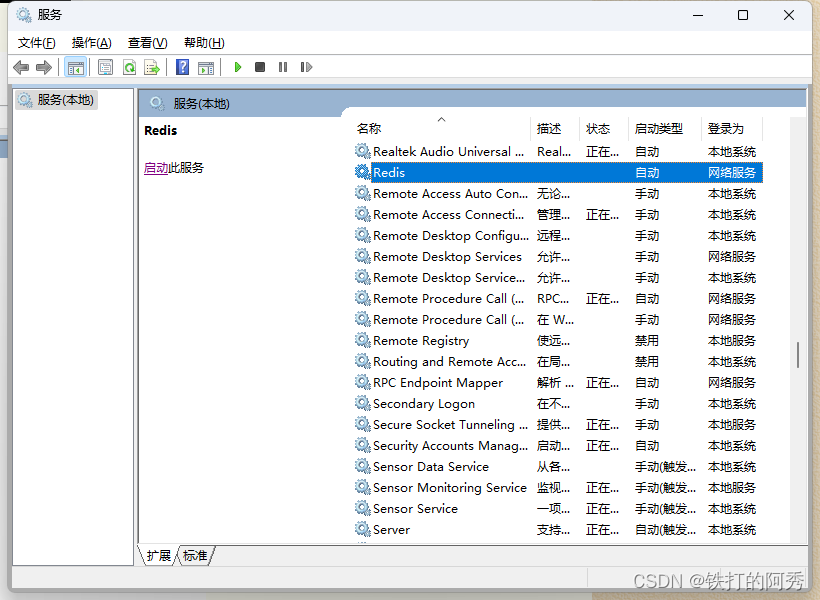一、动画的语法
1.定义动画
@keyframes 自定义动画名称 {// 开始from {}// 结束to {}
}// 或者还可以使用百分比定义@keyframes 动画名称 {// 开始0% {}// 结束100% {}
}2.调用
animation: 动画名称 动画时长 速度曲线 延迟时间 重复次数 动画方向 暂停动画 执行完毕时状态
(属性写的时候不分先后顺序)
| 属性 | 作用 | 取值 |
| animation-name | 动画名称 | 自定义 |
| animation-duration | 动画时长 | 单位s(秒) |
| animation-delay | 延迟时间 | 单位s(秒) |
| animation-timing-functio | 速度曲线 | linear 动画从头到尾的速度是相同的 ease 默认,动画以低速开始,然后加快,在结束前变慢 ease-in 动画以低速开始 ease-out 动画以结束开始 ease-in-out 动画以低速开始和结束 |
| animation-iteration-count | 重复次数 | infinite为无限循环 |
| animation-direction | 动画方向 | normal 按时间轴顺序 reverse 时间轴反方向运行 alternate 轮流,即来回往复进行 alternate-reverse 动画先反运行再正方向运行,并持续交替运行 |
| animation-play-state | 暂停动画 | running 继续 paused 暂停,通常配合:hover使用 |
| animation-fill-mode | 执行完毕时状态 | none 回到动画没开始时的状态 forwards 动画结束后动画停留在最后一帧的状态 backwards 动画回到第一帧的状态 both 根据animation-direction轮流应用forwards和backwards规则 注意:与iteration-count不要冲突(动画执行无限次) |
3D基础语法可参考我的另一篇博客:https://mp.csdn.net/mp_blog/creation/editor/127406706
三、在vue3+ts中通过动画实现骨架屏效果
以下宽高可以通过组件传值自定义,这里给的是固定宽高
<script setup lang="ts">
defineProps<{animation: boolean
}>()
</script>
<template><div class="big"><div class="little" :class="{ active: animation }"></div></div>
</template>
<style lang="scss" scoped>
.big {position: relative;width: 200px;height: 200px;background-color: #ccc;overflow: hidden;.little {position: absolute;left: -200px;top: 0;width: 200px;height: 50px;background: linear-gradient(to right, plum, yellowgreen, paleturquoise);&.active {animation: screen 0.8s infinite;}}
}
// 定义动画
@keyframes screen {// 开始from {}// 结束to {transform: translateX(600px);}
}</style>
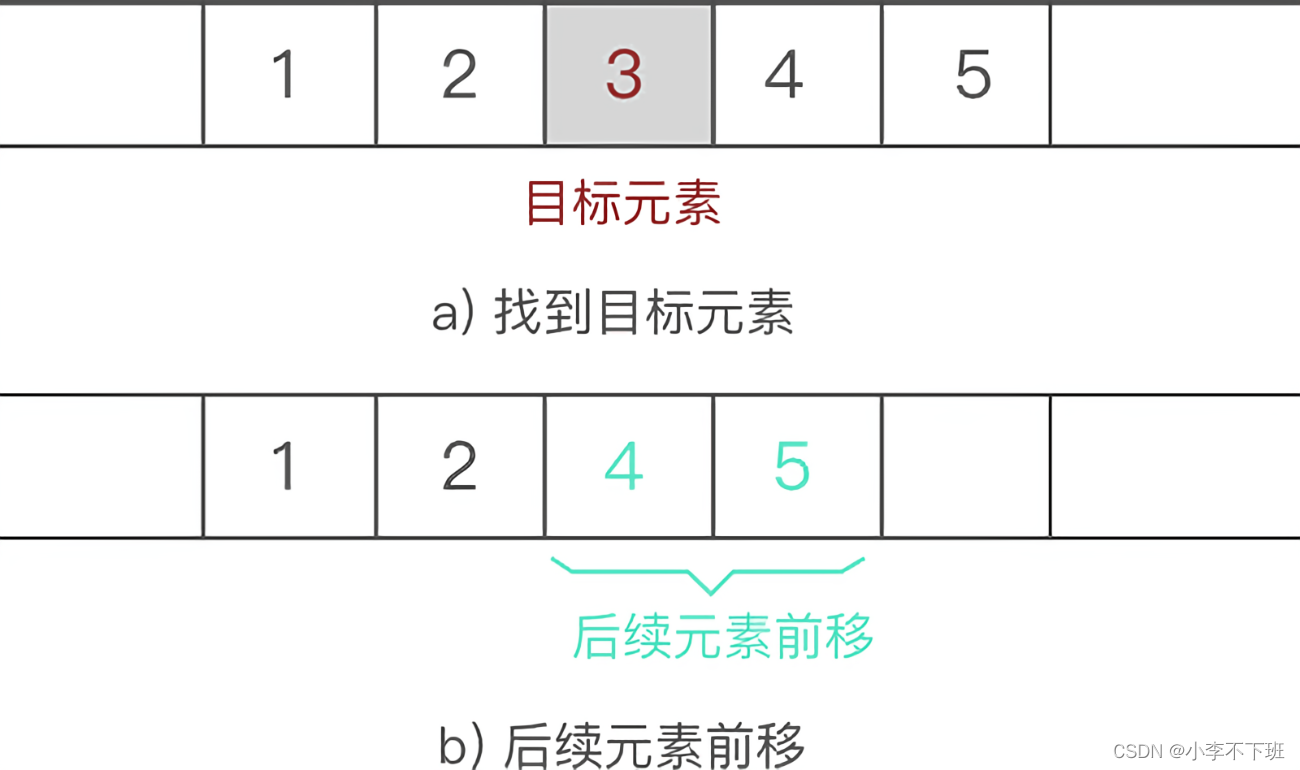
![[SSD固态硬盘技术 19] 谁是数据的守护神? 盘内RAID1/RAID5图文详解_盘内数据冗余保护](https://img-blog.csdnimg.cn/img_convert/6f214260a60b403ea71d60d89e55bb6b.png)