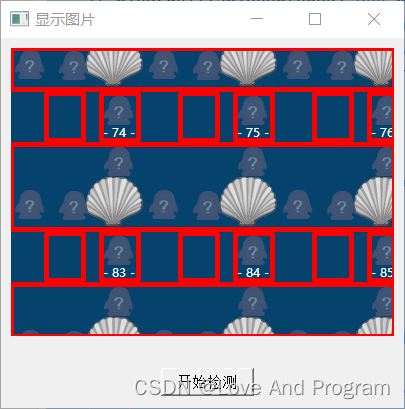第一份代码是比较两幅图,找出差异来。
# -*- coding: cp936 -*- import ctypes
import Image, ImageGrab, ImageChops#构造RECT结构体
class RECT(ctypes.Structure): _fields_ = [('left', ctypes.c_long), ('top', ctypes.c_long), ('right', ctypes.c_long), ('bottom', ctypes.c_long)] def __str__(self): return str((self.left, self.top, self.right, self.bottom)) HWND = ctypes.windll.user32.FindWindowA(None, "大家来找茬")
if HWND == 0: print "找不到窗口" quit() rect =RECT()
ctypes.windll.user32.GetWindowRect(HWND,ctypes.byref(rect))
print rect#去掉人物栏,去掉底边,去掉边框
rect0 = (rect.left+2,rect.top+190+2,rect.right-2,rect.bottom-96-2)
print rect0width = (rect0[2] - rect0[0])/2
height = rect0[3] - rect0[1]rect1 = (0,0,width-15,height)
rect2 = (width-1,0,rect0[2] - rect0[0]-16,height)im = ImageGrab.grab(rect0)
im1 = im.crop(rect1)
im2 = im.crop(rect2)imdiff = ImageChops.difference(im1,im2).save("c:/imdiff.bmp","")
imdiff.show()
左图:

右图:

比较结果:

第二份代码是通过opencv的轮廓检测功能分析差异边界
代码来自:http://www.opencv.org.cn/index.php/%E8%BD%AE%E5%BB%93%28contour%29%E6%A3%80%E6%B5%8B ,略有修改
'''
Created on 2011-8-18@author: Sunny
'''
#import cv module
import cv
import sysif __name__ == '__main__':# Declare the IplImagepImg = None;pContourImg = None;storage = cv.CreateMemStorage(0);contour = None;mode = cv.CV_RETR_EXTERNAL; # Create Windowscv.NamedWindow("src", 1)cv.NamedWindow("contour",1)# Load Image, Convert to Gray by forcepImg = cv.LoadImage("c:/imdiff.bmp", 0) # A image in the same directory of the file.cv.ShowImage( "src", pImg );# Apply the Memory Storage for Contour Image. pContourImg = cv.CreateImage(cv.GetSize(pImg),cv.IPL_DEPTH_8U,3);# copy source image and convert it to BGR imagecv.CvtColor(pImg, pContourImg, cv.CV_GRAY2BGR);# Find contourscontour = cv.FindContours( pImg, storage, cv.CV_RETR_EXTERNAL,cv.CV_CHAIN_APPROX_SIMPLE); # Draw the Contourscv.DrawContours(pContourImg, contour, cv.CV_RGB(255,0,0), cv.CV_RGB(0, 0, 255),2, 2, 8);# Show Imagecv.ShowImage( "contour", pContourImg );cv.WaitKey(0);# Destory Windowscv.DestroyWindow( "src" );cv.DestroyWindow( "contour" );# Python2.7-OpenCV2.2 will Release Image MemStorage Automatically#cv.ReleaseImage( pImg );#cv.ReleaseImage( pContourImg );#cv.ReleaseMemStorage(storage);sys.exit(0)结果如图:
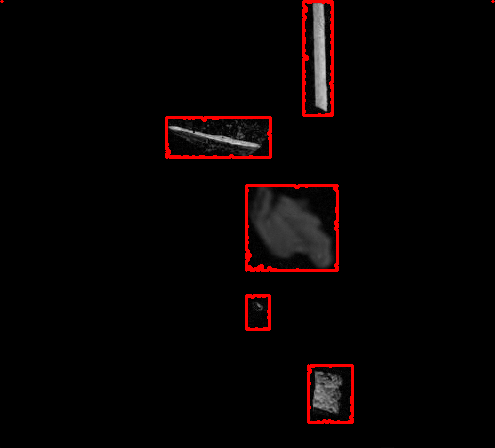
简单修改一下代码,将轮廓画在原始图片中,就可以明显的显示出差异了:
cv.DrawContours(pContourImg, contour, cv.CV_RGB(255,0,0), cv.CV_RGB(0, 0, 255), 2, 2, 8);#修改pContourImg